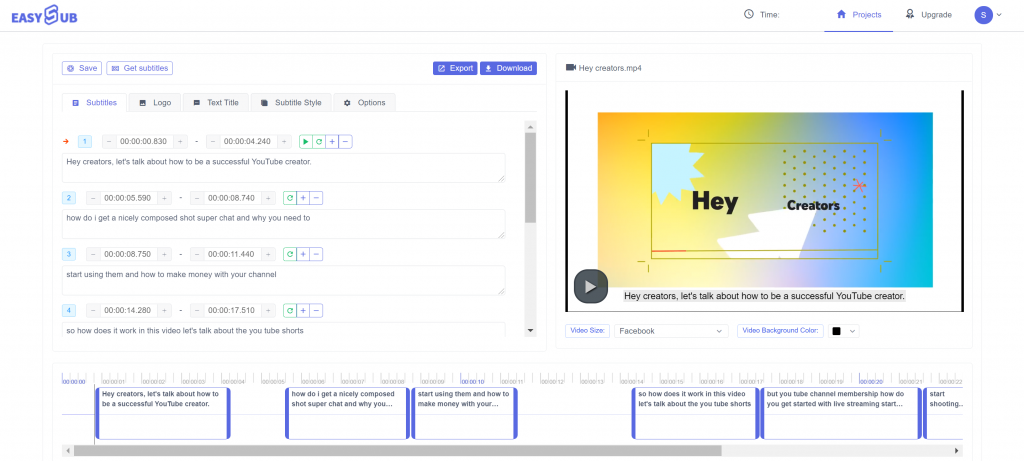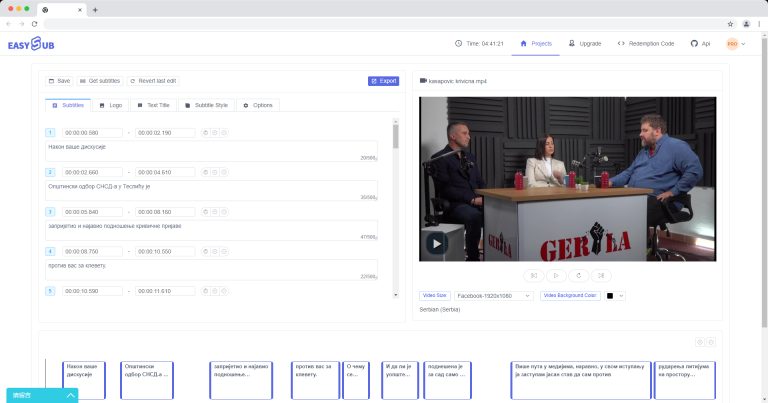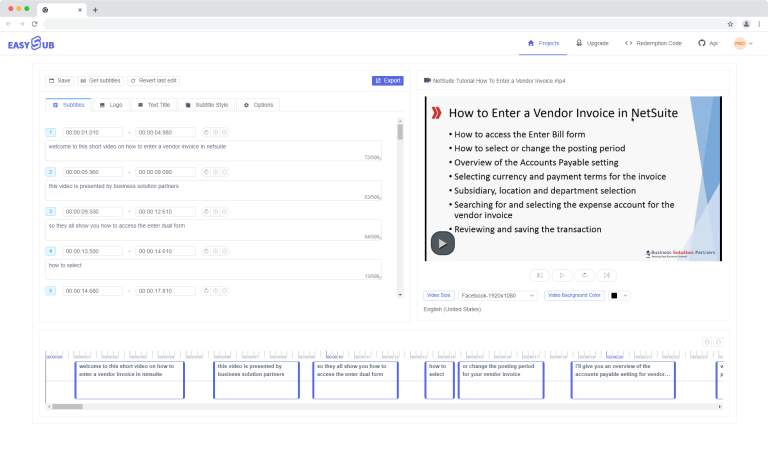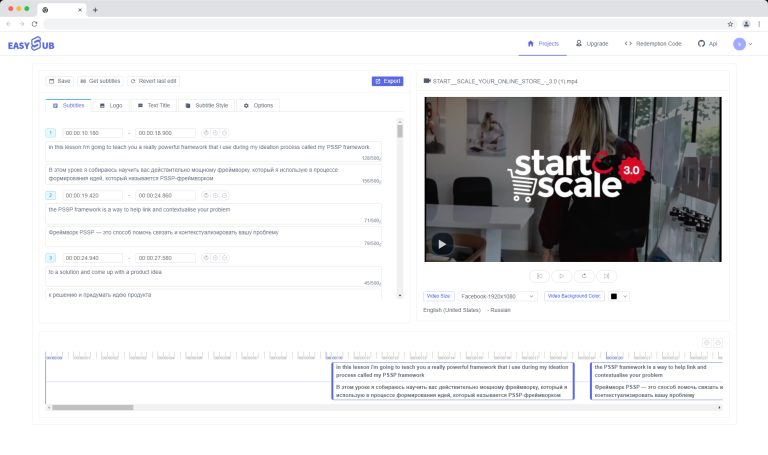Subtitle Editor Online
Want to find a great subtitle editor? Don’t worry, let EasySub help you edit subtitles. You can edit, rewrite, translate or start over with new subtitles, whichever suits you. Whether you want to make subtitles easier to read, add regular expressions, or correct mistakes, EasySub can do it for you in minutes. Change letter spacing, style and font. EasySub also allows you to download subtitles as separate files (SRT, ASS, VTT, TXT, etc.).
EasySub’s online subtitle generator is accurate, versatile and easy to use. Powered by AI, our speech recognition software is one of the most accurate tools you’ll find, making it easier than ever to caption your videos. Just upload your video and EasySub will generate a copy from your audio and add it to your video instantly. Upload, edit and download subtitles with EasySub without leaving your browser. Fast, easy and stress-free.
Hardcoded – After editing your subtitles, you can hardcore them into the video – saved as a single file, so your subtitles are always visible. We ensure maximum compatibility with all major operating systems and devices.
Add Subtitles – Subtitle Editor
Automatic subtitle generation by clicking the “Add subtitles” button or adding subtitles manually.
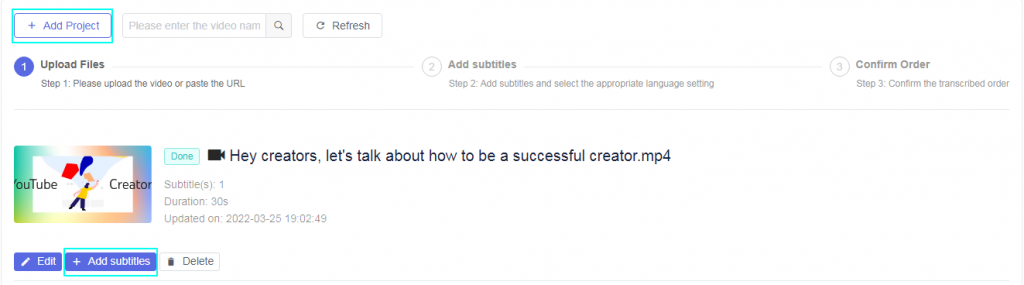
Edit
Go to the details page to edit subtitles. Edits will appear live on your video (if you have uploaded).
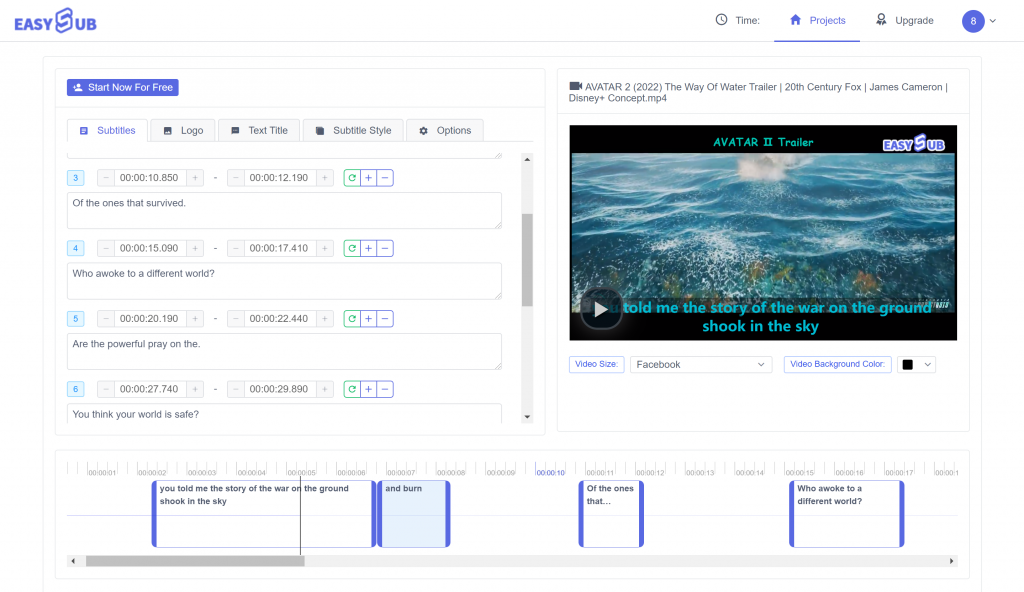
Download
For example, you can download subtitles in ASS, SRT , VTT , TXT and other formats.
Subtitle Styles
If you want to change the font or size to make your subtitles more readable, EasySub Subtitle Editor has a huge selection of fonts, sizes and styles! That is to say, if your subtitles are too small, opaque or unreadable, EasySub can restyle them to make them more visible and readable to your audience. EasySub gives you the freedom to create videos that match your brand, theme and color scheme.
Translate Subtitles
Need to stream your videos to non-English speaking audiences? Then use EasySub’s easy to use subtitle translator. You can translate from English to another language, or translate from another language to English. Our powerful speech recognition tool recognises many languages of the world. Simply put, with EasySub, you can translate your subtitles into over 150 languages, and even accents! Spanish to English? English to Vietnamese? The choice is yours. Edit, style and translate your subtitles in one tool without ever leaving your browser. Increase your content’s accessibility and reach to span all corners of the globe, and watch your engagement break new frontiers. Upgrade to PRO Plan to enjoy this feature.