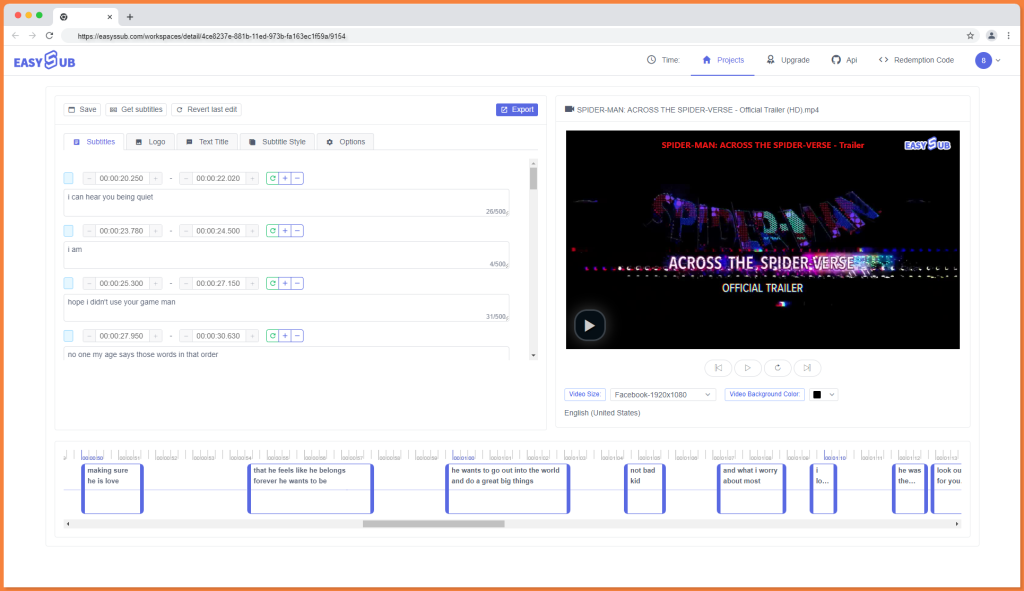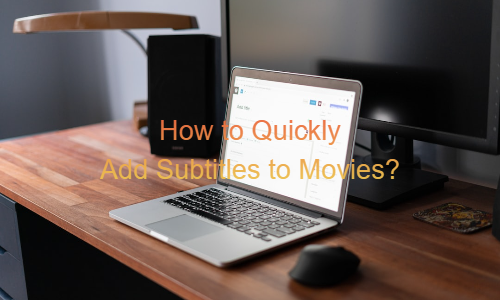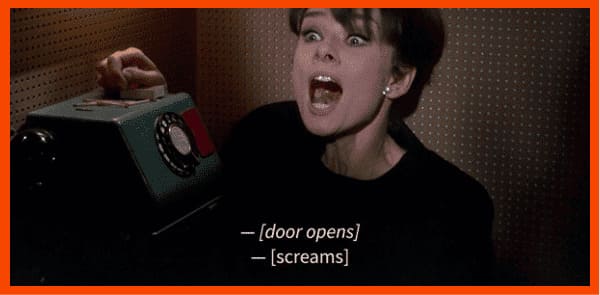EasySub is an easy-to-use and powerful auto subtitle generator. Now, many video creators have proven the quiet effectiveness of adding subtitles and subtitle files to their MP4 videos.
Many of them add subtitles or subtitles to make their video content accessible to those who are hard of hearing or who prefer to watch videos with the sound muted. Others use EasySub to automatically add and translate their MP4 videos, allowing viewers to watch content in other languages.
In short:
- Firstly, upload video to EasySub;
- Secondly, automatically add subtitles to MP4;
- At last, automatically translate subtitles.
Minus processing time, this stuff takes about 5 minutes. We’ll show you how.
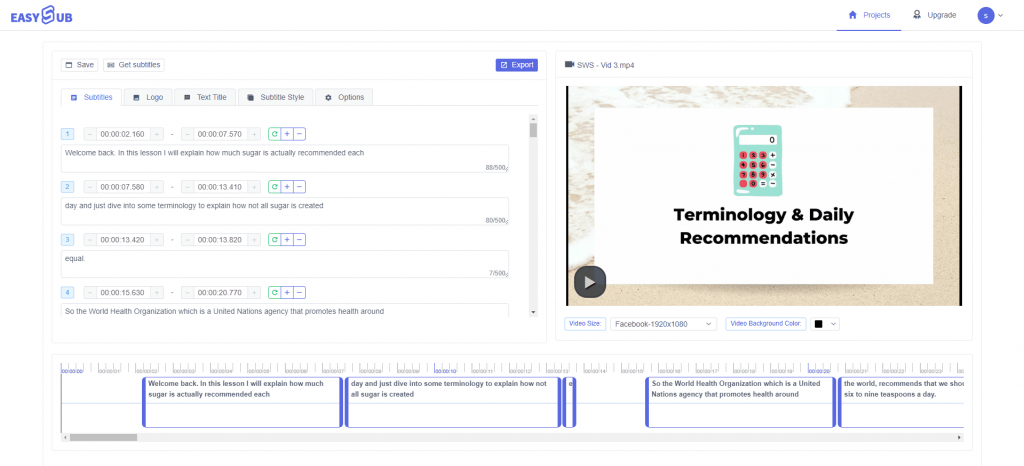
How To Automatically Add Subtitles To MP4 Videos
1.Go to EasySub and upload the video you want to add subtitles to automatically
NOTE: If you want to save your project and start a new one, just register for free at EasySub (you just need to enter your email).
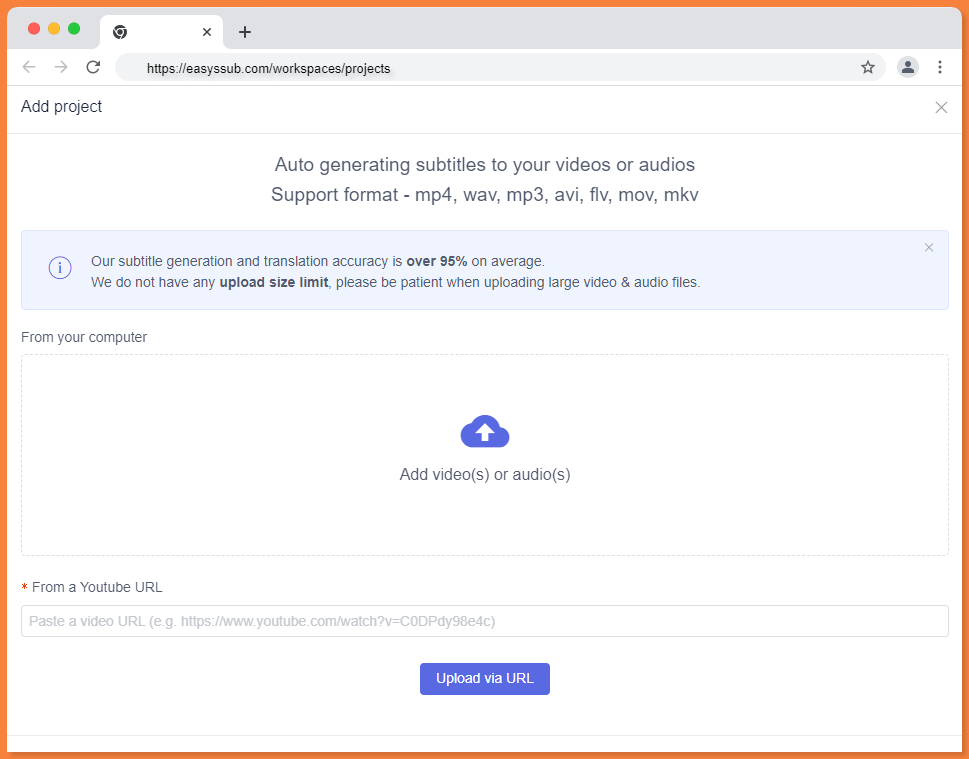
You can upload your MP4 file from:
- Your personal folder
- Dropbox
- YouTube link
2.click “Add Subtitles” and choose your language and the language you want to translate
Secondly, you need to remember to not only select the original language, but also specify the translate language.
Therefore, EasySub’s AI transcription is strong, but it doesn’t automatically transcribe English accents correctly if you choose American English subtitles. Different accents mean different ways of pronouncing the same words.

3.Click “Confirm”
Now, wait for it to render and automatically add subtitles to MP4 files. It should be done immediately. As VEED said, please be patient.
Wait for the video transcription to complete, and you click “Detail” to enter the subtitle details page.
In the media player, you should now see the subtitles playing. You can go to the subtitle editor to change subtitles: