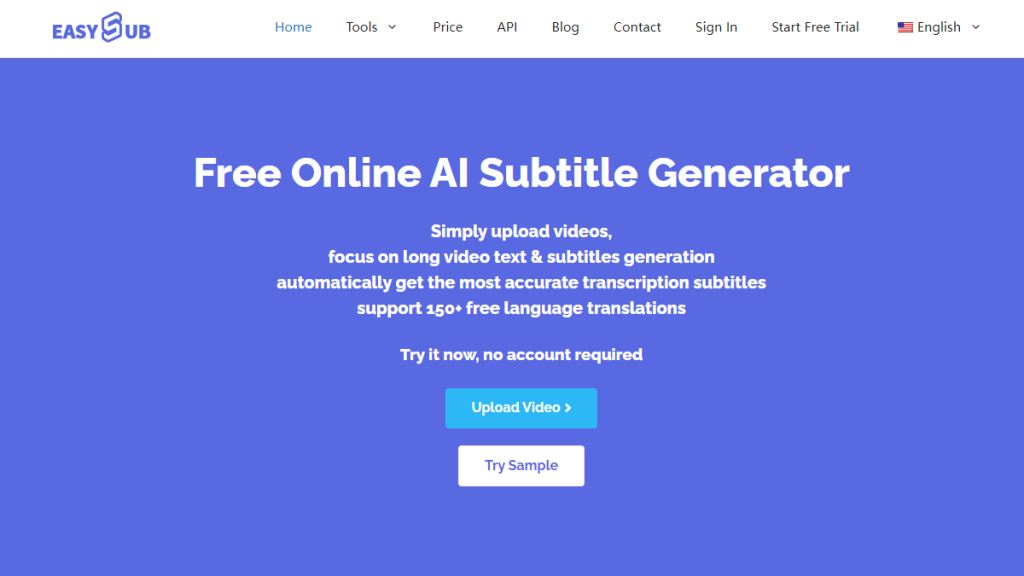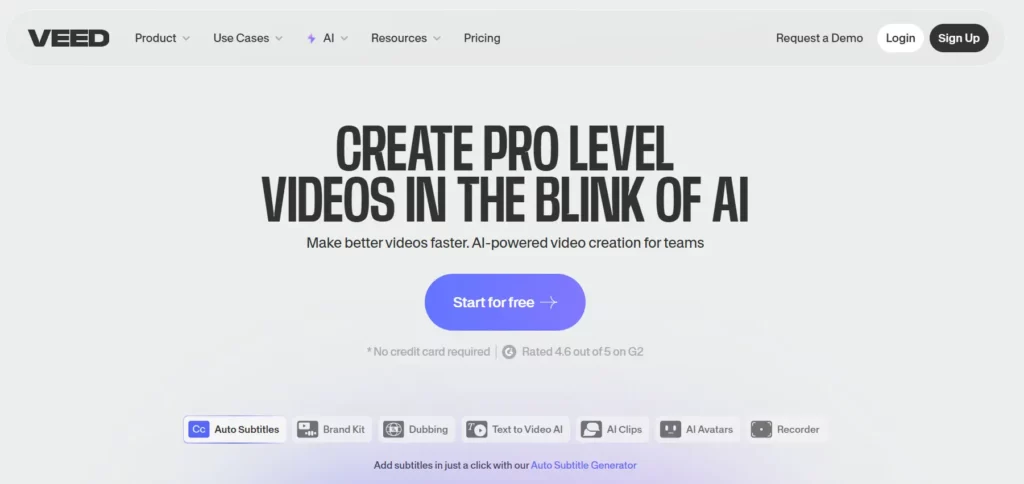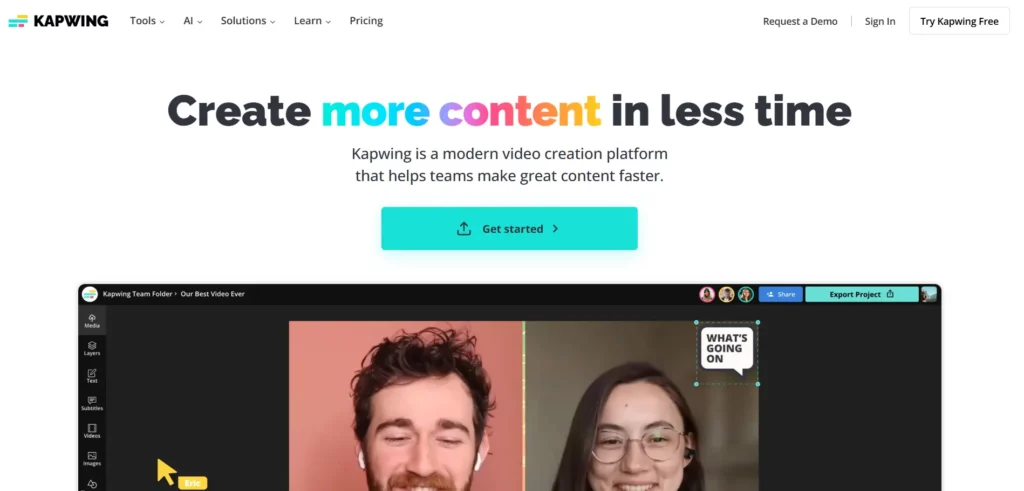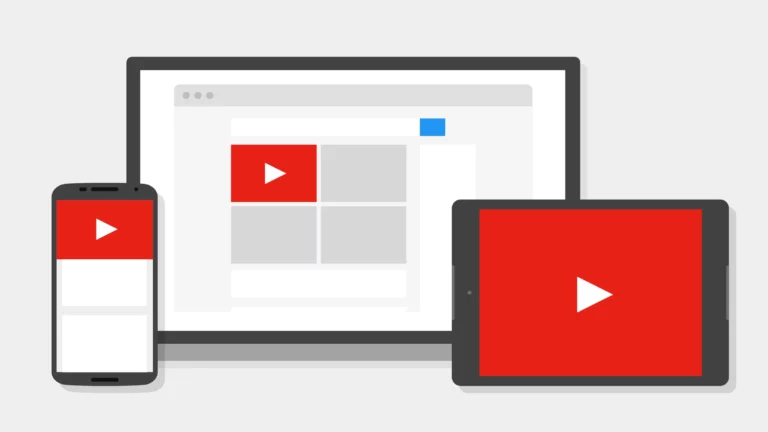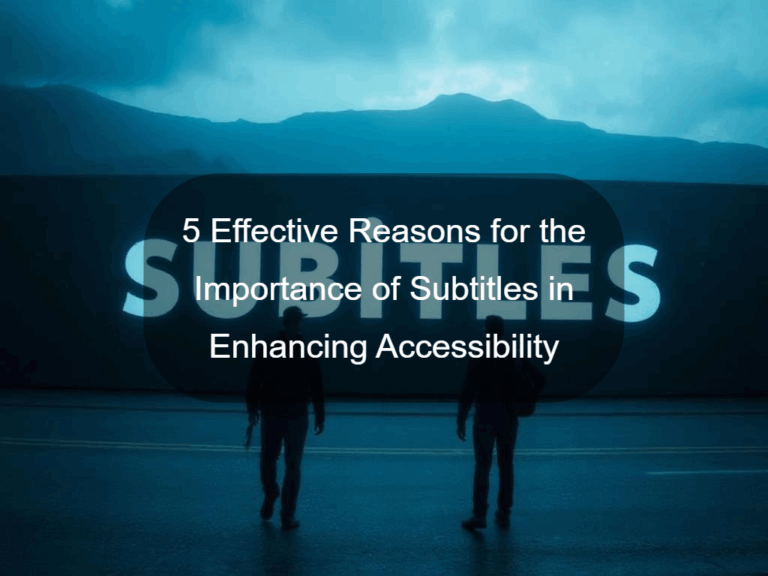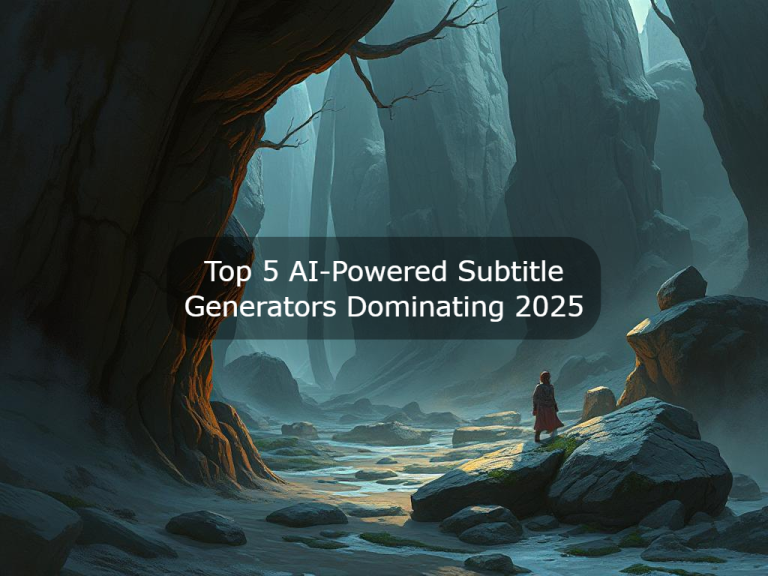In today’s era of globalized content, video subtitles have become an essential tool for enhancing viewer experience, enabling cross-language communication, and boosting visibility on social media platforms. Whether you’re a YouTube creator, an educational institution, or a cross-border e-commerce marketer, subtitles can help break language barriers and connect with a broader international audience. This is especially true for Japanese content, which is widely present in anime, films, gaming, and educational media—making the ability to quickly and accurately translate Japanese videos into English subtitles a pressing need for many content creators.
In a previous blog, we discussed how to get Japanese subtitles to your videos. And this article will presents the Top 5 Free Auto Subtitle Generator Japanese to English 2026, helping you find the most suitable free tools.
What Makes a Good Japanese to English Subtitle Generator?

When selecting the Top 5 Free Auto Subtitle Generator Japanese to English 2026, we evaluated each tool based on six core criteria to ensure they not only meet functional requirements but also provide a high-quality user experience:
1. Support for Japanese Audio Recognition (ASR)
A high-quality subtitle generator must first offer accurate Automatic Speech Recognition (ASR) for Japanese audio. Japanese is a language rich in intonation and varying speech speeds, which requires strong algorithm training and robust linguistic data. Only tools that can reliably recognize spoken Japanese—including technical terms, informal speech, and dialects—can serve as a solid foundation for accurate subtitle generation and translation.
2. Ability to Automatically Translate from Japanese to English
Beyond recognizing the original speech, the tool must be able to automatically translate Japanese audio into fluent, grammatically correct English subtitles. This involves not only literal accuracy but also preserving contextual flow and natural readability. High-performing subtitle tools often integrate advanced AI translation engines such as Google Translate or DeepL, which help reduce the need for manual post-editing.
3. Completely Free or Offers a Usable Free Plan
This blog focuses on recommending subtitle tools that are genuinely free or offer generous free usage plans. We prioritize tools that fall into the following categories:
- 100% free to use, no registration required;
- Free plans without requiring credit card details;
- Sufficient quota for short and medium-length videos (e.g., up to 10 minutes);
- Core features like subtitle export and editing are available in the free version;
These criteria are especially important for independent creators, students, and users looking for free trials.
4. Flexible Subtitle Export Formats (e.g., SRT, VTT)
Subtitle export options greatly impact a tool’s versatility. Ideally, the tool should support at least SRT En VTT formats to ensure:
Compatibility with major video editing software like Premiere Pro and Final Cut;
Seamless upload to platforms like YouTube and Vimeo;
Preservation of timecodes for easy post-processing;
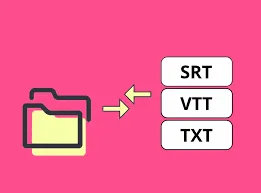
Some advanced tools also offer hardcoded subtitle export or TXT format for different use cases.
5. Support for Online Editing and Export
After generating the initial subtitle draft, the ability to edit subtitle text, adjust timing, and manage segments directly online is a major usability factor. Auto-generated subtitles may contain errors, so editing capability is essential for producing accurate and polished results. A good tool should also allow users to export the edited version, rather than restricting them to preview-only access.
6. Simple and Beginner-Friendly Interface
Lastly, the user interface and workflow design are critical. A great subtitle generator should be:
Intuitive and straightforward, following a clear flow such as:
“Upload Video > Auto Transcribe > Translate > Export Subtitles”;Visually organized with easy-to-locate features;
Usable by people with no technical background;
Available in multiple languages to lower the learning curve;
This makes the tool accessible to teachers, small businesses, international marketers, and first-time subtitle creators alike, boosting productivity with minimal effort.
Top 5 Free Auto Subtitle Generator Japanese to English 2026
a. Tool Overview
EASYSUB is an online subtitle platform designed for global users, offering automatic speech recognition, multilingual translation, and subtitle export. It aims to provide content creators with an all-in-one subtitle solution. Powered by AI technology, the platform supports automatic subtitle conversion between various languages including Japanese, Chinese, English, and Korean. It is particularly suitable for users who need to automatically translate Japanese video content into English subtitles. With a clean and beginner-friendly interface, it’s easy to use even for non-technical users.
b. Key Features
c. Highlights
Free users can access a wide range of basic features and generate subtitles for a video automatically
High translation accuracy, especially for clear speech and common conversational Japanese
Built-in subtitle editor allows line-by-line text and timestamp modification
Modern, clean interface with clear steps; supports both Simplified Chinese and English UI
No login required to try basic subtitle recognition features, lowering the barrier to entry
Visit the official website and register an account
Upload a local video or paste a YouTube video link
The system will auto-detect the audio language (or manually set it to Japanese)
Choose English as the target translation language and generate subtitles
Preview and edit the subtitles online if needed
Download the subtitle file or export the video with embedded subtitles
e. Final Evaluation
Best For: YouTube creators, educators, subtitle teams, language learners, cross-border video marketers
Recommendation Rating:
Summary: EASYSUB is a free auto-subtitle platform that combines multilingual support, high translation accuracy, and easy editing, making it an ideal choice for Japanese-to-English subtitle projects.
a. Tool Overview
An all-in-one online video editing platform developed by a UK-based team
Offers features including auto subtitles, translation, video trimming, background removal, and more
Supports recognition and translation for 100+ languages, designed for content creators and marketers
All subtitle functions are AI-powered, including automatic Japanese-to-English subtitle translation
b. Key Features
c. Highlights
Free plan allows up to 10 minutes of subtitle generation (including translation)
Delivers high translation accuracy for general conversational content
Subtitles can be edited line-by-line online; user-friendly for beginners
Offers AI-powered segmentation and subtitle syncing, saving significant time
One-click translation and language switch features streamline the workflow
Web-based platform, no installation required; compatible with desktop and mobile browsers
d. How to Use
Register and log in to the VEED.IO platform
Upload a local video or paste a YouTube video link
Select the “Subtitles” tool and enable auto subtitle generation
Set the audio language to “Japanese,” then enable the “Translate” feature and choose “English”
Once subtitles are generated, edit them online and customize styles
Download the subtitle file (e.g., SRT) or export the video with embedded subtitles
e. Final Evaluation
Best For: Social media creators, international video marketers, online educators, cross-border e-commerce sellers
Recommendation Rating:
Summary: VEED.IO is a powerful, accurate, and user-friendly Japanese-to-English subtitle generator—ideal for users who need an all-in-one solution for video editing and subtitle creation.
a. Tool Overview
Kapwing is a multifunctional online video editing platform designed for content creators. Headquartered in Silicon Valley, USA, it was developed by a startup team focused on simplifying the video creation process. The platform integrates tools for video editing, GIF creation, AI-powered subtitles, speech recognition, and multilingual translation, making it easy for users without technical skills to produce high-quality content. Its subtitle feature is powered by an AI engine that supports automatic Japanese audio recognition and translation into English. With a simple workflow and intuitive interface, Kapwing is especially popular among YouTubers and educators.
b. Key Features
c. Highlights
Free plan allows limited daily usage, ideal for light subtitle needs
Stable AI translation performance with accurate sentence segmentation and high readability
Fully browser-based, no complex installation; clean and visual user experience
Team collaboration features make it suitable for businesses or subtitle teams
Includes built-in templates and AI video generation tools for social media content
Fully web-based, compatible with Windows, Mac, and ChromeOS
d. How to Use
Register and log in to the Kapwing platform
Upload a video file or paste a link to an online video
Click the “Subtitles” tool and choose “Auto-generate subtitles”
Set the original language to “Japanese” and the target language to “English”
After auto recognition and translation, edit subtitle text and timing online
Export the subtitle file (e.g., SRT) or download the video with embedded subtitles
e. Final Evaluation
Best For: Educational content creators, international students, multilingual social media creators, and subtitle enthusiasts
Recommendation Rating:
(4/5)
Summary: Kapwing is a well-rounded, user-friendly subtitle generation platform, ideal for individuals or small teams needing fast Japanese-to-English subtitle processing.
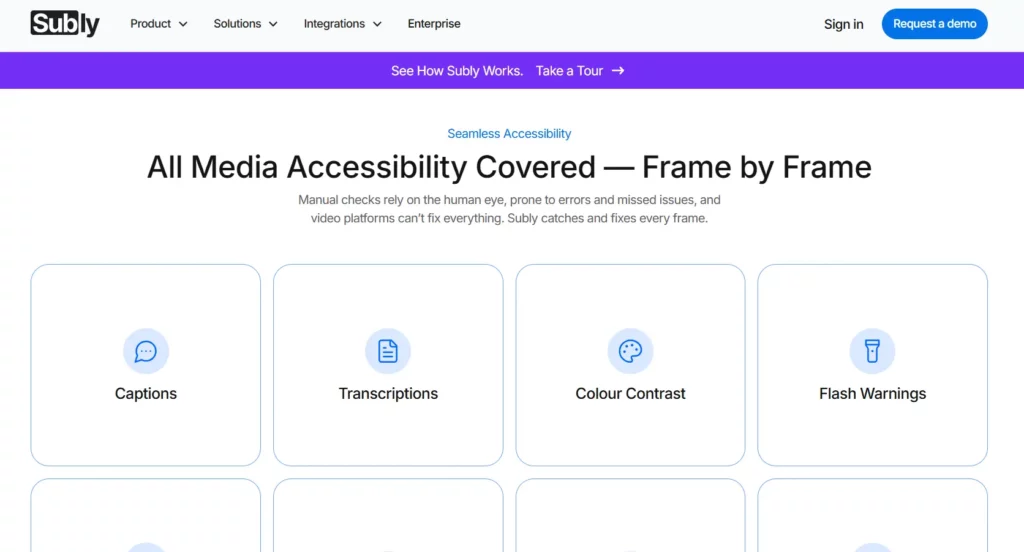
a. Tool Overview
Subly is an AI-powered platform specializing in multilingual subtitle generation and management. Headquartered in the UK, it serves a global audience of content creators, marketers, and educational institutions. Designed to streamline the full workflow of automatic subtitle recognition, multilingual translation, style editing, and export, Subly supports a wide range of languages—including Japanese—and is particularly effective for converting Japanese videos into English subtitles. It is widely used in brand marketing, educational content, and social media video localization.
b. Key Features
c. Highlights
Free users can process short videos with access to basic translation and export features
Translation quality exceeds that of many generic subtitle tools, producing more natural phrasing for marketing and formal content
Clean and intuitive subtitle editor with drag-and-drop timeline and bulk text editing
Allows batch uploading and management of multiple videos—ideal for teams
Provides brand management tools such as consistent font styles, logos, and watermarks for visual consistency
Supports team collaboration, making it suitable for subtitle studios or educational institutions
d. How to Use
Register and log in to the Subly platform
Upload the video file to be processed
The system auto-detects the audio content; set the original language to “Japanese”
Click “Translate” and choose “English” as the target language
Edit subtitle text and customize styles such as font, color, and placement
Export subtitle files or download the video with embedded subtitles
e. Final Evaluation
Best For: Video marketers, social media teams, e-learning platforms, and language training providers
Recommendation Rating:
(4/5)
Summary: Subly is a highly professional subtitle platform tailored for users seeking multilingual distribution and branded visual content. It’s especially suitable for converting Japanese videos into English subtitles for commercial publishing.
a. Tool Overview
YouTube is the world’s largest video platform and one of the most widely used tools for automatic subtitle generation and translation. Its built-in “auto captions + auto translation” feature is powered by Google’s speech recognition and translation engines (such as Google Speech-to-Text and Google Translate).
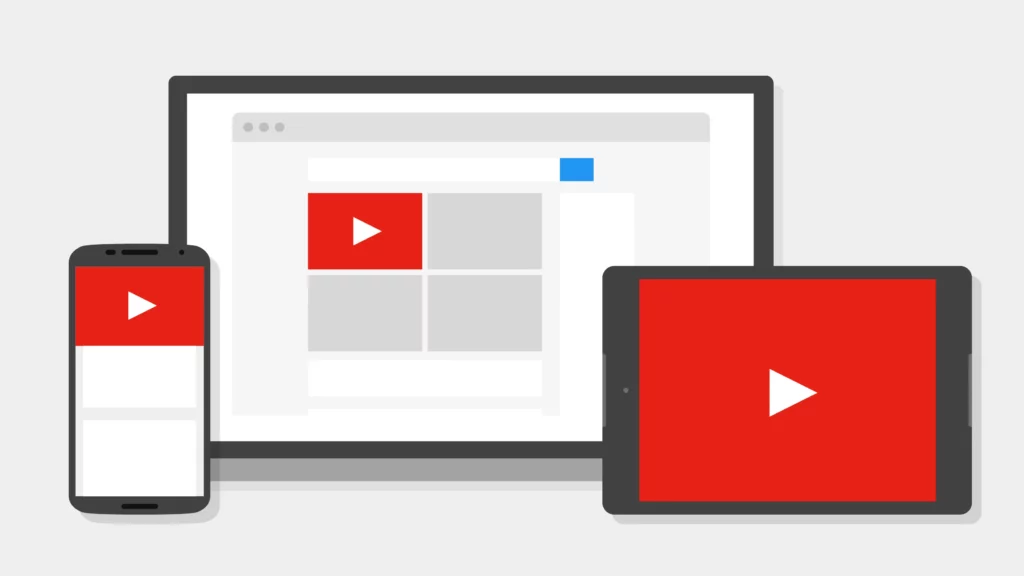
After uploading a video, YouTube can automatically detect the spoken language and generate subtitles in the original language, which can then be translated into English and many other languages. No additional software is required, making it one of the most convenient and reliable free solutions for converting Japanese audio into English subtitles.
b. Key Features
c. Highlights
Completely free to use, with no need for extra subscriptions or third-party services
High accuracy in speech recognition and translation, especially for standard Japanese pronunciation
Fully integrated with the YouTube platform—captions are typically available within minutes after upload
Supports translation into dozens of languages, ideal for international content distribution
No installation required; accessible across all devices (PC, tablet, mobile)
Users can manually edit auto-generated captions in YouTube Studio for greater precision
d. How to Use
Log in to your YouTube account, upload a video, and fill in basic details
The system will auto-detect the spoken language (or you can manually set it to “Japanese”)
After the video is published, captions will be generated automatically (usually within a few minutes)
On the video playback page, click the “Subtitles” button, then choose “Auto-Translate” > “English”
To export subtitles, go to the YouTube Studio subtitle management panel to download or copy the text
e. Final Evaluation
Best For: YouTube content creators, language learners, educators, and users looking for a zero-cost subtitle solution
Recommendation Rating:
(4/5)
Summary: YouTube’s built-in auto captioning and translation features offer a “zero-cost, high-efficiency” solution for converting Japanese to English subtitles—especially ideal for users who don’t require extensive editing or custom export options.
Which Subtitle Tool Is Right for You?
| Tool Name | Supports Japanese ASR | Translates to English | Free to Use | Subtitle Editing Supported | Export Formats | Recommendation Rating |
| EASYSUB |  |  |  |  | SRT, TXT, ASS, Embedded |      4.5 4.5 |
| VEED.IO |  |  |  |  | SRT, VTT, Embedded |     |
| Kapwing |  |  |  |  | SRT, VTT, Embedded |     4.0 4.0 |
| Subly |  |  |  |  | SRT, VTT, TXT, Embedded |     4.0 4.0 |
| YouTube Auto-Captions |  |  |  |  | Embedded (SRT exportable) |     4.0 4.0 |
Notes:
- Free to Use: Indicates whether the tool offers a free version or free usage tier.
- Subtitle Editing Supported: Whether users can manually edit subtitle text and timestamps online.
- Export Formats: Common supported formats such as SRT, VTT, TXT, or hardcoded subtitles.
- Recommendation Rating: Based on functionality, ease of use, translation quality, and overall value.
Veelgestelde vragen
①. Are There Limits to the Free Plans?
Yes, while most subtitle tools offer free versions or trial plans, they typically come with certain usage limitations.
Common restrictions include:
- Limits on the number of videos uploaded per day or month (e.g., up to 10 minutes per day);
- Limits on the total subtitle duration (e.g., only 60 minutes of subtitles per month);
Some features—such as exporting SRT files, hardcoding subtitles, or auto translation—may be restricted or available with limited quota in the free plan.
Recommendation: If your videos are short (e.g., under 5 minutes), the free plan should be sufficient for basic subtitle needs. For larger volumes, consider upgrading to a paid version or using multiple platforms in combination.
②. Can I Manually Edit Translated Subtitles?
Yes.
Most tools provide online editing subtitles capabilities after the subtitles are generated, allowing you to:
- Modify subtitle text (e.g., correct recognition errors or improve translation quality);
- Adjust the timeline by dragging subtitle segments;
- Merge or split subtitle lines;
- Customize font, color, position, and other styling options.
Platformen zoals VEED.IO, Kapwing, Subly, and EASYSUB all offer intuitive, WYSIWYG (What You See Is What You Get) subtitle editors. You can edit directly in the browser—no need to download third-party software.
③. What Video Formats Are Supported?
Most mainstream subtitle tools support the following common formats:
- Video: MP4, MOV, AVI, WEBM, MKV, etc.
- Audio: MP3, WAV, AAC, etc.
- Some platforms also allow uploading ZIP files or importing content via cloud storage links.
That said, we recommend using MP4 format whenever possible, as it offers the best compatibility, fast uploads, and stable processing across platforms.
④. Can I Process YouTube Videos Directly?
Yes, some tools allow you to import videos directly via YouTube URL En translate YouTube videos into foreign languages, so you don’t need to download the video locally. Platforms that support this feature include:
VEED.IO
Kapwing
EASYSUB
YouTube’s built-in subtitle system
Typically, you just select “Paste URL” or “Import from YouTube” on the upload screen and paste the video link to begin subtitle recognition and translation.
Note: Private or restricted videos (those requiring login) may not work. Make sure the video is set to public or unlisted.
Conclusie
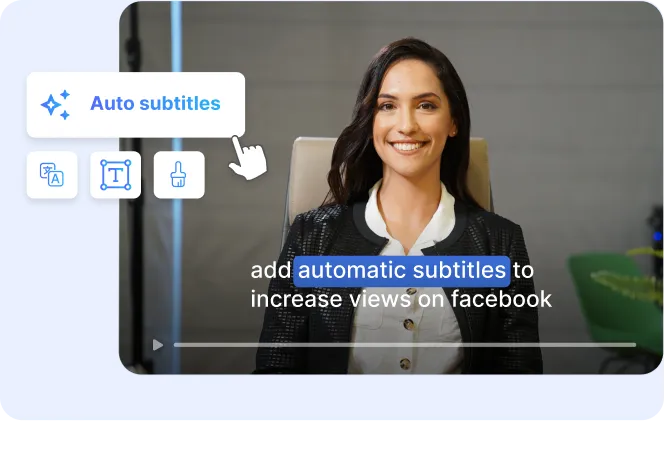
In 2026, even without paying for premium plans, users have access to several high-quality tools that can automatically generate English subtitles from Japanese audio with impressive accuracy and efficiency. Whether you’re a content creator, educator, marketer, or language learner, these free subtitle generators offer practical solutions for enhancing the accessibility and global reach of your videos.
When choosing the right tool, it’s important to consider your specific needs—such as whether you need to process videos in bulk, how much manual editing you’re willing to do, and how important translation accuracy is for your content. Some tools focus on speed and simplicity, while others offer more robust editing and customization features.
We encourage you to explore the tools listed above and find the one that best fits your workflow. By adding accurate and translated subtitles, you not only improve viewer engagement but also make your content more inclusive and globally impactful.
Start Using EasySub to Enhance Your Videos Today
In the era of content globalization and short-form video explosion, automated subtitling has become a key tool to enhance the visibility, accessibility and professionalism of videos.
With AI subtitle generation platforms like Easysub, content creators and businesses can produce high-quality, multilingual, accurately synchronized video subtitles in less time, dramatically improving the viewing experience and distribution efficiency.

In the era of content globalization and short-form video explosion, automated subtitling has become a key tool to enhance the visibility, accessibility and professionalism of videos. With AI subtitle generation platforms like Easysub, content creators and businesses can produce high-quality, multilingual, accurately synchronized video subtitles in less time, dramatically improving the viewing experience and distribution efficiency.
Whether you’re a beginner or an experienced creator, Easysub can accelerate and empower your content. Try Easysub for free now and experience the efficiency and intelligence of AI subtitling, enabling every video to reach a global audience across language borders!
Let AI empower your content in just a few minutes!
Thanks for reading this blog. Feel free to contact us for more questions or customization needs!