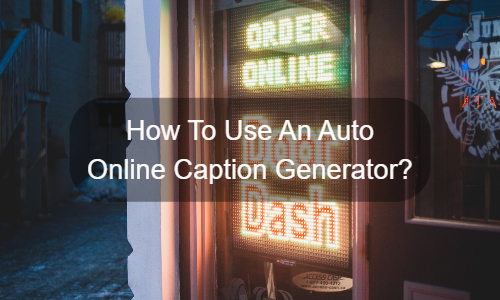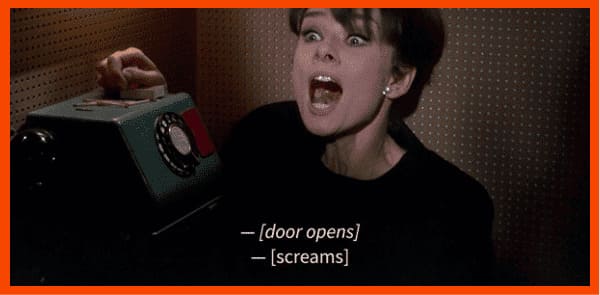What exactly is an online caption generator
Online Caption Generator, as the name suggests, is an online tool that can help users automatically generate captions for their videos. EasySub is an automatic online caption generator, which allows you to better add captions and subtitles. EasySub is based on special artificial intelligence algorithms and audio & video recognition and transcription programs. Its biggest advantage is to generate subtitles, which is time-saving, convenient, fast and lower cost…
Is it particularly difficult to add a caption to your file? Don’t worry everyone! By using EasySub, you can now easily add video and audio files as text, all of which are done automatically.
But how is all this achieved? It’s a good question! By using our exclusive audio analysis algorithm and the powerful functions of artificial intelligence. We enable you to automatically add caption and edit to the file.
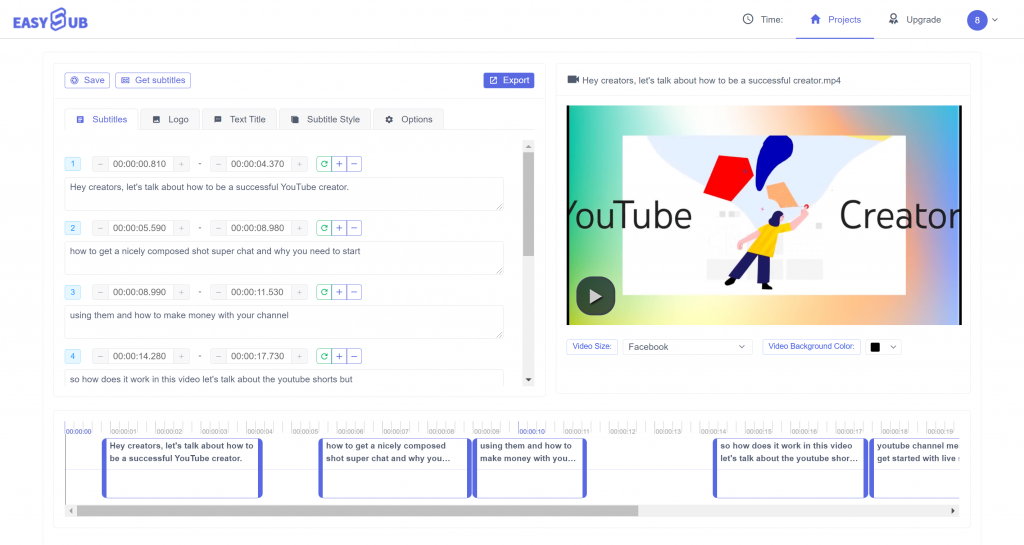
How to work with online caption generator?
You can follow the steps below to automatically generate your caption.
- First, create your account on EasySub.
- Second, upload your video.
- Third, choose your video language or target language.
- The next step is to automatically generate captions. This step may take from several minutes to ten minutes. It is depends on the length of your video.
- Then, correct the result of automatically generating captions and correct minor errors.
- Finally, you can save and export the subtitles.
In conclusion
After you complete these steps, you will get a video with captions. But if you want to obtain the SRT file separately, you can download the SRT here.
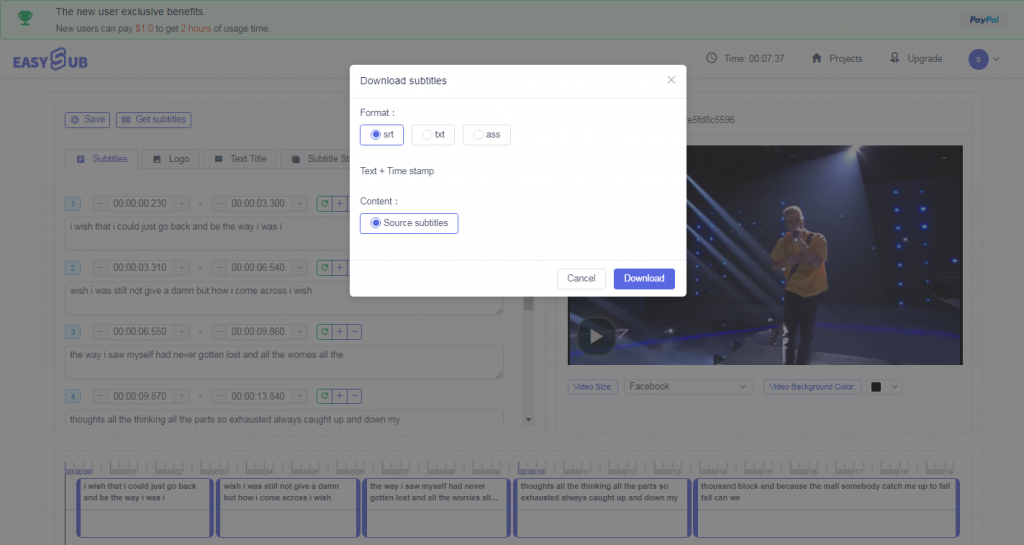
If needed, you can upload the SRT file to Vimeo, YouTube and Facebook…any other social media platform.
Have a nice day everyone! See you next week.