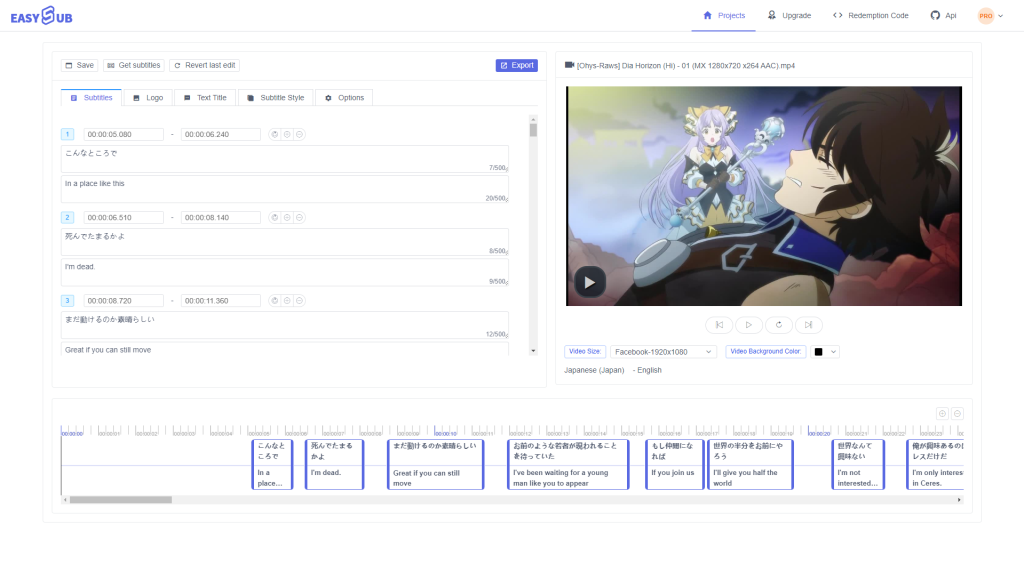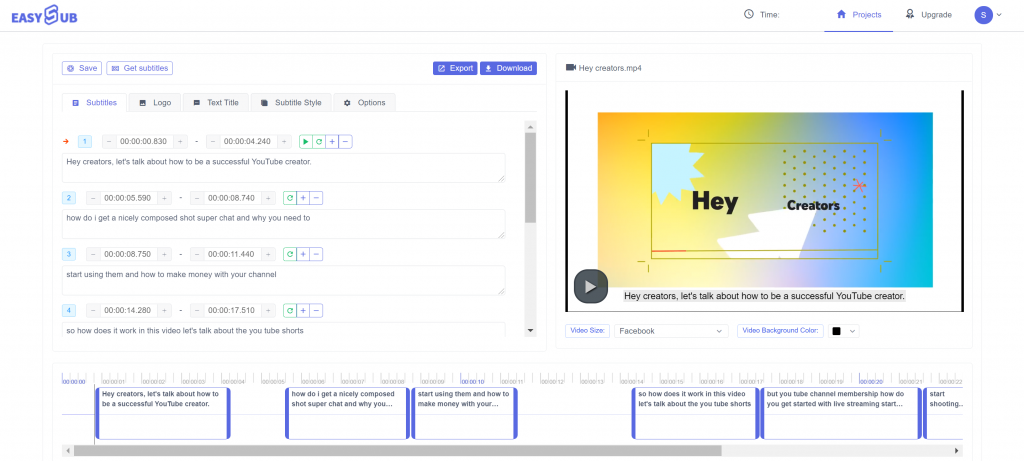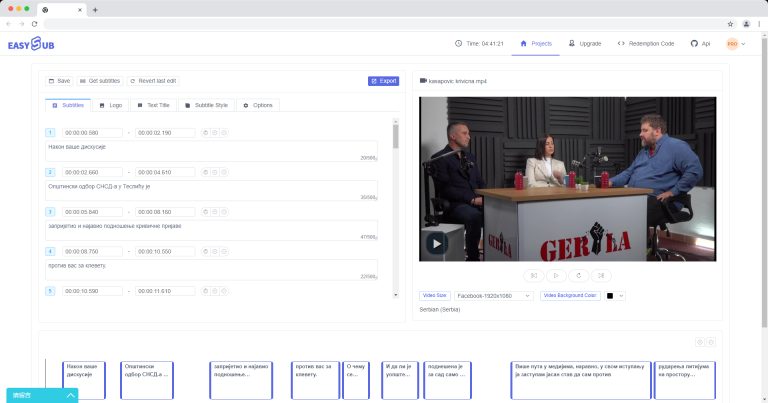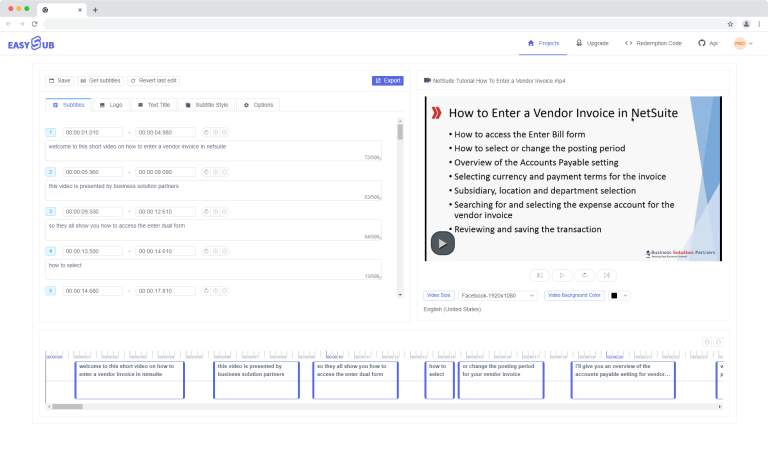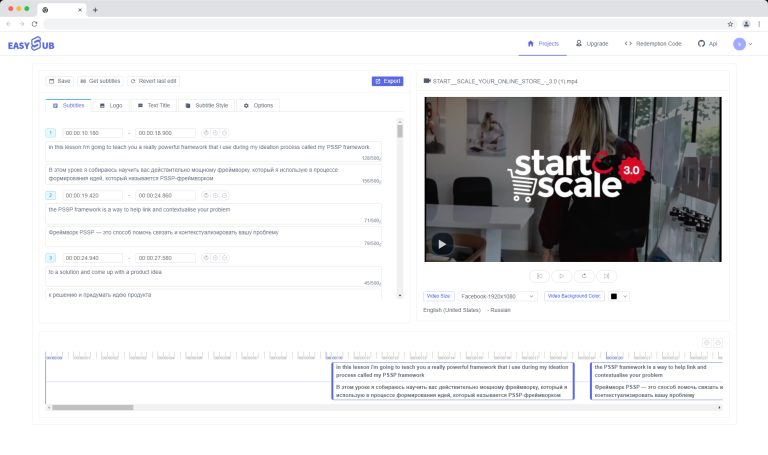Convert Japanese to English subtitles
If you want to add English subtitles to your Japanese videos, EasySub can help. Our speech recognition software can convert any audio or video file into a transcription and then convert Japanese text to English. Translate your Japanese video & audio into different English dialects, whether it’s British English, Scottish English or North American English! The service happens almost in real time, which means your subtitles will be ready in seconds. Next time you need a fast translation, leave the task to EasySub’s automatic video translator.
How to automatically translate Japanese videos to English text:
1.Upload
Firstly, upload audio or video files to EasySub, select one directly from your computer folder or drop it into the editor itself.
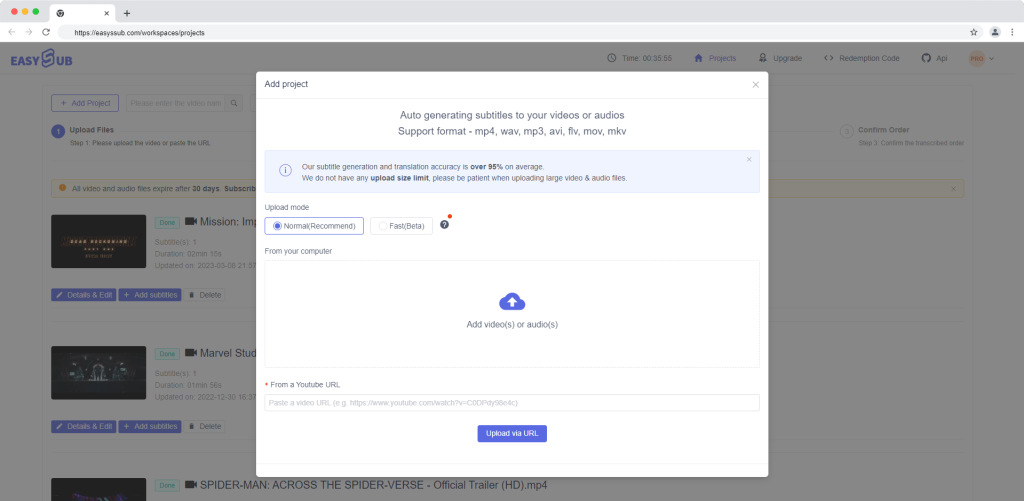
2.Transcription
Click “Add Subtitles” and set the original language to “Japanese” and the target language to “English.” Next, click “Confirm” and the automatic transcription service will start working.
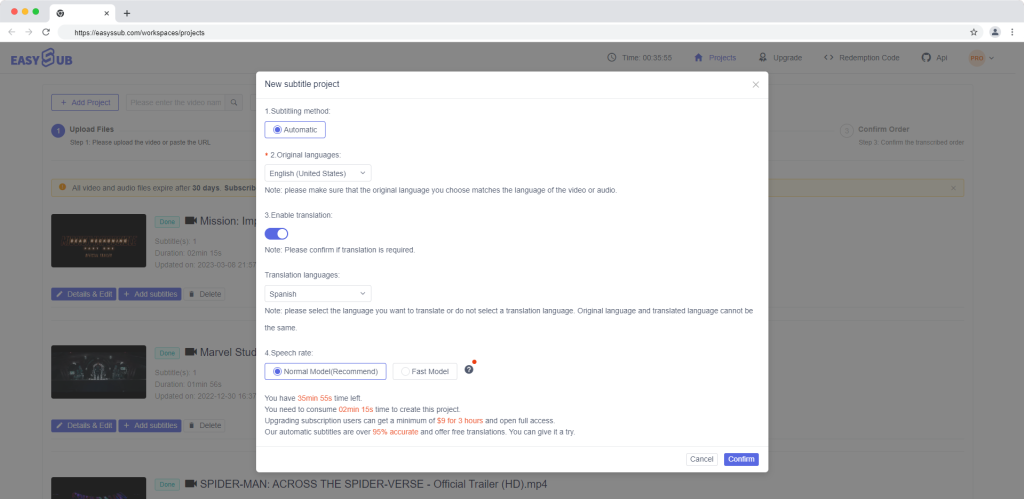
3.Download(Japanese to English)
At last, click “Details” and then enter the subtitle editing page. Click “Get Subtitles” to download translated subtitles. At the same time, click “Export” to export and download video files with Japanese to English subtitles.
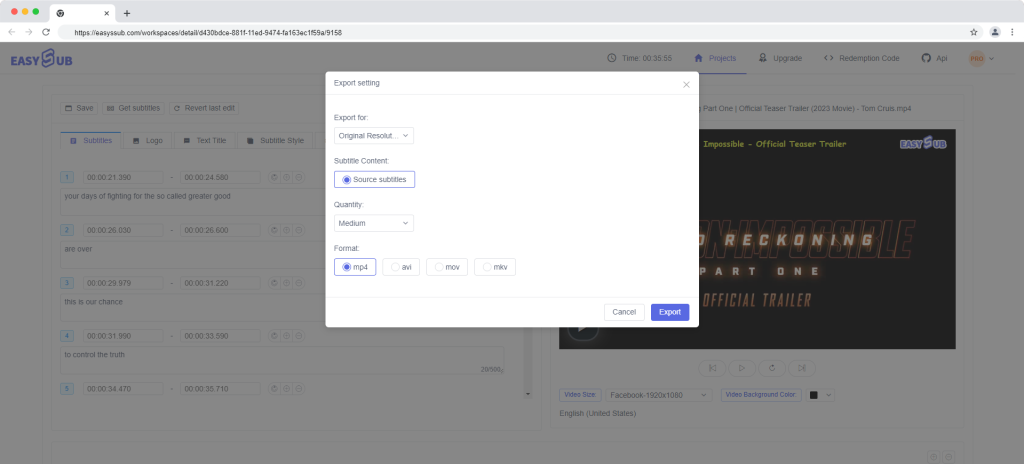
The best online video translator
Why trust human transcription or Google Translate when you can let EasySub handle it all? Both services use artificial intelligence to ensure best-in-class accuracy, allowing you to focus on creating more content.
Transcribe to translate in minutes
EasySub’s platform automatically transcribes audio in minutes, and once you have the transcription, you can generate a translation with just a few clicks. No matter which language you use, there’s no faster way to get foreign language subtitles than EasySub.
Different dialects
Translate your Japanese videos into different English dialects, whether it’s British English, Scottish English, Welsh English, Euro English or North American English! Download text or subtitle files and add them to any video.