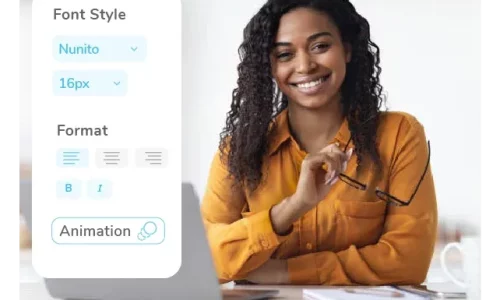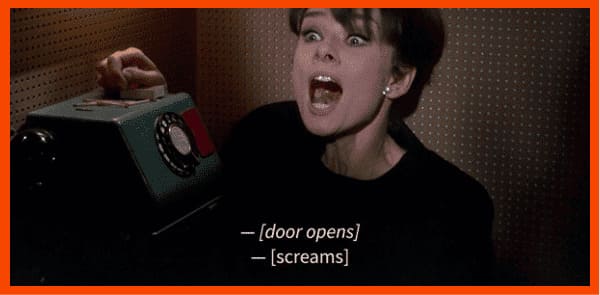در عصر حاضر که ویدیوهای کوتاه و محتوای آنلاین به شدت با هم رقابت میکنند،, مولد خودکار زیرنویس به ابزاری کارآمد و ضروری برای سازندگان تبدیل شده است. این ابزار میتواند به سرعت صدای ویدیو را به زیرنویسهای دقیق تبدیل کند و در زمان زیادی که برای وارد کردن دستی صرف میشود، صرفهجویی کند. زیرنویسها نه تنها بینندگان را قادر میسازند تا محتوا را در یک محیط ساکت درک کنند، بلکه کارایی انتقال اطلاعات را نیز افزایش میدهند. دادههای تحقیقاتی نشان میدهد که ویدیوهای دارای زیرنویس به طور متوسط نرخ تکمیل در رسانههای اجتماعی دارند که میتواند تا 20% – 30% افزایش یابد، در حالی که مدت زمان ماندگاری و نرخ تعامل نیز به طور همزمان افزایش مییابد.
ارزش زیرنویسهای خودکار فراتر از تجربه تماشا است و مستقیماً بر دسترسی به محتوا و دامنه انتشار آن تأثیر میگذارد. برای بینندگان ناشنوا، زیرنویسها تنها وسیله کسب اطلاعات هستند. برای مخاطبان چندزبانه، زیرنویسها میتوانند بر موانع زبانی غلبه کرده و پوشش را گسترش دهند. در عین حال، متن زیرنویس همچنین میتواند سیگنالهای کلمات کلیدی قابل جستجو را برای موتورهای جستجو فراهم کند و باعث افزایش دیده شدن ویدیو در جستجوی داخلی پلتفرم و جستجوهای خارجی مانند گوگل شود.
فهرست مطالب
مولد خودکار زیرنویس چیست؟
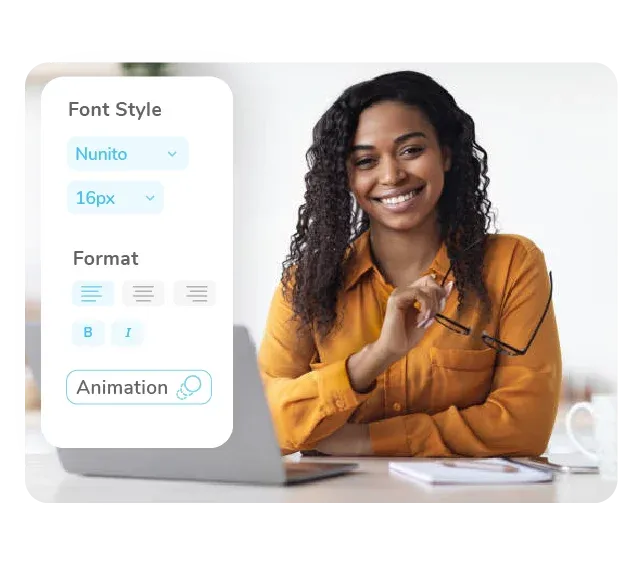
تولیدکننده خودکار زیرنویس ابزاری است که با استفاده از هوش مصنوعی و فناوری تشخیص گفتار، محتوای گفتاری در ویدیوها یا فایلهای صوتی را به صورت بلادرنگ یا دستهای به زیرنویس متنی تبدیل میکند. این ابزار میتواند به طور خودکار کارهایی مانند رونویسی گفتار، تقسیمبندی جمله، تطبیق محور زمان و تولید سبک زیرنویس را انجام دهد و فایلهای زیرنویس آماده برای استفاده را صادر کند یا آنها را در ویدیوها جاسازی کند.
اصل کار
اصل کار معمولاً از چندین مؤلفه اصلی تشکیل شده است:
- تشخیص گفتار
سیگنال صوتی از طریق یک ... به متن تبدیل میشود. مدل هوش مصنوعی. موتور پیشرفته میتواند لهجهها، گویشها و زبانهای مختلف را تشخیص دهد و با ترکیب پردازش کاهش نویز، دقت را بهبود بخشد. - تقسیمبندی جمله و علائم نگارشی
به طور خودکار جریان گفتار پیوسته را به جملات کوتاه تقسیم کنید و علائم نگارشی صحیح را اضافه کنید. این باعث میشود خواندن زیرنویس روانتر و ریتم آن به مکالمه طبیعی نزدیکتر شود. - ترازبندی تایمکد
هر زیرنویس برای نمایش و ناپدید شدن دقیقاً زمانبندی شده است و هماهنگی با ریتم صحبت را تضمین میکند. این جدول زمانی با دقت بالا میتواند از نمایش زودهنگام یا دیرهنگام زیرنویسها جلوگیری کند. - تنظیمات سبک
از گزینههای سفارشی مانند فونت، رنگ و موقعیت پشتیبانی میکند. برخی ابزارها همچنین تنظیمات خودکار منطقه امن را ارائه میدهند که با جهتگیریهای صفحه نمایش عمودی یا افقی سازگار میشود. - صادرات و ادغام
کاربران میتوانند در قالبهای زیرنویس رایج (مانند SRT، VTT، ASS) خروجی بگیرند یا مستقیماً فایلهای ویدیویی با زیرنویسهای آماده تولید کنند. زیرنویسهای خروجی را میتوان برای پلتفرمهای محبوبی مانند TikTok، YouTube و Instagram Reels تطبیق داد.
مزایا در مقایسه با تولید زیرنویس دستی
در مقایسه با تولید زیرنویس دستی, بزرگترین مزیت تولیدکنندههای خودکار زیرنویس این است که سرعت و کارایی. روش سنتی مستلزم گوش دادن به هر جمله، تطبیق دستی جدول زمانی و تنظیم سبک است. این فرآیند هم زمانبر است و هم مستعد خطا. با این حال، مولد خودکار میتواند کل تولید زیرنویس را تنها در چند دقیقه انجام دهد و حجم کار ویرایش دستی را به میزان قابل توجهی کاهش دهد.
برای سازندگان، تیمهای رسانهای و صاحبان برند که نیاز به بهروزرسانی مکرر محتوای ویدیو دارند، تولیدکنندههای خودکار زیرنویس نه تنها در زمان صرفهجویی میکنند، بلکه دسترسی و دیده شدن ویدیوها در جستجو را نیز افزایش میدهند و در عین حال سطح بالایی از دقت را حفظ میکنند.
چه کسانی به آن نیاز دارند: تولیدکنندگان محتوا، تیمها و برندها
سناریوهای کاربردی تولیدکنندههای خودکار زیرنویس بسیار گسترده هستند. آنها نه تنها برای تولیدکنندگان انفرادی مناسب هستند، بلکه پشتیبانی کارآمدی از تولید محتوا را برای تیمها و شرکتها نیز فراهم میکنند. گروههای اصلی افراد و کاربردهای معمول آنها به شرح زیر است:
سازندگان ویدیوی کوتاه
سازندگان در پلتفرمهایی مانند تیک تاک, اینستاگرام قرقرهها، و شورتهای یوتیوب میتوانند با استفاده از زیرنویسهای خودکار، خوانایی ویدیوهای خود را به سرعت افزایش دهند. زیرنویسها میتوانند به بینندگانی که در سکوت تماشا میکنند، در درک محتوا کمک کنند و احتمال توصیه شدن ویدیوها را افزایش دهند. برای وبلاگنویسانی که بهروزرسانیهای مکرر دارند، این ابزار میتواند به طور قابل توجهی در زمان تولید صرفهجویی کند.
فروشندگان فرامرزی
هنگام اجرای تبلیغات ویدیویی یا نمایش محصولات برای تجارت الکترونیک فرامرزی، اغلب لازم است زیرنویسهای چندزبانه داشته باشید. تولیدکنندههای خودکار زیرنویس نه تنها میتوانند زبان اصلی را به طور دقیق شناسایی کنند، بلکه میتوانند به سرعت آن را به زبان بازار هدف ترجمه کنند و به فروشندگان کمک کنند تا موانع زبانی را از بین ببرند و پوشش بازار بینالمللی خود را گسترش دهند.

دورههای آنلاین، ویدیوهای آموزشی کوتاه و دورههای آموزشی و غیره میتوانند از طریق زیرنویس، کارایی درک مطلب زبانآموزان را افزایش دهند. به خصوص در آموزش زبانهای خارجی و دورههایی با اصطلاحات تخصصی متعدد، زیرنویسها میتوانند به دانشآموزان کمک کنند تا با سرعت بیشتری پیش بروند و مرور مطالب را پس از کلاس تسهیل کنند.
پادکستها و پخش زنده
وقتی پادکستهای صوتی و پخش زنده با زیرنویس همراه باشند، میتوانند به مخاطبان گستردهتری که ترجیح میدهند به جای گوش دادن، بخوانند، دسترسی پیدا کنند. زیرنویسها همچنین میتوانند به عنوان خلاصه ویدیو یا کلیپهای برجسته در پلتفرمهای رسانههای اجتماعی عمل کنند و در نتیجه انتشار ثانویه بیشتری را به خود جلب کنند.
تیمهای بازاریابی شرکتی
وقتی شرکتها در حال ساخت ویدیوهای تبلیغاتی، داستانهای برند یا ویدیوهای موردی هستند، زیرنویسهای خودکار میتوانند فرآیند تولید محتوا را تسریع کرده و سبکهای زیرنویس ثابت را تضمین کنند. برای تیمهایی که نیاز به انتشار همزمان محتوا در چندین کانال دارند، تولید زیرنویس به صورت دستهای میتواند هزینههای تولید را به میزان قابل توجهی کاهش دهد.
نحوه کار Easysub: از آپلود تا خروجی گرفتن
-1024x598.png)
فرآیند تولید خودکار زیرنویس در Easysub ساده و شهودی است. از آپلود مطالب گرفته تا خروجی گرفتن از محصول نهایی، تنها چند مرحله طول میکشد. چه سازندگان انفرادی باشند و چه تیمی، میتوانند در مدت زمان کوتاهی زیرنویسهای چندزبانه با کیفیت بالا دریافت کنند.
۱) مرحله ۱ - ثبت نام و ایجاد پروژه
ثبت نام فقط چند ثانیه طول میکشد. روی کلیک کنید “ثبت نام” برای ورود به صفحه ثبت نام، ایمیل و رمز عبور خود را وارد کنید تا مراحل تکمیل شود. همچنین میتوانید با استفاده از حساب گوگل خود به سرعت وارد شوید.
پس از ورود به سیستم، توصیه میشود ابتدا تنظیمات را انجام دهید ترجیح زبان و از پیش تعیین شده سبک برند, که حفظ سبک زیرنویس ثابت را برای همه پروژههای بعدی تسهیل میکند.
۲) مرحله ۲ - آپلود یا جایگذاری URL
در صفحه اصلی، کلیک کنید “افزودن پروژه” برای ایجاد یک پروژه جدید، و سپس آپلود فایلهای ویدیویی یا صوتی محلی. از کشیدن مستقیم به کادر آپلود یا چسباندن لینکهای ویدیوی YouTube پشتیبانی میکند. این کار سریعتر خواهد بود.
برای اطمینان از تشخیص دقیق، توصیه میشود از منابع صوتی با وضوح بالا و نویز پسزمینه کم استفاده کنید. در طول ضبط، صدای ثابتی را حفظ کنید و از پخش موسیقی که بر صدای انسان غلبه میکند، خودداری کنید.
۳) مرحله ۳ - رونویسی و ترجمه خودکار
پس از اینکه فایل رسانه با موفقیت آپلود شد، روی کلیک کنید “افزودن زیرنویس” برای شروع رونویسی خودکار.
انتخاب کنید زبان اصلی از ویدیو. اگر به زیرنویسهای چندزبانه نیاز دارید، میتوانید آن را نیز تنظیم کنید زبان مقصد همزمان.
این ویژگی به ویژه برای فروشندگان فرامرزی، برندهای بینالمللی و مخاطبان چندزبانه مناسب است.
۴) مرحله ۴ - ویرایش زمانبندی و سبک
پس از ایجاد زیرنویس، روی آن کلیک کنید “ویرایش” برای ورود به رابط ویرایش بصری، نقاط ورود و خروج زیرنویسها را در جدول زمانی تنظیم کنید تا از همگامسازی آنها با صدا اطمینان حاصل شود.
با توجه به الزامات برند یا محتوا، فونت، رنگ، اندازه، موقعیت را تنظیم کنید و حاشیه امن را حفظ کنید تا از مسدود شدن محتوای کلیدی ویدیو جلوگیری شود.
برای کلمات کلیدی، میتوان آنها را با استفاده از فونت بولد یا تغییر رنگ برجسته کرد، اما باید انسجام کلی حفظ شود.
۵) مرحله ۵ - خروجی گرفتن برای TikTok/YouTube/Reels
پس از اتمام ویرایش، میتوانید روشهای مختلف خروجی گرفتن را انتخاب کنید:
- زیرنویسهای سوخته (زیرنویسهای باز): زیرنویسها مستقیماً در ویدیو جاسازی شدهاند و بینندگان در هر پلتفرمی میتوانند آنها را ببینند.
- فایلهای زیرنویس (SRT/VTT): مناسب برای سناریوهایی که نیاز به تغییر چند زبان یا ویرایش ثانویه دارند.
در طول فرآیند خروجی گرفتن، Easysub پارامترهای پیشنهادی برای پلتفرمهای مختلف، مانند فرمت صفحه عمودی ۹:۱۶ برای TikTok، وضوح تصویر ۱۰۸۰×۱۹۲۰ و فرمت ۱۶:۹ 1080p برای YouTube را ارائه میدهد. این امر تضمین میکند که ویدیو پس از آپلود به طور خودکار با جلوه پخش پلتفرم سازگار شود.
ویژگیهای کلیدی که واقعاً در زمان صرفهجویی میکنند (Easysub)
Easysub دارای مجموعهای از عملکردهای کاربردی است که میتواند زمان و هزینه نیروی کار برای تولید زیرنویس را به میزان قابل توجهی کاهش دهد. این دستگاه از دقت بالایی استفاده میکند. تشخیص صدای هوش مصنوعی موتور. حتی در سناریوهایی با لهجههای متنوع و نویز پسزمینه بالا، میتواند نرخ دقت بالایی را حفظ کند.
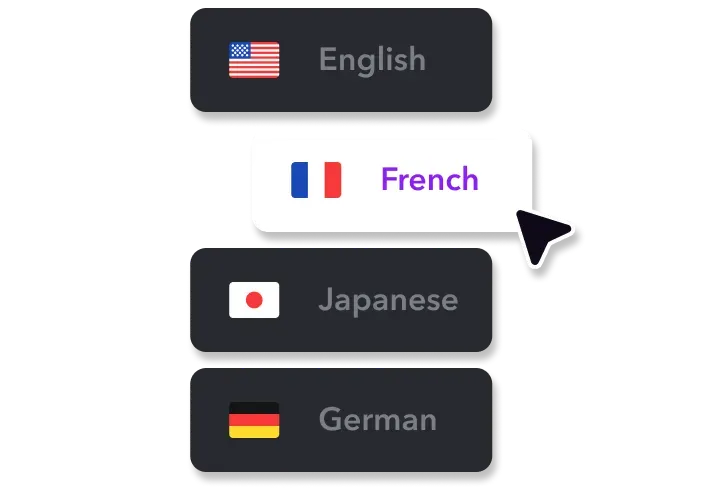
این قابلیت چندزبانه و ترجمه امکان تولید سریع زیرنویسهای چند زبان مقصد از زبان اصلی را فراهم میکند و آن را برای تولید محتوا توسط فروشندگان فرامرزی، برندهای بینالمللی و مخاطبان چندزبانه مناسب میسازد. قابلیت پردازش دستهای امکان آپلود همزمان چندین ویدیو، تولید یکپارچه زیرنویسها و اعمال سبک یکسان را فراهم میکند. این امر به طور قابل توجهی کارایی کار تیم را بهبود میبخشد.
توابع قالب و فونت برند، سازندگان را قادر میسازد تا یک سبک زیرنویس یکنواخت را از پیش تنظیم کنند و از ثبات بصری حساب یا برند اطمینان حاصل کنند.
ویرایشگر بصری جدول زمانی میتواند زمانهای ظاهر شدن و ناپدید شدن زیرنویسها را به طور دقیق کنترل کند و همگامسازی آنها با صدا را طبیعیتر کند. عملکردهای ادغام و تقسیم سریع، تنظیم ساختارهای جمله را تسهیل میکنند و زیرنویسها را با عادات خواندن بیشتر مطابقت میدهند.
Easysub همچنین از خروجی گرفتن از چندین فرمت زیرنویس محبوب، از جمله موارد زیر، پشتیبانی میکند: SRT, ، ASS و VTT، استفاده از آن را در پلتفرمهای مختلفی مانند تیک تاک، یوتیوب و اینستاگرام آسان میکند.
ایزی ساب در مقایسه با ابزارهای داخلی و دستی

جدول: مقایسه روشهای ایجاد زیرنویس
| روش | مزایا | معایب | مناسب برای |
|---|---|---|---|
| زیرنویسهای داخلی تیکتاک/یوتیوب | استفاده آسان؛ سرعت تولید بالا؛ بدون نیاز به نرمافزار اضافی | دقت تحت تأثیر لهجهها و نویز پسزمینه؛ امکانات ویرایش محدود؛ گزینههای سبک کم | سازندگان مبتدی، کاربران شخصی با نیازهای زیرنویس کم |
| ویرایش دستی (Premiere Pro، CapCut و غیره) | بسیار قابل کنترل؛ امکان دستیابی به سبکها و جلوههای پیچیده؛ هماهنگسازی دقیق جدول زمانی | تولید زمانبر؛ نیاز به مهارتهای ویرایش؛ برای پردازش انبوه مناسب نیست | تدوینگران حرفهای ویدیو، تیمهای تولید فیلم |
| تولیدکننده خودکار زیرنویس Easysub | تشخیص با دقت بالا؛ پشتیبانی از چند زبان و ترجمه؛ پردازش دستهای کارآمد؛ ویرایش بصری انعطافپذیر؛ قالبهایی برای سازگاری با برند | نیاز به اتصال به اینترنت دارد؛ برخی از ویژگیهای پیشرفته نیاز به اشتراک دارند | تولیدکنندگان انفرادی، فروشندگان فرامرزی، برندها و تیمهای شرکتی |
زیرنویسهای داخلی در تیکتاک/یوتیوب
قابلیت زیرنویس داخلی تیک تاک یا یوتیوب مزایای زیر را دارد: آستانه مصرف کم و سرعت بالا, ، آن را برای سازندگانی که مرتباً ویدیو منتشر میکنند، مناسب میکند. با این حال، معایب آن نیز آشکار است - میزان تشخیص تحت تأثیر لهجهها و نویز پسزمینه قرار میگیرد، قابلیتهای همگامسازی زیرنویس و تنظیم سبک محدود است و برآورده کردن الزامات محتوای برند دشوار است.
ویرایش دستی (در برنامههایی مانند Premiere Pro، CapCut و غیره)
اگرچه روش ویرایش دستی از نظر دقت و بیان خلاقانه مزایایی دارد و امکان ایجاد فونتها، رنگها، انیمیشنها و غیره شخصیسازیشده را فراهم میکند، اما فرآیند تولید طولانی دارد و به مهارتهای ویرایش قوی نیاز دارد. بنابراین، برای سناریوهایی که نیاز به بهروزرسانیهای مکرر یا تولید دستهای دارند، مناسب نیست.
تولیدکننده خودکار زیرنویس Easysub
Easysub مزایای هر دو را با هم ترکیب میکند. تشخیص هوش مصنوعی آن از دقت بالایی برخوردار است، از زیرنویسهای چندزبانه و ترجمه در لحظه پشتیبانی میکند، میتواند چندین ویدیو را به صورت دستهای پردازش کند و تنظیم دقیق جدول زمانی و یکنواختی سبک را از طریق یک ویرایشگر بصری امکانپذیر میسازد. عملکرد قالب همچنین سبکهای زیرنویس ویدیویی سازگار را برای برند در پلتفرمهای مختلف تضمین میکند و به طور قابل توجهی راندمان کار و کیفیت محصول نهایی را بهبود میبخشد. برای سازندگان و تیمهایی که نیاز به تعادل سرعت، دقت و قابلیت کنترل دارند، Easysub انتخاب بهتری است.
تقویت سئو: چگونه زیرنویسها قابلیت دیده شدن را بهبود میبخشند

① بهبود رتبهبندی جستجوی داخلی پلتفرم
- در پلتفرمهایی مانند تیکتاک و یوتیوب، محتوای زیرنویسها توسط سیستم شناسایی شده و برای ایجاد ... استفاده میشود. فهرست متن.
- وقتی کلمات کلیدی در دیالوگ ویدیو به طور دقیق در زیرنویسها ظاهر شوند، الگوریتم جستجوی پلتفرم میتواند با دقت بیشتری موضوع ویدیو را تعیین کند.
- به خصوص، اگر کلمات کلیدی اصلی به طور طبیعی در ۱۵ ثانیه اول ویدیو گنجانده شوند، میتوانند امتیاز مرتبط بودن ویدیو را بهبود بخشند و احتمال توصیه شدن و نمایش محتوا در صفحه اصلی را افزایش دهند.
② بهینه سازی قابلیت مشاهده در موتورهای جستجوی خارجی
- جستجوی ویدیوی گوگل فایلهای زیرنویس (مانند SRT، VTT) یا محتوای متنی تعبیهشده در ویدیو را ضبط میکند.
- یک فایل زیرنویس بهینه شده با کلمات کلیدی نه تنها میتواند باعث دیده شدن در پلتفرم شود، بلکه در کارتهای ویدیویی گوگل و صفحات نتایج جستجو نیز ایندکس میشود.
- این یعنی ویدیوی شما این فرصت را دارد که همزمان ترافیک دوگانه را هم در پلتفرم و هم در موتورهای جستجوی خارجی دریافت کند.
۳- کلمات کلیدی طولانیتری را پوشش دهید
- با گنجاندن طبیعی مترادفها، عبارات مرتبط و کلمات کلیدی طولانی در زیرنویسها، میتوان نقاط ورود جستجوی بیشتری را گسترش داد.
- برای مثال، اگر کلمه کلیدی اصلی “تولیدکننده خودکار زیرنویس” باشد، زیرنویسها میتوانند شامل کلماتی مانند “ابزار زیرنویس خودکار” و “سازنده زیرنویس هوش مصنوعی” نیز باشند.
- این میتواند کاربرانی با اهداف جستجوی متفاوت را جذب کند و گروه مخاطبان بالقوه را گسترش دهد.
④ پشتیبانی از گسترش ترافیک چندزبانه
- برای محتوایی که مخاطبان جهانی را هدف قرار میدهد، زیرنویسهای چندزبانه برای دستیابی به ترافیک بینالمللی بسیار مهم هستند.
- Easysub از تشخیص و ترجمه چندزبانه پشتیبانی میکند و امکان تبدیل سریع محتوای ویدیویی یکسان به نسخههای زبانی مختلف را فراهم میکند.
- در نتیجه، ویدیوی شما میتواند همزمان در نتایج جستجوی چندین کشور یا منطقه ظاهر شود و نفوذ برند فرامرزی را افزایش دهد.
⑤ خوانایی و مدت زمان ویدیو را افزایش دهید
- زیرنویسها نه تنها به بینندگان در درک محتوا کمک میکنند، بلکه تجربه مشاهده را در محیطهای پر سر و صدا یا هنگام پخش در حالت بیصدا نیز حفظ میکنند.
- یک تجربه مشاهده بهتر معمولاً به معنای مدت زمان پخش طولانیتر و نرخ تعامل بالاتر است که شاخصهای مرجع مهمی برای الگوریتمهای پلتفرم هستند.
- تعامل بالا و نرخ تکمیل بالا، به نوبه خود، وزن ویدیو را در جستجو و توصیهها افزایش میدهد.
نکات حرفهای برای زیرنویسهای بینقص
تولید زیرنویسهای با کیفیت بالا نه تنها به زیباییشناسی مربوط میشود، بلکه مستقیماً بر تجربه مشاهده و تأثیر انتشار ویدیو نیز تأثیر میگذارد. در اینجا دستورالعملهای حرفهای کاربردی و آسان برای دنبال کردن ارائه شده است:
بازرس بانک: هر خط نباید بیش از ۱۵ کاراکتر چینی (یا تقریباً ۳۵ کاراکتر انگلیسی) باشد. آن را در ۱ تا ۲ خط نگه دارید تا مخاطب بتواند آن را در ۱.۵ تا ۳ ثانیه بخواند و با سرعت ویدیو همگام شود.
از طرحهای رنگی با کنتراست بالا استفاده کنید: رویکرد رایج این است که متن سفید با حاشیههای سیاه داشته باشید، یا یک نوار تیره نیمهشفاف زیر متن اضافه کنید. مطمئن شوید که حتی در پسزمینههای پیچیده نیز به وضوح قابل مشاهده باشد.
اولویتبندی تطبیق صفحه نمایش عمودی: پلتفرمهایی مانند تیک تاک و اینستاگرام ریلز عمدتاً از صفحات عمودی با نسبت تصویر ۹:۱۶ استفاده میکنند. اندازه فونت و فاصله خطوط را تنظیم کنید تا زیرنویسها در صفحات با اندازههای مختلف به وضوح قابل خواندن باشند.
زیرنویسها را در ناحیه امن پایین صفحه قرار دهید و فاصله بین آنها را حفظ کنید. فاصله بیش از 5% از لبه.

سوالات متداول
آیا Easysub نیاز به نصب دارد؟
نیازی نیست. Easysub یک ابزار آنلاین مبتنی بر ابر است که میتوان مستقیماً با باز کردن یک مرورگر از آن استفاده کرد؛ نیازی به نصب نرمافزار محلی نیست.
Easysub از چه فرمتهای زیرنویسی پشتیبانی میکند؟
پشتیبانی از فرمتهای زیرنویس رایج، از جمله SRT, وی تی تی, الاغ, و غیره. کاربران همچنین میتوانند مستقیماً فایلهای ویدیویی را با زیرنویسهای جاسازیشده صادر کنند و انتشار فوری آنها را در پلتفرمهایی مانند TikTok، YouTube، Instagram Reels و غیره راحت کنند.
Easysub از چه زبانهایی پشتیبانی میکند؟
از تشخیص خودکار و ترجمه به چندین زبان پشتیبانی میکند و زبانهای رایج مانند انگلیسی، چینی، اسپانیایی، فرانسوی، عربی و غیره را پوشش میدهد و میتواند لهجهها و گویشهای مختلف را مدیریت کند.
آیا میتوان ویدیوها را به صورت دستهای پردازش کرد؟
بله. کاربران میتوانند چندین ویدیو را همزمان آپلود کنند، زیرنویسها را به صورت دستهای تولید کنند و یک سبک واحد اعمال کنند که به طور قابل توجهی در زمان تولید صرفهجویی میکند.
آیا میتوان از زیرنویسهای تولید شده توسط Easysub برای اهداف تجاری استفاده کرد؟
بله. تا زمانی که حق چاپ مطالب ویدیویی و صوتی متعلق به کاربر باشد یا مجاز شده باشد، زیرنویسهای تولید شده را میتوان آزادانه در پروژههای تجاری استفاده کرد.
ایزی ساب چگونه حق نشر و حریم خصوصی را تضمین میکند؟
این پلتفرم از انتقال رمزگذاریشده و ذخیرهسازی امن استفاده میکند. فایلهای آپلود شده توسط کاربران فقط برای تولید زیرنویس استفاده میشوند و برای هیچ هدف دیگری مورد استفاده قرار نخواهند گرفت.
آیا میتوان هنگام خروجی گرفتن، فرمتهای مختلف مخصوص پلتفرم را انتخاب کرد؟
بله، Easysub گزینههای خروجی متعددی ارائه میدهد و از وضوح تصویر و نسبت تصویرهای مختلف برای پلتفرمهای مختلف مانند TikTok (9:16)، YouTube (16:9) و Instagram Reels پشتیبانی میکند.
همین امروز استفاده از EasySub را برای بهبود ویدیوهایتان شروع کنید
در شرایط فعلی که ویدیوهای کوتاه و محتوا در پلتفرمهای مختلف به شدت با هم رقابت میکنند، زیرنویسهای خودکار دیگر فقط یک “ویژگی افزونه” نیستند. در عوض، آنها به ابزاری اصلی برای افزایش دسترسی به محتوا، گسترش دسترسی مخاطبان و افزایش دیده شدن در جستجو تبدیل شدهاند. زیرنویسهای با کیفیت بالا به ویدیوها این امکان را میدهند که حتی در صحنههای بیصدا نیز اطلاعات را به طور مؤثر منتقل کنند. آنها به برندها و سازندگان کمک میکنند تا بر موانع زبانی غلبه کرده و تعاملات و تبدیلهای بیشتری را به دست آورند.
ایزیساب این فرآیند را ساده و تسریع میکند. با بهرهگیری از فناوریهای تشخیص صدای هوش مصنوعی با دقت بالا و ترجمه چندزبانه، همراه با ویرایش بصری جدول زمانی، پردازش دستهای و قالبهای برندسازیشده، فرآیند زیرنویسگذاری را از عملیات دستی وقتگیر به روشی استاندارد تبدیل میکند که میتواند تنها در عرض چند دقیقه تکمیل شود. ایزیساب ضمن حفظ استانداردهای حرفهای، زمان و هزینههای تولید را به میزان قابل توجهی کاهش میدهد.

فوراً از Easysub استفاده کنید تا مطمئن شوید که هر ویدیو زیرنویسهای حرفهای، خوانا و قابل جستجو دارد. این به شما کمک میکند تا به زمان مشاهده طولانیتر، پوشش دقیقتر و رشد ترافیک پایدارتری دست یابید. ویدیوی موفق بعدی شما میتواند با مجموعهای از زیرنویسهای با کیفیت بالا شروع شود.
👉 برای دریافت نسخه آزمایشی رایگان اینجا کلیک کنید: easysub.com
ممنون که این وبلاگ را میخوانید. برای سوالات بیشتر یا نیازهای سفارشیسازی، با ما تماس بگیرید!