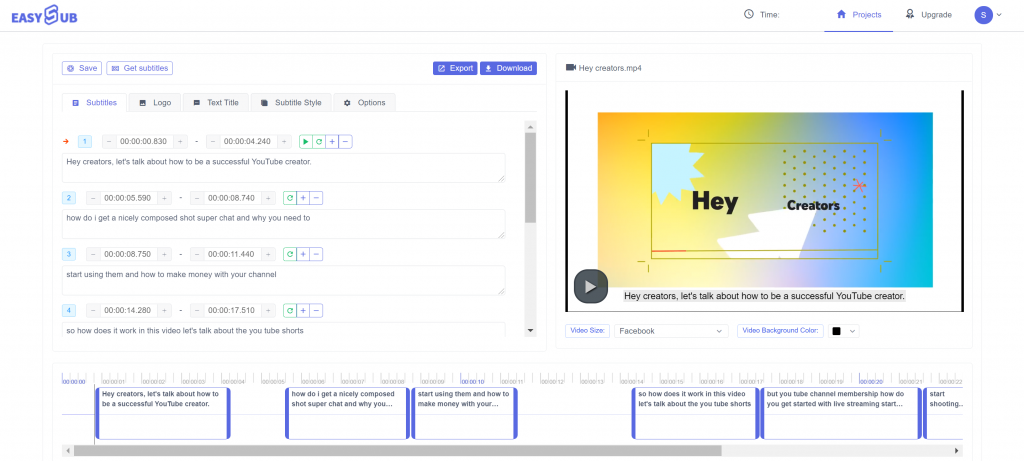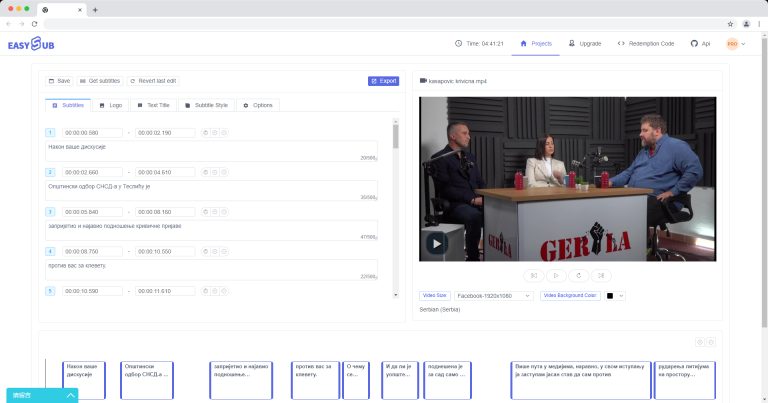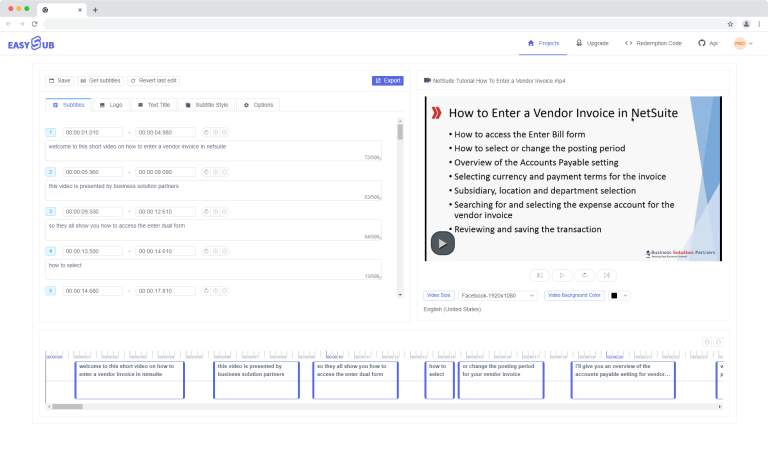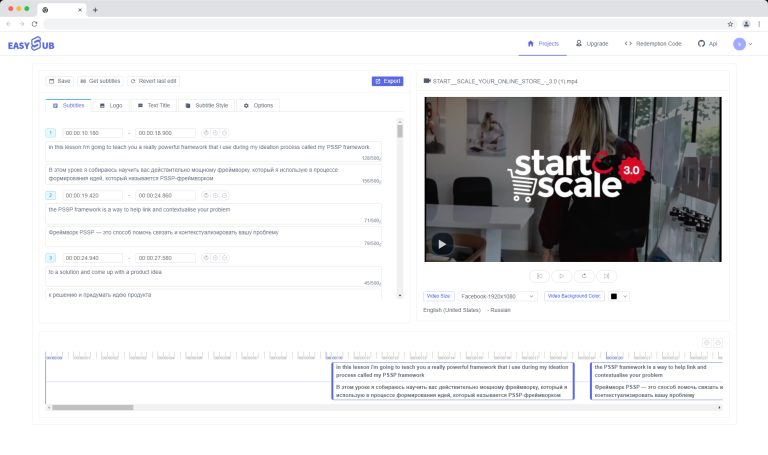Convert Spanish audio to subtitles in minutes
If you want to add Spanish subtitles to your video content. EasySub’s free online subtitle tool is the fast, easy and accurate way to do it. Smart transcription software uses artificial intelligence to convert Spanish audio to text, which EasySub adds to your video as subtitles.
Above all, EasySub can even generate subtitles for different Spanish dialects or variants, including Argentinian Spanish, Bolivian Spanish, Colombian Spanish, Puerto Rican Spanish, Uruguayan Spanish, and Venezuelan Spanish, to name a few! Stop wasting time on manual transcriptions. Let our automatic subtitle generator do the heavy lifting so you can focus on what you love and important.
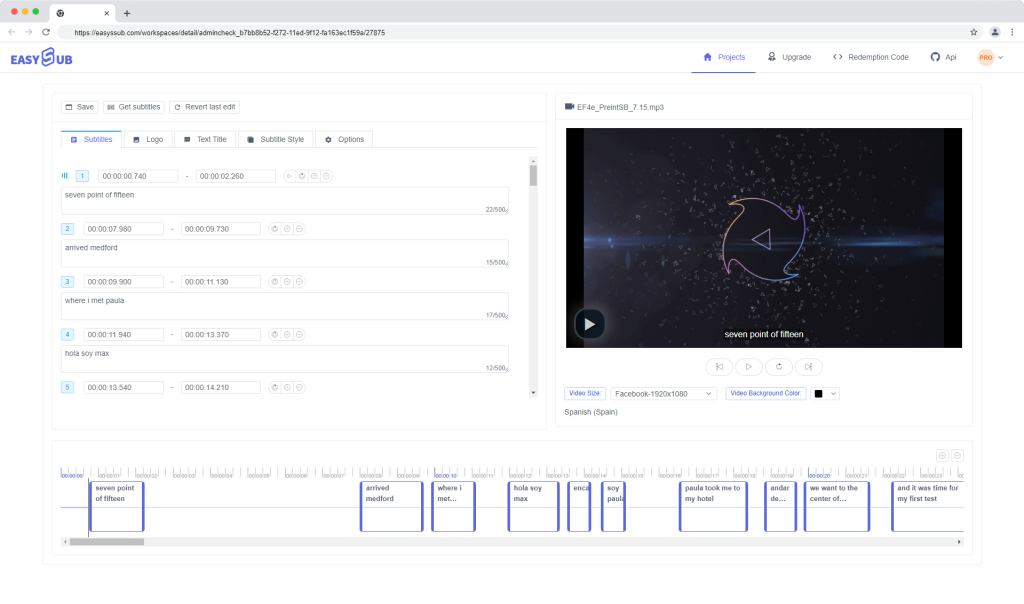
How to Generate Spanish Subtitles Online:
1.Upload Video
Firstly, upload any video to EasySub. Select files from your computer or drag and drop videos directly into the editor.
2.Click “Add Subtitles”
Secondly, select Add Subtitles, set Spanish as the subtitle language, and click Go. In just a few seconds, your subtitles will be ready.
3.Export
At Last, customize fonts, styles, screen position and letter spacing. When finished, click Export to render the finished product.
Spanish subtitles made easy
EasySub is the complete software package. Our service generates accurate Spanish subtitle (for free!) before rendering them into your video. The whole process takes only a few seconds and is so simple that anyone can follow.
Works on any platform
If you have a free EasySub account, you can export videos with hardcoded subtitles into MP4 files, ready to be uploaded to any platform. After that, if you want SRT, TXT or VTT files, please upgrade your account and choose your preferred format.
Different dialects
EasySub can even generate subtitles for different Spanish dialects or variants, including Argentinian Spanish, Bolivian Spanish, Colombian Spanish, Puerto Rican Spanish, Uruguayan Spanish, and Venezuelan Spanish, to name a few!