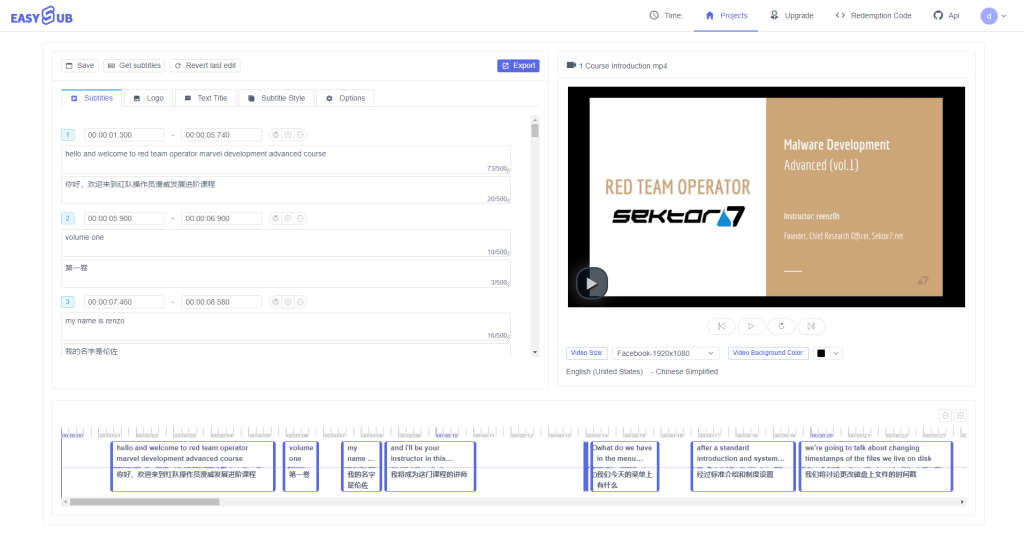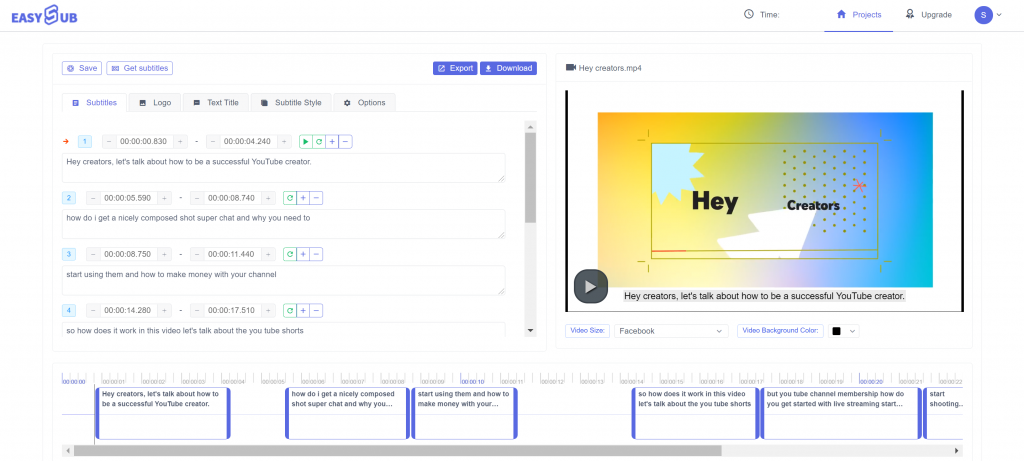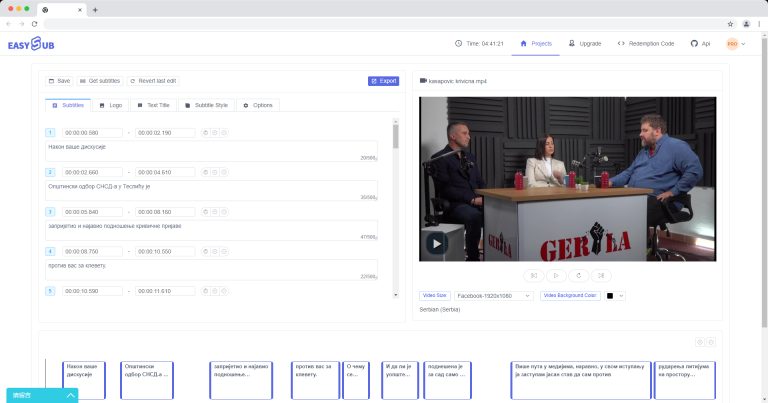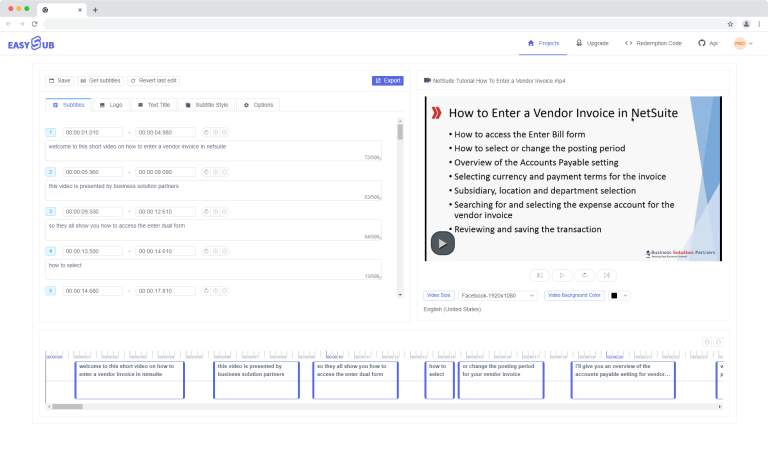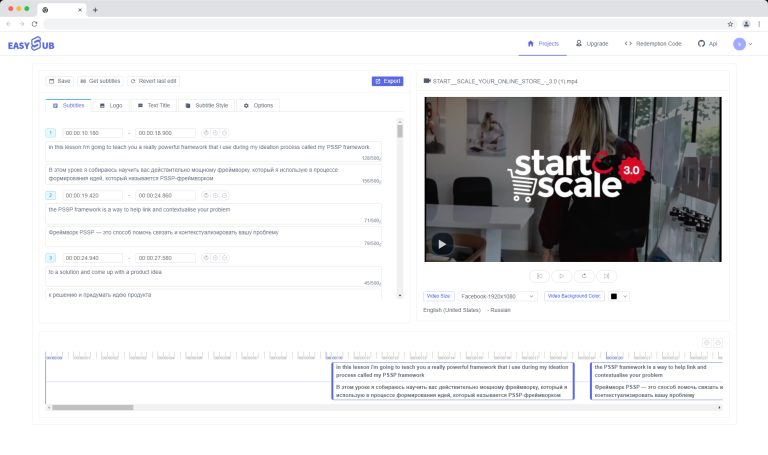EASYSUB 자막 GPT: 자동 자막 생성기
무료 온라인 AI 비디오-텍스트 도구를 사용하여 생성 AI로 몇 분 만에 비디오에서 자막을 만드세요. 오디오와 결합된 비디오 콘텐츠를 기반으로 정확한 자막 GPT를 생성하세요. 입력하기만 하면 AI 도구가 마법을 부리는 것을 볼 수 있습니다.
현재는 ChatGPT Plus 계정이 있는 경우에만 사용할 수 있습니다. 하지만 계정 없이도 무료 자막 GPT 도구를 온라인에서 사용해 보고 싶다면 비디오를 텍스트로 변환하는 도구를 사용해 보세요. 몇 가지 간단한 단계만으로 GPT4 자막을 즉시 만들어 보세요! EasySub의 최첨단 AI 자막 편집기로 콘텐츠 생성 프로세스를 간소화하세요.
AI 자막을 빠르게 생성하기 위한 도구:
1. 간단히 비디오나 오디오 파일을 업로드합니다.(긴 비디오와 오디오 지원, 제한 없음)
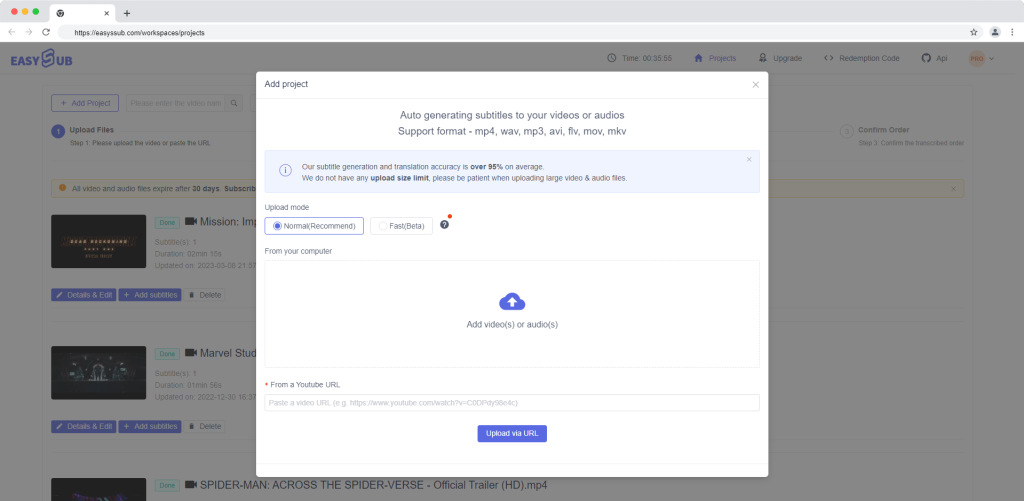
2. 해당 원본 언어와 번역할 언어를 선택하고 확인을 클릭하면 자막 GPT가 AI를 통해 빠르게 자막을 생성합니다.
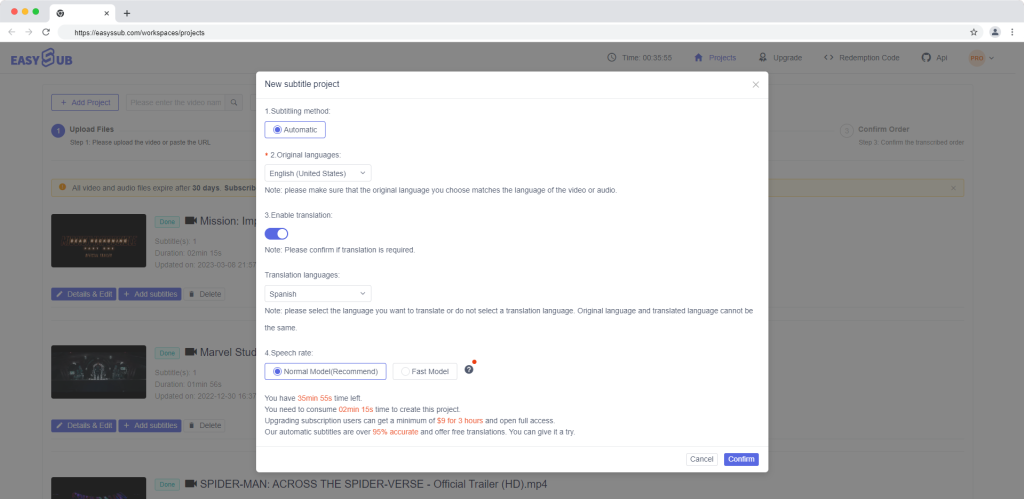
3. 자막이 생성된 후 세부 정보로 들어가서 자막을 편집하고 비디오를 내보내는 등의 작업을 할 수 있습니다.
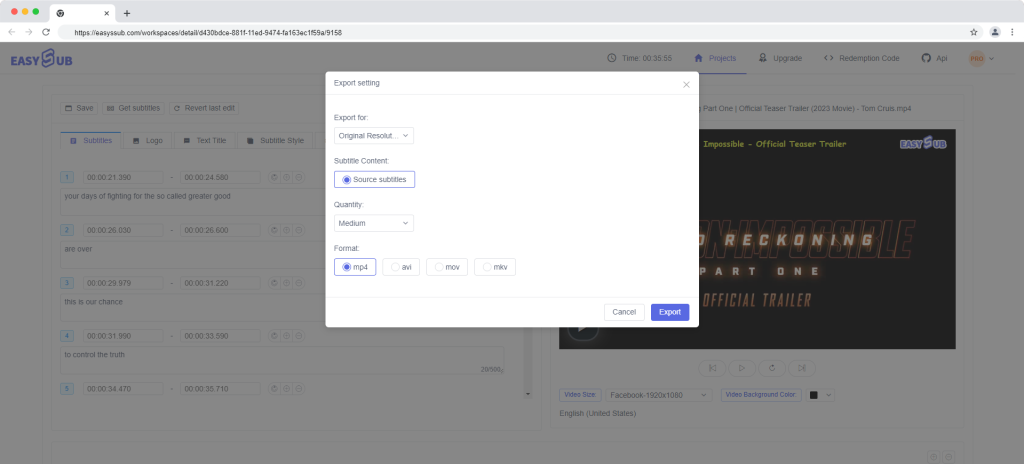
AI ChatGPT 자막 생성기에 대해 자세히 알아보세요:
AI 전자동: 모든 비디오 대화를 정확하게 필사
자막을 직접 수동으로 추가할 필요가 없습니다. EasySub을 사용하세요. AI 자막 생성기 95% 이상의 정확도로 비디오 자막을 생성하고 프로덕션에 투입하세요. 저희의 인공지능이 스크립트를 제공한 다음, 저희의 자막 편집기를 사용하여 장면을 만들어드립니다! 자막, 비디오 타이틀에서 이중 언어 번역 자막까지, EasySub의 AI를 사용하여 작업하세요!
음성-텍스트 변환 기능으로 빠르게 자막을 생성하세요
비디오 콘텐츠를 여러 자막 언어로 변환하세요. 비디오-텍스트 AI와 음성-텍스트 변환 도구, 다양한 음성 구성, 언어 및 악센트 중에서 선택할 수 있습니다. 비디오에 자막을 추가해야 하지만 수동으로 만들 시간이 없는 사용자에게 적합합니다.
전문적인 원스톱 AI 자막 생성 제품군
EasySub은 강력한 AI 도구 외에도 수동 및 자동 자막 편집 기능의 전체 세트를 제공하여 학습 없이도 전문적인 비디오를 만들 수 있습니다. 또한 비디오가 2시간 이상인 경우 걱정하지 마십시오. 긴 비디오 필사 서비스 최대 10시간 이상.