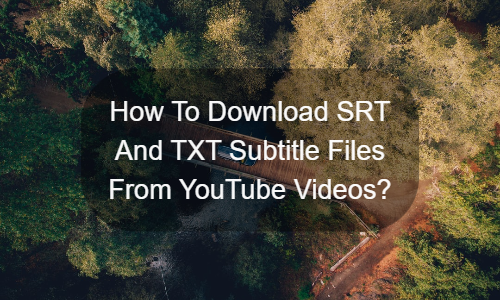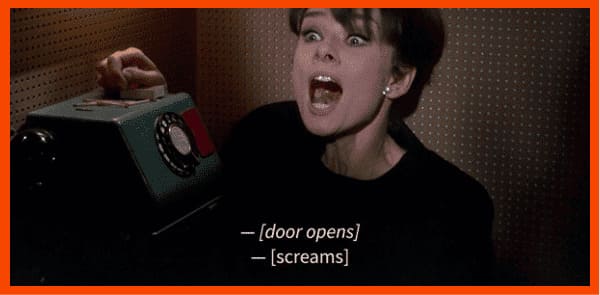Why download SRT and TXT subtitle files from YouTube?
When the video is uploaded to YouTube, the platform will automatically add subtitles to it. This allows a very wide audience to access any type of video content. Another benefit is that you can directly access a very large video transcription library. You can save excerpts of the video or benefit from free subtitles on the video.
But please note that these transcripts are not completely accurate, so you may not be able to use them this way (although our subtitle editor allows you to do so). I can only say that you can’t have everything!
If you want to take advantage of YouTube’s automatic captions, please follow the steps below.
Recommend the best way to download SRT And TXT Subtitle
Downsub
Downsub is the most widely used YouTube subtitle download tool. It will immediately extract the automatic transcription of the video, and you can translate it into multiple languages. The service is easy to use and the download process is very fast. There is nothing better than making the results within reach.
EasySub
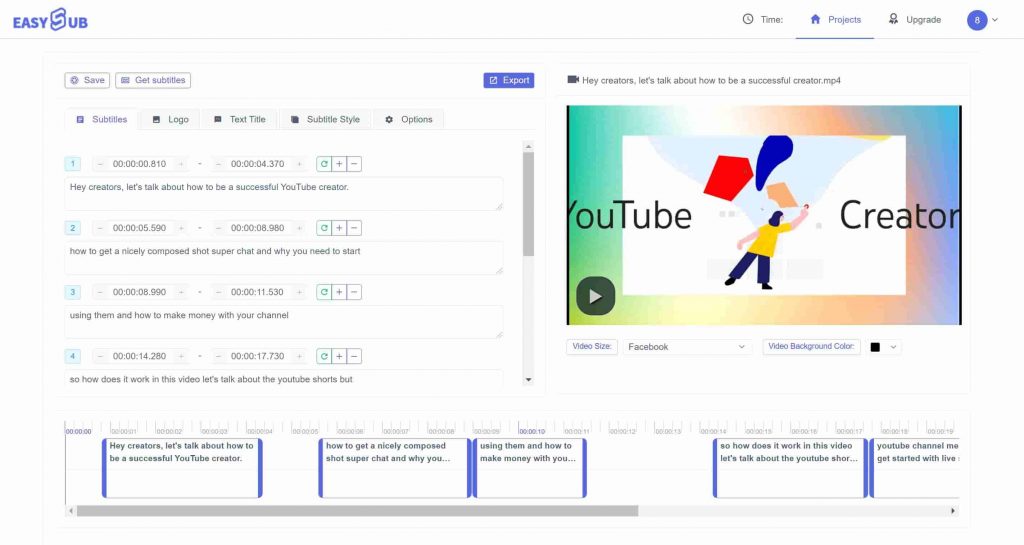
If you want higher quality subtitles, EasySub not only provides the same service quality as SublDl (SRT, TXT, translation), but also allows you to edit on its dedicated subtitle editor. This way, you can immediately improve the problematic YouTube subtitles. If you want perfect subtitles, this is really the best choice.
We will let you give it a try. If not, we hope we have helped you share information about the best YouTube content!