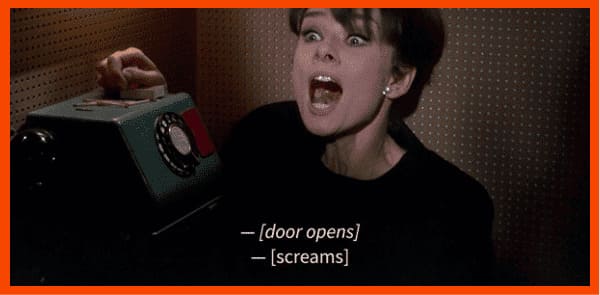నేటి అత్యంత ప్రపంచీకరణ చెందిన వీడియో కంటెంట్ ల్యాండ్స్కేప్లో, ఉపశీర్షికలు ఇకపై కేవలం “సహాయక విధి” కాదు, కానీ వీడియోల చేరువ మరియు వినియోగదారు అనుభవాన్ని మెరుగుపరచడంలో కీలకమైన అంశం. విస్తృత ప్రేక్షకులను చేరుకోవడానికి వీడియోల సంఖ్య పెరుగుతోంది, ఇవి బహుభాషా ఉపశీర్షికలను కలుపుతున్నాయి.
మొదటగా, ఉపశీర్షికలు ప్రేక్షకుల వీక్షణ సమయాన్ని మరియు నిశ్చితార్థాన్ని గణనీయంగా పెంచుతాయి. చాలా మంది సోషల్ ప్లాట్ఫామ్లలో వీడియోలను "మ్యూట్ మోడ్"లో చూస్తారని పరిశోధన చూపిస్తుంది. ఈ సమయంలో, ఉపశీర్షికలు సమాచారాన్ని అందించడానికి ఏకైక వారధి. రెండవది, ఉపశీర్షికలు వినికిడి లోపం ఉన్నవారికి, స్థానికంగా మాట్లాడని వారికి మరియు సెర్చ్ ఇంజన్ రీడబిలిటీ (SEO)ని ఆప్టిమైజ్ చేయడానికి కూడా కీలక పాత్ర పోషిస్తాయి, ఇది వీడియో కంటెంట్ను మరింత ప్రాప్యత చేయగలదు మరియు శోధించదగినదిగా చేస్తుంది. అదనంగా, బహుభాషా ఉపశీర్షికలను జోడించడం వలన విదేశీ మార్కెట్లలో ప్రభావాన్ని సమర్థవంతంగా విస్తరించవచ్చు, స్థానికీకరించిన కమ్యూనికేషన్ మరియు ప్రపంచ వృద్ధిని సాధించడానికి సంస్థలు వీలు కల్పిస్తాయి.
చాలా మంది కంటెంట్ సృష్టికర్తలు ఇప్పుడు వెతుకుతున్నారు వారి వీడియోలకు ఉపశీర్షికలను జోడించడానికి వేగవంతమైన మరియు మరింత సమర్థవంతమైన మార్గాలు. దీని వలన ఒక సాధారణ ప్రశ్న తలెత్తింది: “వీడియోకు ఉపశీర్షికలను ఎలా జోడించాలి?” ఈ వ్యాసం సాంప్రదాయ పద్ధతులు మరియు AI-ఆధారిత సాధనాలు రెండింటి నుండి మీ వీడియోలకు అధిక-నాణ్యత ఉపశీర్షికలను సులభంగా ఎలా జోడించాలో క్రమపద్ధతిలో పరిచయం చేస్తుంది. మేము సరళమైన మరియు వినియోగదారు-స్నేహపూర్వక ఉపశీర్షిక జనరేషన్ సాధనాన్ని కూడా సిఫార్సు చేస్తున్నాము – ఈజీసబ్.
విషయ సూచిక
వీడియోకు ఉపశీర్షికలను జోడించడానికి సాధారణ మార్గాలు
వీడియోలకు ఉపశీర్షికలను జోడించే ప్రక్రియలో, సాధారణ పద్ధతులను సుమారుగా “సాంప్రదాయ మార్గం” మరియు “ఆధునిక తెలివైన మార్గం”గా విభజించవచ్చు మరియు రెండింటి మధ్య తేడాలు సామర్థ్యం, ఖచ్చితత్వం మరియు కార్యాచరణ పరిమితి పరంగా ముఖ్యమైనవి.
సాంప్రదాయ పద్ధతులు
సాంప్రదాయ విధానం ప్రధానంగా Aegisub మరియు Premiere Pro వంటి మాన్యువల్ ట్రాన్స్క్రిప్షన్ మరియు సబ్టైటిల్ ఎడిటింగ్ సాఫ్ట్వేర్లపై ఆధారపడి ఉంటుంది. వినియోగదారులు ఆడియో కంటెంట్ వాక్యాన్ని వాక్యం వారీగా లిప్యంతరీకరించాలి మరియు ప్రతి వాక్యానికి సమయ అక్షాన్ని మాన్యువల్గా గుర్తించాలి. ఈ పద్ధతి చాలా సరళమైనది అయినప్పటికీ, ఇది గజిబిజిగా మరియు సమయం తీసుకునే ప్రక్రియ. ముఖ్యంగా పొడవైన వీడియోలు లేదా బహుభాషా ఉపశీర్షికలతో వ్యవహరించేటప్పుడు, ప్రొఫెషనల్ టీమ్ మద్దతు తరచుగా అవసరం మరియు ఖర్చు తదనుగుణంగా ఎక్కువగా ఉంటుంది.
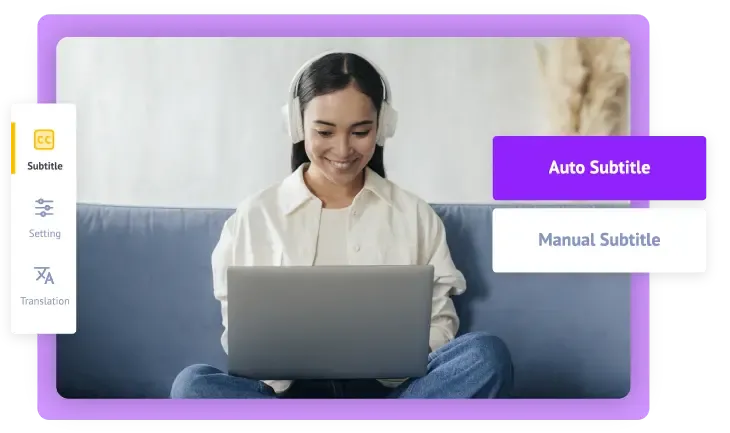
కృత్రిమ మేధస్సు (AI)
దీనికి విరుద్ధంగా, ఆధునిక పద్ధతులు ఆధారపడి ఉంటాయి ఉపశీర్షికలను స్వయంచాలకంగా రూపొందించడానికి కృత్రిమ మేధస్సు (AI) సాంకేతికత. ఆటోమేటిక్ స్పీచ్ రికగ్నిషన్ (ASR), టైమ్ అలైన్మెంట్ మరియు నేచురల్ లాంగ్వేజ్ ప్రాసెసింగ్ (NLP) వంటి సాంకేతికతల ఆధారంగా, AI ఆడియోలోని భాషా కంటెంట్ను త్వరగా గుర్తించగలదు, స్వయంచాలకంగా టైమ్కోడ్లు మరియు విరామ చిహ్నాలను జోడించగలదు మరియు బహుళ భాషలలో నిజ-సమయ అనువాదానికి కూడా మద్దతు ఇవ్వగలదు. AI ఉపశీర్షిక సాధనాలు ఇష్టం ఈజీసబ్ ఆపరేట్ చేయడం సులభం మరియు గుర్తింపులో చాలా ఖచ్చితమైనది మాత్రమే కాకుండా, వినియోగదారులకు సబ్టైటిల్ తయారీ అనుభవం అవసరం లేదు. ఇది పని సామర్థ్యాన్ని గణనీయంగా మెరుగుపరుస్తుంది మరియు కంటెంట్ సృష్టికర్తలు, విద్యావేత్తలు మరియు కార్పొరేట్ మార్కెటింగ్ బృందాలకు ప్రత్యేకంగా అనుకూలంగా ఉంటుంది.
ముగింపులో, ఉపశీర్షికలను జోడించడానికి సరైన మార్గాన్ని ఎంచుకోవడానికి కీలకం సామర్థ్యం, ఖర్చు మరియు ఉపయోగం యొక్క థ్రెషోల్డ్ మధ్య సమతుల్యతలో ఉంటుంది. మీరు సాఫ్ట్వేర్ ఇన్స్టాలేషన్ అవసరం లేని వేగవంతమైన, తెలివైన, బహుళ భాషా మద్దతు ఉన్న పరిష్కారం కోసం చూస్తున్నట్లయితే, Easysub నిస్సందేహంగా ప్రయత్నించదగిన అత్యంత సమర్థవంతమైన సాధనం.
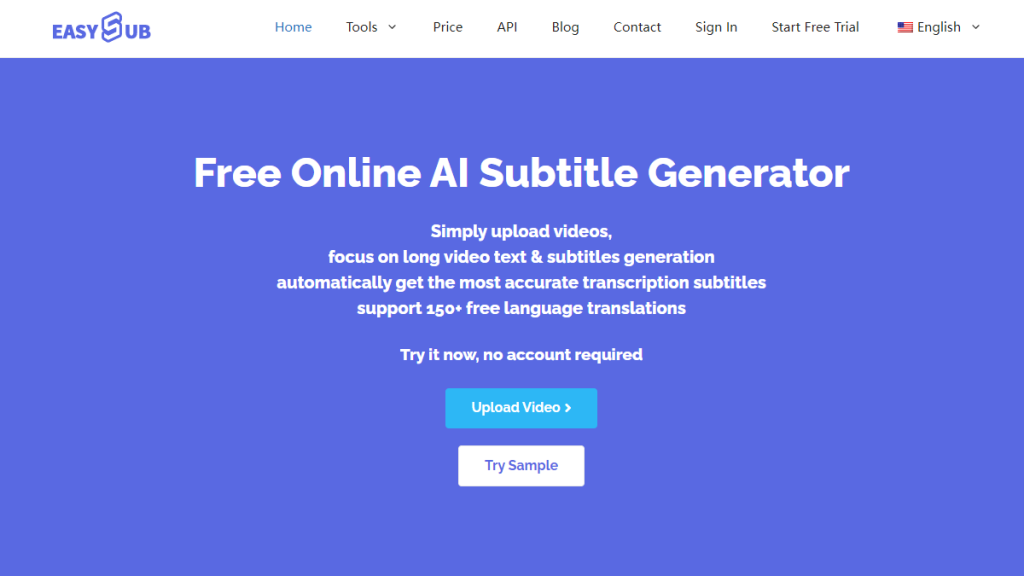
ASR, ఆటోమేటిక్ స్పీచ్ రికగ్నిషన్
ఈజీసబ్ అధునాతన స్పీచ్ రికగ్నిషన్ టెక్నాలజీపై ఆధారపడి ఉంటుంది, ఇది వీడియోలలోని ఆడియో సిగ్నల్లను రియల్ టైమ్లో టెక్స్ట్గా మారుస్తుంది. దీని ప్రధాన భాగం డీప్ న్యూరల్ నెట్వర్క్ మోడల్లపై (ట్రాన్స్ఫార్మర్ లేదా RNN-CTC ఆర్కిటెక్చర్లు వంటివి) ఆధారపడి ఉంటుంది, ఇవి ఆడియో వేవ్ఫారమ్లపై అకౌస్టిక్ మోడలింగ్ మరియు లాంగ్వేజ్ మోడలింగ్ను నిర్వహించగలవు, మాట్లాడే వేగం, యాస మరియు ఉచ్చారణ స్పష్టత వంటి అంశాలను స్వయంచాలకంగా నిర్ణయిస్తాయి మరియు తద్వారా అధిక-ఖచ్చితత్వ ఉపశీర్షిక ట్రాన్స్క్రిప్షన్ను సాధించగలవు. సాంప్రదాయ మాన్యువల్ ట్రాన్స్క్రిప్షన్తో పోలిస్తే, AI ASR వేగం మరియు ఖర్చులో సంపూర్ణ ప్రయోజనాన్ని కలిగి ఉంది మరియు ముఖ్యంగా పెద్ద-స్థాయి లేదా బహుభాషా దృశ్యాలకు అనుకూలంగా ఉంటుంది.
MT, యంత్ర అనువాదం
గుర్తింపు పూర్తయిన తర్వాత, ఉపశీర్షిక కంటెంట్ను లక్ష్య భాషలోకి ఖచ్చితంగా అనువదించడానికి సిస్టమ్ న్యూరల్ మెషిన్ ట్రాన్స్లేషన్ (NMT, న్యూరల్ మెషిన్ ట్రాన్స్లేషన్) మోడల్ను అమలు చేయగలదు. Easysub ప్రధాన స్రవంతి భాషల మధ్య ఆటోమేటిక్ మార్పిడికి మద్దతు ఇస్తుంది. అనువాద నమూనా పెద్ద మొత్తంలో ద్విభాషా కార్పోరాపై శిక్షణ పొందింది మరియు సందర్భోచిత అవగాహన సామర్థ్యాలను కలిగి ఉంది, వ్యాకరణపరంగా సరైన మరియు భాష-భాషా అనువాద పాఠాలను రూపొందించగలదు. ఇది విద్యా కంటెంట్, ఉత్పత్తి వీడియోలు లేదా ప్రపంచవ్యాప్త వ్యాప్తి అవసరమయ్యే బహుభాషా మార్కెటింగ్కు ప్రత్యేకంగా అనుకూలంగా ఉంటుంది.
ఆన్లైన్ ఉపశీర్షిక ఎడిటర్
Easysub ఒక దృశ్య వెబ్ ఎడిటింగ్ ఇంటర్ఫేస్ను అందిస్తుంది. వినియోగదారులు బ్రౌజర్లోని ప్రతి ఉపశీర్షికపై టెక్స్ట్ను సవరించడం, టైమ్లైన్ను సర్దుబాటు చేయడం (ప్రారంభ మరియు ముగింపు సమయాలు), వాక్యాలను విభజించడం మరియు విలీనం చేయడం మరియు ఫాంట్ శైలులను సెట్ చేయడం వంటి వివరణాత్మక కార్యకలాపాలను నిర్వహించవచ్చు. ఈ ఫీచర్ ఫ్రంట్-ఎండ్ జావాస్క్రిప్ట్ ఆడియో మరియు వీడియో ప్రాసెసింగ్ ఫ్రేమ్వర్క్లు (FFmpeg WASM లేదా HTML5 వీడియో API వంటివి) మరియు కస్టమ్ టైమ్లైన్ లాజిక్పై ఆధారపడి ఉంటుంది, ఇది మిల్లీసెకండ్-స్థాయి నియంత్రణను ప్రారంభిస్తుంది మరియు ఆడియోతో ఉపశీర్షికల యొక్క ఖచ్చితమైన అమరికను నిర్ధారిస్తుంది.
ఇన్స్టాలేషన్ అవసరం లేదు, వెంటనే ఉపయోగించడానికి సిద్ధంగా ఉంది
Easysub, పూర్తిగా ఆన్లైన్ SaaS ప్లాట్ఫామ్గా, వినియోగదారులు సాఫ్ట్వేర్ను డౌన్లోడ్ చేసుకోవాల్సిన అవసరం లేదు లేదా ప్లగిన్లను ఇన్స్టాల్ చేసుకోవాల్సిన అవసరం లేదు, అలాగే బాహ్య ఉపశీర్షిక ఫైల్లు కూడా అవసరం లేదు. క్లౌడ్ ప్రాసెసింగ్ ఆర్కిటెక్చర్ ద్వారా (సాధారణంగా సర్వర్ క్లస్టర్లు + CDN ఆప్టిమైజేషన్ ఆధారంగా), వినియోగదారులు వీడియోలను అప్లోడ్ చేసిన తర్వాత, వారు బ్రౌజర్లో నేరుగా గుర్తింపు, సవరణ మరియు ఎగుమతిని పూర్తి చేయవచ్చు, వినియోగ పరిమితిని గణనీయంగా తగ్గిస్తుంది. ఉపశీర్షిక అనుభవం లేని ప్రారంభకులు కూడా దీన్ని సులభంగా ఆపరేట్ చేయవచ్చు.
బహుళ ఫార్మాట్లకు ఒక-క్లిక్ ఎగుమతి
ఉపశీర్షిక ఉత్పత్తిని పూర్తి చేసిన తర్వాత, Easysub మద్దతు ఇస్తుంది వివిధ సాధారణ ఉపశీర్షిక ఫార్మాట్ల యొక్క ఒక-క్లిక్ ఎగుమతి మరియు డౌన్లోడ్, వంటివి .ఎస్ఆర్టి (సాధారణ టెక్స్ట్ ఫార్మాట్), .గాడిద (అధునాతన శైలి ఉపశీర్షిక), మరియు పొందుపరిచిన ఉపశీర్షిక వీడియోలు (హార్డ్ ఉపశీర్షికలు).
ఎగుమతి మాడ్యూల్ ఉపశీర్షిక కాలక్రమం మరియు కంటెంట్ ఆధారంగా ప్రామాణిక అనుకూల ఫైళ్ళను స్వయంచాలకంగా ఉత్పత్తి చేస్తుంది, వినియోగదారులు YouTube, Vimeo వంటి ప్లాట్ఫామ్లకు నేరుగా అప్లోడ్ చేయడానికి సౌకర్యంగా ఉంటుంది., టిక్టాక్, మొదలైనవి, లేదా వాటిని బోధన, సమావేశ సామగ్రి ఆర్కైవింగ్ మొదలైన వాటికి ఉపయోగించండి.
Easysubతో వీడియోకు ఉపశీర్షికలను ఎలా జోడించాలి (దశల వారీ గైడ్)
దశ 1: Easysub ఖాతాలోకి నమోదు చేసుకుని లాగిన్ అవ్వండి
వెళ్ళండి Easysub అధికారిక వెబ్సైట్, మరియు క్లిక్ చేయండి “"నమోదు"” ఎగువ కుడి వైపున ఉన్న బటన్. రిజిస్ట్రేషన్ పూర్తి చేయడానికి మీరు మీ ఇమెయిల్ మరియు పాస్వర్డ్ను నమోదు చేయడాన్ని ఎంచుకోవచ్చు లేదా మీరు నేరుగా ఉపయోగించవచ్చు ఒక క్లిక్ లాగిన్ కోసం Google ఖాతా త్వరగా ఉచిత ఖాతాను పొందడానికి.
గమనిక: ఖాతాను నమోదు చేయడం వలన మీరు ప్రాజెక్ట్ పురోగతిని సేవ్ చేయడమే కాకుండా, అదనపు ఉపశీర్షిక సవరణ మరియు ఎగుమతి విధులను ఆస్వాదించడానికి కూడా మిమ్మల్ని అనుమతిస్తుంది.
దశ 2: వీడియో లేదా ఆడియో ఫైల్లను అప్లోడ్ చేయండి
లాగిన్ అయిన తర్వాత, క్లిక్ చేయండి “"ప్రాజెక్ట్ను జోడించు"” బటన్ను క్లిక్ చేసి, పాప్-అప్ అప్లోడ్ విండోలో, మీ వీడియో ఫైల్ను ఎంచుకోండి.
- అప్లోడ్ చేయడానికి ఫైల్ను ఎంచుకోవడానికి మీరు క్లిక్ చేయవచ్చు.
- లేదా వీడియో ఫైల్ను అప్లోడ్ ప్రాంతంలోకి లాగండి.
- మీరు నేరుగా కూడా అతికించవచ్చు యూట్యూబ్ వీడియో లింక్, మరియు వీడియో ఫైల్ను ప్రాసెస్ చేయడానికి డౌన్లోడ్ చేయవలసిన అవసరం లేదు (సిఫార్సు చేయబడింది, వేగవంతమైన వేగం)
Easysub బహుళ వీడియో ఫార్మాట్లను (MP4, MOV, AVI, మొదలైనవి) మరియు ఆడియో ఫార్మాట్లను (MP3, WAV, మొదలైనవి) బలమైన అనుకూలతతో సపోర్ట్ చేస్తుంది.
దశ 3: ఉపశీర్షికల స్వయంచాలక జనరేషన్
వీడియో విజయవంతంగా అప్లోడ్ అయిన తర్వాత, “"ఉపశీర్షికలను జోడించండి"” ఉపశీర్షిక కాన్ఫిగరేషన్ పేజీలోకి ప్రవేశించడానికి బటన్.
- ముందుగా, వీడియో యొక్క అసలు భాషను ఎంచుకోండి (బహుళ భాషలు మరియు యాసలకు మద్దతు ఇస్తుంది)
- మీకు బహుభాషా వెర్షన్ అవసరమైతే, మీరు లక్ష్య అనువాద భాషను ఎంచుకోవచ్చు
- క్లిక్ చేయండి “"ధృవీకరించు"”, మరియు సిస్టమ్ స్వయంచాలకంగా స్పీచ్ రికగ్నిషన్ మరియు సబ్టైటిల్ జనరేషన్ను ప్రారంభిస్తుంది.
ధన్యవాదాలు AI ఆటోమేటిక్ స్పీచ్ రికగ్నిషన్ (ASR) టెక్నాలజీ Easysub ప్రకారం, ఉపశీర్షికలను రూపొందించే ప్రక్రియ సాధారణంగా కొన్ని నిమిషాలు మాత్రమే పడుతుంది మరియు మాట్లాడే వేగం, పాజ్లు మరియు యాసలలో తేడాలను ఖచ్చితంగా గుర్తించగలదు.
దశ 4: ఆన్లైన్ ఎడిటింగ్ మరియు బహుభాషా అనువాదం
ఉపశీర్షికలు రూపొందించబడిన తర్వాత, క్లిక్ చేయండి “"సవరించు"” ఆన్లైన్ ఉపశీర్షిక ఎడిటర్లోకి ప్రవేశించడానికి బటన్. ఇక్కడ, మీరు:
- ఆడియో మరియు వీడియోతో పూర్తి సమకాలీకరణను నిర్ధారించడానికి ఉపశీర్షికల కాలక్రమాన్ని సర్దుబాటు చేయండి.
- గుర్తించబడిన వచనంలో ఏవైనా టైపింగ్ తప్పులు లేదా పద ఎంపికలను సరిచేయండి.
- బహుభాషా ఉపశీర్షిక సంస్కరణలను సృష్టించే సౌలభ్యం కోసం ఇతర భాషలలోకి సులభంగా అనువదించండి.
- వీడియో శైలికి సరిపోయేలా ఉపశీర్షికల శైలిని (ఫాంట్, రంగు, స్థానం, నేపథ్యం మొదలైనవి) అనుకూలీకరించండి.
దశ 5: ఉపశీర్షికలను ఎగుమతి చేయండి లేదా పొందుపరచండి
ఉపశీర్షికల సమీక్ష మరియు సవరణను పూర్తి చేసిన తర్వాత, మీరు మీ అవసరాలకు అనుగుణంగా ఉపశీర్షిక ఫైళ్లను వివిధ ఫార్మాట్లలో లేదా తుది వీడియోలో ఎగుమతి చేయవచ్చు:
- SRT, ASS మరియు ఇతర ఉపశీర్షిక ఫైళ్ళను ఎగుమతి చేయండి YouTube మరియు Vimeo వంటి ప్లాట్ఫామ్లకు అప్లోడ్ చేయడానికి వీలుగా
- ఎంబెడెడ్ ఉపశీర్షికలతో వీడియో ఫైళ్లను రూపొందించండి ఉపశీర్షికలను నేరుగా వీడియో స్క్రీన్పై ప్రదర్శించడానికి
- వ్యక్తిగతీకరించిన వీడియో ఉత్పత్తులను సృష్టించడానికి విభిన్న రిజల్యూషన్లు, నేపథ్య రంగులను ఎంచుకోండి, వాటర్మార్క్లు లేదా శీర్షికలను జోడించండి.
Easysub యొక్క ఒక-క్లిక్ ఎగుమతి ఫీచర్ మీ ఉపశీర్షికలను అప్లోడ్ చేయడం నుండి ప్రచురించడం వరకు సజావుగా మారడానికి వీలు కల్పిస్తుంది.
ఉపశీర్షిక జనరేషన్ కోసం Easysubని ఉపయోగించడం వల్ల కలిగే ప్రయోజనాలు
- వేగవంతమైన ఉత్పత్తి వేగం, సమయం ఖర్చు ఆదా
Easysub కేవలం కొన్ని నిమిషాల్లోనే మొత్తం వీడియోకు ఉపశీర్షికలను రూపొందించడానికి అధునాతన AI ఆటోమేటిక్ స్పీచ్ రికగ్నిషన్ టెక్నాలజీ (ASR)పై ఆధారపడుతుంది. సాంప్రదాయ మాన్యువల్ ఇన్పుట్ లేదా వాక్యం తర్వాత వాక్యాన్ని ప్రాసెస్ చేయడానికి ప్రొఫెషనల్ ఉపశీర్షిక సాఫ్ట్వేర్ను ఉపయోగించడంతో పోలిస్తే, సామర్థ్యం అనేక రెట్లు పెరుగుతుంది, ఇది కంటెంట్ సృష్టికర్తలు, మార్కెటింగ్ బృందాలు లేదా కంటెంట్ను వేగంగా ఉత్పత్తి చేయాల్సిన విద్యా సంస్థలకు చాలా అనుకూలంగా ఉంటుంది.

- బహుళ భాష మరియు బహుళ-యాస గుర్తింపుకు మద్దతు ఇవ్వండి
అది అయినా ఇంగ్లీష్, ఫ్రెంచ్, జపనీస్, లేదా విభిన్న ప్రాంతీయ యాసలతో కూడిన స్వరాలతో, Easysub వాటిని ఖచ్చితంగా గుర్తించి ఉపశీర్షికలుగా మార్చగలదు. అదే సమయంలో, గుర్తింపు పూర్తయిన తర్వాత, అది తక్షణమే బహుళ లక్ష్య భాషలలోకి అనువదించబడింది సరిహద్దు దాటిన కమ్యూనికేషన్ మరియు బహుభాషా మార్కెట్ల అవసరాలను తీర్చడానికి.
- ఆన్లైన్లో ఉపయోగించండి, డౌన్లోడ్ లేదా ఇన్స్టాలేషన్ అవసరం లేదు
వినియోగదారులు సులభంగా యాక్సెస్ చేయవచ్చు Easysub యొక్క అధికారిక వెబ్సైట్ వారి బ్రౌజర్ ద్వారా దీన్ని ఉపయోగించడానికి. ఏదైనా అదనపు సాఫ్ట్వేర్ను డౌన్లోడ్ చేయడం లేదా ఇన్స్టాల్ చేయడం లేదా సంక్లిష్ట వాతావరణాన్ని కాన్ఫిగర్ చేయడం అవసరం లేదు. ఇది నిజంగా "తెరిచిన వెంటనే ఉపయోగించడానికి" వీలు కల్పిస్తుంది, వినియోగ పరిమితిని గణనీయంగా తగ్గిస్తుంది. - ఆటోమేటిక్ సబ్టైటిల్ అలైన్మెంట్, పోస్ట్-ప్రొడక్షన్ సర్దుబాట్ల అవసరాన్ని తగ్గిస్తుంది.
గుర్తింపు ప్రక్రియ సమయంలో, ఉపశీర్షికలు ముందు లేదా వెనుకబడి ఉండటం వంటి సమస్యలను నివారిస్తూ, ప్రసంగం యొక్క లయ మరియు వేగం ఆధారంగా Easysub స్వయంచాలకంగా ఖచ్చితమైన సమయ-అక్షం సరిపోలికను నిర్వహిస్తుంది. ప్లేబ్యాక్ సమయంలో ఉపశీర్షికలు సహజంగా వీడియోతో సమకాలీకరించబడతాయని ఇది నిర్ధారిస్తుంది. - ప్రారంభ మరియు ప్రొఫెషనల్ వినియోగదారులకు అనుకూలం
ప్రారంభకులకు, Easysub యొక్క ఆపరేషన్ ఇంటర్ఫేస్ సరళమైనది మరియు స్పష్టమైనది, ఉపశీర్షిక నిర్మాణ అనుభవం లేని వారు కూడా సులభంగా ప్రారంభించడానికి వీలు కల్పిస్తుంది. అదే సమయంలో, ప్రొఫెషనల్ వినియోగదారులు ఉపశీర్షిక శైలులను అనుకూలీకరించడానికి, కాలక్రమాన్ని సర్దుబాటు చేయడానికి మరియు అనువాద ఫలితాలను ఆప్టిమైజ్ చేయడానికి, మరింత అధునాతన సృజనాత్మక అవసరాలను తీర్చడానికి దాని ఆన్లైన్ ఎడిటింగ్ ఫంక్షన్ను ఉపయోగించుకోవచ్చు.
ప్రభావవంతమైన ఉపశీర్షికలను సృష్టించడానికి చిట్కాలు
a. ప్రతి పంక్తికి అక్షరాల సంఖ్య మరియు పంక్తి గణన నియంత్రణ (చదవడానికి)
ఉపశీర్షికలు "వేగంగా చదవడం" అనే దృష్టాంతంలోకి వస్తాయి. వీక్షకుల కంటి కదలికలు మరియు స్వల్పకాలిక జ్ఞాపకశక్తి వారు ప్రతిసారీ చదవగల అక్షరాల సంఖ్యను నిర్ణయిస్తాయి. చాలా పొడవైన పంక్తులు అభిజ్ఞా భారాన్ని పెంచుతాయి, దీని వలన వీక్షకులు ప్రస్తుత వాక్యాన్ని చదవడం పూర్తి చేసేలోపు తదుపరి వాక్యాన్ని కోల్పోయే ప్రమాదం ఉంది.
ఇంగ్లీష్ మరియు చైనీస్ భాషల సమాచార సాంద్రత భిన్నంగా ఉంటుంది: ఇంగ్లీష్ సాధారణంగా అక్షరాలు లేదా పదాల పరంగా కొలుస్తారు మరియు ప్రతి లైన్ మించకూడదని సిఫార్సు చేయబడింది 35-42 ఆంగ్ల అక్షరాలు. చైనీస్ భాషలో, ప్రతి అక్షరం యొక్క అధిక సమాచార కంటెంట్ కారణంగా, ప్రతి పంక్తిని 14-18 చైనీస్ అక్షరాలు. అదే సమయంలో, దానిని లోపల ఉంచడానికి ప్రయత్నించండి రెండు లైన్లు. దీని వలన చాలా మంది వీక్షకులు ఉపశీర్షికలు కనిపించినప్పుడు పరధ్యానం చెందకుండా చదవడం పూర్తి చేయడానికి తగినంత సమయం లభిస్తుంది.
సాధన కోసం ముఖ్య అంశాలు: సాహిత్య అనువాదానికి బదులుగా పదబంధాలకు ప్రాధాన్యత ఇవ్వండి. అవసరమైతే, అర్థ సమగ్రతను మరియు పఠన లయను నిర్వహించడానికి వాక్యాలను విచ్ఛిన్నం చేయండి.
బి. కాలక్రమం మరియు సమకాలీకరణ (ఆడియో-విజువల్ ఇంటిగ్రేషన్ సూత్రం)
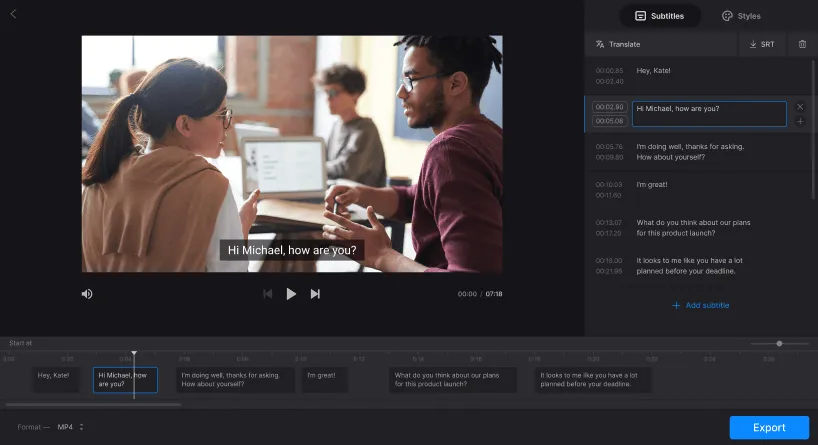
మానవులు ఆడియో మరియు వీడియో మధ్య అసమతుల్యతకు చాలా సున్నితంగా ఉంటారు - నోటి కదలికలు విన్న ప్రసంగానికి సరిపోలనప్పుడు, అది అసహజమైన లేదా అపసవ్య భావనను కలిగిస్తుంది. అందువల్ల, ఉపశీర్షికలు ఆడియోతో చాలా సమయానుకూలంగా ఉండాలి: ప్రారంభ సమయం ప్రసంగం ప్రారంభానికి దగ్గరగా ఉండాలి మరియు ముగింపు సమయం వాక్యాన్ని పూర్తిగా చదవడానికి తగినంత సమయాన్ని ఇవ్వాలి.
అనుభవం నుండి, ఉపశీర్షికలు ఆడియో ముందు లేదా వెనుక దాదాపు 0.2 సెకన్లు (200 ms) కంటే ఎక్కువ ఉండకుండా చూసుకోవడం వల్ల చాలా మంది వీక్షకులకు సహజ సమకాలీకరణ అనుభూతి కలుగుతుంది (వాస్తవ సహనం భాష, వీడియో మరియు వీక్షకుడి దృష్టిని బట్టి మారుతుంది). అమలు పద్ధతి బలవంతంగా అమరిక మరియు పద-సమలేఖన పద్ధతులపై ఆధారపడి ఉంటుంది. శబ్దం లేదా బహుళ వ్యక్తులు ఒకేసారి మాట్లాడుతున్నప్పుడు, దానిని మాన్యువల్ ఫైన్-ట్యూనింగ్ (±0.1 – 0.2 సెకన్లు) ద్వారా సరిదిద్దవచ్చు.
గమనిక: వేగవంతమైన ప్రసంగ వేగం ఉన్న వాక్యాల కోసం, మీరు వాటిని బహుళ చిన్న ఉపశీర్షికలుగా విభజించి, చదవడానికి వీలుగా సమయాన్ని సముచితంగా అతివ్యాప్తి చేయవచ్చు.
సి. సూచించబడిన ప్రదర్శన వ్యవధి (చదివే వేగం మరియు అభిజ్ఞా భారం)
ఉపశీర్షికలు వీక్షకులకు వాటిని చదవడానికి తగినంత సమయాన్ని అందించాలి, కానీ సమాచారానికి అంతరాయం కలిగించేలా ఎక్కువసేపు స్క్రీన్ను ఆక్రమించకూడదు. సగటు స్క్రీన్ రీడింగ్ వేగం ఆధారంగా, చిన్న వాక్యాలు (సింగిల్ లైన్లు) కనీసం 10 నిమిషాలు ప్రదర్శించాలని సిఫార్సు చేయబడింది. దాదాపు 1.5 – 2 సెకన్లు; పొడవైన లేదా రెండు-లైన్ల ఉపశీర్షికలను ప్రదర్శించమని సిఫార్సు చేయబడింది దాదాపు 3 – 6 సెకన్లు. మరియు వాక్యం యొక్క పొడవు ప్రకారం ప్రదర్శన సమయం సరళంగా పెరగాలి.
ఉపశీర్షికలు చాలా త్వరగా అదృశ్యమైతే, ప్రేక్షకులు కంటెంట్ను రీప్లే చేయవలసి వస్తుంది; అవి తెరపై ఎక్కువసేపు ఉంటే, అది దృశ్య సమాచార ప్రసారానికి ఆటంకం కలిగిస్తుంది.
Easysub వంటి సాధనాలు సాధారణంగా ప్రదర్శన వ్యవధిని స్వయంచాలకంగా లెక్కించడాన్ని అందిస్తాయి. అయితే, సవరణ సమయంలో, మంచి అవగాహన కోసం కీలక వాక్యాలు లేదా పేరాలు (గణనలు, సంఖ్యలు లేదా పదాలు వంటివి) ప్రదర్శన సమయాన్ని పొడిగించడం అవసరమా అని మాన్యువల్గా తనిఖీ చేయాలి.
డి. భాషా శైలి మరియు చదవదగిన ప్రాసెసింగ్ (భాషా ఇంజనీరింగ్)
స్వయంచాలక గుర్తింపు తరచుగా "పదం-పదం ట్రాన్స్క్రిప్ట్" కు చాలా దగ్గరగా ఉండే వచనాన్ని ఉత్పత్తి చేస్తుంది, ఇందులో అంతరాయాలు, పునరావృత్తులు, సంకోచ పదాలు మొదలైనవి ఉంటాయి. అధిక-నాణ్యత ఉపశీర్షికలు "ముందుగా చదవగలిగేలా ఉండటం, అసలు అర్థానికి విశ్వసనీయత" అనే సూత్రాన్ని అనుసరించాలి. అసలు అర్థాన్ని మార్చకుండా, గణనీయమైన సమాచారం లేని పూరక పదాలను ("ఉమ్", "అది" వంటివి) తొలగించండి, సంక్లిష్టమైన వాక్యాలను సముచితంగా సరళీకరించండి లేదా లక్ష్య ప్రేక్షకుల పఠన అలవాట్లకు సరిపోయేలా స్థానికీకరించిన తిరిగి వ్రాయండి.
చిన్న వీడియోలు సాధారణంగా వ్యావహారిక భాషలో ఉంటాయి మరియు సంక్షిప్త వ్యక్తీకరణలను ఉపయోగిస్తాయి; విద్యా/శిక్షణ వీడియోలు వృత్తిపరమైన పదాలను నిలుపుకుంటాయి మరియు అధికారిక వాక్య నిర్మాణాలను నిర్వహిస్తాయి. అనువాద ఉపశీర్షికల కోసం, పదం-పదం సమానత్వం కంటే, లక్ష్య భాషలో అలవాటుగా ఉన్న సహజ పద క్రమం మరియు వ్యక్తీకరణలను ఉపయోగించడం ప్రాధాన్యతనివ్వండి.
ఇ. బహుళ ప్లాట్ఫామ్లకు అనుగుణంగా (డిస్ప్లే లేఅవుట్ మరియు ఇంటరాక్షన్ అక్లూజన్)
వివిధ ప్లాట్ఫామ్లలో వీడియోల కారక నిష్పత్తులు (YouTube, టిక్టాక్/ డౌయిన్, ఇన్స్టాగ్రామ్, మొదలైనవి), UI మూలకాల స్థానాలు (ప్లే బటన్, వ్యాఖ్యలు, ప్రొఫైల్ చిత్రం) మరియు డిఫాల్ట్ క్యాప్షన్ రెండరింగ్ నియమాలు మారుతూ ఉంటాయి.

నిలువు స్క్రీన్ షార్ట్ వీడియోలలో, దిగువ భాగం తరచుగా ఇంటరాక్షన్ బటన్ల ద్వారా బ్లాక్ చేయబడుతుంది. కాబట్టి, ఉపశీర్షిక స్థానాన్ని కొద్దిగా పైకి తరలించాలి లేదా స్క్రీన్ దిగువ భాగాన్ని ఉపయోగించాలి. క్షితిజ సమాంతర స్క్రీన్ ప్లాట్ఫామ్ల కోసం, ఉపశీర్షికను దిగువ మధ్యలో ఉంచవచ్చు.
అలాగే, ఉపశీర్షికల రిజల్యూషన్ మరియు పరిమాణాన్ని పరిగణించండి: చదవడానికి వీలుగా మొబైల్ పరికరాల్లోని ఫాంట్ పరిమాణం డెస్క్టాప్ల కంటే కొంచెం పెద్దదిగా ఉండాలి. ఎగుమతి చేసేటప్పుడు, మీరు తగిన ఉపశీర్షిక ఆకృతిని కూడా ఎంచుకోవాలి (ప్లాట్ఫారమ్ లోడింగ్కు SRT సౌకర్యవంతంగా ఉంటుంది, ASS శైలులకు మద్దతు ఇస్తుంది మరియు బాహ్య ఉపశీర్షికలను లోడ్ చేయలేని ప్లాట్ఫారమ్ల కోసం ఎంబెడెడ్ వీడియోలు ఉపయోగించబడతాయి).
f. సబ్టైటిల్ స్టైల్ మరియు రీడబిలిటీ (విజువల్ డిజైన్)
ఉపశీర్షికల చదవగలిగే సామర్థ్యం టెక్స్ట్ మీద మాత్రమే కాకుండా, ఫాంట్, కాంట్రాస్ట్ మరియు నేపథ్య చికిత్సపై కూడా ఆధారపడి ఉంటుంది. అధిక కాంట్రాస్ట్ (నలుపు అంచులు లేదా సెమీ-పారదర్శక ఫ్రేమ్తో తెల్లటి టెక్స్ట్) వివిధ నేపథ్య సెట్టింగ్లలో స్పష్టంగా ఉంటుంది.
స్క్రీన్ రీడబిలిటీని మెరుగుపరచడానికి సాన్స్-సెరిఫ్ ఫాంట్లను ఉపయోగించమని సిఫార్సు చేయబడింది; సంక్లిష్ట నేపథ్యాలతో గందరగోళానికి కారణమయ్యే ఘన రంగులను ఉపయోగించకుండా ఉండండి; అవసరమైన సందర్భాలలో, సరిహద్దులు లేదా నేపథ్య పెట్టెలను జోడించండి.
ప్లేబ్యాక్ పరికరానికి అనుగుణంగా ఫాంట్ పరిమాణాన్ని సర్దుబాటు చేయాలి: మొబైల్ పరికరాల కోసం ఉద్దేశించిన కంటెంట్ కోసం, పెద్ద ఫాంట్ పరిమాణాన్ని ఉపయోగించాలి మరియు స్క్రీన్ కోసం తగినంత మార్జిన్ను కేటాయించాలి. శైలి బ్రాండ్ గుర్తింపును సాధారణ చదవడానికి సమతుల్యం చేయాలి మరియు చదవడానికి హాని కలిగించే విధంగా శైలిని ఉపయోగించకుండా ఉండాలి.
g. సాంస్కృతిక భేదాలు మరియు స్థానికీకరణ (క్రాస్-కల్చరల్ కమ్యూనికేషన్)
అనువాదం అనేది పదానికి పదం ప్రత్యామ్నాయం కాదు, బదులుగా "అర్థం మరియు సందర్భం యొక్క పునః వ్యక్తీకరణ". సంస్కృతి, అలవాట్లు, హాస్యం, సమయ యూనిట్లు లేదా కొలతలు (సామ్రాజ్య/మెట్రిక్) వంటి అంశాలు ప్రేక్షకుల అవగాహనను ప్రభావితం చేస్తాయి. అధిక-నాణ్యత బహుభాషా ఉపశీర్షికలకు స్థానికీకరణ ప్రాసెసింగ్ అవసరం: సాంస్కృతికంగా నిర్దిష్ట వ్యక్తీకరణలను భర్తీ చేయడం, ఇడియమ్లను అక్షరాలా అర్థం చేసుకోవడం మరియు సరైన నామవాచకాలను వివరించడానికి అవసరమైన చోట ఉల్లేఖనాలు లేదా ఫుట్నోట్లను నిలుపుకోవడం. స్థిరత్వాన్ని నిర్ధారించడానికి, ముఖ్యంగా బ్రాండ్ పేర్లు, ఉత్పత్తి పేర్లు మరియు సాంకేతిక పదాల కోసం పదకోశం (పద జాబితా) మరియు అనువాద మార్గదర్శకాలను ఏర్పాటు చేయాలని సిఫార్సు చేయబడింది, వీటిని ఏకరీతిలో అనువదించాలి లేదా వాటి అసలు రూపంలో ఉంచాలి మరియు ప్రారంభంలో ఉల్లేఖించాలి.
తరచుగా అడిగే ప్రశ్నలు: ఉపశీర్షికలను జోడించడం గురించి సాధారణ ప్రశ్నలు
Q1: వీడియో సబ్టైటిళ్లకు సాధారణ ఫార్మాట్లు ఏమిటి?
జ: సాధారణ ఫార్మాట్లలో సవరించదగిన టెక్స్ట్ శీర్షికలు (ఉదాహరణకు .ఎస్ఆర్టి, .విటిటి), స్టైలింగ్ మరియు పొజిషనింగ్తో కూడిన అధునాతన శీర్షికలు (ఉదాహరణకు .గాడిద/.స్సా), మరియు “ఎంబెడెడ్/ప్రోగ్రామ్డ్ (హార్డ్-కోడెడ్)” వీడియోలు (క్యాప్షన్లు నేరుగా స్క్రీన్పై వ్రాయబడతాయి). Easysub బహుళ సాధారణ ఫార్మాట్లను (SRT, ASS, TXT వంటివి) ఎగుమతి చేయడానికి మద్దతు ఇస్తుంది మరియు ఎంబెడెడ్ క్యాప్షన్లతో వీడియోలను రూపొందించగలదు, ఇది YouTube, సోషల్ ప్లాట్ఫారమ్లకు లేదా ఆఫ్లైన్ ప్లేబ్యాక్కు అప్లోడ్ చేయడానికి సౌకర్యంగా ఉంటుంది.
Q2: Easysub ఏ భాషలకు మద్దతు ఇస్తుంది?
జ: ట్రాన్స్క్రిప్షన్ మరియు అనువాదం రెండింటికీ బహుభాషా మద్దతుపై Easysub గొప్ప ప్రాధాన్యతనిస్తుంది: అధికారిక వెబ్సైట్ మరియు అనేక సమీక్షలు ఈ ప్లాట్ఫామ్ 100+ (స్పీచ్ రికగ్నిషన్ కోసం) నుండి 150+ (సబ్టైటిల్ అనువాదం కోసం) భాషలు/మాండలికాలను నిర్వహించగలదని, ప్రధాన స్రవంతి భాషలను అలాగే పెద్ద సంఖ్యలో తక్కువ-తెలిసిన అనువాద ఎంపికలను కవర్ చేయగలదని సూచిస్తున్నాయి. అందువల్ల, ఇది బహుభాషా వీడియోల ప్రపంచ విడుదలకు అనుకూలంగా ఉంటుంది.
Q3: Easysub వాణిజ్య ప్రయోజనాలకు (కంపెనీ ప్రమోషన్లు, చెల్లింపు కోర్సులు వంటివి) అనుకూలంగా ఉందా?
జ: అనుకూలం. Easysub ఉచిత ట్రయల్స్ మరియు చెల్లింపు ప్లాన్లను (నిమిషానికి, ప్రో మరియు టీమ్ ప్లాన్లు, API, మొదలైనవి) అందిస్తుంది, ఇవి వ్యక్తిగత స్థాయి నుండి ఎంటర్ప్రైజ్ స్థాయిల వరకు వినియోగ దృశ్యాలను తీర్చగలవు. అదే సమయంలో, దాని సేవా నిబంధనలు మరియు ధర పేజీ వాణిజ్య సభ్యత్వాలు మరియు టీమ్ ఫంక్షన్లను స్పష్టంగా జాబితా చేస్తుంది. వాణిజ్య ఉపయోగం ముందు ప్లాట్ఫారమ్ నిబంధనలు మరియు బిల్లింగ్ విధానాలను చదివి కట్టుబడి ఉండాలని సిఫార్సు చేయబడింది. ఎంటర్ప్రైజ్ సున్నితమైన కంటెంట్ను నిర్వహిస్తుంటే, గోప్యత మరియు నిల్వ విధానాల అదనపు నిర్ధారణ అవసరం.
ప్రశ్న 4: ఆటోమేటిక్ గుర్తింపు ఎంత ఖచ్చితమైనది? లోపం సంభవిస్తే ఏమి చేయాలి?
జ: అధికారిక మరియు మూడవ పక్ష మూల్యాంకనాలు రెండూ Easysub యొక్క ఆటోమేటిక్ గుర్తింపు ఖచ్చితత్వం చాలా ఎక్కువగా ఉందని సూచిస్తున్నాయి (అధికారిక వెబ్సైట్ మార్కెట్-లీడింగ్ ఖచ్చితత్వాన్ని పేర్కొంది మరియు కొన్ని మూల్యాంకనాలు దాదాపు 90%+ గుర్తింపు రేటును ఇచ్చాయి). అయినప్పటికీ, గుర్తింపు ప్రభావం ఇప్పటికీ ఆడియో నాణ్యత, యాస మరియు నేపథ్య శబ్దం వంటి అంశాల ద్వారా ప్రభావితమవుతుంది. ప్లాట్ఫారమ్ ఆన్లైన్ ఉపశీర్షిక ఎడిటర్ను అందిస్తుంది, ఇది వినియోగదారులు లైన్-బై-లైన్ ప్రాతిపదికన గుర్తింపు ఫలితాలకు దిద్దుబాట్లు చేయడానికి, టైమ్లైన్కు చిన్న సర్దుబాట్లు చేయడానికి మరియు ఒక-క్లిక్ అనువాదాన్ని నిర్వహించడానికి వీలు కల్పిస్తుంది. వినియోగదారులు స్వయంచాలకంగా రూపొందించబడిన ప్రారంభ డ్రాఫ్ట్ను "సమర్థవంతమైన ప్రారంభ స్థానం"గా పరిగణించాలి, ఆపై తుది నాణ్యతను నిర్ధారించడానికి అవసరమైన మాన్యువల్ ప్రూఫ్ రీడింగ్ను నిర్వహించాలి.
Q5: వీడియోలను అప్లోడ్ చేయడం వల్ల గోప్యత లేదా కాపీరైట్ ఉల్లంఘన జరుగుతుందా? Easysub వినియోగదారు డేటాను ఎలా రక్షిస్తుంది?
జ: ఉపశీర్షిక సాధనం కూడా ఒక సాంకేతిక సేవ. దాని చట్టబద్ధత వీడియోను అప్లోడ్ చేసే హక్కు వినియోగదారునికి ఉందా లేదా కాపీరైట్ ఉందా అనే దానిపై ఉపయోగం ఆధారపడి ఉంటుంది.. Easysub దాని గోప్యతా విధానం మరియు వినియోగ నిబంధనలలో దాని డేటా వినియోగం మరియు రక్షణ సూత్రాలను (గోప్యతా ప్రకటనలు మరియు బాధ్యత హెచ్చరికలతో సహా) వివరిస్తుంది మరియు అప్లోడ్ చేసిన కంటెంట్ చట్టబద్ధమైనది మరియు సమ్మతితో ఉందని నిర్ధారించుకోవాలని ప్లాట్ఫారమ్లోని వినియోగదారులకు గుర్తు చేస్తుంది; వాణిజ్య లేదా సున్నితమైన కంటెంట్ కోసం, ముందుగా గోప్యతా విధానం, నిబంధనలను చదవడం లేదా డేటా నిల్వ మరియు ఎన్క్రిప్షన్ వివరాలను నిర్ధారించడానికి ప్లాట్ఫారమ్ను సంప్రదించడం సిఫార్సు చేయబడింది. సారాంశంలో, సాధనం ఉపశీర్షికలను రూపొందించడంలో సహాయపడుతుంది, కానీ కాపీరైట్ మరియు సమ్మతి బాధ్యతలు అప్లోడర్పై ఉంటాయి.
Easysub తో మీ వీడియోలను మరింత యాక్సెస్ చేయగలిగేలా చేయండి.

Easysub ఉపశీర్షిక ఉత్పత్తిని సమర్థవంతంగా, ఖచ్చితమైనదిగా మరియు బహుభాషాగా చేస్తుంది. అది YouTube విద్యా వీడియోలు, TikTok చిన్న క్లిప్లు లేదా కార్పొరేట్ ప్రమోషనల్ మరియు కోర్సు కంటెంట్ అయినా, మీరు అంతర్జాతీయ ప్రమాణాలకు అనుగుణంగా ఉండే ఫార్మాట్లో ఉపశీర్షికలను సులభంగా జోడించవచ్చు, ప్రేక్షకుల వీక్షణ అనుభవాన్ని మరియు సమాచార సముపార్జన సామర్థ్యాన్ని మెరుగుపరుస్తుంది. ఆటోమేటిక్ స్పీచ్ రికగ్నిషన్, ఇంటెలిజెంట్ ట్రాన్స్లేషన్ మరియు ఆన్లైన్ ఎడిటింగ్ సాధనాలతో, మీరు కొన్ని నిమిషాల్లో ఉపశీర్షిక ఉత్పత్తి మరియు ఆప్టిమైజేషన్ను పూర్తి చేయవచ్చు, సమయం మరియు శ్రమ ఖర్చులను గణనీయంగా ఆదా చేస్తుంది. అదే సమయంలో, బహుళ-ప్లాట్ఫారమ్ అనుకూలత మరియు వాణిజ్య వినియోగ మద్దతు మీ వీడియోలను ప్రపంచవ్యాప్తంగా మరింత పోటీతత్వాన్ని కలిగిస్తాయి.
Easysub యొక్క ఉచిత వెర్షన్ను వెంటనే అనుభవించండి మరియు సమర్థవంతమైన ఉపశీర్షిక సృష్టి ప్రయాణాన్ని ప్రారంభించండి. మీ వీడియోల కంటెంట్ను ఎక్కువ మంది అర్థం చేసుకునేలా, వినేలా మరియు గుర్తుంచుకోగలిగేలా చేయండి.
👉 ఉచిత ట్రయల్ కోసం ఇక్కడ క్లిక్ చేయండి: ఈజీసబ్.కామ్
ఈ బ్లాగు చదివినందుకు ధన్యవాదాలు. మరిన్ని ప్రశ్నలు లేదా అనుకూలీకరణ అవసరాల కోసం మమ్మల్ని సంప్రదించడానికి సంకోచించకండి!