ਅੱਜ ਦੇ ਛੋਟੇ ਵੀਡੀਓਜ਼, ਔਨਲਾਈਨ ਸਿੱਖਿਆ, ਅਤੇ ਸਵੈ-ਪ੍ਰਕਾਸ਼ਿਤ ਸਮੱਗਰੀ ਦੇ ਵਿਸਫੋਟ ਵਿੱਚ, ਉਪਸਿਰਲੇਖ ਵੀਡੀਓਜ਼ ਦਾ ਇੱਕ ਅਨਿੱਖੜਵਾਂ ਅੰਗ ਬਣ ਗਏ ਹਨ। ਇਹ ਨਾ ਸਿਰਫ਼ ਦੇਖਣ ਦੇ ਅਨੁਭਵ ਨੂੰ ਬਿਹਤਰ ਬਣਾਉਂਦਾ ਹੈ ਅਤੇ ਸੁਣਨ ਤੋਂ ਕਮਜ਼ੋਰ ਲੋਕਾਂ ਦੀ ਸਹੂਲਤ ਦਿੰਦਾ ਹੈ, ਸਗੋਂ SEO ਪ੍ਰਭਾਵ ਨੂੰ ਵੀ ਵਧਾਉਂਦਾ ਹੈ ਅਤੇ ਤੁਹਾਡੇ ਵੀਡੀਓ ਨੂੰ ਪਲੇਟਫਾਰਮ 'ਤੇ ਵਧੇਰੇ ਖੋਜਯੋਗ ਅਤੇ ਸਿਫਾਰਸ਼ਯੋਗ ਬਣਾਉਂਦਾ ਹੈ।.
ਹਾਲਾਂਕਿ, ਬਹੁਤ ਸਾਰੇ ਸਿਰਜਣਹਾਰਾਂ ਅਤੇ ਸ਼ੁਰੂਆਤ ਕਰਨ ਵਾਲਿਆਂ ਨੂੰ ਜਦੋਂ ਉਹ ਪਹਿਲੀ ਵਾਰ ਵੀਡੀਓ ਬਣਾਉਣਾ ਸ਼ੁਰੂ ਕਰਦੇ ਹਨ ਤਾਂ ਉਪਸਿਰਲੇਖਾਂ ਦਾ ਤਜਰਬਾ ਨਹੀਂ ਹੁੰਦਾ, ਅਤੇ ਉਹ ਸ਼ੁਰੂਆਤ ਵਿੱਚ ਉੱਚ ਲਾਗਤਾਂ ਦਾ ਨਿਵੇਸ਼ ਨਹੀਂ ਕਰਨਾ ਚਾਹੁੰਦੇ। ਇਸ ਲਈ, ਵੱਧ ਤੋਂ ਵੱਧ ਲੋਕ ਖੋਜ ਕਰਨਾ ਸ਼ੁਰੂ ਕਰਦੇ ਹਨ: “ਕੀ ਕੋਈ ਮੁਫ਼ਤ ਸਬਟਾਈਟਲ ਜਨਰੇਟਰ ਹੈ?”"”
ਜੇਕਰ ਤੁਸੀਂ ਵੀ ਇੱਕ ਸੱਚਮੁੱਚ ਮੁਫ਼ਤ, ਵਰਤੋਂ ਵਿੱਚ ਆਸਾਨ ਅਤੇ ਸਹੀ ਢੰਗ ਨਾਲ ਪਛਾਣੇ ਜਾਣ ਵਾਲੇ ਦੀ ਭਾਲ ਕਰ ਰਹੇ ਹੋ ਆਟੋਮੈਟਿਕ ਸਬਟਾਈਟਲ ਟੂਲ, ਤਾਂ ਇਹ ਲੇਖ ਤੁਹਾਨੂੰ i ਮਦਦ ਪ੍ਰਦਾਨ ਕਰੇਗਾ। ਇਹ ਲੇਖ ਤੁਹਾਨੂੰ ਉਪਸਿਰਲੇਖ ਬਣਾਉਣ ਦੇ ਆਮ ਤਰੀਕਿਆਂ, ਮੁਫਤ ਟੂਲਸ ਦੀ ਵਰਤੋਂ ਦੀਆਂ ਸੀਮਾਵਾਂ, ਅਤੇ AI ਟੂਲ ਵਰਗੇ ਨਾਲ ਮੁਫਤ ਵਿੱਚ ਪੇਸ਼ੇਵਰ ਉਪਸਿਰਲੇਖਾਂ ਨੂੰ ਜਲਦੀ ਅਤੇ ਕੁਸ਼ਲਤਾ ਨਾਲ ਕਿਵੇਂ ਤਿਆਰ ਕਰਨਾ ਹੈ ਬਾਰੇ ਵਿਸਤ੍ਰਿਤ ਜਾਣਕਾਰੀ ਦੇਵੇਗਾ। ਈਜ਼ੀਸਬ.
ਵਿਸ਼ਾ - ਸੂਚੀ
ਉਪਸਿਰਲੇਖ ਬਣਾਉਣ ਦੀਆਂ ਮੁਸ਼ਕਲਾਂ ਕੀ ਹਨ?
ਬਹੁਤ ਸਾਰੇ ਲੋਕ ਉਪਸਿਰਲੇਖ ਨੂੰ "ਕੁਝ ਸ਼ਬਦ ਟਾਈਪ ਕਰਨਾ" ਸਮਝਦੇ ਹਨ, ਪਰ ਅਸਲੀਅਤ ਵਿੱਚ, ਉਪਸਿਰਲੇਖ ਵਿੱਚ ਆਮ ਤੌਰ 'ਤੇ ਤਿੰਨ ਮੁੱਖ ਭਾਗ ਸ਼ਾਮਲ ਹੁੰਦੇ ਹਨ:
- ਸਪੀਚ ਟੂ ਟੈਕਸਟ (ਬੋਲੀ ਪਛਾਣ)
- ਟਾਈਮਲਾਈਨ ਸਿੰਕ੍ਰੋਨਾਈਜ਼ੇਸ਼ਨ (ਟਾਈਮਕੋਡਿੰਗ)
- ਉਪਸਿਰਲੇਖ ਫਾਰਮੈਟ ਆਉਟਪੁੱਟ ਅਤੇ ਅਨੁਵਾਦ
ਇਹਨਾਂ ਤਿੰਨਾਂ ਵਿੱਚੋਂ ਕਿਸੇ ਵੀ ਕਦਮ ਵਿੱਚ ਗਲਤੀਆਂ ਦੇ ਨਤੀਜੇ ਵਜੋਂ ਗਲਤ ਅਤੇ ਅਸਿੰਕ੍ਰੋਨਾਈਜ਼ਡ ਉਪਸਿਰਲੇਖ ਹੋ ਸਕਦੇ ਹਨ, ਦੇਖਣ ਦੇ ਅਨੁਭਵ ਨੂੰ ਪ੍ਰਭਾਵਿਤ ਕਰ ਸਕਦੇ ਹਨ ਜਾਂ ਪਲੇਟਫਾਰਮ ਵਿੱਚ ਆਯਾਤ ਨੂੰ ਵੀ ਰੋਕ ਸਕਦੇ ਹਨ।.
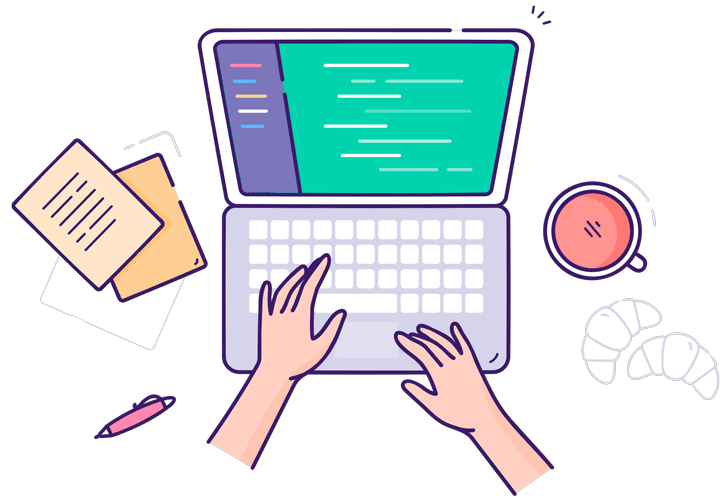
ਹੱਥੀਂ ਉਪਸਿਰਲੇਖ ਬਣਾਉਣਾ ਸਮਾਂ ਲੈਣ ਵਾਲਾ ਅਤੇ ਗਲਤੀ-ਸੰਭਾਵੀ ਹੈ!
ਰਵਾਇਤੀ ਉਪਸਿਰਲੇਖਾਂ ਲਈ ਸੁਣਨ ਵੇਲੇ ਟਾਈਪ ਕਰਨ ਅਤੇ ਹਰੇਕ ਵਾਕ ਦੇ ਸ਼ੁਰੂਆਤੀ ਅਤੇ ਅੰਤ ਦੇ ਸਮੇਂ ਨੂੰ ਹੱਥੀਂ ਐਡਜਸਟ ਕਰਨ ਦੀ ਲੋੜ ਹੁੰਦੀ ਹੈ। 10-ਮਿੰਟ ਦੇ ਵੀਡੀਓ ਨੂੰ ਮੁੱਢਲੇ ਉਪਸਿਰਲੇਖਾਂ ਨੂੰ ਪੂਰਾ ਕਰਨ ਵਿੱਚ ਇੱਕ ਘੰਟੇ ਤੋਂ ਵੱਧ ਸਮਾਂ ਲੱਗ ਸਕਦਾ ਹੈ। ਜੇਕਰ ਦੋਭਾਸ਼ੀ ਉਪਸਿਰਲੇਖਾਂ ਦੀ ਲੋੜ ਹੁੰਦੀ ਹੈ, ਤਾਂ ਵਾਧੂ ਅਨੁਵਾਦ ਅਤੇ ਟਾਈਪਸੈਟਿੰਗ ਦੀ ਲੋੜ ਹੋਵੇਗੀ।.
ਮੁਫ਼ਤ ਔਜ਼ਾਰ ਬਹੁਤ ਹਨ, ਪਰ ਸਮੱਸਿਆਵਾਂ ਵੀ ਬਹੁਤ ਹਨ।
ਹਾਲਾਂਕਿ ਕੁਝ ਅਖੌਤੀ "“ਮੁਫ਼ਤ ਉਪਸਿਰਲੇਖ ਟੂਲ”"ਬਾਜ਼ਾਰ ਵਿੱਚ, ਤੁਹਾਨੂੰ ਅਸਲ ਵਰਤੋਂ ਵਿੱਚ ਹੇਠ ਲਿਖੀਆਂ ਸਮੱਸਿਆਵਾਂ ਦਾ ਸਾਹਮਣਾ ਕਰਨ ਦੀ ਸੰਭਾਵਨਾ ਹੈ:"
- ਵੀਡੀਓ ਦੀ ਲੰਬਾਈ ਜਾਂ ਸਮਾਂ ਸੀਮਤ ਕਰੋ
- ਨਿਰਯਾਤ ਕਰਨ ਵਿੱਚ ਅਸਮਰੱਥ SRT/VTT ਫਾਈਲਾਂ
- ਬਹੁ-ਭਾਸ਼ਾਈ ਅਨੁਵਾਦ ਜਾਂ ਗਲਤ ਅਨੁਵਾਦ ਦਾ ਸਮਰਥਨ ਨਹੀਂ ਕਰਦਾ
- ਗੁੰਝਲਦਾਰ ਇੰਟਰਫੇਸ, ਨਵੇਂ ਲੋਕਾਂ ਲਈ ਸ਼ੁਰੂਆਤ ਕਰਨਾ ਮੁਸ਼ਕਲ
- ਵਾਟਰਮਾਰਕ, ਨਕਾਰਾਤਮਕ ਵਿਸ਼ੇਸ਼ਤਾਵਾਂ, ਅਤੇ ਅੱਪਗ੍ਰੇਡ ਲਈ ਭੁਗਤਾਨ ਕਰਨ ਲਈ ਮਜਬੂਰ।.
ਬਹੁਤ ਸਾਰੇ ਲੋਕ ਪੁੱਛਦੇ ਹਨ: "ਕੀ ਕੋਈ ਸੱਚਮੁੱਚ ਮੁਫ਼ਤ ਅਤੇ ਵਧੀਆ ਉਪਸਿਰਲੇਖ ਜਨਰੇਟਰ ਹੈ?"“
ਜਵਾਬ ਹੈ: ਹਾਂ, ਉਦਾਹਰਣ ਵਜੋਂ, ਈਜ਼ੀਸਬ ਡਾਊਨਲੋਡ ਕੀਤੇ ਬਿਨਾਂ ਇੱਕ ਕਲਿੱਕ ਵਿੱਚ ਬਹੁ-ਭਾਸ਼ਾਈ ਉਪਸਿਰਲੇਖ ਤਿਆਰ ਕਰਨ ਲਈ ਇੱਕ ਮੁਫਤ ਟ੍ਰਾਇਲ ਪ੍ਰੋਗਰਾਮ ਦੀ ਪੇਸ਼ਕਸ਼ ਕਰਦਾ ਹੈ।.
ਅੱਗੇ, ਅਸੀਂ ਮੁਫ਼ਤ ਸਬਟਾਈਟਲ ਜਨਰੇਸ਼ਨ ਟੂਲਸ ਦੀਆਂ ਕਿਸਮਾਂ ਅਤੇ ਤੁਹਾਡੇ ਵੀਡੀਓ ਲਈ ਸਹੀ ਸਬਟਾਈਟਲ ਹੱਲ ਕਿਵੇਂ ਚੁਣਨਾ ਹੈ, ਬਾਰੇ ਦੱਸਾਂਗੇ।.
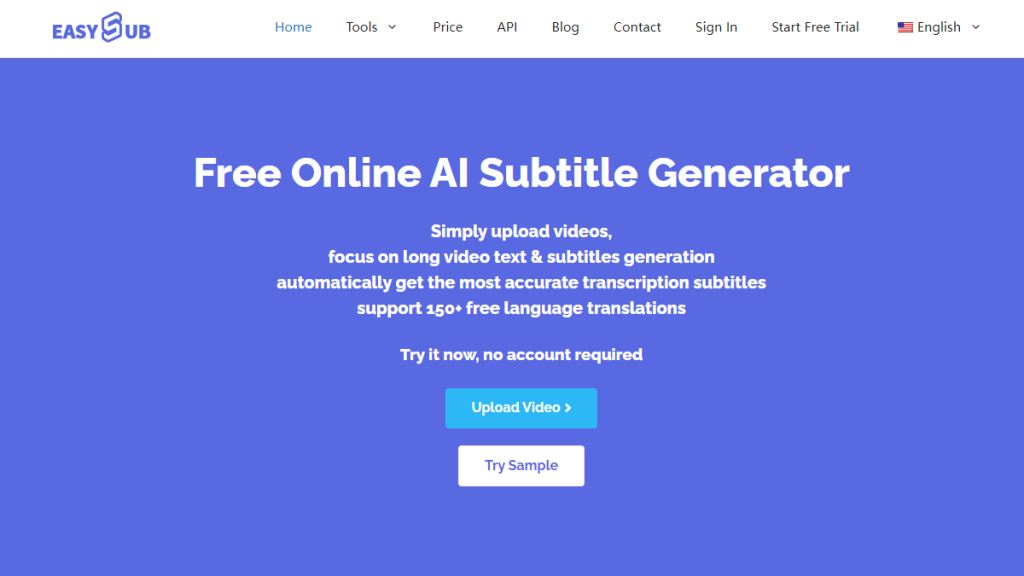
ਕੀ ਮੁਫ਼ਤ ਉਪਸਿਰਲੇਖ ਜਨਰੇਟਰ ਸੱਚਮੁੱਚ ਮੌਜੂਦ ਹਨ?
ਜਵਾਬ ਸਪੱਸ਼ਟ ਹੈ: ਮੁਫ਼ਤ ਉਪਸਿਰਲੇਖ ਜਨਰੇਟਰ ਮੌਜੂਦ ਹਨ!
ਹਾਲਾਂਕਿ, ਇਹ ਸਪੱਸ਼ਟ ਹੋਣਾ ਚਾਹੀਦਾ ਹੈ ਕਿ ਮਾਰਕੀਟ ਵਿੱਚ ਕਈ ਤਰ੍ਹਾਂ ਦੇ "ਮੁਫ਼ਤ ਉਪਸਿਰਲੇਖ ਜਨਰੇਟਰ" ਹਨ, ਪਰ ਉਨ੍ਹਾਂ ਦੇ ਕਾਰਜ, ਸੀਮਾਵਾਂ ਅਤੇ ਸੰਚਾਲਨ ਮੁਸ਼ਕਲਾਂ ਬਹੁਤ ਵੱਖਰੀਆਂ ਹਨ। ਸਾਰੇ "ਮੁਫ਼ਤ" ਅਸਲ ਵਿੱਚ ਵਿਹਾਰਕ ਨਹੀਂ ਹੁੰਦੇ, ਅਤੇ ਸਾਰੇ "ਮੁਫ਼ਤ" ਤੁਹਾਡੀਆਂ ਵੀਡੀਓ ਜ਼ਰੂਰਤਾਂ ਲਈ ਢੁਕਵੇਂ ਨਹੀਂ ਹੁੰਦੇ।.
ਹੇਠਾਂ, ਆਓ ਆਮ ਮੁਫ਼ਤ ਉਪਸਿਰਲੇਖ ਜਨਰੇਟਰਾਂ ਅਤੇ ਉਨ੍ਹਾਂ ਦੇ ਸੰਬੰਧਿਤ ਫਾਇਦਿਆਂ ਅਤੇ ਨੁਕਸਾਨਾਂ 'ਤੇ ਇੱਕ ਨਜ਼ਰ ਮਾਰੀਏ।.
1. ਵੀਡੀਓ ਸਾਈਟਾਂ (ਜਿਵੇਂ ਕਿ ਯੂਟਿਊਬ) ਵਿੱਚ ਬਣੀਆਂ ਆਟੋਮੈਟਿਕ ਉਪਸਿਰਲੇਖ ਵਿਸ਼ੇਸ਼ਤਾਵਾਂ
ਯੂਟਿਊਬ ਵਰਗੇ ਪਲੇਟਫਾਰਮਾਂ ਵਿੱਚ ਬਿਲਟ-ਇਨ ਆਟੋਮੈਟਿਕ ਸਬਟਾਈਟਲ ਵਿਸ਼ੇਸ਼ਤਾਵਾਂ ਹਨ ਜੋ ਵੀਡੀਓ ਦੀ ਭਾਸ਼ਾ ਸਮੱਗਰੀ ਨੂੰ ਆਪਣੇ ਆਪ ਪਛਾਣਦੀਆਂ ਹਨ ਅਤੇ ਅਪਲੋਡ ਕਰਨ ਤੋਂ ਬਾਅਦ ਉਪਸਿਰਲੇਖ ਤਿਆਰ ਕਰਦੀਆਂ ਹਨ।.
- ਫ਼ਾਇਦੇ: ਪੂਰੀ ਤਰ੍ਹਾਂ ਮੁਫ਼ਤ, ਆਸਾਨ ਅਤੇ ਤੇਜ਼ ਤਿਆਰ ਕਰਨ ਲਈ
- ਨੁਕਸਾਨ: ਫਾਈਲ ਵਿੱਚ ਨਿਰਯਾਤ ਨਹੀਂ ਕੀਤਾ ਜਾ ਸਕਦਾ; ਸੀਮਤ ਉਪਸਿਰਲੇਖ ਸ਼ੁੱਧਤਾ; ਇੱਕ-ਭਾਸ਼ਾਈ ਸਹਾਇਤਾ, ਕੋਈ ਅਨੁਵਾਦ ਫੰਕਸ਼ਨ ਨਹੀਂ
ਲਈ ਢੁਕਵਾਂ: YouTube ਮੂਲ ਸਿਰਜਣਹਾਰ, ਉਹ ਲੋਕ ਜਿਨ੍ਹਾਂ ਨੂੰ ਉਪਸਿਰਲੇਖ ਫਾਈਲਾਂ ਆਉਟਪੁੱਟ ਕਰਨ ਦੀ ਲੋੜ ਨਹੀਂ ਹੈ

2. ਓਪਨ ਸੋਰਸ ਸਬਟਾਈਟਲ ਸਾਫਟਵੇਅਰ (ਜਿਵੇਂ ਕਿ ਏਜੀਸਬ)
ਅਜਿਹੇ ਟੂਲ ਮੁਫ਼ਤ ਵਿੱਚ ਵਰਤੇ ਜਾ ਸਕਦੇ ਹਨ, ਪਰ ਇਹ ਅਸਲ ਵਿੱਚ ਹੱਥੀਂ ਉਪਸਿਰਲੇਖ ਸੰਪਾਦਨ ਸਾਫਟਵੇਅਰ ਹਨ। ਉਪਭੋਗਤਾਵਾਂ ਨੂੰ ਡਿਕਟੇਸ਼ਨ, ਅਨੁਵਾਦ ਅਤੇ ਟਾਈਮਲਾਈਨ ਜੋੜਨ ਦਾ ਕੰਮ ਖੁਦ ਕਰਨਾ ਪੈਂਦਾ ਹੈ।.
- ਫ਼ਾਇਦੇ: ਬਹੁਤ ਹੀ ਮੁਫ਼ਤ, ਪੂਰੀ ਤਰ੍ਹਾਂ ਵਿਸ਼ੇਸ਼ਤਾਵਾਂ ਵਾਲਾ
- ਨੁਕਸਾਨ: ਗੁੰਝਲਦਾਰ ਕਾਰਵਾਈ, ਉੱਚ ਸਿੱਖਣ ਦੀ ਲਾਗਤ, ਆਟੋਮੈਟਿਕ ਬੋਲੀ ਪਛਾਣ ਲਈ ਕੋਈ ਸਹਾਇਤਾ ਨਹੀਂ
ਲਈ ਢੁਕਵਾਂ: ਤਕਨੀਕੀ ਉਪਭੋਗਤਾ, ਉਪਸਿਰਲੇਖ ਪੇਸ਼ੇਵਰ, ਸਮੱਗਰੀ ਸਿਰਜਣਹਾਰ ਜਿਨ੍ਹਾਂ ਕੋਲ ਉਪਸਿਰਲੇਖਾਂ ਨਾਲ ਨਜਿੱਠਣ ਲਈ ਸਮਾਂ ਅਤੇ ਊਰਜਾ ਹੈ
3. AI ਉਪਸਿਰਲੇਖ ਪਲੇਟਫਾਰਮਾਂ ਵਿੱਚ ਮੁਫ਼ਤ ਪ੍ਰੋਗਰਾਮ (ਜਿਵੇਂ ਕਿ Easysub)
ਈਜ਼ੀਸਬ ਇਹ AI ਤਕਨਾਲੋਜੀ 'ਤੇ ਅਧਾਰਤ ਇੱਕ ਸਬਟਾਈਟਲ ਜਨਰੇਸ਼ਨ ਪਲੇਟਫਾਰਮ ਹੈ ਜੋ ਇੱਕ ਮੁਫਤ ਟ੍ਰਾਇਲ ਵਰਜਨ ਦੀ ਪੇਸ਼ਕਸ਼ ਕਰਦਾ ਹੈ, ਜਿਸ ਨਾਲ ਉਪਭੋਗਤਾਵਾਂ ਨੂੰ ਆਟੋਮੈਟਿਕ ਸਬਟਾਈਟਲ ਜਨਰੇਸ਼ਨ ਅਤੇ ਅਨੁਵਾਦ ਦੀ ਪੂਰੀ ਪ੍ਰਕਿਰਿਆ ਦਾ ਅਨੁਭਵ ਕਰਨ ਦੀ ਆਗਿਆ ਮਿਲਦੀ ਹੈ।.
ਫ਼ਾਇਦੇ:
- ਵੀਡੀਓ ਅੱਪਲੋਡ ਕਰਨ ਤੋਂ ਬਾਅਦ ਬੋਲੀ ਸਮੱਗਰੀ ਨੂੰ ਆਪਣੇ ਆਪ ਪਛਾਣਦਾ ਹੈ
- ਕਈ ਭਾਸ਼ਾਵਾਂ ਵਿੱਚ ਅਨੁਵਾਦ (ਜਿਵੇਂ ਕਿ ਜਪਾਨੀ → ਅੰਗਰੇਜ਼ੀ)
- .srt, .txt, ਆਦਿ ਵਰਗੇ ਉਪਸਿਰਲੇਖ ਫਾਰਮੈਟਾਂ ਨੂੰ ਨਿਰਯਾਤ ਕਰਨ ਦਾ ਸਮਰਥਨ ਕਰਦਾ ਹੈ।.
- ਵੈੱਬ-ਅਧਾਰਿਤ ਕਾਰਵਾਈ, ਕੋਈ ਇੰਸਟਾਲੇਸ਼ਨ ਦੀ ਲੋੜ ਨਹੀਂ
ਸੀਮਾਵਾਂ: ਮੁਫ਼ਤ ਸੰਸਕਰਣ ਵਿੱਚ ਵੀਡੀਓ ਦੀ ਲੰਬਾਈ ਜਾਂ ਵਰਤੋਂ ਦੀ ਬਾਰੰਬਾਰਤਾ 'ਤੇ ਕੁਝ ਸੀਮਾਵਾਂ ਹਨ, ਜੋ ਸ਼ੁਰੂਆਤੀ ਟੈਸਟਿੰਗ ਅਤੇ ਹਲਕੇ ਵਰਤੋਂ ਲਈ ਢੁਕਵੀਂ ਹਨ।.
ਲਈ ਢੁਕਵਾਂ: ਛੋਟੇ ਵੀਡੀਓ ਨਿਰਮਾਤਾ, ਸਵੈ-ਪ੍ਰਕਾਸ਼ਕ, ਵਿਦਿਅਕ ਸਮੱਗਰੀ ਨਿਰਯਾਤਕ, ਸੀਮਤ ਬਜਟ ਵਾਲੀਆਂ ਸਟਾਰਟਅੱਪ ਟੀਮਾਂ
-1024x598.png)
ਈਜ਼ੀਸਬ: ਮੁਫ਼ਤ ਵਿੱਚ ਇੱਕ ਏਆਈ ਸਬਟਾਈਟਲ ਜਨਰੇਟਰ!
ਬਹੁਤ ਸਾਰੇ ਸਬ-ਟਾਈਟਲ ਟੂਲਸ ਵਿੱਚੋਂ, ਈਜ਼ੀਸਬ ਹੈ ਕੁਝ ਏਆਈ ਉਪਸਿਰਲੇਖ ਪੀੜ੍ਹੀ ਪਲੇਟਫਾਰਮਾਂ ਵਿੱਚੋਂ ਇੱਕ ਜੋ ਸੱਚਮੁੱਚ "ਵਰਤਣ ਲਈ ਮੁਫ਼ਤ" ਹੈ, ਸਵੈ-ਅਨੁਵਾਦ, ਬਹੁ-ਭਾਸ਼ਾਈ ਸਹਾਇਤਾ, ਅਤੇ ਚਲਾਉਣ ਵਿੱਚ ਆਸਾਨ"। ਸਮੱਗਰੀ ਸਿਰਜਣਹਾਰਾਂ, ਸਵੈ-ਪ੍ਰਕਾਸ਼ਕਾਂ, ਵਿਦਿਅਕ ਸੰਸਥਾਵਾਂ ਅਤੇ ਕਾਰਪੋਰੇਟ ਵੀਡੀਓ ਉਪਭੋਗਤਾਵਾਂ ਲਈ ਬਣਾਇਆ ਗਿਆ, Easysub ਉਪਸਿਰਲੇਖ ਅਨੁਭਵ ਤੋਂ ਬਿਨਾਂ ਉਪਸਿਰਲੇਖ ਬਣਾਉਣਾ ਆਸਾਨ ਬਣਾਉਂਦਾ ਹੈ।.
Easysub ਕੀ ਹੈ?
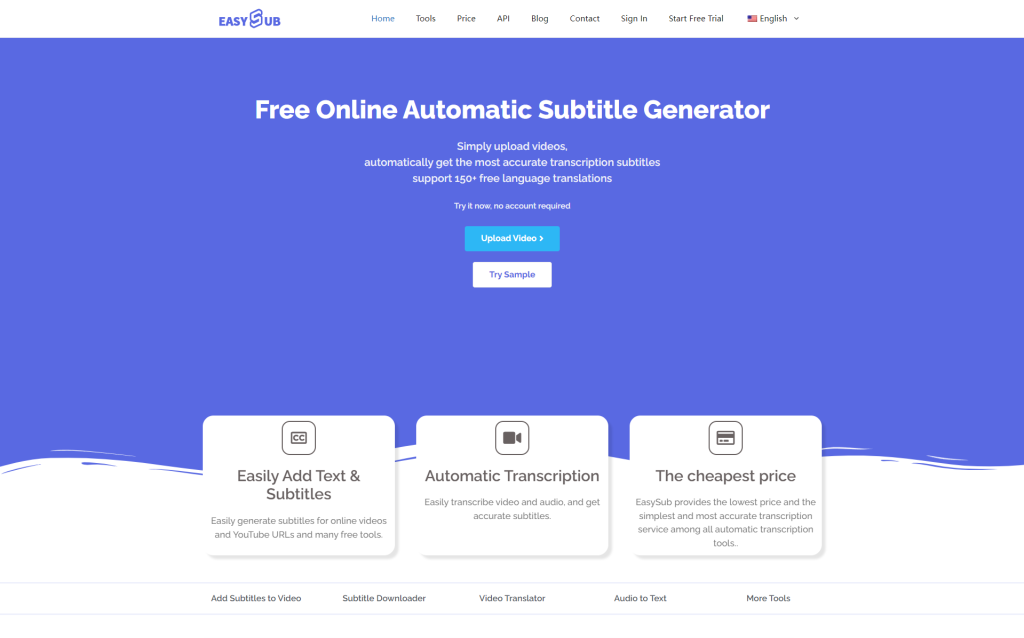
ਈਜ਼ੀਸਬ ਇੱਕ ਏਆਈ-ਅਧਾਰਤ ਔਨਲਾਈਨ ਵੀਡੀਓ ਸਬਟਾਈਟਲ ਜਨਰੇਸ਼ਨ ਪਲੇਟਫਾਰਮ ਹੈ ਜੋ ਸਪੀਚ ਰਿਕੋਗਨੀਸ਼ਨ (ਏਐਸਆਰ), ਨੈਚੁਰਲ ਲੈਂਗੂਏਜ ਪ੍ਰੋਸੈਸਿੰਗ (ਐਨਐਲਪੀ), ਆਟੋਮੈਟਿਕ ਟ੍ਰਾਂਸਲੇਸ਼ਨ ਅਤੇ ਵਿਜ਼ੂਅਲ ਸਬਟਾਈਟਲ ਐਡੀਟਿੰਗ ਨੂੰ ਏਕੀਕ੍ਰਿਤ ਕਰਦਾ ਹੈ। ਇਹ ਤੁਹਾਡੇ ਵੀਡੀਓਜ਼ ਵਿੱਚ ਵੌਇਸ ਸਮੱਗਰੀ ਲੈਣ ਵਿੱਚ ਤੁਹਾਡੀ ਮਦਦ ਕਰ ਸਕਦਾ ਹੈ:
- ਇਸਨੂੰ ਜਲਦੀ ਨਾਲ ਲਿਖਤ ਵਜੋਂ ਪਛਾਣੋ
- ਟਾਈਮਲਾਈਨ ਉਪਸਿਰਲੇਖਾਂ ਨੂੰ ਸਵੈਚਲਿਤ ਤੌਰ 'ਤੇ ਤਿਆਰ ਕਰੋ
- ਆਪਣੀ ਲੋੜੀਂਦੀ ਭਾਸ਼ਾ ਵਿੱਚ ਅਨੁਵਾਦ ਕਰੋ
- ਆਪਣੇ ਵੀਡੀਓ ਵਿੱਚ ਮਿਆਰੀ ਉਪਸਿਰਲੇਖ ਫਾਈਲਾਂ ਜਾਂ "ਬਰਨ-ਇਨ" ਉਪਸਿਰਲੇਖਾਂ ਨੂੰ ਨਿਰਯਾਤ ਕਰੋ।.
ਇਹ ਸਭ ਕੁਝ ਵੈੱਬ 'ਤੇ ਕੀਤਾ ਜਾਂਦਾ ਹੈ, ਬਿਨਾਂ ਕਿਸੇ ਸਾਫਟਵੇਅਰ ਇੰਸਟਾਲੇਸ਼ਨ ਦੇ।.
Easysub ਦੇ ਮੁਫਤ ਸੰਸਕਰਣ ਵਿੱਚ ਕਿਹੜੀਆਂ ਵਿਸ਼ੇਸ਼ਤਾਵਾਂ ਸਮਰਥਿਤ ਹਨ?
ਜਦੋਂ ਕਿ Easysub ਇੱਕ ਪ੍ਰੀਮੀਅਮ ਭੁਗਤਾਨ ਯੋਜਨਾ ਦੀ ਪੇਸ਼ਕਸ਼ ਕਰਦਾ ਹੈ, ਇਹ ਜ਼ਿਆਦਾਤਰ ਹਲਕੇ ਵਰਤੋਂ ਦੇ ਦ੍ਰਿਸ਼ਾਂ ਲਈ ਨਵੇਂ ਉਪਭੋਗਤਾਵਾਂ ਲਈ ਮੁਫਤ ਅਜ਼ਮਾਇਸ਼ ਵਿਸ਼ੇਸ਼ਤਾ ਖੋਲ੍ਹਣ ਵਿੱਚ ਵੀ ਬਹੁਤ ਉਦਾਰ ਹੈ।.
| ਵਿਸ਼ੇਸ਼ਤਾ ਸ਼੍ਰੇਣੀ | ਮੁਫ਼ਤ ਯੋਜਨਾ ਦੀ ਉਪਲਬਧਤਾ |
|---|---|
| ਵੀਡੀਓ ਅਪਲੋਡ | ✅ ਸਥਾਨਕ ਫਾਈਲਾਂ ਅਤੇ ਯੂਟਿਊਬ ਲਿੰਕਾਂ ਦਾ ਸਮਰਥਨ ਕਰਦਾ ਹੈ |
| ਆਟੋ ਉਪਸਿਰਲੇਖ ਜਨਰੇਸ਼ਨ | ✅ ਬੋਲੀ ਪਛਾਣ ਅਤੇ ਟਾਈਮਕੋਡਿੰਗ ਸ਼ਾਮਲ ਹੈ |
| ਭਾਸ਼ਾ ਪਛਾਣ | ✅ ਕਈ ਭਾਸ਼ਾਵਾਂ (JP, EN, CN, ਆਦਿ) ਦਾ ਸਮਰਥਨ ਕਰਦਾ ਹੈ। |
| ਉਪਸਿਰਲੇਖ ਅਨੁਵਾਦ | ✅ ਅੰਗਰੇਜ਼ੀ ਅਤੇ ਹੋਰ ਭਾਸ਼ਾਵਾਂ ਵਿੱਚ ਅਨੁਵਾਦ (ਸੀਮਤ ਕੋਟਾ) |
| ਉਪਸਿਰਲੇਖ ਸੰਪਾਦਨ | ✅ ਟੈਕਸਟ ਅਤੇ ਟਾਈਮਿੰਗ ਨੂੰ ਸੋਧਣ ਲਈ ਵਿਜ਼ੂਅਲ ਐਡੀਟਰ |
| ਫਾਰਮੈਟ ਨਿਰਯਾਤ ਕਰੋ | ✅ ਸਪੋਰਟ ਕਰਦਾ ਹੈ .srt, .txt |
| ਯੂਜ਼ਰ ਇੰਟਰਫੇਸ | ✅ ਸ਼ੁਰੂਆਤ ਕਰਨ ਵਾਲਿਆਂ ਲਈ ਅਨੁਕੂਲ, ਵਰਤੋਂ ਵਿੱਚ ਆਸਾਨ |
Easysub ਦੀ ਸਿਫ਼ਾਰਸ਼ ਕਿਉਂ ਕੀਤੀ ਜਾਂਦੀ ਹੈ?
- ਸੱਚਮੁੱਚ "ਵਰਤਣ ਲਈ ਮੁਫ਼ਤ"“: ਇਹ ਕੁੱਤੇ ਦਾ ਮਾਸ ਨਹੀਂ ਵੇਚ ਰਿਹਾ ਹੈ, ਸਗੋਂ ਅਸਲ ਵਿੱਚ ਮੁੱਢਲੇ ਫੰਕਸ਼ਨਾਂ ਨੂੰ ਖੋਲ੍ਹ ਰਿਹਾ ਹੈ, ਜੋ ਕਿ ਛੋਟੇ ਵੀਡੀਓ ਸਿਰਜਣਹਾਰਾਂ, ਟੈਸਟਰਾਂ ਅਤੇ ਸ਼ੁਰੂਆਤ ਕਰਨ ਵਾਲਿਆਂ ਲਈ ਢੁਕਵਾਂ ਹੈ।.
- ਸਧਾਰਨ ਕਾਰਵਾਈ: ਵੀਡੀਓ ਅਪਲੋਡ ਕਰੋ → ਭਾਸ਼ਾ ਚੁਣੋ → ਇੱਕ ਕਲਿੱਕ ਵਿੱਚ ਉਪਸਿਰਲੇਖ ਤਿਆਰ ਕਰੋ, ਗੁੰਝਲਦਾਰ ਸੌਫਟਵੇਅਰ ਸਿੱਖਣ ਦੀ ਕੋਈ ਲੋੜ ਨਹੀਂ।.
- ਸ਼ਾਨਦਾਰ ਅਨੁਵਾਦ ਪ੍ਰਭਾਵ: ਰਵਾਇਤੀ ਮਸ਼ੀਨ ਅਨੁਵਾਦ ਦੇ ਮੁਕਾਬਲੇ, ਇਹ ਅਰਥ ਸ਼ੁੱਧਤਾ ਅਤੇ ਕੁਦਰਤੀ ਪ੍ਰਗਟਾਵੇ ਵੱਲ ਵਧੇਰੇ ਧਿਆਨ ਦਿੰਦਾ ਹੈ, ਅਤੇ ਜਾਪਾਨੀ ਤੋਂ ਅੰਗਰੇਜ਼ੀ ਅਤੇ ਚੀਨੀ ਤੋਂ ਅੰਗਰੇਜ਼ੀ ਵਰਗੇ ਬਹੁ-ਭਾਸ਼ਾਈ ਦ੍ਰਿਸ਼ਾਂ ਦਾ ਸਮਰਥਨ ਕਰਦਾ ਹੈ।.
- ਨਿਰਯਾਤਯੋਗ + ਸੰਪਾਦਨਯੋਗ: ਉਪਸਿਰਲੇਖ ਤਿਆਰ ਕਰਨ ਤੋਂ ਬਾਅਦ, ਇਸਨੂੰ ਹੋਰ ਐਡਜਸਟ ਕੀਤਾ ਜਾ ਸਕਦਾ ਹੈ ਅਤੇ ਇੱਕ ਮਿਆਰੀ ਫਾਰਮੈਟ ਵਿੱਚ ਨਿਰਯਾਤ ਕੀਤਾ ਜਾ ਸਕਦਾ ਹੈ, ਜੋ ਕਿ YouTube, Vimeo, ਅਤੇ B-ਸਾਈਟ ਵਰਗੇ ਮੁੱਖ ਧਾਰਾ ਪਲੇਟਫਾਰਮਾਂ ਲਈ ਢੁਕਵਾਂ ਹੈ।.
- ਰਿਫਰੈਸ਼ਿੰਗ ਇੰਟਰਫੇਸ ਅਤੇ ਤੇਜ਼ ਗਤੀ: ਕੋਈ ਇੰਸਟਾਲੇਸ਼ਨ ਨਹੀਂ, ਸ਼ੁੱਧ ਵੈੱਬ ਓਪਰੇਸ਼ਨ, ਕੁਝ ਮਿੰਟਾਂ ਵਿੱਚ ਉਪਸਿਰਲੇਖ ਪ੍ਰਕਿਰਿਆ ਪੂਰੀ ਕਰੋ।.
6 ਕਦਮਾਂ ਵਿੱਚ ਮੁਫ਼ਤ ਵਿੱਚ Easysub ਦੀ ਵਰਤੋਂ ਕਰੋ
ਕਿਸੇ ਸੌਫਟਵੇਅਰ ਨੂੰ ਇੰਸਟਾਲ ਕਰਨ ਦੀ ਲੋੜ ਨਹੀਂ, ਕਿਸੇ ਸਬਟਾਈਟਲ ਬੇਸਿਕਸ ਦੀ ਲੋੜ ਨਹੀਂ, ਅਤੇ ਸਿਰਫ਼ ਕੁਝ ਕਦਮਾਂ ਵਿੱਚ, ਤੁਸੀਂ ਆਪਣੇ ਵੀਡੀਓਜ਼ ਲਈ ਆਪਣੇ ਆਪ ਉਪਸਿਰਲੇਖ ਤਿਆਰ ਕਰਨ ਅਤੇ ਉਹਨਾਂ ਨੂੰ ਕਈ ਭਾਸ਼ਾਵਾਂ ਵਿੱਚ ਮੁਫਤ ਵਿੱਚ ਅਨੁਵਾਦ ਕਰਨ ਲਈ Easysub ਦੀ ਵਰਤੋਂ ਕਰ ਸਕਦੇ ਹੋ। ਇੱਥੇ ਹਰੇਕ ਸਮੱਗਰੀ ਸਿਰਜਣਹਾਰ, ਸਵੈ-ਪ੍ਰਕਾਸ਼ਕ ਜਾਂ ਸਿੱਖਿਅਕ ਲਈ ਸ਼ੁਰੂਆਤ ਕਰਨ ਲਈ ਇੱਕ ਸਪਸ਼ਟ ਅਤੇ ਸੰਖੇਪ ਸ਼ੁਰੂਆਤੀ ਗਾਈਡ ਹੈ!
ਕਦਮ 1: ਇੱਕ ਖਾਤੇ ਲਈ ਰਜਿਸਟਰ ਕਰੋ ਅਤੇ ਹੁਣੇ ਇੱਕ ਮੁਫ਼ਤ ਅਜ਼ਮਾਇਸ਼ ਪ੍ਰਾਪਤ ਕਰੋ
- ਈਜ਼ੀਸਬ ਵੈੱਬਸਾਈਟ 'ਤੇ ਜਾਓ ( https://easyssub.com )
- "ਸਾਈਨ ਅੱਪ" ਜਾਂ "ਸਾਈਨ ਇਨ" ਬਟਨ 'ਤੇ ਕਲਿੱਕ ਕਰੋ।
- ਆਪਣੇ ਈਮੇਲ ਪਤੇ ਨਾਲ ਜਲਦੀ ਸਾਈਨ ਅੱਪ ਕਰੋ ਜਾਂ ਆਪਣੇ Google ਖਾਤੇ ਨਾਲ ਸਾਈਨ ਇਨ ਕਰੋ।.
- ਮੁਫ਼ਤ ਟ੍ਰਾਇਲ ਪ੍ਰੋਗਰਾਮ ਸ਼ੁਰੂ ਕਰਨ ਲਈ ਕਿਸੇ ਕ੍ਰੈਡਿਟ ਕਾਰਡ ਦੀ ਲੋੜ ਨਹੀਂ ਹੈ।
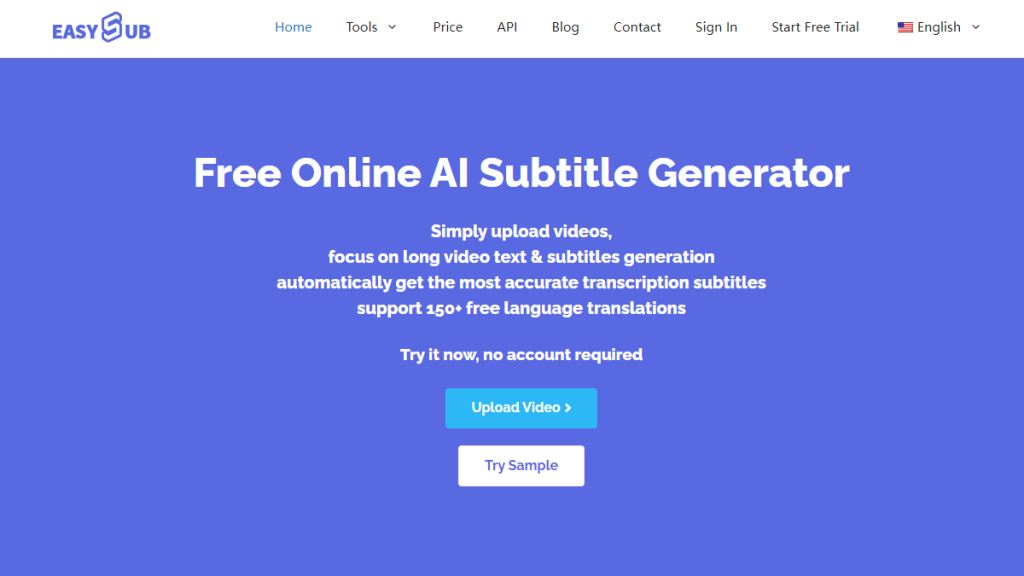
ਕਦਮ 2: ਇੱਕ ਵੀਡੀਓ ਫਾਈਲ ਅੱਪਲੋਡ ਕਰੋ ਜਾਂ ਇੱਕ ਵੀਡੀਓ ਲਿੰਕ ਪੇਸਟ ਕਰੋ
- "ਤੇ ਕਲਿੱਕ ਕਰੋ“ਪ੍ਰੋਜੈਕਟ ਸ਼ਾਮਲ ਕਰੋ”"ਬਟਨ।.
- ਸਥਾਨਕ ਫਾਈਲਾਂ (MP4, MOV, AVI, ਆਦਿ) ਨੂੰ ਅੱਪਲੋਡ ਕਰਨ ਵਿੱਚ ਸਹਾਇਤਾ ਕਰੋ।
- ਤੁਸੀਂ ਆਯਾਤ ਕਰਨ ਲਈ YouTube ਵੀਡੀਓ ਲਿੰਕ ਵੀ ਪੇਸਟ ਕਰ ਸਕਦੇ ਹੋ।.
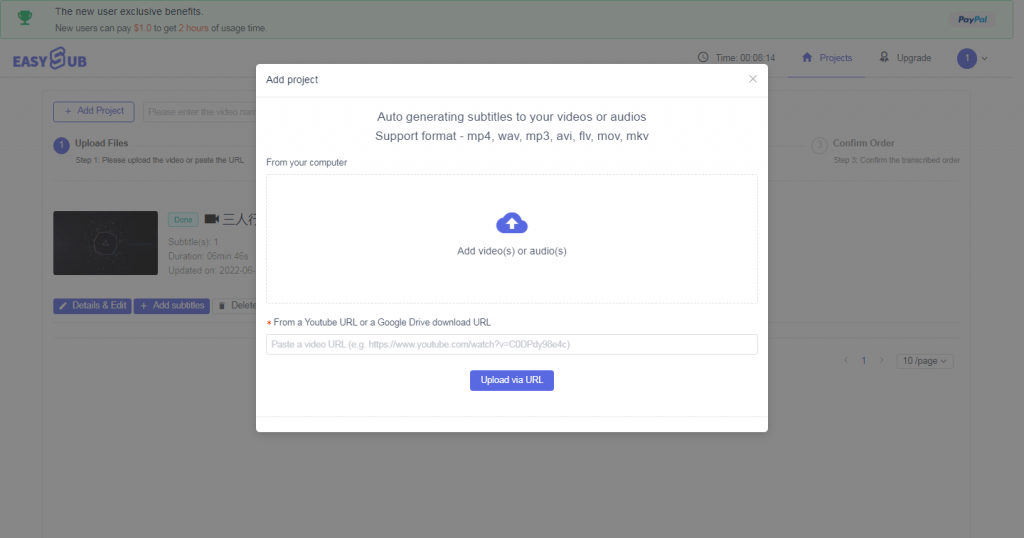
ਕਦਮ 3: ਉਪਸਿਰਲੇਖ ਭਾਸ਼ਾ ਅਤੇ ਅਨੁਵਾਦ ਟੀਚਾ ਭਾਸ਼ਾ ਚੁਣੋ
- "" ਵਿੱਚ“ਉਪਸਿਰਲੇਖ ਸ਼ਾਮਲ ਕਰੋ” ਸਕ੍ਰੀਨ, ਸੈੱਟ:
- ਮੂਲ ਭਾਸ਼ਾ (ਜਿਵੇਂ ਕਿ ਜਪਾਨੀ, ਚੀਨੀ, ਆਦਿ)
- ਟੀਚਾ ਅਨੁਵਾਦ ਭਾਸ਼ਾ (ਜਿਵੇਂ ਕਿ ਅੰਗਰੇਜ਼ੀ)
- ਸੈਟਿੰਗਾਂ ਦੀ ਪੁਸ਼ਟੀ ਕਰਨ ਤੋਂ ਬਾਅਦ, "ਜਨਰੇਟ ਕਰਨਾ ਸ਼ੁਰੂ ਕਰੋ" 'ਤੇ ਕਲਿੱਕ ਕਰੋ।.
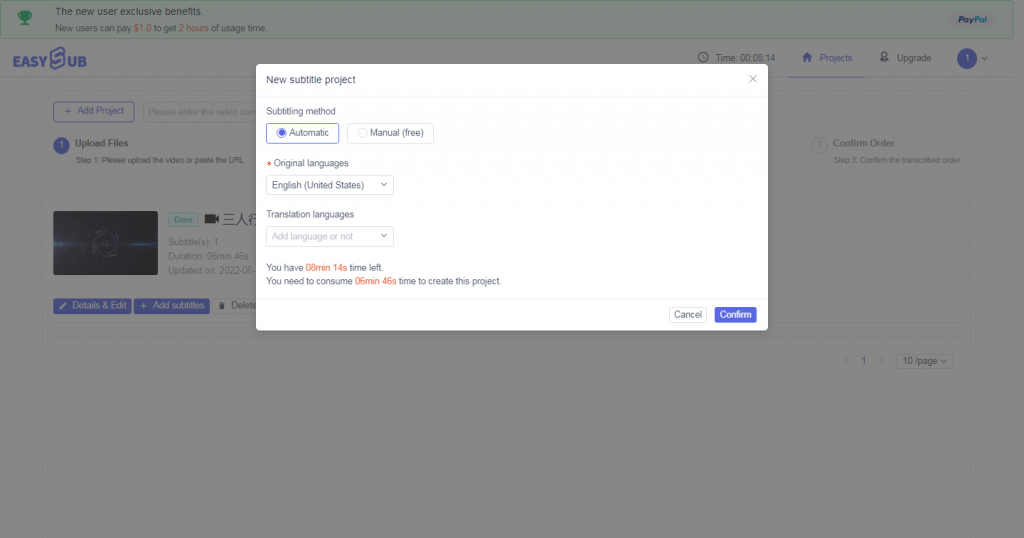
ਕਦਮ 4: AI ਆਪਣੇ ਆਪ ਬੋਲੀ ਪਛਾਣਦਾ ਹੈ ਅਤੇ ਉਪਸਿਰਲੇਖ ਤਿਆਰ ਕਰਦਾ ਹੈ
ਈਜ਼ੀਸਬ ਹੇਠ ਲਿਖੇ ਕੰਮ ਆਪਣੇ ਆਪ ਕਰਦਾ ਹੈ:
- ਬੋਲੀ ਪਛਾਣ → ਟੈਕਸਟ ਟ੍ਰਾਂਸਕ੍ਰਿਪਸ਼ਨ
- ਆਟੋਮੈਟਿਕ ਵਾਕ ਬ੍ਰੇਕ ਅਤੇ ਵਿਰਾਮ ਚਿੰਨ੍ਹ
- ਸਹੀ ਸਮਾਂ ਕੋਡ ਸਿੰਕ੍ਰੋਨਾਈਜ਼ੇਸ਼ਨ
- ਉਪਸਿਰਲੇਖ ਅਨੁਵਾਦ
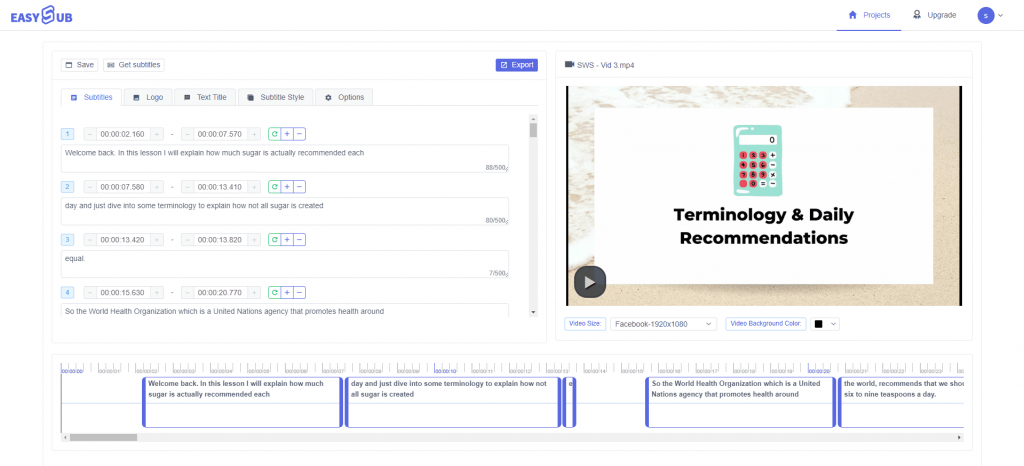
ਈਜ਼ੀਸਬ ਫ੍ਰੀ ਵਰਜ਼ਨ ਬਨਾਮ ਪੇਡ ਵਰਜ਼ਨ ਵਿਸ਼ੇਸ਼ਤਾਵਾਂ ਦੀ ਤੁਲਨਾ: ਕਿਹੜਾ ਚੁਣਨਾ ਹੈ?
ਹਾਲਾਂਕਿ Easysub ਬਹੁਤ ਉਪਯੋਗੀ ਸਥਾਈ ਮੁਫ਼ਤ ਵਿਸ਼ੇਸ਼ਤਾਵਾਂ ਦੀ ਪੇਸ਼ਕਸ਼ ਕਰਦਾ ਹੈ, ਇਹ ਉਹਨਾਂ ਉਪਭੋਗਤਾਵਾਂ ਲਈ ਪ੍ਰੀਮੀਅਮ ਵਿਸ਼ੇਸ਼ਤਾਵਾਂ ਦਾ ਭੰਡਾਰ ਵੀ ਪ੍ਰਦਾਨ ਕਰਦਾ ਹੈ ਜਿਨ੍ਹਾਂ ਕੋਲ ਵੱਡੀ ਮਾਤਰਾ ਵਿੱਚ ਸਮੱਗਰੀ ਹੈ ਅਤੇ ਉਪਸਿਰਲੇਖ ਸ਼ੁੱਧਤਾ ਅਤੇ ਕਾਰਜਸ਼ੀਲਤਾ ਲਈ ਉੱਚ ਜ਼ਰੂਰਤਾਂ ਹਨ। ਹੇਠਾਂ ਮੁਫ਼ਤ ਸੰਸਕਰਣ ਅਤੇ ਅਦਾਇਗੀ ਸੰਸਕਰਣ ਦੀਆਂ ਵਿਸ਼ੇਸ਼ਤਾਵਾਂ ਦੀ ਤੁਲਨਾ ਦਿੱਤੀ ਗਈ ਹੈ ਤਾਂ ਜੋ ਤੁਹਾਨੂੰ ਜਲਦੀ ਇਹ ਨਿਰਧਾਰਤ ਕਰਨ ਵਿੱਚ ਮਦਦ ਕੀਤੀ ਜਾ ਸਕੇ ਕਿ ਕਿਹੜਾ ਸੰਸਕਰਣ ਤੁਹਾਡੇ ਲਈ ਸਭ ਤੋਂ ਵਧੀਆ ਹੈ।.
| ਵਿਸ਼ੇਸ਼ਤਾ ਸ਼੍ਰੇਣੀ | ਮੁਫ਼ਤ ਯੋਜਨਾ | ਪ੍ਰੋ ਪਲਾਨ |
|---|---|---|
| ਵੀਡੀਓ ਮਿਆਦ ਸੀਮਾ | 10 ਮਿੰਟ ਤੱਕ | 2 ਘੰਟੇ ਜਾਂ ਵੱਧ ਤੱਕ |
| ਸਮਰਥਿਤ ਭਾਸ਼ਾਵਾਂ | ਬਹੁ-ਭਾਸ਼ਾਈ ਪਛਾਣ (EN/JP/CN, ਆਦਿ) | ਸਾਰੀਆਂ ਸਮਰਥਿਤ ਭਾਸ਼ਾਵਾਂ + ਤਰਜੀਹੀ ਪ੍ਰਕਿਰਿਆ |
| ਉਪਸਿਰਲੇਖ ਅਨੁਵਾਦ | ਸੀਮਤ ਕੋਟੇ ਦੇ ਨਾਲ ਮੁੱਢਲਾ ਅਨੁਵਾਦ | ਅਸੀਮਤ ਅਨੁਵਾਦ + ਸ਼ਬਦਾਵਲੀ ਪ੍ਰਬੰਧਨ |
| ਫਾਰਮੈਟ ਨਿਰਯਾਤ ਕਰੋ | .srt, .txt | .srt, .vtt, .ਖੋਤਾ, .txt, ਹਾਰਡਕੋਡਡ ਵੀਡੀਓ ਨਿਰਯਾਤ |
| ਸੰਪਾਦਨ ਵਿਸ਼ੇਸ਼ਤਾਵਾਂ | ਮੁੱਢਲੀ ਲਿਖਤ ਅਤੇ ਸਮਾਂ ਸੰਪਾਦਨ | ਉੱਨਤ ਸਟਾਈਲਿੰਗ, ਫੌਂਟ, ਸਥਿਤੀ ਵਿਵਸਥਾਵਾਂ |
| ਹਾਰਡਕੋਡ ਕੀਤੇ ਉਪਸਿਰਲੇਖ | ❌ ਸਮਰਥਿਤ ਨਹੀਂ ਹੈ | ✅ ਸਮਰਥਿਤ |
| ਬੈਚ ਪ੍ਰੋਸੈਸਿੰਗ | ❌ ਉਪਲਬਧ ਨਹੀਂ ਹੈ | ✅ ਇੱਕੋ ਸਮੇਂ ਕਈ ਵੀਡੀਓਜ਼ ਅੱਪਲੋਡ ਅਤੇ ਪ੍ਰੋਸੈਸ ਕਰੋ |
| ਵਪਾਰਕ ਵਰਤੋਂ ਲਾਇਸੈਂਸ | ❌ ਸਿਰਫ਼ ਨਿੱਜੀ ਵਰਤੋਂ ਲਈ | ✅ ਬ੍ਰਾਂਡਿੰਗ, ਕੋਰਸਾਂ, ਆਦਿ ਲਈ ਵਪਾਰਕ ਅਧਿਕਾਰ ਸ਼ਾਮਲ ਹਨ।. |
ਸੱਚਮੁੱਚ ਵਧੀਆ "ਮੁਫ਼ਤ ਉਪਸਿਰਲੇਖ ਜਨਰੇਟਰ ਸਿਫਾਰਸ਼" - ਈਜ਼ੀਸਬ
ਸਮੱਗਰੀ ਵਿਸ਼ਵੀਕਰਨ ਅਤੇ ਛੋਟੇ-ਫਾਰਮ ਵੀਡੀਓ ਧਮਾਕੇ ਦੇ ਯੁੱਗ ਵਿੱਚ, ਆਟੋਮੇਟਿਡ ਉਪਸਿਰਲੇਖ ਵੀਡੀਓਜ਼ ਦੀ ਦਿੱਖ, ਪਹੁੰਚਯੋਗਤਾ ਅਤੇ ਪੇਸ਼ੇਵਰਤਾ ਨੂੰ ਵਧਾਉਣ ਲਈ ਇੱਕ ਮੁੱਖ ਸਾਧਨ ਬਣ ਗਿਆ ਹੈ।.
ਏਆਈ ਸਬਟਾਈਟਲ ਪੀੜ੍ਹੀ ਪਲੇਟਫਾਰਮਾਂ ਜਿਵੇਂ ਕਿ ਈਜ਼ੀਸਬ, ਸਮੱਗਰੀ ਸਿਰਜਣਹਾਰ ਅਤੇ ਕਾਰੋਬਾਰ ਘੱਟ ਸਮੇਂ ਵਿੱਚ ਉੱਚ-ਗੁਣਵੱਤਾ ਵਾਲੇ, ਬਹੁ-ਭਾਸ਼ਾਈ, ਸਹੀ ਢੰਗ ਨਾਲ ਸਮਕਾਲੀ ਵੀਡੀਓ ਉਪਸਿਰਲੇਖ ਤਿਆਰ ਕਰ ਸਕਦੇ ਹਨ, ਦੇਖਣ ਦੇ ਅਨੁਭਵ ਅਤੇ ਵੰਡ ਕੁਸ਼ਲਤਾ ਵਿੱਚ ਨਾਟਕੀ ਢੰਗ ਨਾਲ ਸੁਧਾਰ ਕਰ ਸਕਦੇ ਹਨ।.

ਸਮੱਗਰੀ ਵਿਸ਼ਵੀਕਰਨ ਅਤੇ ਛੋਟੇ-ਫਾਰਮ ਵੀਡੀਓ ਵਿਸਫੋਟ ਦੇ ਯੁੱਗ ਵਿੱਚ, ਆਟੋਮੇਟਿਡ ਸਬਟਾਈਟਲਿੰਗ ਵੀਡੀਓਜ਼ ਦੀ ਦਿੱਖ, ਪਹੁੰਚਯੋਗਤਾ ਅਤੇ ਪੇਸ਼ੇਵਰਤਾ ਨੂੰ ਵਧਾਉਣ ਲਈ ਇੱਕ ਮੁੱਖ ਸਾਧਨ ਬਣ ਗਿਆ ਹੈ। ਈਜ਼ੀਸਬ ਵਰਗੇ ਏਆਈ ਸਬਟਾਈਟਲ ਜਨਰੇਸ਼ਨ ਪਲੇਟਫਾਰਮਾਂ ਦੇ ਨਾਲ, ਸਮੱਗਰੀ ਸਿਰਜਣਹਾਰ ਅਤੇ ਕਾਰੋਬਾਰ ਘੱਟ ਸਮੇਂ ਵਿੱਚ ਉੱਚ-ਗੁਣਵੱਤਾ ਵਾਲੇ, ਬਹੁ-ਭਾਸ਼ਾਈ, ਸਹੀ ਢੰਗ ਨਾਲ ਸਮਕਾਲੀ ਵੀਡੀਓ ਉਪਸਿਰਲੇਖ ਤਿਆਰ ਕਰ ਸਕਦੇ ਹਨ, ਦੇਖਣ ਦੇ ਅਨੁਭਵ ਅਤੇ ਵੰਡ ਕੁਸ਼ਲਤਾ ਵਿੱਚ ਨਾਟਕੀ ਢੰਗ ਨਾਲ ਸੁਧਾਰ ਕਰਦੇ ਹਨ।.
ਭਾਵੇਂ ਤੁਸੀਂ ਇੱਕ ਸ਼ੁਰੂਆਤੀ ਹੋ ਜਾਂ ਇੱਕ ਤਜਰਬੇਕਾਰ ਸਿਰਜਣਹਾਰ, Easysub ਤੁਹਾਡੀ ਸਮੱਗਰੀ ਨੂੰ ਤੇਜ਼ ਅਤੇ ਸਸ਼ਕਤ ਬਣਾ ਸਕਦਾ ਹੈ। ਹੁਣੇ ਮੁਫ਼ਤ ਵਿੱਚ Easysub ਅਜ਼ਮਾਓ ਅਤੇ AI ਉਪਸਿਰਲੇਖ ਦੀ ਕੁਸ਼ਲਤਾ ਅਤੇ ਬੁੱਧੀ ਦਾ ਅਨੁਭਵ ਕਰੋ, ਜਿਸ ਨਾਲ ਹਰ ਵੀਡੀਓ ਭਾਸ਼ਾ ਦੀਆਂ ਸਰਹੱਦਾਂ ਤੋਂ ਪਾਰ ਵਿਸ਼ਵਵਿਆਪੀ ਦਰਸ਼ਕਾਂ ਤੱਕ ਪਹੁੰਚ ਸਕਦਾ ਹੈ!
ਕੁਝ ਹੀ ਮਿੰਟਾਂ ਵਿੱਚ AI ਨੂੰ ਤੁਹਾਡੀ ਸਮੱਗਰੀ ਨੂੰ ਸਸ਼ਕਤ ਬਣਾਉਣ ਦਿਓ!
👉 ਮੁਫ਼ਤ ਅਜ਼ਮਾਇਸ਼ ਲਈ ਇੱਥੇ ਕਲਿੱਕ ਕਰੋ: easyssub.com ਵੱਲੋਂ ਹੋਰ
ਇਸ ਬਲੌਗ ਨੂੰ ਪੜ੍ਹਨ ਲਈ ਧੰਨਵਾਦ।. ਹੋਰ ਸਵਾਲਾਂ ਜਾਂ ਅਨੁਕੂਲਤਾ ਲੋੜਾਂ ਲਈ ਸਾਡੇ ਨਾਲ ਸੰਪਰਕ ਕਰਨ ਲਈ ਬੇਝਿਜਕ ਮਹਿਸੂਸ ਕਰੋ!





