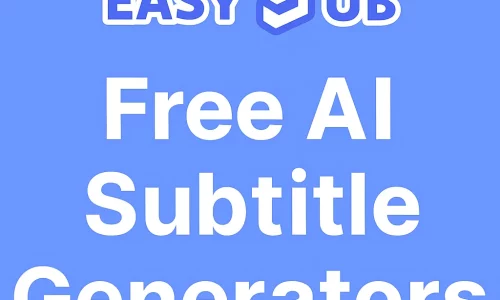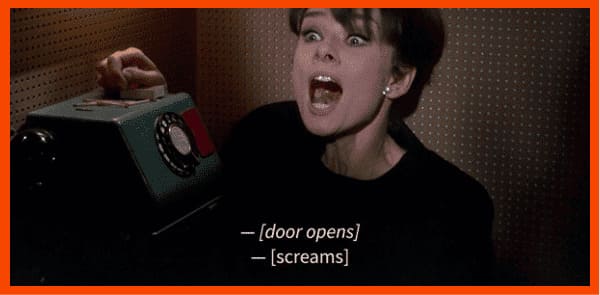In dit tijdperk van explosieve groei van videocontent zijn ondertitels een belangrijke factor geworden in het verbeteren van de kijkervaring, het vergroten van het publieksbereik en het optimaliseren van zoekresultaten. Veel videomakers en zakelijke gebruikers vragen zich af: "Hoe krijg ik gratis AI-ondertitels?" Met de opkomst van kunstmatige intelligentie (AI) worden tools voor het automatisch genereren van ondertitels steeds populairder, waardoor gebruikers snel meertalige ondertitels kunnen verkrijgen zonder handmatige transcriptie.
Dit artikel introduceert op een praktische manier verschillende methoden voor het verkrijgen van gratis AI-ondertiteling en analyseert de voor- en nadelen van verschillende tools. Het beschrijft ook hoe je professionele platforms zoals Easysub kunt gebruiken om hoogwaardige, bewerkbare en veilige ondertiteling te genereren zonder kosten.
Inhoudsopgave
Waarom is gratis AI-ondertiteling belangrijk?
In het tijdperk van digitale media en wereldwijde communicatie gaat het bij "Hoe krijg ik gratis AI-ondertitels" niet alleen om kostenbesparingen voor makers – het heeft een fundamentele impact op de toegankelijkheid van content en de efficiëntie van de verspreiding. De waarde van ondertitels reikt veel verder dan alleen "tekstvertaling" en levert tastbare voordelen op voor contentmakers, onderwijsinstellingen en bedrijven.
1️⃣ Verbeter de toegankelijkheid
Dankzij ondertitels kunnen meer mensen video-inhoud begrijpen, met name:
– Publiek met een gehoorbeperking of gehoormoeilijkheden;
– Niet-moedertaalsprekers (bijvoorbeeld Chinese kijkers die Engelstalige video's bekijken);
– Gebruikers die video’s bekijken in een stille omgeving.
Met gratis AI-ondertitels kan iedere maker eenvoudig 'toegankelijkheid van de content' creëren en het bereik van zijn publiek vergroten.
2️⃣ Verbeter de zichtbaarheid van de inhoud en de SEO-prestaties
Zoekmachines zoals Google en YouTube indexeren videoondertitels en tekstinformatie. Video's met ondertiteling worden gemakkelijker gevonden en aanbevolen, wat de klikfrequentie en het aantal weergaven verhoogt.
Video's met ondertiteling behalen in feite een gemiddelde voltooiingsgraad van ongeveer 15–20% hoger dan die zonder.
3️⃣ Verbeter het leren en de informatiebehoud
In het onderwijs en bij trainingen helpen bijschriften leerlingen om concepten sneller te begrijpen, de inhoud te herhalen en belangrijke punten te noteren.
Door bijvoorbeeld ondertiteling toe te voegen aan online cursussen, opnames van vergaderingen of lezingen, verbetert u de leerervaring aanzienlijk.
4️⃣ Verminder productiekosten en tijdsdruk
Traditionele handmatige transcriptie kan uren per video duren en hoge kosten met zich meebrengen. Gratis AI-tools genereren ondertiteling binnen enkele minuten, waardoor individuele makers, kleine teams of startups professionele output kunnen leveren met een budget van nul.“
5️⃣ Faciliteer meertalige distributie en merkglobalisering
Gratis AI-ondertitelingstools bieden doorgaans meertalige herkennings- en vertaalmogelijkheden, waardoor de “internationalisering” van content wordt versneld.”
Dit is vooral belangrijk voor educatieve content, merkmarketingvideo's en makers van eigen media die zich op buitenlandse markten richten.
Gratis AI-ondertiteltools en -platforms
Om werkelijk “Hoe krijg je gratis AI-ondertitels?, moet u eerst begrijpen welke betrouwbare gratis AI-ondertiteltools er momenteel beschikbaar zijn. Verschillende platforms variëren in functionaliteit, taalondersteuning, nauwkeurigheid en beperkingen.
1)Automatische ondertiteling voor YouTube
Voordelen: Helemaal gratis. Na het uploaden van een video herkent het systeem automatisch de spraak en genereert ondertiteling.
Geschikt voor: Makers, educatieve video's, lezingen.
Functies:
- Genereert meertalige ondertitels (Engels, Chinees, Spaans, enz.);
- Ondersteunt online bewerken en exporteren van SRT/VTT-bestanden;
- Diepgaande integratie met YouTube SEO om de zichtbaarheid van je video te vergroten.
Beperkingen:
- De nauwkeurigheid hangt af van de audiokwaliteit en accenten;
- Ondersteunt geen offline gebruik;
- Beperkte bewerkingsmogelijkheden.

2)OpenAI Fluister
Voordelen:Open source en gratis, zonder tijd- of taalbeperkingen; kan lokaal worden uitgevoerd om de privacy te beschermen.
Doelgroep: Technische ontwikkelaars en professionele gebruikers met enige kennis van AI.
Functies:
- Ondersteunt herkenning in meer dan 90 talen;
- Hoge nauwkeurigheid (vooral voor Engelstalige inhoud);
- Integratie via opdrachtregel of API.
Beperkingen:
- Vereist programmeer- of opdrachtregelvaardigheid;
- Lokale werking vereist rekenkracht (hoge GPU/CPU-prestatievereisten);
- Ontbreekt aan grafische interface, steile leercurve.
3)Captions.ai / Mirrage
Voordelen: Biedt een gratis versie, herkent automatisch ondertitels en ondersteunt videobewerking.
Geschikt voor: Makers van korte video's, zelfmedia, contentmarketing.
Functies:
- Ingebouwde ondertitelherkenning en tekstbewerking;
- Voeg ondertitelanimaties en visuele effecten toe;
- Cloudgebaseerde verwerking, geen software-installatie vereist.
Beperkingen:
- De gratis versie heeft beperkingen wat betreft de videolengte en de exportfrequentie;
- Gegevens worden naar de cloud geüpload, de privacy is afhankelijk van het platformbeleid.
4)Easysub
Voordelen: Biedt een permanent gratis basisversie, ondersteunt meertalige ondertitelgeneratie en -vertaling.
Geschikt voor: Onderwijsinstellingen, bedrijfscontent, video's voor sociale media, meertalige makers.
Functies:
- Ondersteunt herkenning en automatische vertaling voor meer dan 120 talen;
- Automatische tijdsuitlijning (Frame-level Alignment);
- AI + LLM semantische optimalisatie voor natuurlijkere ondertitels;
- De gratis versie ondersteunt het genereren en exporteren van standaard ondertitelbestanden (SRT/VTT).
Beperkingen:
- De gratis versie heeft dagelijkse generatietijdslimieten;
- Voor geavanceerde functies (sjablonen voor ondertiteling met uw merknaam, batchverwerking) moet u upgraden naar de Pro-versie.
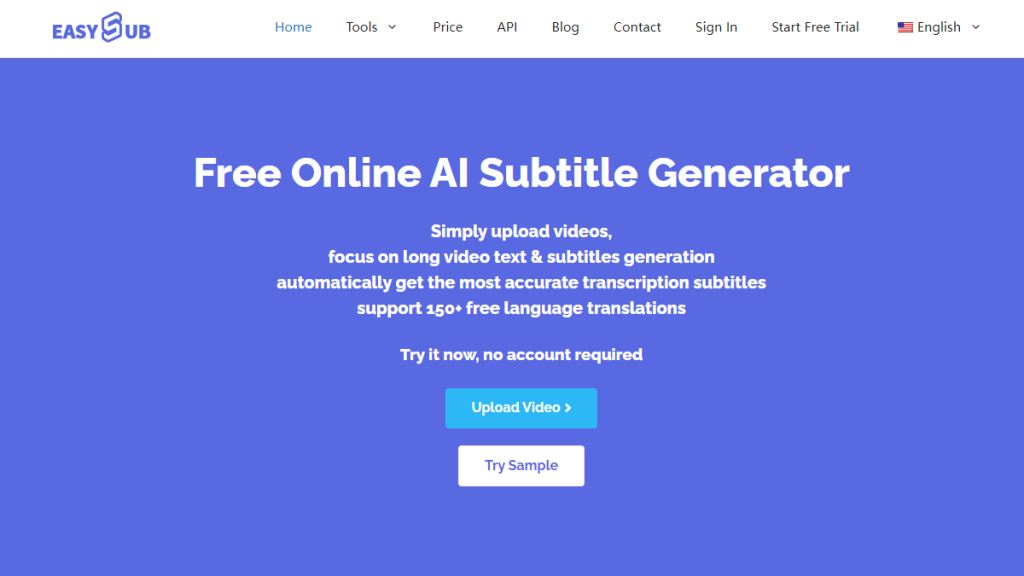
| Platform | Gratis abonnement | Taalondersteuning | Nauwkeurigheid | Privacyniveau | Het beste voor | Beperkingen |
|---|---|---|---|---|---|---|
| Automatische ondertiteling van YouTube | ✅ Ja | 13+ | ★★★★ | Gemiddeld (wolk) | Videomakers | Geen offline modus, basisbewerking |
| OpenAI Fluister | ✅ Open source | 90+ | ★★★★★ | Hoog (lokaal) | Technisch onderlegde gebruikers | Vereist GPU en configuratie |
| Bijschriften.ai / Mirrage | ✅ Freemium | 50+ | ★★★★ | Gemiddeld (wolk) | Influencers, vloggers | Lengte-/exportlimieten |
| Easysub | ✅ Altijd gratis | 120+ | ★★★★★ | Hoog (gecodeerd) | Onderwijzers, ondernemingen, meertalige makers | Gratis minuten per dag |
Voordelen en beperkingen van gratis AI-ondertitels
Voordelen van gratis AI-ondertitels
- Geen kosten in gebruik: gratis AI-ondertitelingstools geven gebruikers de mogelijkheid om moeiteloos 'Hoe krijg ik gratis AI-ondertitels' te vinden zonder te betalen. Dit verlaagt de drempels voor contentproductie aanzienlijk.
- Snelle generatie: AI herkent automatisch spraak en genereert binnen enkele minuten ondertitels, wat zorgt voor een efficiëntie die tientallen keren hoger ligt dan bij handmatige productie.
- Automatische synchronisatie: het systeem stemt de tijdlijnen automatisch af, waardoor de ondertitels perfect gesynchroniseerd zijn met de audio, zonder dat u handmatige aanpassingen hoeft te doen.
- Ondersteuning voor meerdere talen: Sommige gratis platforms (zoals Easysub) ondersteunen herkenning en vertaling voor honderden talen, ideaal voor wereldwijde distributie.
- Ideaal voor beginners en mensen die nog aan het testen zijn: met gratis abonnementen kunnen gebruikers gratis de kwaliteit en nauwkeurigheid van AI-ondertiteling ervaren, wat waardevolle inzichten biedt voor toekomstige upgrades.
Belangrijkste beperkingen van het gratis abonnement
1️⃣ Beperkte functionaliteit: de meeste gratis tools leggen beperkingen op aan de videolengte, exportfrequentie of batchverwerking.
2️⃣ Lagere nauwkeurigheid: Modellen voor algemeen gebruik kunnen spraak in een lawaaiige omgeving of in video's met meerdere accenten verkeerd identificeren, waardoor handmatige correctie nodig is.
3️⃣ Beperkte bewerkingsmogelijkheden: Gratis versies missen doorgaans aanpassingsopties voor ondertitelstijlen, kleuren of merksjablonen.
4️⃣ Privacyproblemen: Sommige platforms gebruiken geüploade content mogelijk voor modeltraining in plaats van uitsluitend voor generatietaken.
5️⃣ Niet geschikt voor commercieel gebruik: Gratis oplossingen hebben moeite om te voldoen aan de behoeften op het gebied van ondertiteling op bedrijfsniveau, zoals meertalige revisie en merkconsistentie.
Hoe verbeter je de kwaliteit, zelfs met gratis AI-ondertitels?
- Zorg voor audiokwaliteit: Gebruik goede opnameapparatuur, beperk achtergrondgeluiden en laat één persoon tegelijk spreken.
- Gebruik scripts of transcripties als hulpmiddel: Bereid regels/scripts van tevoren voor voor nauwkeurigere AI-uitlijning.
- Corrigeren en redigeren: Zelfs inhoud die is gegenereerd door gratis tools, moet handmatig worden nagelezen op belangrijke onderdelen.
- Voor meertalige of gespecialiseerde ondertitels kunt u overwegen om te beginnen met gratis oplossingen voordat u upgradet naar Easysub Premium voor verwerking.
Easysub's gratis abonnement en merkpositionering
Met de gratis versie van Easysub krijgt elke maker gratis toegang tot professionele ondertiteling. Dit is de ideale oplossing om te leren hoe u gratis AI-ondertiteling kunt krijgen.“
- Permanent gratis te gebruiken: Easysub biedt een volledig gratis AI-ondertitelingsservice zonder creditcard- of proefperiodebeperkingen. Gebruikers kunnen direct video's uploaden om automatisch ondertitels te genereren, en zo snel de pagina "Hoe krijg ik gratis AI-ondertitels?" bereiken.“
- Hoognauwkeurige AI-engine:Gepatenteerde ASR + NLP-modellen bereiken een herkenningsnauwkeurigheid van meer dan 95%.
- Ondersteuning voor meerdere talen en vertalingen: Herkent meer dan 120 talen met vertaling met één klik en genereert moeiteloos tweetalige ondertitels.
- Privacy en gegevensbeveiligingEasysub geeft prioriteit aan gegevensversleuteling en door de gebruiker gecontroleerde opslag. Geüploade bestanden worden nooit gebruikt voor modeltraining, wat de privacy waarborgt.

FAQ
Is het echt mogelijk om AI-ondertitels gratis te krijgen?
Jazeker. Momenteel bieden meerdere platforms gratis AI-ondertiteling aan, zoals YouTube's automatische ondertiteling, OpenAI Whisper en de permanent gratis versie van Easysub.
Het is echter belangrijk om te weten dat "gratis" doorgaans betekent dat er bepaalde functies of tijdslimieten van toepassing zijn. De gratis versie van Easysub ondersteunt bijvoorbeeld een bepaalde hoeveelheid gratis generatietijd per dag, maar dit heeft geen invloed op de kwaliteit van de ondertiteling.
Hoe nauwkeurig zijn gratis AI-ondertitels?
De nauwkeurigheid is afhankelijk van de helderheid van de audio en de algoritmen van het platform.
Gratis tools bereiken doorgaans een nauwkeurigheid van 85%–95%, terwijl AI-ondertitelingstools zoals Easysub – die gebruikmaken van gepatenteerde ASR + NLP-engines – een nauwkeurigheid van 98% kunnen bereiken. Ze behouden hoge herkenningsprestaties, zelfs in omgevingen met meerdere sprekers of in rumoerige omgevingen.
Kunnen gratis gegenereerde ondertitels worden geëxporteerd voor gebruik?
De meeste tools ondersteunen het exporteren van ondertitelbestanden (zoals .srt, .vtt).
Met Easysub Free kunnen gebruikers ondertitels in standaardformaat direct online exporteren en toepassen op elk videoplatform, zoals YouTube, TikTok, Vimeo of lokale video-editors.
Begin vandaag nog met het gebruiken van EasySub om uw video's te verbeteren
👉 Klik hier voor een gratis proefperiode: easyssub.com
Bedankt voor het lezen van deze blog. Neem gerust contact met ons op als u nog vragen heeft of maatwerk nodig heeft!