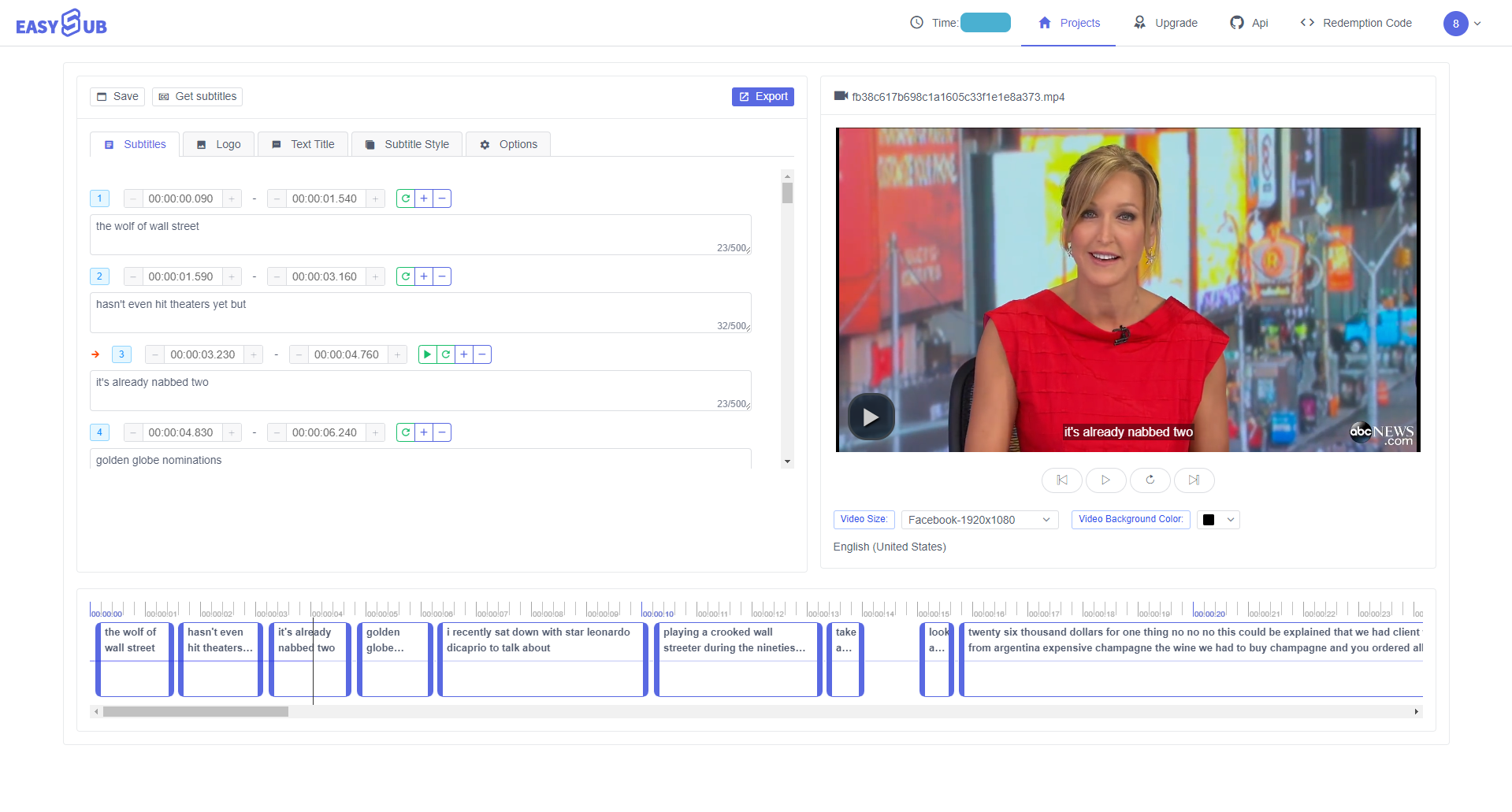
EasySub’s online transcription service lets you transcribe audio and video files into text with just one click. It’s more versatile than other services that only let you transcribe audio or video files.
With EasySub, you can do both. Simply upload your audio or video, click “Confirm” and download your subtitle file! Our transcription tool supports all popular audio formats including MP3, WAV and all video file types like MP4, MOV, AVI, etc. It’s very easy to use and runs right from your browser.
You don’t need to download any software. Our automated transcription service has a 98% accuracy rate – much higher than other more expensive services. You only need to edit a few words or phrases. Just minutes compared to hours of manually transcribing files! With an EasySub Pro account, you’ll be able to export unlimited videos, starting as low as $4 om måneden, faktureres årligt. Du kan besøge vores prisside for mere information.
Click “Add Project” and select an audio or video file from the folder. You can also drag and drop files into the box.
Wait for the video to upload, then click “Add Subtitles”. Select a language and click Confirm. EasySub will automatically transcribe your files. Make changes to the transcription if needed.
Wait for the subtitles to be produced, enter the details page, click “Get Subtitles”, and then click Download. you are done! Make sure to choose your preferred format. You can download TXT, ASS or SRT files.
VEED allows you to choose the desired transcription format. You can download TXT files, ASS or SRT with just a few clicks. After uploading your audio or video file, simply click “Add Subtitles”, choose your preferred language, and download the transcriped subtitles.
It’s very fast and easy. You may want or need to make some minor edits before downloading the file. Some words may not be 100% accurate, but it’s still faster and easier than typing the entire transcription yourself.
Har du brug for at dele videoen på sociale medier? Har din video undertekster?...
Vil du vide, hvad der er de 5 bedste automatiske undertekstgeneratorer? Kom og…
Opret videoer med et enkelt klik. Tilføj undertekster, transskriber lyd og mere
Du skal blot uploade videoer og automatisk få de mest nøjagtige transskriptionsundertekster og understøtte 150+ gratis...
En gratis webapp til at downloade undertekster direkte fra Youtube, VIU, Viki, Vlive osv.
Tilføj undertekster manuelt, transskriber automatisk eller upload undertekstfiler