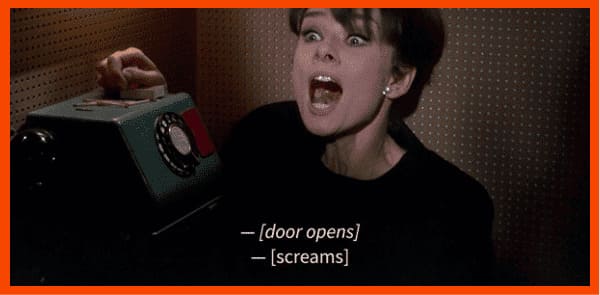Why Add Text To Videos?
Video is very useful as a learning tool because everything your viewers need to see is on the screen. You can explain what you know. So what is the importance by adding text to the video?
There are many reasons for adding text to a video. Here are a few familiar ones:
- Tell you the title of the video.
- Identify something or someone on the screen.
- Explain more about what the audience noticed.
- Attract people’s attention to specific things that may not be visible.
- Show a series of steps.
As you can understand, the text in the video is an important part of ensuring that the audience gets the information they need.
4 important factors to consider when we add text to a video
Adding text to your video has noticed a lot of coverage, from plain text blocks to smooth animations and everything in it. Text can undoubtedly become a compelling tool for film and video production. It looks fancy, which does not always indicate that it is essential or optimal for your project requirements. When deciding whether to add text to videos and how to ensure that the text conveys information to the target audience, there are five most important points to consider.
1.Dimensions
The size of the text is an important consideration. If it is too small, people cannot read it. If it is too large, it may be captured in the form of other data. You can watch the screen directly, but to make important decisions, you need to understand where and how the audience will watch your video. Compared with the text in the video embedded on Facebook and watched on the mobile device, the text on the big theater screen is a completely different way of communication. The best way to deal with eyeball text is to build a model and view it on every platform you consider distributing.
2.Font
Regarding size, an early solution when managing text in a video is which font or font to use. There are various shapes and styles of fonts. Some are more direct and transparent, some are more complex and artistic. When choosing a font, you must estimate how you will maintain it, the tone of the project, and most importantly, readability. Choices like serif and san-serif are also basic elements to consider, as are terms such as drive and kerning.
3.Obstacles and background
When using text in a video, you need to make sure that the text does not block the image behind it, except when you use it on the title or black screen. The bottom third or title at the bottom of the screen may seem safe for one shot, but if the protagonist of your subject or your shot is different, it may overwrite critical visual data. It’s helpful if you never put text into the video without previewing how it has been viewed.
4.Secure Margins
Suppose you are working on a video project, and viewers will watch the project on a large number of devices. In this case, if your video is cut or reformatted, you need to pay attention to the safety margins. Most editors include templates for safe margins, which are essential to ensure that your text is free from any distortion.
How to add text to videos for free?
There are two ways to superimpose text on online videos. One uses a browser-based service, and the other is done automatically, such as using an automatic video subtitle generator like EasySub. The following is a simple guide to insert text into a video online for free using EasySub:
1.Upload video or audio
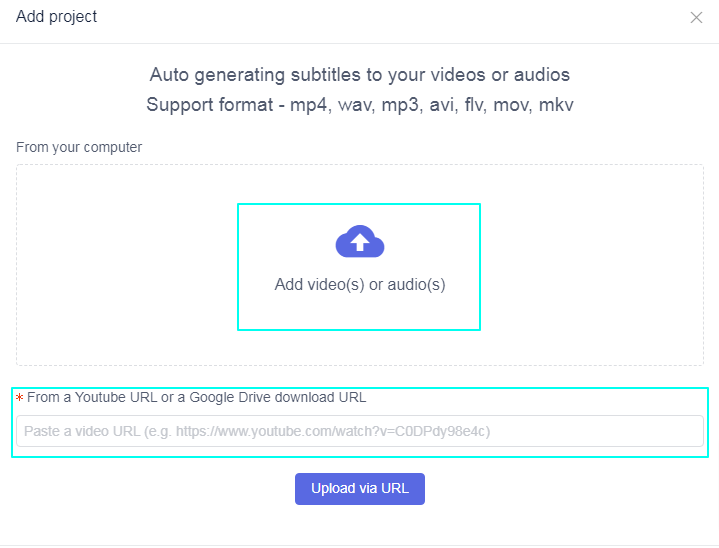
2.Add text to videos
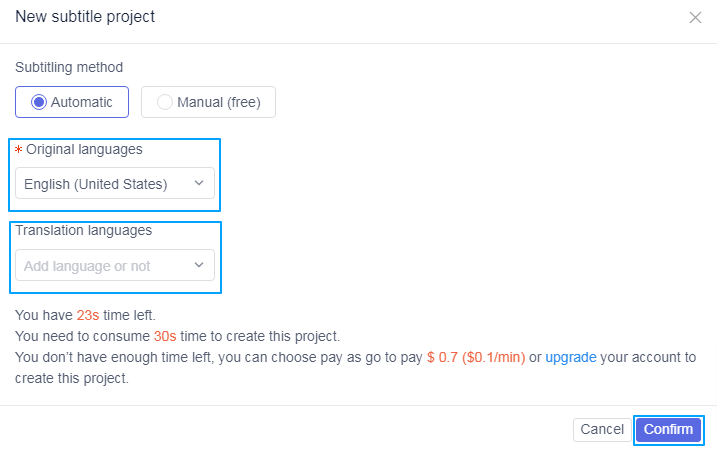
3.Edit Subtitles
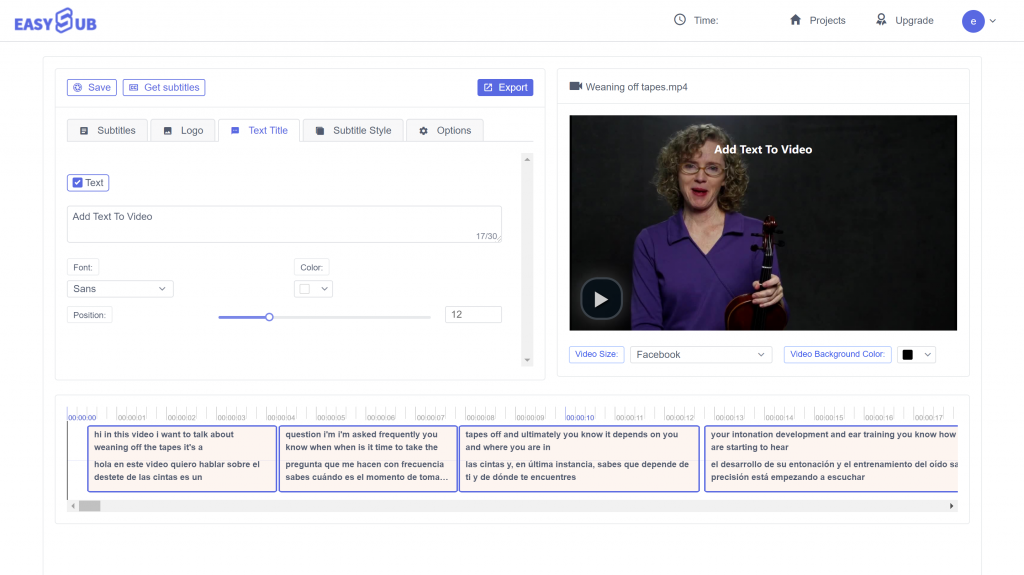
Subtitles and captions play a vital role, especially in the context of social media marketing. It affects sales growth and positive effects, because people can understand the entire content of the video without having to mind mute the sound. This is why the automatic or manual addition of text should be planned and performed satisfactorily, because this is where the results depend. Always make sure that the text is all correct to avoid confusion among the audience, or add styles to increase appeal and brand uniformity.