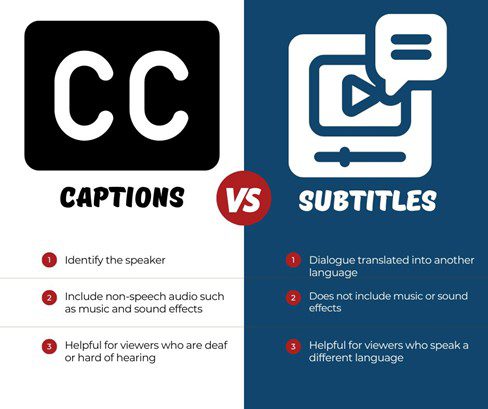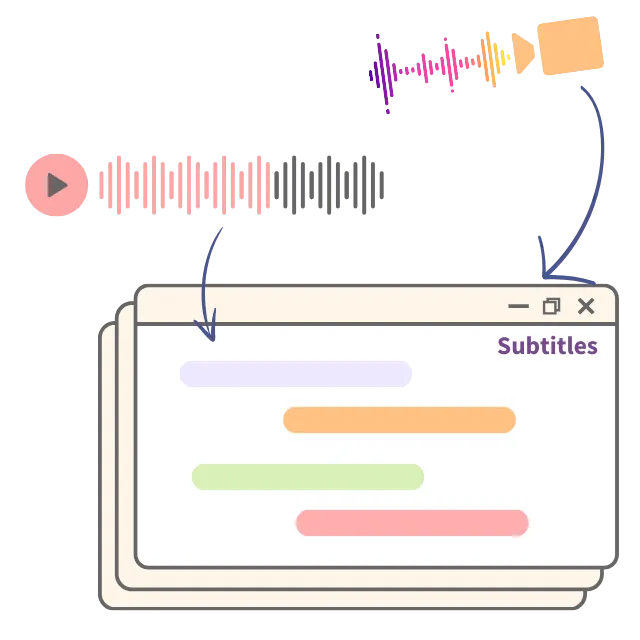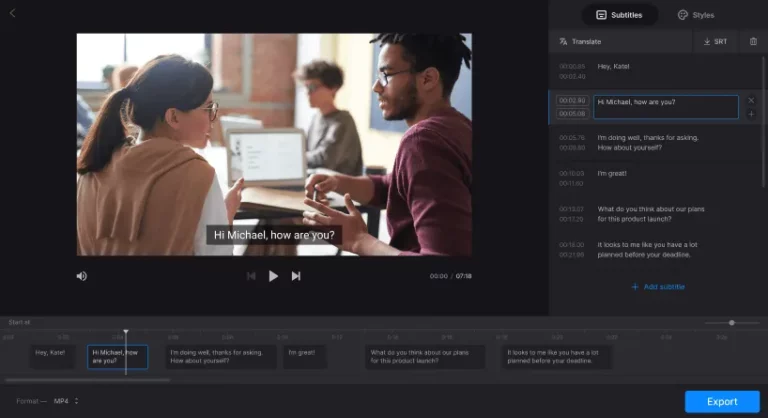In today’s globalized video content ecosystem, YouTube has become a communication platform for creators and audiences around the world. According to official YouTube data, over 60% of views come from non-English-speaking countries and regions, and multilingual subtitles are key to breaking down language barriers.
Subtitle translation not only enables viewers from different linguistic backgrounds to easily understand video content but also significantly increases video watch time, engagement rates, and subscription conversions. For example, a viewer who only understands Spanish will be able to fully grasp the content’s value if your video provides accurate Spanish subtitles, making them more likely to like, comment, or even share the video.
Table of Contents
The difference between YouTube subtitles and translated subtitles
Before translating subtitles, creators need to understand the difference between “YouTube subtitles” and “translated subtitles,” as this will affect how you handle subtitles, the viewer experience, and the global reach of your video.
YouTube Subtitles (Original Subtitles)
Definition: Text content created by the creator for the original language of the video, usually corresponding one-to-one with the video audio, to help viewers who speak the same language understand the content.
Purpose: Enhance accessibility, enabling viewers with hearing impairments or those in noisy environments to fully understand the video content.
Source: Can be manually entered or generated using YouTube’s automatic

Translated Subtitles
Definition: The original subtitle content translated into another language to enable viewers with different language backgrounds to watch the video.
Purpose: Break down language barriers to reach an international audience.
Characteristics: While preserving the original meaning, cultural differences and contextual adaptation must be considered. For example, the Japanese phrase “いただきます” may be translated into English as “Let’s eat” or a more contextually appropriate expression rather than a literal translation.
| Comparison Aspect | YouTube Subtitles | Translated Subtitles |
|---|---|---|
| Language | Same as the video’s original language | Different from the video’s original language |
| Target Audience | Viewers who speak the same language as the video | Viewers who speak a different language |
| Production Difficulty | Mainly transcription and timecode synchronization | Requires accurate translation and cultural adaptation |
| Main Purpose | Aid comprehension | Expand international reach |
Why make the distinction?
- If the goal is simply to improve the accessibility of videos for local audiences, then subtitles in the original language are sufficient.
- If the goal is international dissemination, then the subtitles must be accurately translated and even localized for specific regions.
Comparison of common methods for translating YouTube subtitles
| Method | Advantages | Disadvantages | Best For |
|---|---|---|---|
| Manual Translation | High accuracy, cultural nuances preserved | Time-consuming, expensive | Professional content, legal or medical videos |
| Machine Translation (e.g., Google Translate) | Fast, low cost, easy to use | May lack context accuracy, awkward phrasing | Casual content, personal projects |
| AI Subtitle Tools (e.g., Easysub) | Combines speed with high accuracy, supports timecode sync and style editing | May require minor manual review | YouTube creators, educational content, global audience videos |
How to Export Your YouTube Original Subtitles?
Before translating YouTube video subtitles, the first step is to obtain the original subtitle file for the video (such as .SRT or .VTT format). This ensures accurate timecodes are retained, preventing the translated subtitles from becoming out of sync with the video. This step is not only essential for efficient translation but also critical for maintaining a seamless viewing experience for audiences.
Detailed steps (based on YouTube Studio):
- Access YouTube Studio: Log in to your YouTube account, click the profile icon in the top-right corner, and select “YouTube Studio.”
- Locate the video: In the left-hand menu, select “Content” and find the video you wish to translate.
- Enter the subtitle management interface: Click the “Edit Details” icon (pencil shape) next to the video, then select the “Subtitles” option on the left side.
- Select the language and export the subtitles: Locate the subtitles in the original language that have already been generated, then click “More Actions.”
- Download the subtitle file: Select the export format (recommended: .SRT or .VTT), then download it to your local computer.
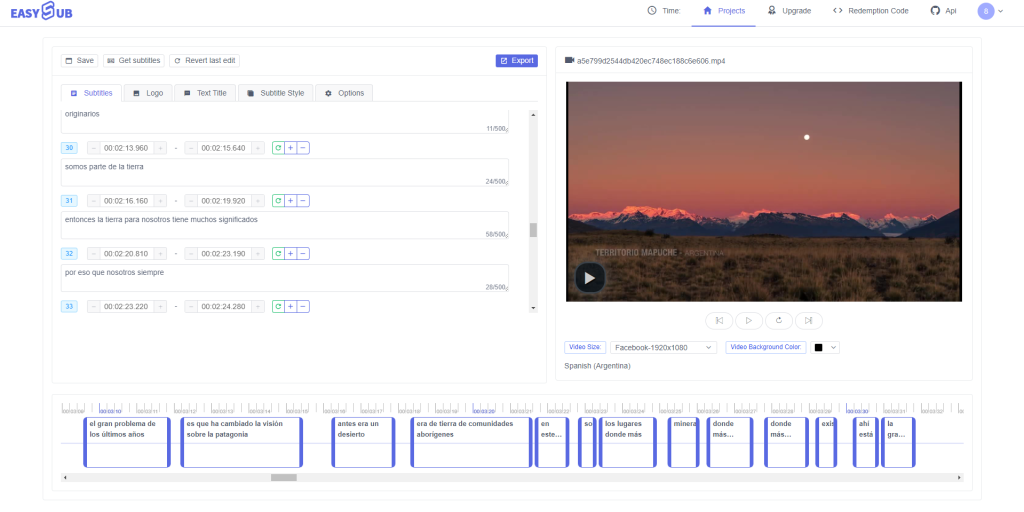
Use AI tools (Easysub) to translate your YouTube subtitles
After obtaining and reviewing the original subtitle file, the next step is to efficiently and accurately translate it into the target language. Compared to manual sentence-by-sentence translation, using AI tools not only saves a significant amount of time but also ensures subtitle synchronization and format integrity. Easysub, an AI tool specifically optimized for subtitle generation and translation, is ideal for YouTube creators looking to produce multilingual subtitles.
Steps to translate YouTube subtitles using Easysub
Step 1: Register and log in to Easysub
Visit the Easysub official website, click “Register,” and sign up using your email address or log in directly with your Google account.
Step 2: Upload the original subtitle file
Click “Add Project” to upload the recently exported .SRT or .VTT file, or directly upload the video file with subtitles.
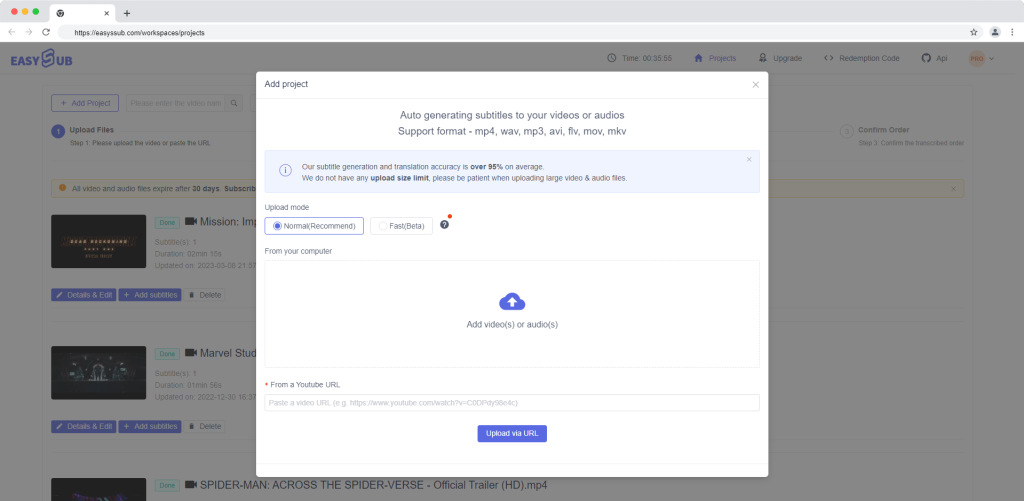
Step 3: Select the translation language
In the subtitle processing interface, select the original subtitle language (e.g., Japanese, English) and the target language you need to translate into (e.g., English, Spanish, etc.).
Step 4: Start AI translation
Easysub will use ASR (speech recognition) + NLP (natural language processing) + machine translation models to complete subtitle translation in a few seconds to a few minutes, while maintaining precise synchronization with the timecode.
Step 5: Manual Fine-Tuning and Preview
In the Easysub editing interface, you can review the translation results line by line, modify vocabulary, adjust tone, and preview the subtitle effects in real-time.
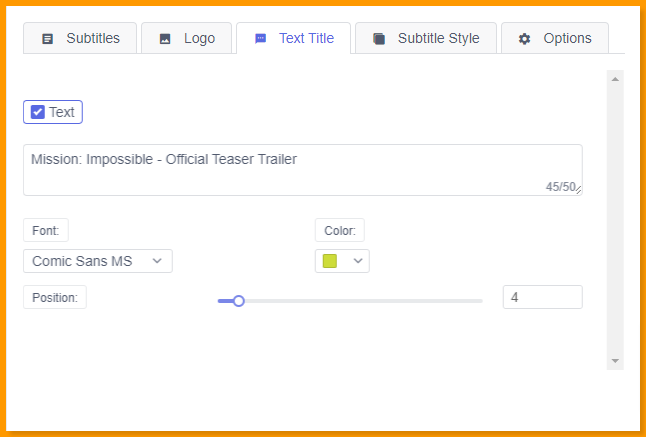
Why choose Easysub for translating YouTube subtitles?
Among the many subtitle translation tools available, why does Easysub stand out? It’s not just because it supports AI automatic translation, but also because its comprehensive performance in terms of accuracy, efficiency, ease of use, and professional features fully meets the high standards required by YouTube creators for subtitle translation.
1. Based on advanced AI models, high accuracy
Easysub comprehensively applies speech recognition (ASR) + natural language processing (NLP) + machine translation (MT) technologies and is deeply optimized for subtitling scenarios:
- Accurately recognizes speech content with different accents, speaking speeds, and dialects
- Retains contextual semantics during translation to avoid literal translations
- Automatically matches subtitle timecodes to ensure synchronization with the video
Reference: Multiple third-party tests show that Easysub achieves translation accuracy rates of over 90% for major language pairs such as English, Japanese, and Korean, significantly outperforming general-purpose translation tools.
2. Optimized for YouTube subtitle workflows
Easysub supports a subtitle translation process tightly integrated with YouTube:
- One-click import: Directly input a YouTube video link to import original subtitles or audio tracks
- Multi-format support: Outputs in mainstream subtitle file formats such as SRT, VTT, and ASS
- No format loss: Retains the original subtitle timeline and formatting structure after translation
This means creators do not need to manually adjust timecodes, saving significant time.
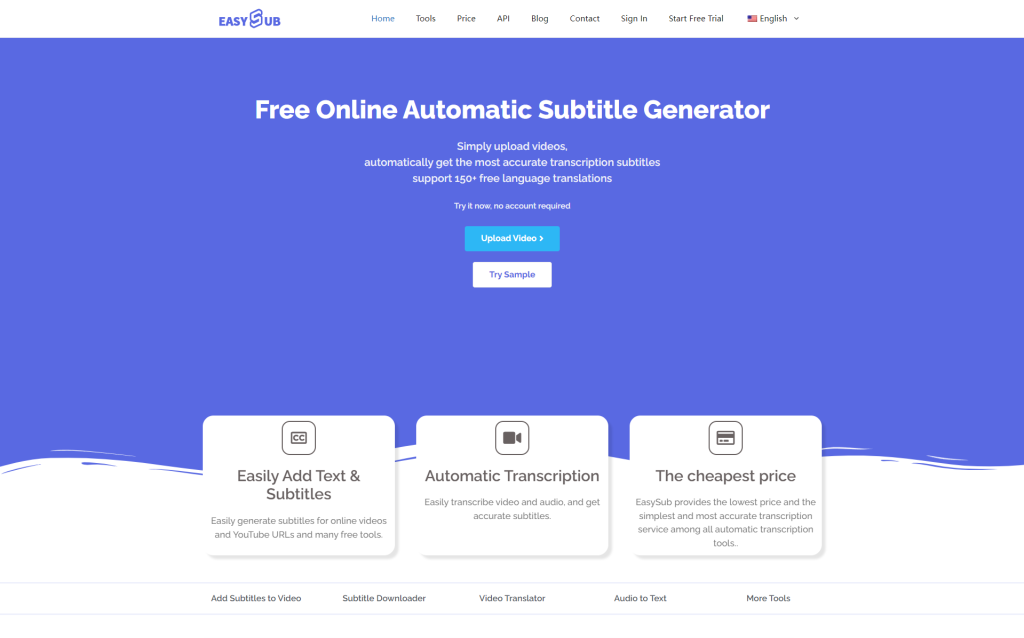
3. Multilingual batch translation to expand your international audience
If your YouTube channel targets a global audience, Easysub can translate subtitles into multiple languages (such as English, Spanish, French, Arabic, etc.) in one go, helping your videos reach more markets.
- Supports batch processing of subtitles for multiple videos
- Automatically generates multilingual versions and categorizes them for easy management
4. Highly controllable manual editing features
While AI translation is efficient, manual proofreading remains a crucial step to ensure accuracy. Easysub offers:
- Real-time subtitle preview: Edit translations while watching the video
- Batch term replacement: Unify key terms in one go
- Style customization: Adjust subtitle font, color, and position to match the video’s style
5. Cost-effective with transparent pricing
- Free quota available, ideal for beginners or small creators to try
- Professional packages offer transparent pricing, saving over 70% compared to hiring human translators
- Pay-as-you-go model to avoid resource waste
နိဂုံး
In the era of global video creation, subtitle translation is no longer just a nice-to-have—it’s the bridge connecting audiences of different languages. Whether you aim to make your content accessible to a broader audience or enhance your channel’s professionalism and international influence, choosing the right subtitle translation tool is crucial.
With Easysub, creators can achieve high-quality, multilingual subtitle translations in less time and at lower costs. It not only boosts efficiency but also ensures the accuracy and readability of subtitles, enabling your YouTube videos to truly reach a global audience.
Next, why not try Easysub for yourself? Let AI become your reliable assistant in subtitle creation, helping your content break through language barriers and reach a broader audience.
Start Using EasySub to Enhance Your Videos Today
In the era of content globalization and short-form video explosion, automated subtitling has become a key tool to enhance the visibility, accessibility and professionalism of videos.
With AI subtitle generation platforms like Easysub, content creators and businesses can produce high-quality, multilingual, accurately synchronized video subtitles in less time, dramatically improving the viewing experience and distribution efficiency.

In the era of content globalization and short-form video explosion, automated subtitling has become a key tool to enhance the visibility, accessibility and professionalism of videos. With AI subtitle generation platforms like Easysub, content creators and businesses can produce high-quality, multilingual, accurately synchronized video subtitles in less time, dramatically improving the viewing experience and distribution efficiency.
Whether you’re a beginner or an experienced creator, Easysub can accelerate and empower your content. Try Easysub for free now and experience the efficiency and intelligence of AI subtitling, enabling every video to reach a global audience across language borders!
Let AI empower your content in just a few minutes!
Thanks for reading this blog. Feel free to contact us for more questions or customization needs!