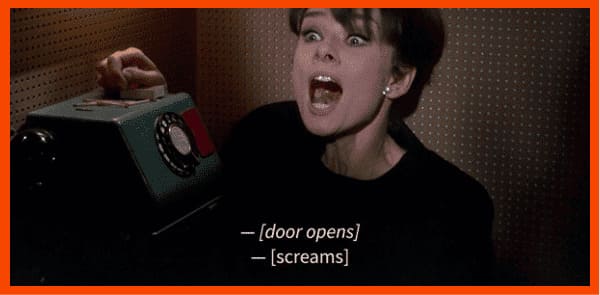Wer schon einmal ein Video auf YouTube hochgeladen hat, wird vielleicht überrascht sein zu erfahren, dass die Plattform automatisch Untertitel generiert, ohne dass man etwas dafür tun muss. Viele Kreative sehen das zum ersten Mal und fragen sich:
- “Woher stammen diese Untertitel? Sind sie von einer KI?”
- “Sind sie genau? Funktionieren sie?”
- “Was kann ich tun, um sie genauer zu machen?”
Als Kanalbetreiber habe ich mich selbst mit diesen Fragen auseinandergesetzt. Deshalb habe ich eigene Tests durchgeführt, die technischen Mechanismen hinter YouTube-Untertiteln untersucht und versucht, den Untertiteleffekt mithilfe verschiedener Methoden zu optimieren.
In diesem Artikel werde ich versuchen, diese Fragen mit Ihnen zu beantworten:
- Sind die YouTube-Untertitel KI-generiert?
- Was sind seine Stärken und Schwächen?
- Was, wenn ich professionellere mehrsprachige Untertitel erstellen möchte?
Wenn Sie ein YouTube-Videoproduzent sind und die Professionalität Ihrer Inhalte verbessern möchten, werden Sie in diesem Artikel sicher einige nützliche Tipps und Ratschläge finden.
Inhaltsverzeichnis
Werden YouTube-Untertitel von KI generiert oder nicht?
Ja, die automatischen Untertitel von YouTube werden tatsächlich mithilfe von KI-Technologie generiert.
YouTube bietet seit 2009 eine automatische Untertitelfunktion an, die auf Googles eigener ASR-Technologie basiert (Automatische SpracherkennungDiese Technologie nutzt Algorithmen der künstlichen Intelligenz, um gesprochene Inhalte in einem Video in Echtzeit als Text zu erkennen und automatisch synchronisierte Untertitel zu generieren.
Ich habe diese Funktion beim Hochladen von Videos auf meinen Kanal selbst erlebt: Ohne jegliche Einrichtung generiert YouTube in der Regel innerhalb weniger Minuten bis Stunden automatisch Untertitel, sofern die Spracherkennung erfolgreich ist. Die Funktion ist in mehreren Sprachen verfügbar, darunter Englisch, Chinesisch, Japanisch, Spanisch und weitere.
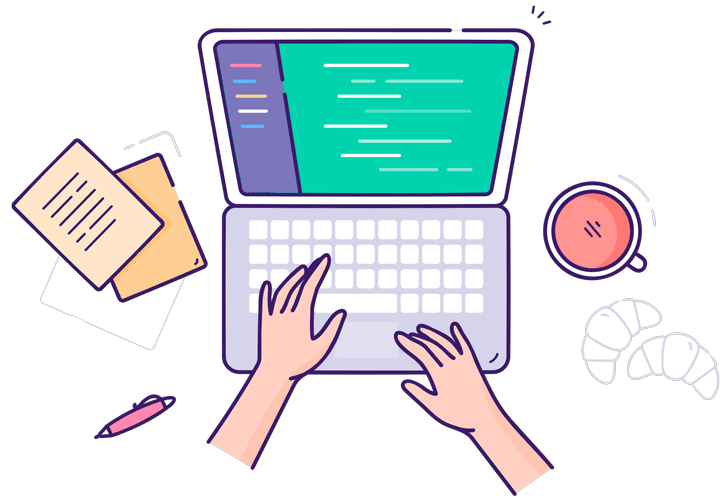
offizielle Hilfedokumentation von YouTube stellt es klar dar:
“Automatische Untertitel werden mithilfe von Spracherkennungstechnologie generiert und sind aufgrund von Sprechgeschwindigkeit, Akzent, Klangqualität oder Hintergrundgeräuschen möglicherweise nicht genau genug.”
Dies zeigt, dass automatische Untertitel zwar ein Produkt KI-gestützter Technologie sind, aber dennoch Erkennungsfehler aufweisen. In Szenarien mit mehreren Sprechern, undeutlicher Aussprache und viel Hintergrundmusik treten Fehler mit hoher Wahrscheinlichkeit auf.
Wenn Sie präzisere und natürlichere Untertitel wünschen, insbesondere für mehrsprachige Übersetzungen oder kommerzielle Zwecke, sollten Sie möglicherweise ein spezialisiertes Tool verwenden. KI-Untertitelungstool, wie zum Beispiel Easysub, wodurch Sie die Freiheit haben, Ihre Untertitel zu bearbeiten, sie in einem standardisierten Format zu exportieren, Übersetzungen zu unterstützen und auch das gesamte Seherlebnis zu verbessern.
Sind die KI-Untertitel von YouTube korrekt oder nicht?
Um die Frage “Sind die automatischen Untertitel von YouTube korrekt?” zu beantworten, habe ich mehrere Tests durchgeführt und die Ergebnisse der Untertitelerkennung in verschiedenen Sprachen und Videoarten verglichen. Die folgende Analyse basiert auf meiner praktischen Erfahrung, manuellen Korrekturen und der Auswertung der Daten.
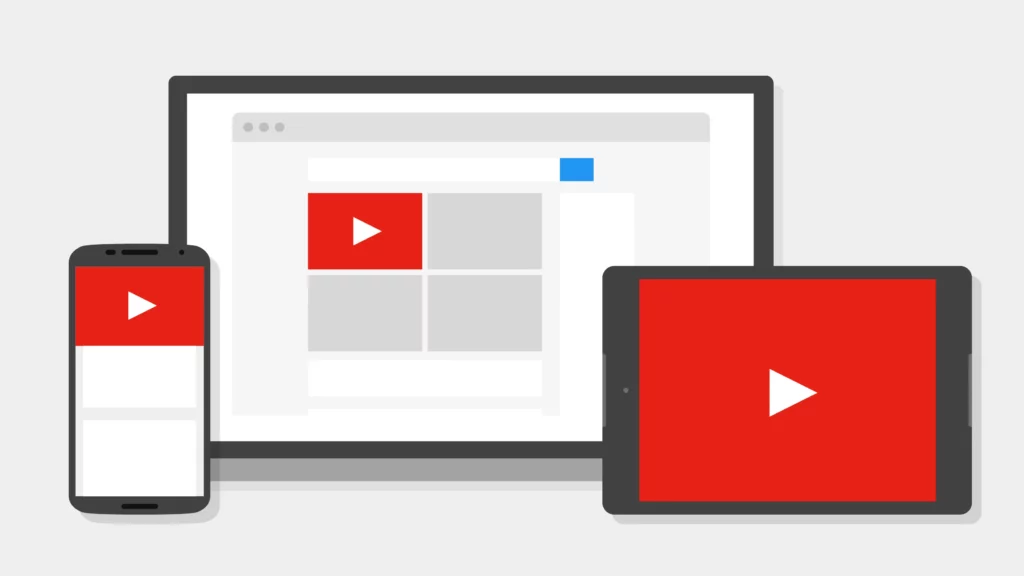
Testhintergrund: Meine YouTube-Untertitelgenauigkeitstests
| Videotyp | Sprache | Dauer | Inhaltsstil |
|---|---|---|---|
| Lehrvideo | Chinesisch | 10 Minuten | Klare Sprache, einschließlich Begriffe |
| Tagesvlog | Englisch | 6 Minuten | Natürliches Erzähltempo, leichter Akzent |
| Anime-Kommentar | japanisch | 8 Minuten | Rasanter Dialog mit mehreren Sprechern |
Genauigkeitsanalyse: KI-Untertitel für YouTube (Basierend auf realen Tests)
| Sprache | Durchschnittliche Genauigkeitsrate | Häufige Probleme |
|---|---|---|
| Englisch | ✅ 85%–90% | Kleinere Tippfehler, leicht unnatürliche Satzumbrüche |
| Chinesisch | ⚠️ 70%–80% | Fehlende Kenntnis von Fachbegriffen, fehlende Interpunktion |
| japanisch | ❌ 60%–70% | Verwirrung in Dialogen mit mehreren Sprechern, strukturelle Fehler |
Warum gibt es Genauigkeitsunterschiede? Aus technischer Sicht der Spracherkennung gehört die von YouTube verwendete KI zu den allgemeinen Sprachmodellen und verfügt über die umfangreichsten Trainingsdaten für Englisch, weshalb die Leistung englischer Untertitel am stabilsten ist. Bei Sprachen wie Chinesisch und Japanisch reagiert das System jedoch anfälliger auf folgende Faktoren:
- Unterschiede in der Aussprache der Sprecher (z. B. Südstaatenakzent, gemischtes Englisch)
- Hintergrundmusik oder Umgebungsgeräusche
- Fehlende Interpunktion → führt zu fehlerhaften semantischen Brüchen
- Fachterminologie wird nicht korrekt erkannt.
Vor- und Nachteile der automatischen Untertitelung auf YouTube

Wenn wir über das automatische Untertitelungssystem von YouTube sprechen, müssen wir zugeben, dass die dahinterstehende KI-Technologie vielen Kreativen wirklich geholfen hat. Aber als Content-Creator, der tatsächlich einen Kanal betreibt, habe ich im Laufe der Zeit auch seine Stärken und offensichtlichen Grenzen selbst erlebt.
Vorteile
- Völlig kostenlosKeine Installation, keine Anwendung erforderlich, einfach das Video hochladen, das System erkennt es automatisch und generiert Untertitel.
- Keine Bedienung erforderlich, automatische GenerierungYouTube erkennt die Sprache des Videos automatisch und nutzt KI-Spracherkennung, die praktisch ohne Einstiegshürde auskommt.
- Mehrsprachige UnterstützungEs werden mehrere Sprachen unterstützt, darunter Englisch, Chinesisch, Japanisch, Spanisch und weitere.
- Schnelle Video-UploadsAutomatische Untertitel werden in der Regel innerhalb von Minuten bis Stunden nach dem Hochladen generiert, wodurch Produktionszeit gespart wird.
Nachteile
- Automatische Untertitelinhalte können nicht bearbeitet werdenDie automatisch generierten Untertitel von YouTube dürfen nicht direkt verändert werden. Daher müssen Sie die Untertiteldateien herunterladen, sie manuell anpassen und wieder hochladen, was sehr umständlich ist.
- Instabile UntertitelgenauigkeitWie der vorherige Test gezeigt hat, werden Untertitel in anderen Sprachen als Englisch oft falsch erkannt.
- Keine ÜbersetzungsfunktionDie automatische Untertitelungsfunktion von YouTube erkennt nur die “Originalsprache” und unterstützt keine automatische Übersetzung in andere Sprachen.
- Keine Unterstützung für den Export von Standard-UntertiteldateienAutomatische Untertitel können nicht direkt in Standardformate wie z. B. exportiert werden. .srt.
- Einheitliches Format und fehlende Stilkontrolle: Schriftarten, Farben, Positionen usw. können nicht angepasst werden.
Ich denke, es eignet sich für Szenen mit leichtem Inhalt und geringen Anforderungen an die Untertitel. Zum Beispiel für tägliche Vlogs, spontane Aufnahmen, Chatvideos usw. Wenn Ihr Videoinhalt jedoch Folgendes enthält:
- Vermittlung von Wissen, Kursinhalte
- Mehrsprachige Kommunikationsbedürfnisse
- Geschäftsförderung, Produkteinführung
- Projekte, die ein Markenimage erfordern
Dann reicht die automatische Untertitelung von YouTube nicht aus. Sie benötigen ein KI-Untertitelungstool wie Easysub. Es ist nicht nur Erstellt automatisch Untertitel, Es unterstützt aber auch Übersetzung, Bearbeitung, Export, Brennen und andere Funktionen und erfüllt damit wirklich alle Ihre Bedürfnisse für professionelle Untertitel.
Wie kann ich professionellere Untertitel zu meinen YouTube-Videos hinzufügen?
Nachdem ich die Vor- und Nachteile der automatischen YouTube-Untertitelung kennengelernt habe, fragen sich viele Kreative (mich eingeschlossen):
“Was kann ich also tun, um meine Videountertitel professioneller, präziser und markenkonformer zu gestalten?”
Als Betreiber eines YouTube-Kanals mit Lerninhalten habe ich verschiedene Methoden ausprobiert und schließlich drei Wege zusammengefasst, wie man professionelle Untertitel hinzufügt. Diese eignen sich für Kreative in verschiedenen Karrierestadien. Hier ist meine Zusammenstellung aus persönlicher Erfahrung, technischem Verständnis und praktischen Tipps.
Methode 1: Untertitel manuell erstellen und .srt-Dateien hochladen
Passend fürKreative, die mit der Untertitelproduktion vertraut sind, Zeit haben und auf Genauigkeit Wert legen.
Der Ablauf ist wie folgt:
- Verwenden Sie einen Texteditor oder eine Untertitelsoftware (z. B. Aegisub), um .srt-Untertiteldateien zu erstellen.
- Füllen Sie die einzelnen Untertitel entsprechend der Zeitleiste aus.
- Melde dich bei YouTube Studio an, lade das Video hoch und füge die Untertiteldatei manuell hinzu.
VorteileVollständig anpassbare Untertitel, präzise Steuerung
NachteileKostenintensiv, zeitaufwändig, hohe Produktionsschwelle
💡 Ich habe versucht, mit Aegisub Untertitel zu erstellen, und es hat mindestens zwei Stunden gedauert, um ein zehnminütiges Video zu untertiteln. Es funktioniert zwar gut, ist aber für einen Kanal mit häufigen Updates viel zu ineffizient.
Methode 2: Verwenden Sie ein KI-Untertiteltool, um Untertiteldateien zu generieren und zu exportieren (empfohlen)
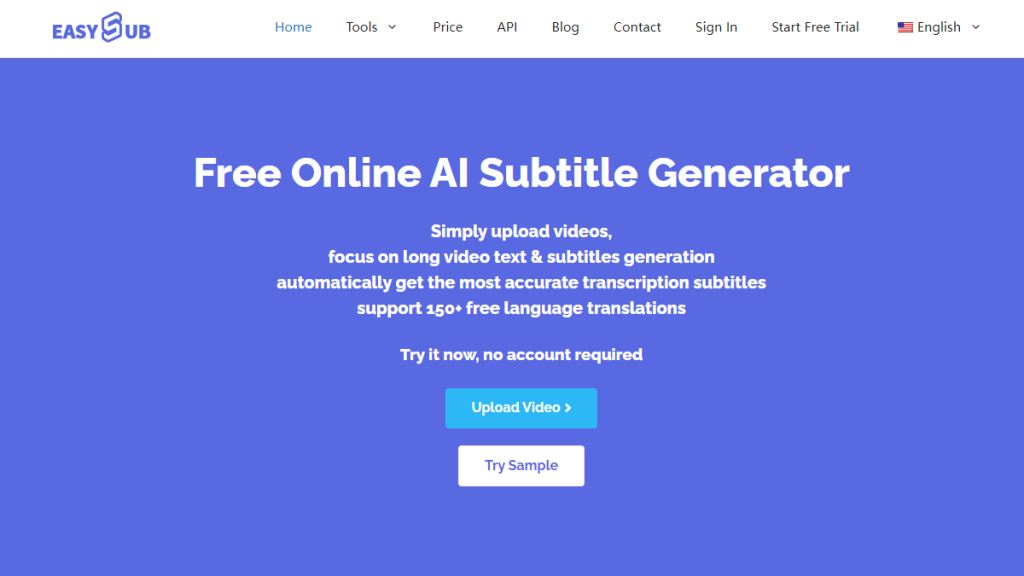
Passend für: die meisten Content-Ersteller, Bildungsvideos, Marketingvideos und Nutzer, die mehrsprachige Untertitel benötigen.
Nehmen Sie mein beliebtes Werkzeug Easysub Beispielsweise lassen sich hochwertige Untertitel in nur wenigen Schritten erstellen:
- Besuchen Sie die Easysub Plattform(https://easyssub.com/)
- Video hochladen → automatische Spracherkennung → optionale Übersetzungssprache
- Das System generiert automatisch Untertitel und Timecode.
- Lesen, korrigieren und optimieren Sie den Stil auf der Plattform Satz für Satz.
- Exportiere die Untertitel in den Formaten .srt, .vtt, .ass usw. und lade sie wieder auf YouTube hoch.
Vorteile:
- Die automatische KI-Verarbeitung spart Ihnen viel Zeit (ich habe es getestet: Für ein 10-minütiges Video dauerte es 5 Minuten).
- Mit englischen/japanischen/mehrsprachigen Untertiteln, geeignet für internationalisierte Kanäle.
- Untertitel können bearbeitet und eingebrannt werden, und Sie können die Schriftarten anpassen.
NachteileErweiterte Funktionen erfordern ein Upgrade auf die kostenpflichtige Version, die grundlegenden Funktionen sind jedoch in der kostenlosen Testversion enthalten, die für den täglichen Bedarf ausreicht.
📌 Meine Erfahrung ist, dass die Untertitelgenauigkeit von Easysub bis zu mehr als 95% nach automatischer Erkennung + geringfügiger manueller Anpassung, was wesentlich stabiler ist als die Untertitel von YouTube selbst.
Methode 3: Verwenden Sie eine Videobearbeitungssoftware, um eingebettete Untertitel hinzuzufügen
Passend fürMarkenvideos, die eine hohe visuelle Konsistenz erfordern und bestimmte Designanforderungen haben
In Bearbeitungssoftware (z. B. Adobe Premiere, Final Cut Pro, CapCut) können Sie:
- Fügen Sie jeden Untertitel manuell ein.
- Steuern Sie Schriftart, Farbe, Animation und Erscheinungsbild der Untertitel.
- Untertitel direkt in das Video einbrennen, ohne zusätzliche Untertiteldateien.
Vorteile: Freiheit des visuellen Kunststils
Nachteile: nicht durchsuchbar (kein Textformat), spätere Änderungen sind schwierig, sehr zeitaufwändig
💡 Ich habe Premiere für die Untertitelung eines Werbespots mit einheitlichem Untertitelstil für einen Branding-Kunden verwendet. Die Ergebnisse waren hervorragend, aber die Wartung war teuer und die Software eignet sich nicht für die Massenproduktion von Inhalten.
Wie sollten YouTube-Kreative ihre Untertitelungsmethoden auswählen?
Als Content-Creator weiß ich, dass verschiedene Videoarten unterschiedliche Anforderungen an Untertitelgenauigkeit, Bearbeitungsflexibilität, Übersetzungsmöglichkeiten und Produktivität stellen. Reichen Ihnen also die automatischen YouTube-Untertitel aus? Oder benötigen Sie ein professionelles Untertitelungstool?
In diesem Abschnitt werde ich meine eigenen Erfahrungen, die Unterschiede zwischen den Inhaltsarten und die erforderlichen technischen Fähigkeiten berücksichtigen, um Ihnen aus der Sicht eines Urhebers zu helfen, die für Sie bessere Untertitelungslösung zu finden.
Empfohlene Untertiteloptionen nach Erstellertyp
| Erstellertyp | Inhaltsstil | Empfohlene Untertitelmethode | Grund |
|---|---|---|---|
| Neue YouTuber / Vlogger | Unterhaltung, ungezwungener Lebensstil, natürliche Sprache | ✅ Automatische YouTube-Untertitel | Am einfachsten zu bedienen, keine Einrichtung erforderlich |
| Pädagogen / Wissensschaffende | Fachbegriffe, Notwendigkeit der Genauigkeit | ✅ Easysub + Handbuch-Test | Höhere Genauigkeit, bearbeitbar, exportierbar |
| Marken- / Unternehmensgründer | Visuelle Konsistenz, mehrsprachiges Publikum | ✅ Easysub + Manuelles Styling über Bearbeitungssoftware | Markenkontrolle, Designflexibilität |
| Mehrsprachige / Globale Kanäle | Internationale Zuschauer benötigen Übersetzungen | ✅ Easysub: Automatische Übersetzung & Export | Mehrsprachige Unterstützung + plattformübergreifende Nutzung |
YouTube-Auto-Untertitel vs. Easysub
| Besonderheit | YouTube-Auto-Untertitel | Easysub KI-Untertiteltool |
|---|---|---|
| Sprachunterstützung | Mehrere Sprachen | Mehrsprachigkeit + Übersetzung |
| Genauigkeit der Untertitel | Gut in Englisch, unterschiedlich in anderen Sprachen | Konsistent, 90%+ mit kleineren Änderungen |
| Bearbeitbare Untertitel | ❌ Nicht bearbeitbar | ✅ Visueller Untertitel-Editor |
| Untertiteldateien exportieren | ❌ Nicht unterstützt | ✅ Unterstützt SRT / VTT / ASS / TXT |
| Untertitelübersetzung | ❌ Nicht verfügbar | ✅ Unterstützt mehr als 30 Sprachen |
| Benutzerfreundlichkeit | Sehr einfach | Einfache – anfängerfreundliche Benutzeroberfläche |
YouTube KI-Technologie für automatische Untertitelung Es mag zwar fortschrittlich sein, ist aber nicht für “anspruchsvolle Kreative” konzipiert. Wenn Sie nur alltägliche Aufnahmen machen und gelegentlich Videos hochladen, ist es wahrscheinlich ausreichend.
Aber wenn Sie:
- Möchten Sie die Professionalität Ihrer Videos verbessern?
- Sie möchten Ihre SEO-Sichtbarkeit und die Bindung Ihrer Zuschauer erhöhen?
- Sie möchten in ausländische Märkte eintreten und mehrsprachige Zielgruppen erreichen.
- Ich möchte Untertitel stapelweise verarbeiten, um die Effizienz zu steigern.
Dann sollten Sie sich für ein professionelles Werkzeug entscheiden, wie zum Beispiel Easysub, Das spart Ihnen nicht nur viel Zeit, sondern macht Untertitel auch zu einem Wettbewerbsvorteil Ihres Videos.
Abschluss
Die automatische Untertitelung von YouTube ist tatsächlich KI-gesteuert, und diese Technologie hat unzähligen Kreativen viel Zeit gespart. Wie meine eigenen Tests jedoch gezeigt haben, ist die automatische Untertitelung zwar praktisch, aber alles andere als perfekt.
Wenn Sie möchten, dass Ihre Inhalte präziser, mehrsprachig, professioneller oder sogar international vermarktbar sind, ist eine intelligentere und flexiblere Untertitelungslösung unerlässlich.
Deshalb nutze ich schon lange Easysub – einen KI-Untertitelgenerator, der Sprache automatisch erkennt, Untertitel intelligent übersetzt und Export und Bearbeitung unterstützt. Er ist nicht nur benutzerfreundlich, sondern kann auch die Reichweite und Wirkung Ihrer Inhalte deutlich steigern.
Egal ob Sie ein neuer Content-Ersteller oder ein etablierter Kanalinhaber sind, Untertitelung ist der erste Schritt, damit Ihr Publikum Sie versteht.
Nutzen Sie EasySub noch heute, um Ihre Videos zu verbessern
Im Zeitalter der Globalisierung von Inhalten und der explosionsartigen Zunahme von Kurzvideos ist die automatische Untertitelung zu einem wichtigen Instrument geworden, um die Sichtbarkeit, Zugänglichkeit und Professionalität von Videos zu verbessern.
Mit KI-Plattformen zur Untertitelgenerierung wie Easysub, Inhaltsersteller und Unternehmen können in kürzerer Zeit hochwertige, mehrsprachige und genau synchronisierte Videountertitel erstellen und so das Seherlebnis und die Vertriebseffizienz erheblich verbessern.

Im Zeitalter der Content-Globalisierung und der explosionsartigen Zunahme von Kurzvideos ist die automatische Untertitelung zu einem wichtigen Instrument geworden, um die Sichtbarkeit, Zugänglichkeit und Professionalität von Videos zu verbessern. Mit KI-basierten Untertitelungsplattformen wie Easysub können Content-Ersteller und Unternehmen in kürzerer Zeit hochwertige, mehrsprachige und präzise synchronisierte Videountertitel erstellen und so das Seherlebnis und die Vertriebseffizienz deutlich verbessern.
Egal, ob Sie Anfänger oder erfahrener Content-Ersteller sind – Easysub beschleunigt und optimiert Ihre Inhalte. Testen Sie Easysub jetzt kostenlos und erleben Sie die Effizienz und Intelligenz der KI-Untertitelung, mit der jedes Video ein globales Publikum über Sprachgrenzen hinweg erreicht!
Lassen Sie Ihre Inhalte in nur wenigen Minuten durch KI verbessern!
👉 Klicken Sie hier für eine kostenlose Testversion: easyssub.com
Danke, dass Sie diesen Blog lesen. Bei weiteren Fragen oder Anpassungswünschen können Sie uns gerne kontaktieren!