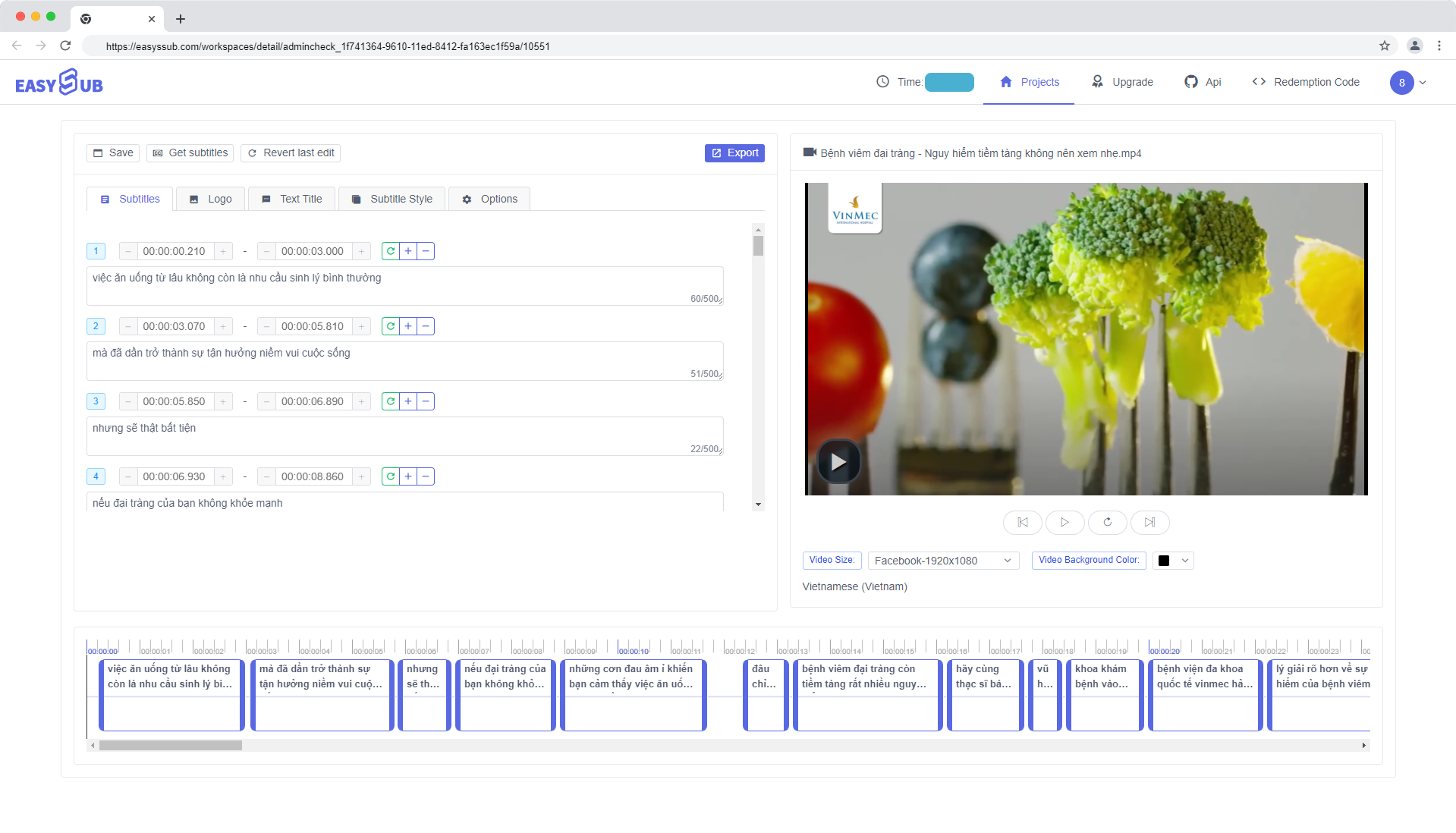
You can quickly take your SRT subtitle file (also VTT, SSA, TXT, etc.) and merge it with your MP4 video file online. EasySub supports a range of subtitle and video files and allows you to upload and hardcode (burn) them into your video.
You can also convert subtitles to different formats, edit subtitle text, font, color, size, shape and background color. You can even translate subtitles into any language with just one click!
Select the MP4 video you want to add subtitles to. You can drag and drop it into the editor.
Click “Add Subtitles” > “Confrim” and wait for the subtitles to be generated.
All you have to do is hit the “Export” button and your subtitles will be automatically burned (hardcoded) into your video. Your new subtitled video will be saved as a single file. complete!
Do you need to share the video on social media? Does your video have subtitles?…
Do you want to know what are the 5 best automatic subtitle generators? Come and…
Create videos with a single click. Add subtitles, transcribe audio and more
Simply upload videos and automatically get the most accurate transcription subtitles and support 150+ free…
A free web app to download subtitles directly from Youtube, VIU, Viki, Vlive, etc.
Add subtitles manually, automatically transcribe or upload subtitle files