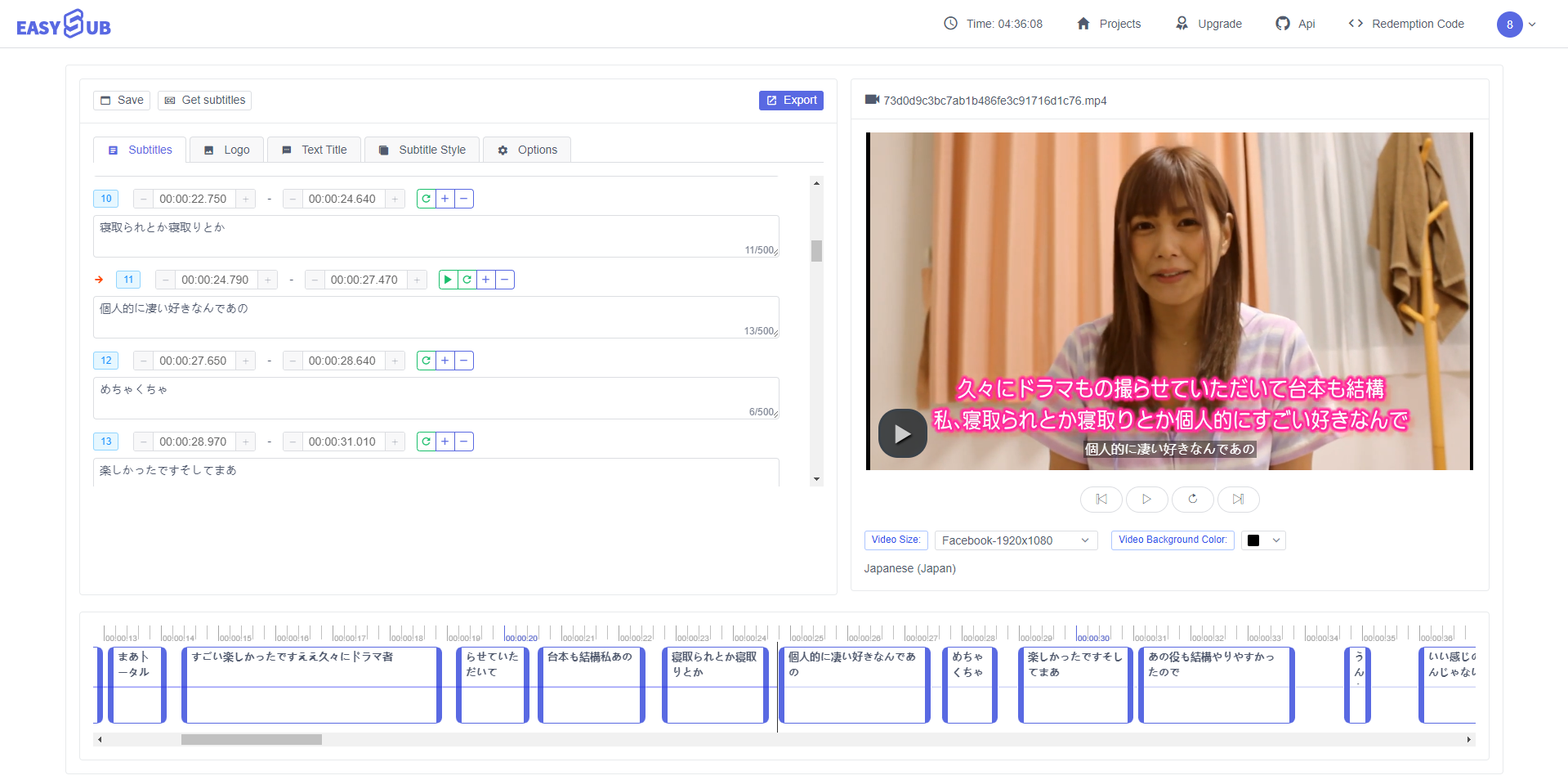
EasySub uses intelligent speech recognition software to accurately transcribe audio, saving content creators like you hours of manual work. You can add Japanese subtitle to videos, TV shows, anime and movies with our automatic subtitle generator. You can also polish your wording and then customize the caption style for the perfect look. All you have left to do is upload your video to TikTok, Instagram, streaming sites, or wherever you choose.
1.Upload video
Upload video files to EasySub’s online video editing platform (with EasySub, you don’t need to download additional software).
2.Click “Add Subtitles” to generate subtitles
Click Add Subtitles, select Japanese subtitles, and click confirm. EasySub’s automatic transcriber will now quickly generate accurate subtitles.
3.export video
You can customize the header style to suit your brand. When you’re done editing, all you need to do is click “Export”.
Do you need to share the video on social media? Does your video have subtitles?…
Do you want to know what are the 5 best automatic subtitle generators? Come and…
Create videos with a single click. Add subtitles, transcribe audio and more
Simply upload videos and automatically get the most accurate transcription subtitles and support 150+ free…
A free web app to download subtitles directly from Youtube, VIU, Viki, Vlive, etc.
Add subtitles manually, automatically transcribe or upload subtitle files