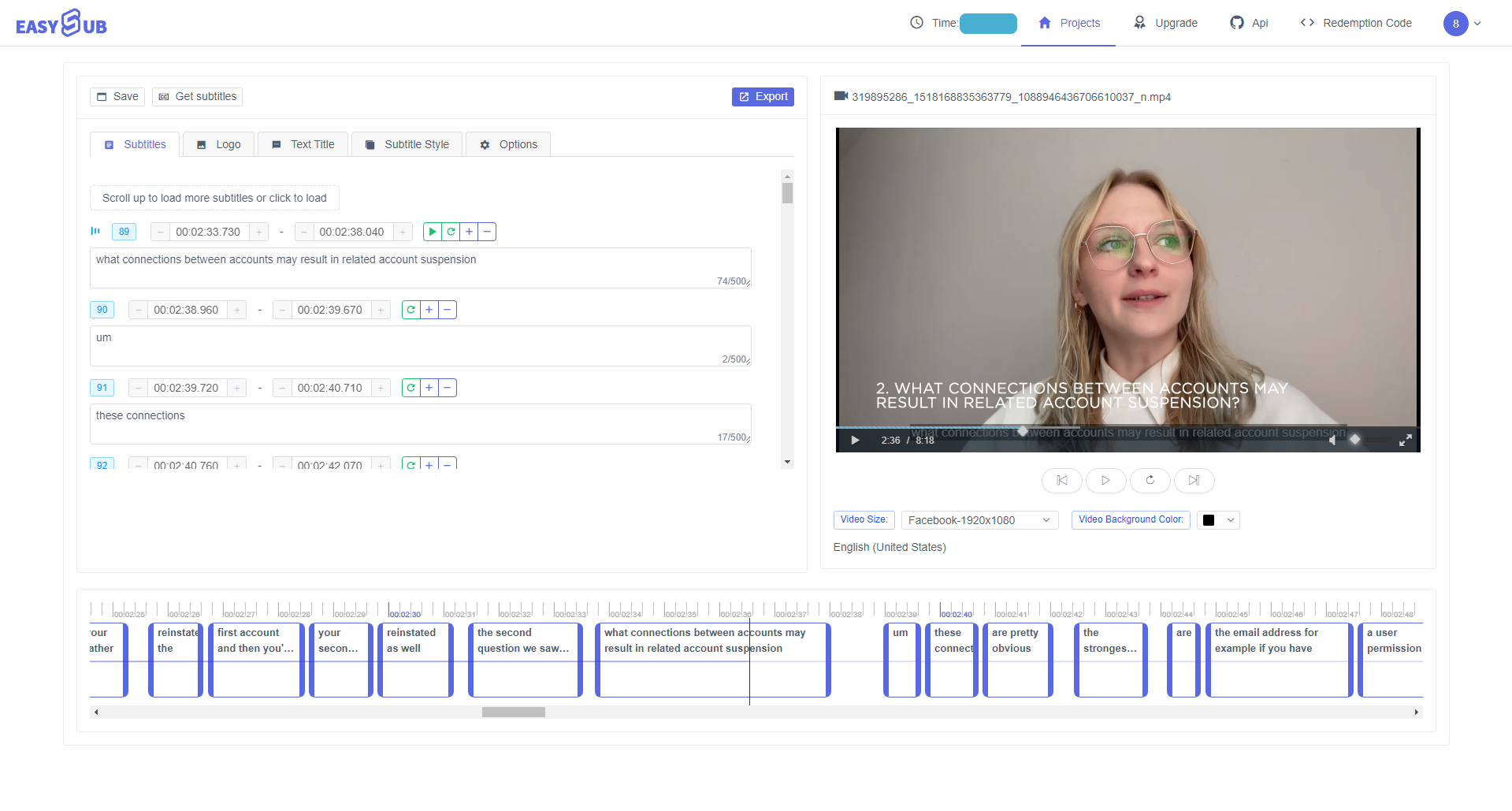
You can add subtitles to AV video files in many ways with EasySub. You can manually upload a video and click our amazing auto-transcription button to automatically generate subtitles. EasySub provides an easy way to generate subtitles, such as changing font, color, size, shape and even background color.
EasySub runs directly in your browser, so there’s no need to download software. Add subtitles instantly with just one click.
Upload your AV files to EasySub. Drag and drop into your browser. It’s that simple.
Click “Add Subtitles”, select the language and translation, click “Confirm”, and wait for the subtitles to be automatically generated.
Enter the subtitle “Details” page, click “Get Subtitles” to download av subtitles, and you can also export and download videos.
Do you need to share the video on social media? Does your video have subtitles?…
Do you want to know what are the 5 best automatic subtitle generators? Come and…
Create videos with a single click. Add subtitles, transcribe audio and more
Simply upload videos and automatically get the most accurate transcription subtitles and support 150+ free…
A free web app to download subtitles directly from Youtube, VIU, Viki, Vlive, etc.
Add subtitles manually, automatically transcribe or upload subtitle files