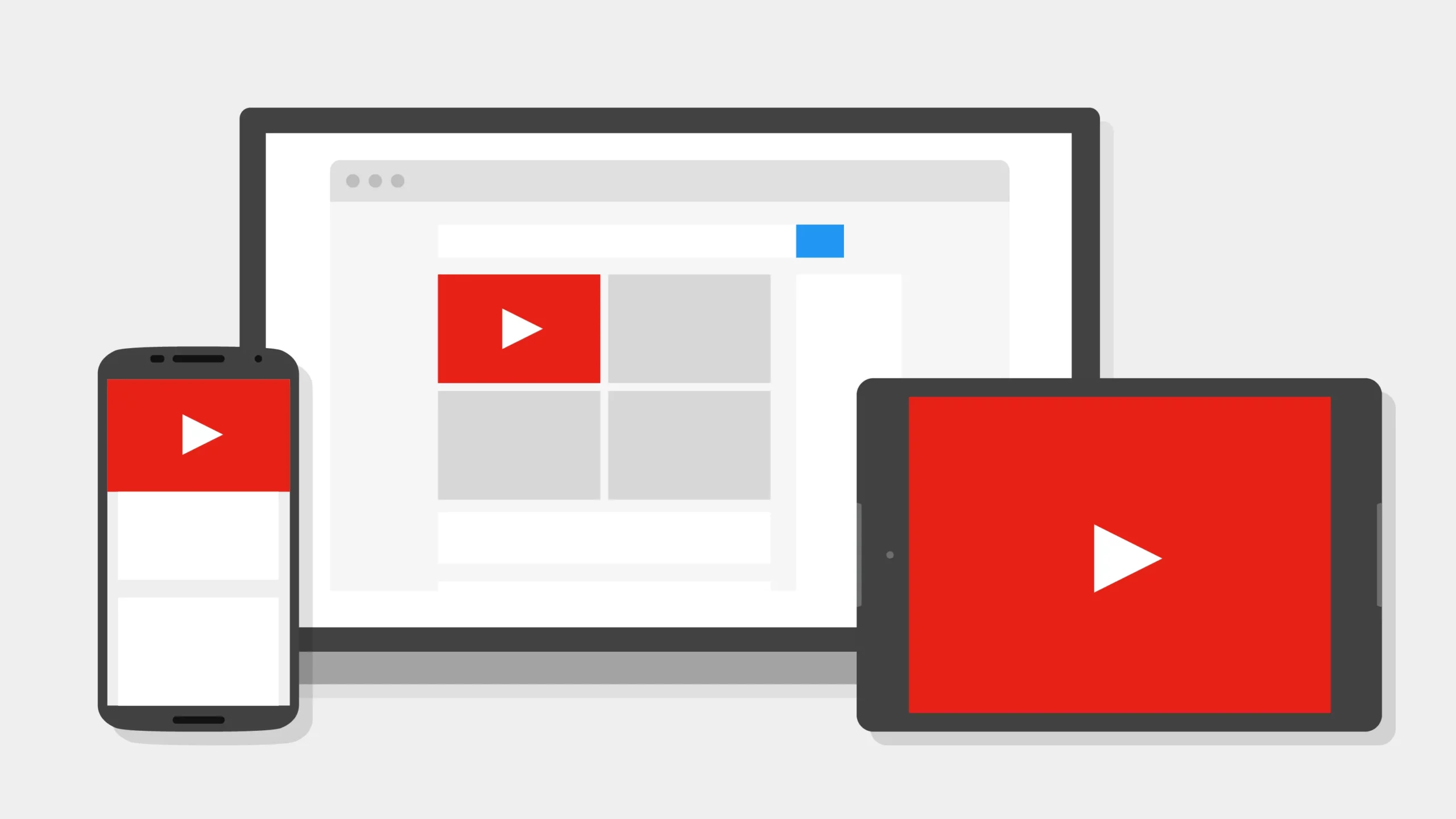
réseaux sociaux
Ajouter des sous-titres à vos vidéos améliore non seulement leur accessibilité, mais aussi l'engagement des spectateurs sur différentes plateformes. Si vous cherchez une méthode rapide et efficace pour créer des sous-titres sans passer des heures à les transcrire manuellement, vous êtes au bon endroit. Ce guide vous accompagnera pas à pas. Comment générer automatiquement des sous-titres pour une vidéo ?, en utilisant des outils basés sur l'IA qui rationalisent l'ensemble du processus, du téléchargement de la vidéo à l'édition des sous-titres et à l'exportation.
À l'ère de la vidéo, où le contenu abonde, le sous-titrage n'est plus seulement une aide pour les personnes malentendantes, mais devient une composante essentielle de la création vidéo. Que vous créiez une vidéo ou une autre, le sous-titrage est devenu indispensable. vidéo pédagogique multimédia, Que ce soit pour une vidéo marketing ou un contenu destiné aux réseaux sociaux, l'ajout de sous-titres peut considérablement améliorer l'accessibilité, l'expérience de visionnage et la diffusion de votre vidéo.
Ajouter manuellement des sous-titres à des vidéos peut s'avérer fastidieux et chronophage. Lorsque votre vidéo est riche en contenu et comporte plusieurs langues, le traitement manuel est extrêmement inefficace et encore plus pénible pour les producteurs vidéo.
Heureusement, la technologie de génération de sous-titres par IA a mûri et les outils automatisés sont en train de changer la donne. Par exemple, Easysub, une plateforme avancée de génération de sous-titres par IA, peut vous aider à convertir facilement le contenu vocal en sous-titres parfaitement synchronisés, réduisant considérablement les coûts de main-d'œuvre et améliorant l'efficacité du sous-titrage.
Le sous-titrage automatique est une technologie qui reconnaît et convertit automatiquement le contenu vocal d'une vidéo en texte grâce à l'intelligence artificielle (IA). Le sous-titrage est ensuite synchronisé avec le rythme de la voix et le contenu vidéo, puis les sous-titres sont générés pour que le spectateur puisse les lire.
La génération automatique de sous-titres vidéo repose sur plusieurs technologies d'IA :
ASR (reconnaissance automatique de la parole)
Le système analyse la bande son de la vidéo et convertit le contenu vocal en texte lisible. Ce processus repose sur des modèles d'apprentissage automatique entraînés à reconnaître différentes langues, accents, débits de parole et même, dans une certaine mesure, à distinguer les locuteurs.
Traitement et nettoyage du langage
Le texte converti subit un traitement automatique du langage naturel (TALN), qui supprime automatiquement les redondances, reconnaît la ponctuation et normalise la grammaire pour rendre les sous-titres plus fluides et plus faciles à comprendre.
Synchronisation du code temporel
L'IA synchronise précisément le texte avec l'audio de la vidéo, en ajoutant automatiquement les temps d'apparition et de disparition des sous-titres pour garantir leur affichage au bon moment.
Format et exportation
Enfin, le système génère des fichiers de sous-titres conformes aux formats standards tels que SRT, VTT, etc., que les utilisateurs peuvent télécharger, modifier ou intégrer directement dans la vidéo.
| Comparaison | Sous-titres automatiques | Sous-titres manuels |
|---|---|---|
| Efficacité | Réalisé en quelques minutes pour les vidéos complètes | Cela peut prendre plusieurs heures, voire plus. |
| Exigences en matière de compétences | Aucune compétence technique requise : il suffit de télécharger | Nécessite l'écoute, la saisie et l'horodatage. |
| Coût | Coût inférieur, idéal pour le contenu à grande échelle | Coût de la main-d'œuvre plus élevé |
| Précision | Élevée (90%+), dépend de la qualité audio et de l'algorithme | Très précis, mais chronophage. |
| Évolutivité | Facile à traiter plusieurs vidéos et langues | Difficile à dimensionner manuellement |
Easysub, outil de sous-titrage IA de pointe, utilise des algorithmes avancés de reconnaissance vocale et de traitement automatique du langage naturel (TALN) pour automatiser la génération, la synchronisation et l'exportation des sous-titres. Que vous soyez créateur de contenu, organisme de formation ou service marketing, Easysub vous permettra d'améliorer considérablement votre productivité en matière de sous-titrage.
La technologie de sous-titrage par IA reconnaît non seulement automatiquement la parole et génère des sous-titres, mais elle le fait aussi intelligemment le traduit en plusieurs langues (Prenons YouTube comme exemple). Cette fonctionnalité améliore considérablement la portée mondiale et l'efficacité de la localisation des vidéos.
Le processus traditionnel de sous-titrage manuel pour les vidéos est fastidieux : il nécessite une dictée mot à mot, un timecode, une traduction et une relecture. Un outil de sous-titrage automatique basé sur l’IA peut réaliser l’ensemble du processus en quelques minutes grâce à l’apprentissage automatique et à la reconnaissance vocale, réduisant ainsi considérablement le temps et les efforts nécessaires, ainsi que le cycle de production. L’utilisation d’un excellent logiciel de montage vidéo (tel que…) Flexclip) et les logiciels de sous-titrage par IA (tels que Easysub) peut améliorer considérablement l'efficacité de la création de contenu vidéo.
✔ Téléchargez des vidéos avec Easysub : l’IA peut générer automatiquement des sous-titres multilingues avec timecode sans traitement manuel.
Les modèles d'IA modernes peuvent gérer différents accents, débits de parole et environnements sonores ambiants. Même dans des contextes complexes, l'IA peut reconnaître le contenu principal. Easysub prend en charge la reconnaissance multilingue en chinois, anglais, japonais, coréen et autres langues afin de répondre aux besoins des contenus mondialisés.
L'IA génère non seulement des sous-titres dans la langue originale, mais les traduit aussi automatiquement dans des dizaines de langues, ouvrant ainsi le marché mondial à votre vidéo. Par exemple, une vidéo d'apprentissage de l'anglais peut être sous-titrée en chinois, espagnol, arabe, etc. en quelques minutes, élargissant considérablement son audience.
✔ Easysub aide les entreprises et les créateurs de contenu à localiser rapidement les sous-titres afin d'accélérer la distribution internationale.
Les vidéos sous-titrées ont plus de chances d'être explorées et indexées par les moteurs de recherche, et les sous-titres générés par l'IA peuvent être convertis en texte, permettant aux plateformes (par exemple, YouTube, Google) de reconnaître les mots-clés de votre vidéo, augmentant ainsi sa visibilité et son classement.
Les sous-titres sont essentiels pour les personnes malentendantes. De plus, ils permettent aux utilisateurs qui regardent des vidéos dans des environnements bruyants ou avec le son coupé d'accéder au contenu. Le sous-titrage automatique rend vos vidéos plus inclusives, augmentant ainsi le temps de visionnage et le taux d'interaction des utilisateurs.
L'outil de sous-titrage par IA prend en charge l'exportation aux formats standards (tels que SRT, VTT et TXT). Il s'intègre facilement aux plateformes de montage vidéo courantes et aux réseaux sociaux, offrant ainsi une grande facilité d'utilisation pour la post-production et la distribution multiplateforme.
Easysub est un outil de génération automatique de sous-titres basé sur l'IA, conçu pour les utilisateurs souhaitant créer des sous-titres vidéo rapidement, efficacement et avec précision. Que vous soyez créateur de contenu, équipe en entreprise ou enseignant, Easysub vous aide à générer des sous-titres de qualité professionnelle à moindre coût et avec un minimum d'efforts.
L'ensemble du processus d'Easysub est conçu avec “Convivialité + efficacité de l'automatisation + couverture multilingue” comme ses objectifs principaux. De ce fait, n’importe qui peut créer des sous-titres professionnels en quelques minutes. ».
Cliquez sur le bouton “ S’inscrire ” pour accéder à la page d’inscription. Vous pouvez créer rapidement un compte gratuit en saisissant votre adresse e-mail et votre mot de passe ou en vous connectant directement avec votre compte Google.
Cliquez sur le bouton “ Ajouter un projet ” du tableau de bord pour importer votre vidéo. Vous pouvez sélectionner un fichier local ou le glisser-déposer dans la zone d'importation. Pour un traitement plus rapide, vous pouvez également importer une vidéo directement via son URL YouTube.
Une fois votre vidéo téléchargée, cliquez sur le bouton “ Ajouter des sous-titres ” pour accéder aux paramètres de configuration du sous-titrage automatique.
Sélectionnez la langue source de votre vidéo et la langue cible de traduction. Cliquez sur “ Confirmer ” pour lancer la génération automatique des sous-titres.
Le système transcrira automatiquement l'audio et générera les sous-titres ; cette opération ne prend généralement que quelques minutes. Une fois la transcription terminée, cliquez sur le bouton “ Modifier ” pour ouvrir la liste des sous-titres. Sélectionnez le fichier de sous-titres généré et procédez à la modification.
Sur la page d'édition des sous-titres, vous pouvez vérifier et peaufiner chaque segment en synchronisation avec l'audio. Vous pouvez également personnaliser le style des sous-titres pour qu'il corresponde mieux à l'ambiance visuelle de la vidéo. Parmi les autres options, vous pouvez ajuster la couleur de fond, la résolution vidéo, ajouter un filigrane ou superposer le titre pour améliorer le rendu final.
Bien que les outils de sous-titrage par IA (tels qu'Easysub) aient été capables de générer des sous-titres de haute précision dans la plupart des scènes, pour se rapprocher de “zéro erreur” Même pour obtenir des résultats de qualité professionnelle, il existe quelques conseils et considérations pratiques qui peuvent grandement améliorer la précision et la lisibilité des sous-titres. ».
✅ Exemple d'amélioration :
Un blogueur spécialisé dans l'éducation a téléchargé une vidéo de cours sur Easysub avant de la mettre en ligne. Avec une légère réduction du bruit audio et “Anglo-américain” À mesure que le paramètre de langue était ajusté, la précision des sous-titres générés augmentait. » depuis 87% à 96%. Dix minutes de relecture ont suffi pour publier un contenu vidéo de qualité professionnelle.
Le sous-titrage automatique est bien plus qu'un simple confort technique : il est devenu un outil indispensable à la création et à la diffusion de contenu. Les solutions de sous-titrage multilingues, performantes et précises d'Easysub, sont utilisées dans de nombreux secteurs. Nos solutions de sous-titrage vidéo intégrées optimisent considérablement l'efficacité, le professionnalisme et l'impact de vos vidéos.
Voici quelques scénarios d'utilisation typiques du sous-titrage automatique d'Easysub :
De nombreux outils de sous-titrage sont disponibles sur le marché. Mais pourquoi de plus en plus de créateurs de contenu, d'entreprises et de plateformes éducatives choisissent-ils Easysub ?
La réponse est claire.Easysub offre bien plus qu'un simple “ outil de sous-titrage ”. C'est une solution linguistique vidéo complète, intelligente, professionnelle et évolutive.
Easysub offre les avantages uniques suivants par rapport aux autres plateformes :
De l'importation de la vidéo à l'exportation des sous-titres, en passant par la génération, la synchronisation, la traduction automatique et la génération des sous-titres, l'ensemble du processus ne prend que quelques minutes. Comparé à la production de sous-titres traditionnelle, Easysub réduit considérablement le temps nécessaire. plus de 90%, augmentant considérablement la productivité vidéo.
Easysub utilise les dernières technologies de reconnaissance vocale (ASR) et les modèles de traitement du langage naturel (NLP) :
Contrairement aux outils traditionnels dotés d'interfaces complexes et difficiles à appréhender, Easysub propose une interface d'édition WYSIWYG (Ce que vous voyez est ce que vous obtenez) :
Easysub permet d'exporter les formats de sous-titres courants (.srt, .vtt, .ass, .txt, etc.) et d'intégrer les sous-titres aux vidéos en un seul clic. Facile à importer :
Que vous soyez un créateur indépendant, une équipe, un organisme éducatif ou une multinationale :
À l'ère de la mondialisation des contenus et de l'explosion des vidéos courtes, le sous-titrage automatisé est devenu un outil essentiel pour améliorer la visibilité, l'accessibilité et le professionnalisme des vidéos. Grâce aux plateformes de génération de sous-titres par IA comme Easysub, les créateurs de contenu et les entreprises peuvent produire des sous-titres vidéo de haute qualité, multilingues et parfaitement synchronisés en un temps record, améliorant ainsi considérablement l'expérience de visionnage et l'efficacité de la distribution.
Que vous soyez débutant ou créateur expérimenté, Easysub peut accélérer et dynamiser votre contenu. Essayez Easysub gratuitement dès maintenant et découvrez l'efficacité et l'intelligence du sous-titrage par IA, permettant à chaque vidéo de toucher un public international, au-delà des frontières linguistiques !
Laissez l'IA dynamiser votre contenu en quelques minutes seulement !
👉Cliquez ici pour un essai gratuit : easyssub.com
Merci d'avoir lu cet article. Nous espérons que vous avez compris comment automatiser la génération de sous-titres vidéo grâce à l'IA et que vous avez découvert les avantages uniques d'Easysub en termes de fonctionnalités, d'efficacité et d'évolutivité. N'hésitez pas à… Contactez-nous Pour toute question ou demande de personnalisation !
Avez-vous besoin de partager la vidéo sur les réseaux sociaux ? Votre vidéo a-t-elle des sous-titres ?…
Vous voulez savoir quels sont les 5 meilleurs générateurs de sous-titres automatiques ? Venez et…
Créez des vidéos en un seul clic. Ajoutez des sous-titres, transcrivez de l'audio et plus encore
Téléchargez simplement des vidéos et obtenez automatiquement les sous-titres de transcription les plus précis et prenez en charge plus de 150…
Une application web gratuite pour télécharger des sous-titres directement depuis Youtube, VIU, Viki, Vlive, etc.
Ajoutez des sous-titres manuellement, transcrivez ou téléchargez automatiquement des fichiers de sous-titres
