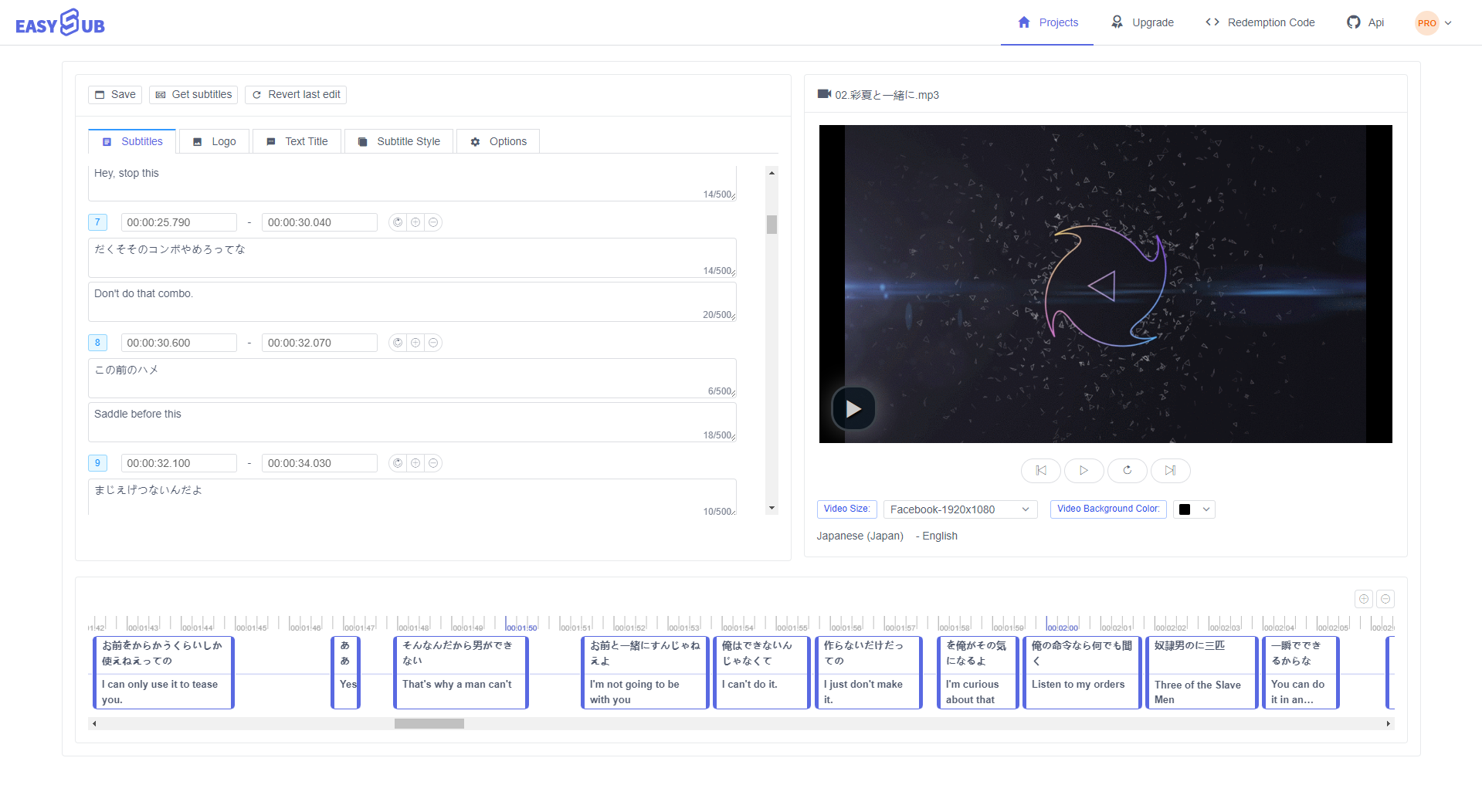
خودکار طور پر جاپانی ٹرانسکرپشن آڈیو اور ویڈیو فائلوں کو آن لائن ٹیکسٹ کرنے کے لیے۔ ایک بار جب آپ کے پاس جاپانی متن آجائے، تو آپ اسے صرف ایک کلک سے انگریزی میں ترجمہ کر سکتے ہیں۔ انگریزی کو جاپانی میں نقل اور ترجمہ کریں۔ جو بھی آپ کی ضرورت ہے. ڈاؤن لوڈ کے لیے کوئی سافٹ ویئر دستیاب نہیں ہے۔ یہ آپ کے براؤزر میں ٹھیک کام کرتا ہے۔ یہاں تک کہ آپ اپنی نقل کا کسی بھی زبان میں ترجمہ کر سکتے ہیں۔ جاپانی سے انگریزی، انگریزی سے جاپانی۔ 100 سے زیادہ مختلف زبانیں۔ آپ ٹرانسکرپشن کو سب ٹائٹل فائل (.srt) کے طور پر بھی محفوظ کر سکتے ہیں، یا ویڈیو میں سب ٹائٹلز بھی شامل کر سکتے ہیں اور انہیں ایک فائل کے طور پر محفوظ کر سکتے ہیں – اسے ہارڈ کوڈنگ یا ویڈیو میں سب ٹائٹلز کو "برننگ" کہتے ہیں۔
سب سے پہلے، وہ فائل اپ لوڈ کریں جسے آپ نقل کرنا چاہتے ہیں۔ آپ سب ٹائٹل فائل (SRT یا TXT) اپ لوڈ کر سکتے ہیں یا ویڈیو اپ لوڈ کر سکتے ہیں اور اس کے اصل آڈیو کو براہ راست نقل کر سکتے ہیں۔
دوم، "سب ٹائٹلز شامل کریں" پر کلک کریں۔ جاپانی کو بطور زبان منتخب کریں اور اپنے جاپانی ٹرانسکرپٹ کو جادوئی طور پر ظاہر ہوتے دیکھیں۔ اب آپ اپنی نقلیں کسی بھی زبان میں ترجمہ کر سکتے ہیں۔ بس ڈراپ ڈاؤن فہرست سے اپنی پسند کی زبان منتخب کریں۔
تیسرا، ڈاؤن لوڈ بٹن کے آگے ڈراپ ڈاؤن فہرست سے ایک فارمیٹ منتخب کریں۔ آپ SRT، VTT یا TXT فائلیں ڈاؤن لوڈ کر سکتے ہیں۔ پھر فائل کو اپنے ڈیوائس پر ایکسپورٹ کرنے کے لیے ڈاؤن لوڈ بٹن پر کلک کریں۔
اپنا مواد ریکارڈ کریں جاپانی نقلیں کیوں بنائیں؟ آپ آڈیو اور ویڈیو مواد کو ریکارڈ کرنے کے لیے ٹرانسکرپشن کا استعمال کر سکتے ہیں – چاہے وہ زبان کے کورسز، انٹرویوز، یا سوشل میڈیا مواد ہوں۔ اپنی فائلوں کو دستی طور پر نقل کرنے کی ضرورت نہیں ہے۔ اگر آپ مستقبل میں مواد کو دوبارہ استعمال کرنا چاہتے ہیں تو یہ مفید ہے۔ آپ کو آڈیو اور ویڈیو فائلوں کا تحریری ریکارڈ حاصل کرنے کے لیے دستی طور پر کئی گھنٹے گزارنے کی ضرورت نہیں ہے۔ EasySub کے ساتھ، آپ صرف چند کلکس میں تحریری ریکارڈ تیار کر سکتے ہیں۔
خودکار ترجمہ آپ وسیع تر عالمی سامعین تک پہنچنے کے لیے خودکار نقل اور ترجمہ کا استعمال کر سکتے ہیں۔ ویڈیو یا آڈیو فائل کو نقل کرنا اور اسے کسی بھی زبان میں ترجمہ کرنا بہت آسان ہے۔ آڈیو فائل سے براہ راست ٹرانسکرپشن کرنے کے لیے، بس فائل کو EasySub پر اپ لوڈ کریں اور خودکار ٹرانسکرپشن بنانے کے لیے انہی مراحل پر عمل کریں۔ آپ MP3، WAV اور تمام مشہور آڈیو فارمیٹس اپ لوڈ کر سکتے ہیں۔ یا آپ ویڈیو کے خام آڈیو کو نقل کر سکتے ہیں۔
آسان، درست اور سستی EasySub کا انتہائی تیز آن لائن جاپانی نقل سروس کی خصوصیات 95% درستگی۔ اور یہ استعمال کرنا بہت آسان ہے۔ اگر ضروری ہو تو صرف چند منٹوں میں ٹرانسکرپشن میں ترمیم کی جا سکتی ہے۔ دستی طور پر ٹائپ کرنے اور ترجمہ کرنے کے مقابلے میں آپ کا کافی وقت بچ جائے گا۔ یہ دیگر خدمات کے مقابلے میں زیادہ سستی ہے۔ پروفیشنل اکاؤنٹس $9/ماہ سے شروع ہوتے ہیں، سالانہ بل کیا جاتا ہے، اور آپ کو ٹرانسکرپشنز کے لامحدود ڈاؤن لوڈز ملیں گے۔ مزید معلومات کے لیے آپ ہمارے قیمتوں کا صفحہ دیکھ سکتے ہیں۔
کیا آپ کو سوشل میڈیا پر ویڈیو شیئر کرنے کی ضرورت ہے؟ کیا آپ کی ویڈیو میں سب ٹائٹلز ہیں؟…
کیا آپ جاننا چاہتے ہیں کہ 5 بہترین خودکار سب ٹائٹل جنریٹرز کون سے ہیں؟ آو اور…
ایک کلک کے ساتھ ویڈیوز بنائیں۔ سب ٹائٹلز شامل کریں، آڈیو ٹرانسکرائب کریں اور بہت کچھ
بس ویڈیوز اپ لوڈ کریں اور خود بخود سب سے درست ٹرانسکرپشن سب ٹائٹلز حاصل کریں اور 150+ مفت سپورٹ کریں…
یوٹیوب، VIU، Viki، Vlive وغیرہ سے براہ راست سب ٹائٹلز ڈاؤن لوڈ کرنے کے لیے ایک مفت ویب ایپ۔
سب ٹائٹلز کو دستی طور پر شامل کریں، خودکار طور پر سب ٹائٹل فائلوں کو ٹرانسکرائب یا اپ لوڈ کریں۔