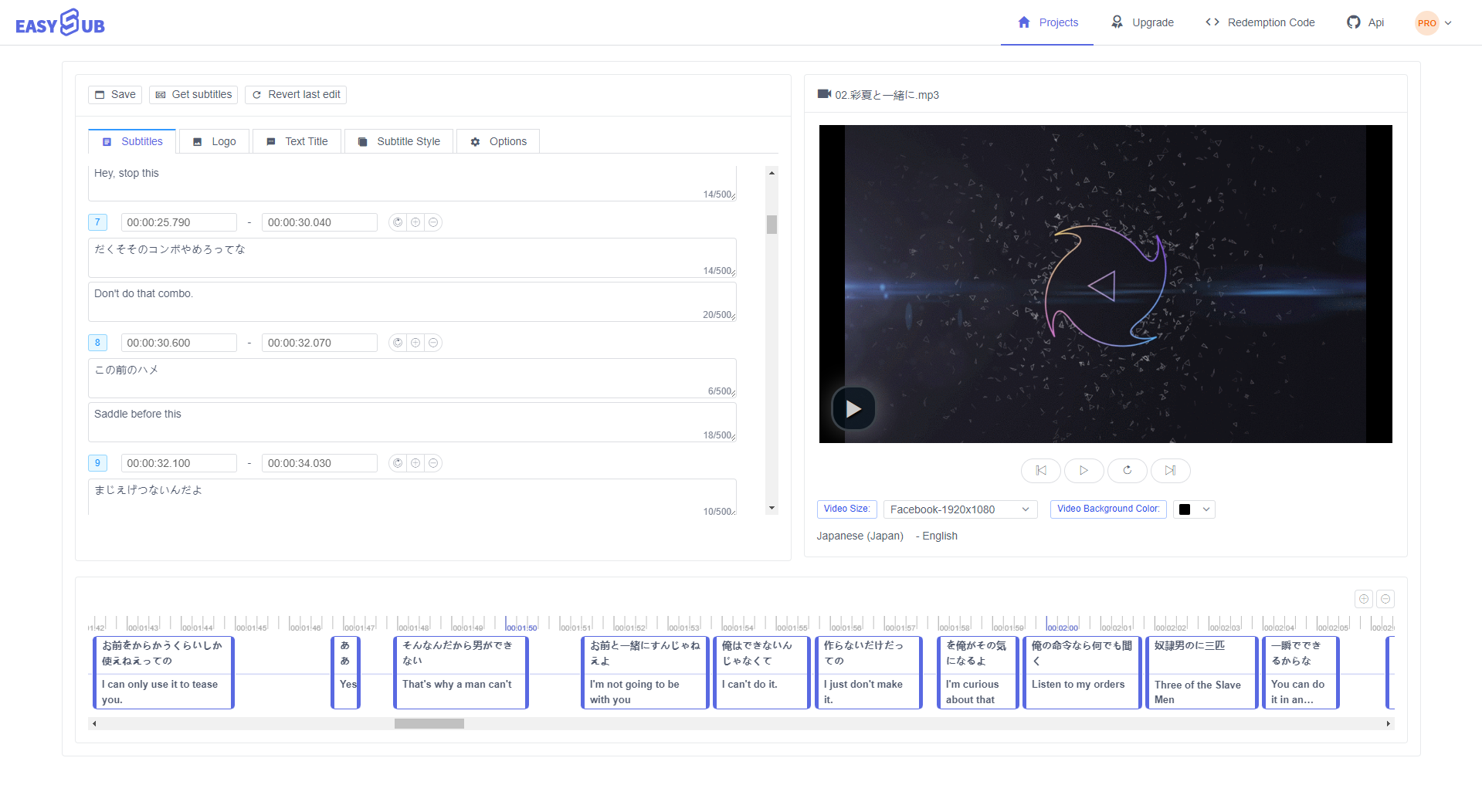
Automatycznie transkrypcja plików audio i wideo w języku japońskim do tekstu online. Gdy masz już tekst w języku japońskim, możesz go przetłumaczyć na angielski jednym kliknięciem. Transkrypcja i tłumaczenie języka angielskiego z powrotem na japoński; czegokolwiek potrzebujesz. Żadne oprogramowanie nie jest dostępne do pobrania. Działa dobrze w Twojej przeglądarce. Możesz nawet przetłumaczyć transkrypcję na dowolny język. Japoński na angielski, angielski na japoński. Ponad 100 różnych języków. Możesz także zapisać transkrypcję jako plik napisów (.srt), a nawet dodać napisy do filmu i zapisać je jako pojedynczy plik – nazywa się to kodowaniem na stałe lub „wypalaniem” napisów w filmie.
Najpierw prześlij plik, który chcesz transkrybować. Możesz przesłać plik napisów (SRT lub TXT) lub przesłać film i bezpośrednio dokonać transkrypcji oryginalnego dźwięku.
Po drugie, kliknij „Dodaj napisy”. Wybierz japoński jako język i zobacz, jak w magiczny sposób pojawi się transkrypcja w języku japońskim. Możesz teraz tłumaczyć swoje transkrypcje na dowolny język. Po prostu wybierz preferowany język z listy rozwijanej.
Po trzecie, wybierz format z listy rozwijanej obok przycisku pobierania. Możesz pobrać pliki SRT, VTT lub TXT. Następnie kliknij przycisk pobierania, aby wyeksportować plik na swoje urządzenie.
Nagraj swoją treść Po co tworzyć transkrypcje w języku japońskim? Możesz użyć transkrypcji do nagrywania treści audio i wideo – niezależnie od tego, czy są to kursy językowe, wywiady czy treści z mediów społecznościowych. Nie ma potrzeby ręcznej transkrypcji plików. Jest to przydatne, jeśli w przyszłości chcesz zmienić przeznaczenie treści. Nie musisz spędzać godzin na ręcznej transkrypcji plików audio i wideo, aby uzyskać ich pisemny zapis. Dzięki EasySub możesz przygotować zapisy za pomocą kilku kliknięć.
Tłumaczenie automatyczne Możesz skorzystać z automatycznej transkrypcji i tłumaczenia, aby dotrzeć do szerszego grona odbiorców na całym świecie. Transkrypcja pliku wideo lub audio i przetłumaczenie go na dowolny język jest bardzo łatwa. Aby dokonać transkrypcji bezpośrednio z pliku audio, po prostu prześlij plik do EasySub i wykonaj te same kroki, co w przypadku generowania automatycznej transkrypcji. Możesz przesyłać pliki MP3, WAV i wszystkie popularne formaty audio. Możesz też dokonać transkrypcji nieprzetworzonego dźwięku filmu.
Prosty, dokładny i niedrogi, ultraszybki EasySub internetowa transkrypcja japońska usługa charakteryzuje się dokładnością 95%. I jest bardzo łatwy w użyciu. W razie potrzeby transkrypcje można edytować w ciągu zaledwie kilku minut. Zaoszczędzisz dużo czasu w porównaniu do ręcznego pisania i tłumaczenia. Jest to tańsze niż inne usługi. Konta profesjonalne zaczynają się od $9/miesiąc i są rozliczane rocznie, a otrzymasz nieograniczoną liczbę pobrań transkrypcji. Możesz odwiedzić naszą stronę z cenami, aby uzyskać więcej informacji.
Czy musisz udostępnić film w mediach społecznościowych? Czy Twój film ma napisy?…
Czy chcesz wiedzieć, jakie są 5 najlepszych automatycznych generatorów napisów? Przyjdź i…
Twórz filmy jednym kliknięciem. Dodawaj napisy, transkrybuj dźwięk i nie tylko
Po prostu prześlij filmy i automatycznie uzyskaj najdokładniejszą transkrypcję napisów oraz obsługuj ponad 150 bezpłatnych…
Bezpłatna aplikacja internetowa do pobierania napisów bezpośrednio z YouTube, VIU, Viki, Vlive itp.
Dodaj napisy ręcznie, automatycznie transkrybuj lub prześlij pliki z napisami