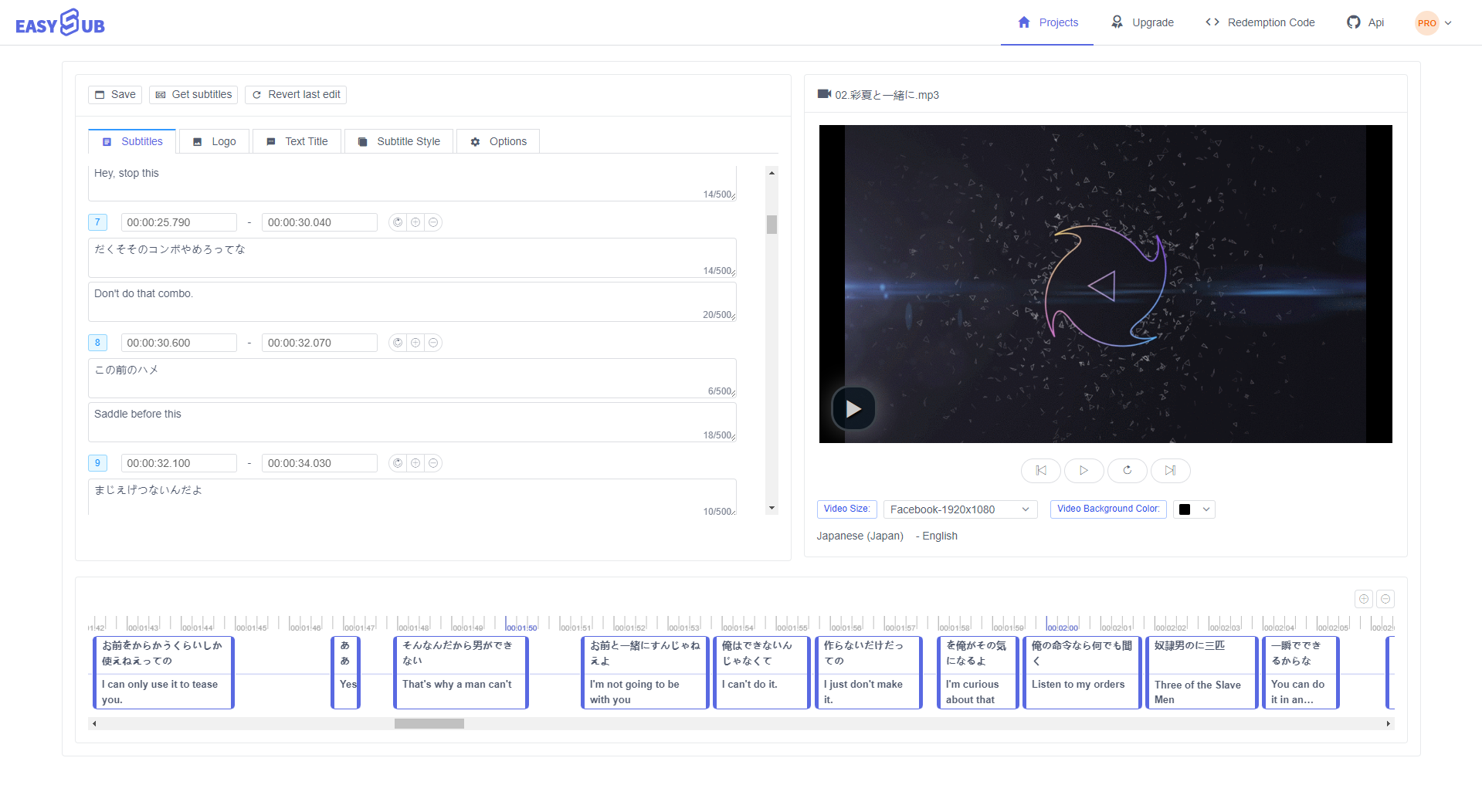
Samodejno prepisovanje avdio in video datotek v japonščino v besedilo na spletu. Ko imate japonsko besedilo, ga lahko prevedete v angleščino s samo enim klikom. Prepišite in prevedite angleščino nazaj v japonščino; karkoli potrebuješ. Za prenos ni na voljo nobena programska oprema. V vašem brskalniku deluje dobro. Svoj prepis lahko celo prevedete v kateri koli jezik. Japonščina v angleščino, angleščina v japonščino. Več kot 100 različnih jezikov. Transkripcijo lahko shranite tudi kot datoteko s podnapisi (.srt) ali videoposnetku celo dodate podnapise in jih shranite kot eno datoteko – to se imenuje trdo kodiranje ali »zažiganje« podnapisov v video.
Najprej naložite datoteko, ki jo želite prepisati. Naložite lahko datoteko s podnapisi (SRT ali TXT) ali naložite videoposnetek in neposredno prepišete njegov izvirni zvok.
Nato kliknite »Dodaj podnapise«. Izberite japonščino kot jezik in opazujte, kako se vaš japonski prepis čarobno pojavi. Zdaj lahko svoje transkripcije prevedete v kateri koli jezik. Na spustnem seznamu izberite želeni jezik.
Tretjič, izberite obliko na spustnem seznamu poleg gumba za prenos. Prenesete lahko datoteke SRT, VTT ali TXT. Nato kliknite gumb za prenos, da datoteko izvozite v svojo napravo.
Posnemite svojo vsebino Zakaj ustvariti japonske transkripcije? Transkripcijo lahko uporabite za snemanje avdio in video vsebin – ne glede na to, ali gre za jezikovne tečaje, intervjuje ali vsebino družbenih medijev. Ni vam treba ročno prepisovati datotek. To je uporabno, če želite v prihodnosti spremeniti namen vsebine. Ni vam treba porabiti ur za ročno prepisovanje zvočnih in video datotek samo zato, da bi dobili njihov pisni zapis. Z EasySub lahko imate zapise pripravljene v le nekaj klikih.
Samodejno prevajanje Za doseganje širšega svetovnega občinstva lahko uporabite samodejno prepisovanje in prevajanje. Zelo enostavno je prepisati video ali zvočno datoteko in jo prevesti v kateri koli jezik. Za prepis neposredno iz zvočne datoteke preprosto naložite datoteko v EasySub in sledite istim korakom kot za ustvarjanje samodejnega prepisa. Naložite lahko MP3, WAV in vse priljubljene zvočne formate. Lahko pa prepišete neobdelani zvok videoposnetka.
Preprost, natančen in cenovno ugoden EasySub ultra hiter spletni japonski prepis storitev vključuje natančnost 95%. In je zelo enostaven za uporabo. Prepise lahko po potrebi uredite v samo nekaj minutah. Prihranili boste veliko časa v primerjavi z ročnim tipkanjem in prevajanjem. Je cenovno ugodnejša od drugih storitev. Profesionalni računi se začnejo pri $9/mesec, zaračunajo se letno in prejeli boste neomejeno število prenosov prepisov. Za več informacij lahko obiščete našo stran s cenami.
Ali morate videoposnetek deliti na družbenih medijih? Ali ima vaš video podnapise?…
Ali želite vedeti, kateri so 5 najboljših samodejnih generatorjev podnapisov? Pridi in…
Ustvari videoposnetke z enim klikom. Dodajte podnapise, prepišite zvok in drugo
Preprosto naložite videoposnetke in samodejno pridobite najbolj natančne transkripcijske podnapise ter podprite 150+ brezplačnih ...
Brezplačna spletna aplikacija za prenos podnapisov neposredno iz Youtube, VIU, Viki, Vlive itd.
Ročno dodajte podnapise, samodejno prepišite ali naložite datoteke s podnapisi