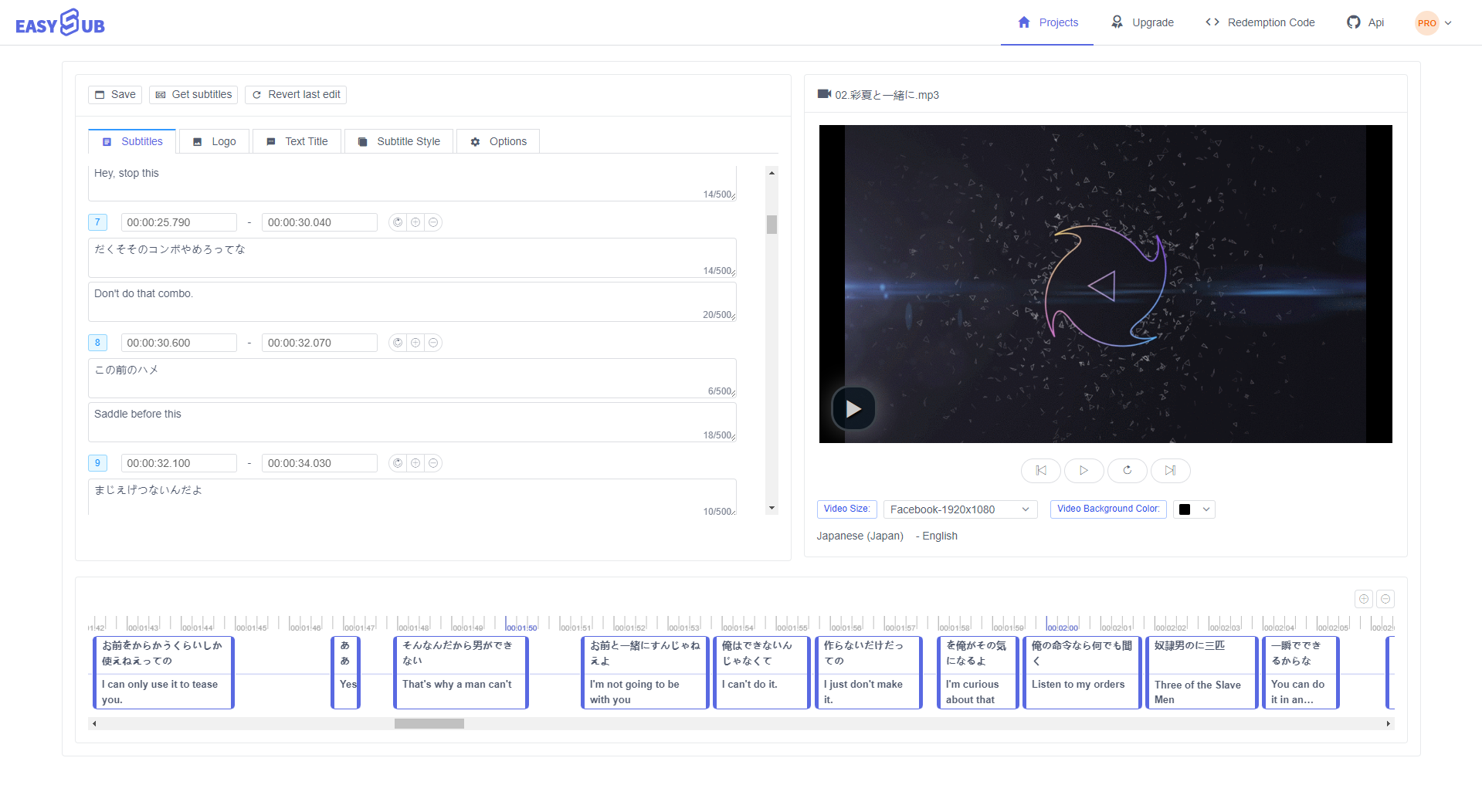
Automatically Japanese transcription audio and video files to text online. Once you have the Japanese text, you can translate it to English with just one click. Transcribe and translate English back to Japanese; whatever you need. No software is available for download. It works fine in your browser. You can even translate your transcript into any language. Japanese to English, English to Japanese. Over 100 different languages. You can also save the transcription as a subtitle file (.srt), or even add subtitles to the video and save them as a single file – this is called hardcoding or “burning” the subtitles into the video.
まず、文字起こししたいファイルをアップロードします。字幕ファイル (SRT または TXT) をアップロードしたり、ビデオをアップロードして元の音声を直接文字起こししたりできます。
Secondly, click “Add Subtitles”. Select Japanese as the language and watch your Japanese transcript magically appear. You can now translate your transcriptions into any language. Just select your preferred language from the drop-down list.
3 番目に、ダウンロード ボタンの横にあるドロップダウン リストから形式を選択します。 SRT、VTT、または TXT ファイルをダウンロードできます。次に、ダウンロード ボタンをクリックしてファイルをデバイスにエクスポートします。
Record your content Why create Japanese transcriptions? You can use transcription to record audio and video content – whether it’s language courses, interviews, or social media content. No need to manually transcribe your files. This is useful if you want to repurpose the content in the future. You don’t need to spend hours manually transcribing audio and video files just to get a written record of them. With EasySub, you can have written records ready in just a few clicks.
Automatic translation You can use automatic transcription and translation to reach a wider global audience. It’s very easy to transcribe a video or audio file and translate it into any language. To transcribe directly from an audio file, simply upload the file to EasySub and follow the same steps as for generating an automatic transcription. You can upload MP3, WAV and all popular audio formats. Or you can transcribe the video’s raw audio.
Simple, accurate and affordable EasySub’s ultra-fast オンライン日本語転写 service features 95% accuracy. And it’s very easy to use. Transcriptions can be edited if necessary in just a few minutes. You will save a lot of time compared to typing and translating manually. It is more affordable than other services. Professional accounts start at $9/month, billed annually, and you’ll get unlimited downloads of transcriptions. You can visit our pricing page for more information.