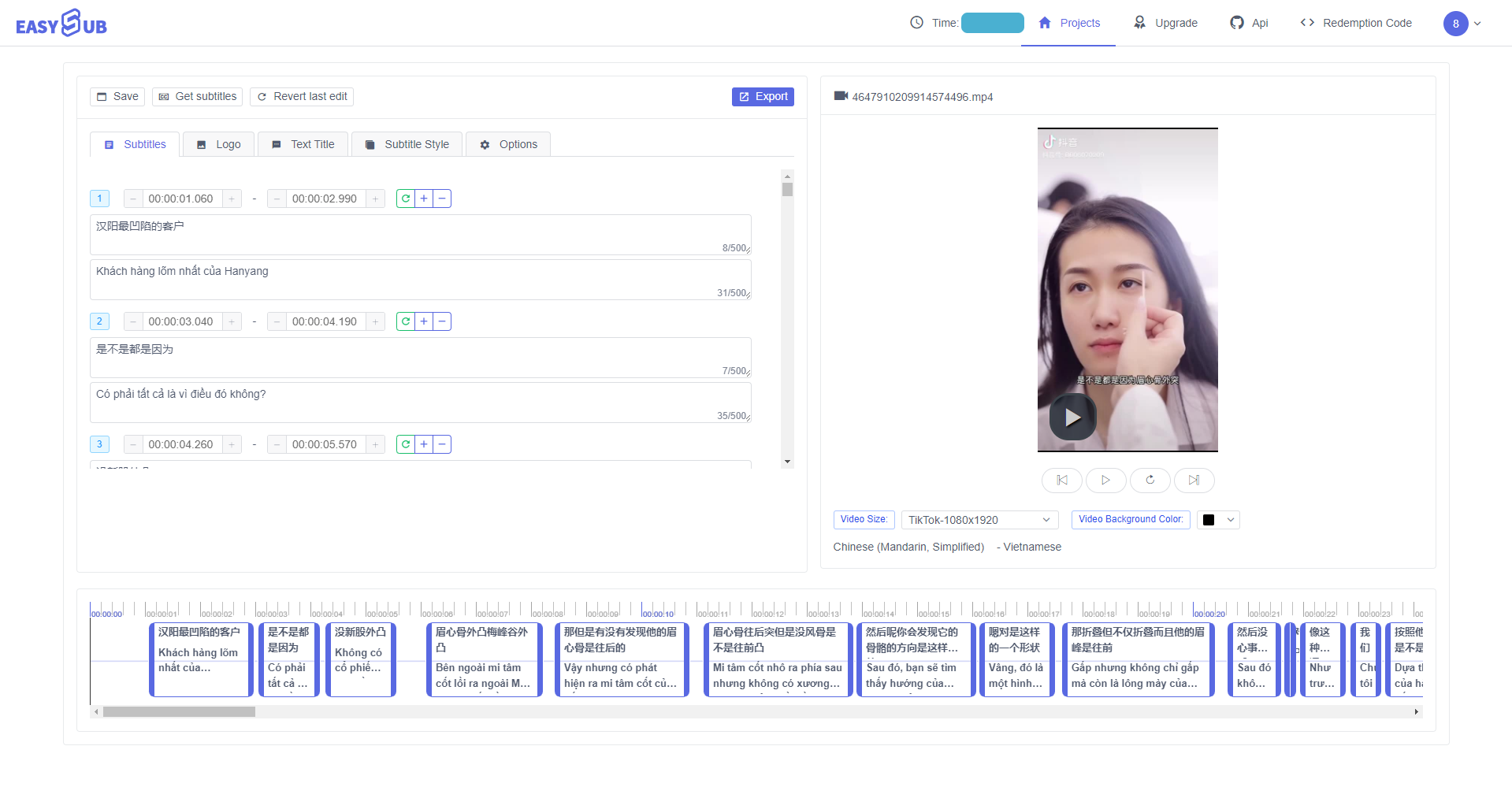
If you need Chinese subtitle for videos, movies, TV shows, or streaming platforms, EasySub is the way to go. Automatically generate subtitles for different Chinese dialects (Hong Kong, Singapore, Taiwan, etc.).
Our free online automatic transcription tool can generate foreign language subtitles in seconds, add them directly to MP4 files – or let you download SRT files on paid plans. Whether you’re speaking English, Mandarin, or any other language, EasySub provides the fastest way to automatically generate subtitles online.
Upload the video file first. Choose one from your folder – or drop the file directly into the EasySub video upload window.
Select “Add Subtitles” and set the language to Chinese. EasySub will automatically generate subtitles for your video when you click “Confirm”.
At last, after a few seconds, the subtitles will be ready. You can edit fonts and styles or correct any mistakes. When finished, click Export.
EasySub automatically transcribes audio using speech recognition software, saving you hours of manual work. In other words, artificial intelligence ensures that we deliver your subtitles with near-perfect accuracy and with minimal errors.
We provide subtitles, and you can freely set the subtitle style. Change fonts, adjust line heights, and even increase character spacing. Therefore, if you want a drop shadow or a specific color you can add that too.
Automatically generate subtitles for different Chinese dialects (Hong Kong, Singapore, Taiwan, China, etc.). You can also download your subtitle files.
Do you need to share the video on social media? Does your video have subtitles?…
Do you want to know what are the 5 best automatic subtitle generators? Come and…
Create videos with a single click. Add subtitles, transcribe audio and more
Simply upload videos and automatically get the most accurate transcription subtitles and support 150+ free…
A free web app to download subtitles directly from Youtube, VIU, Viki, Vlive, etc.
Add subtitles manually, automatically transcribe or upload subtitle files