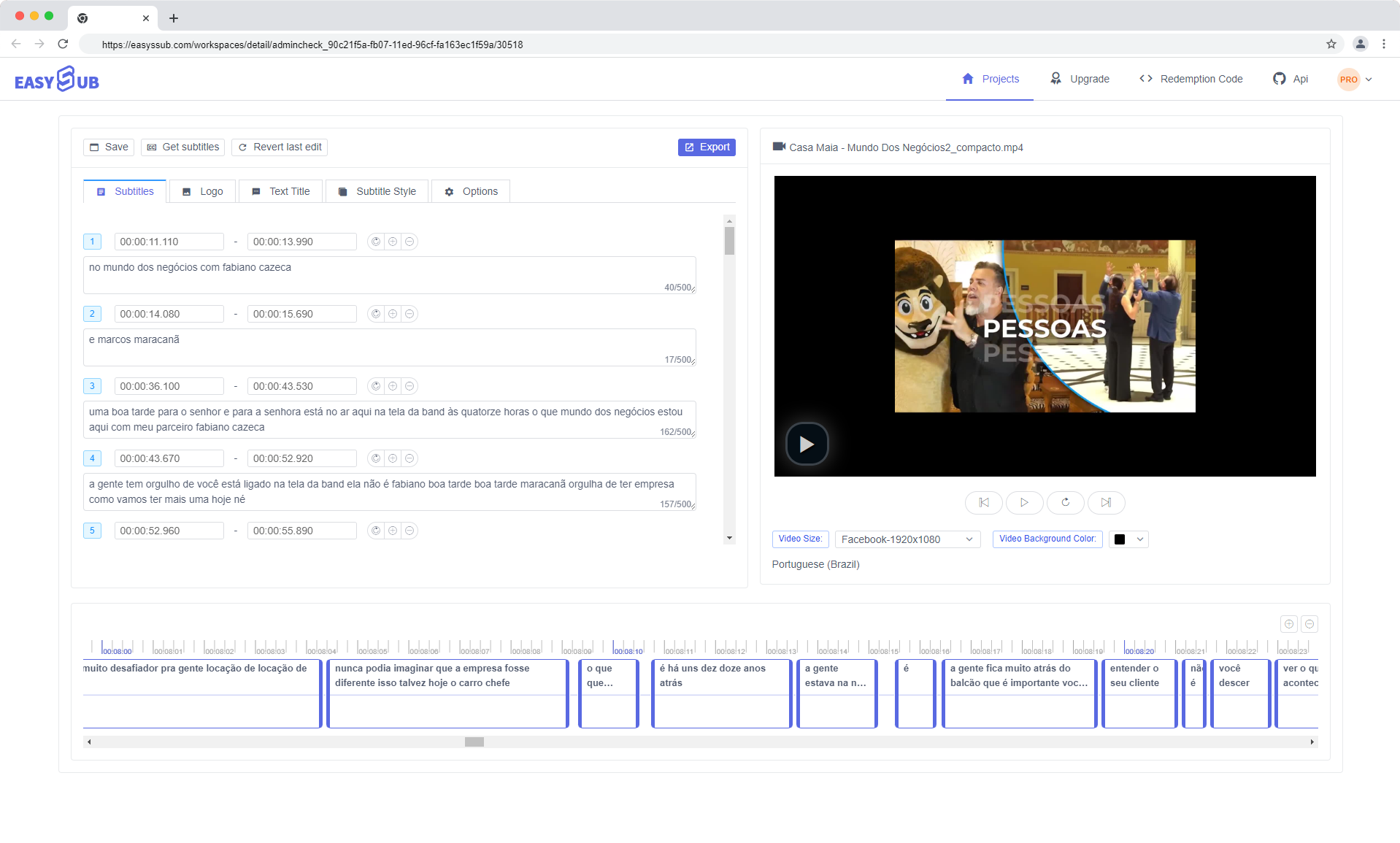
Easily identify audio content with EasySub’s artificial intelligence AI transcription tool. No need to spend hours manually transcribing manually! Upload the video and audio you want transcribed and let our advanced algorithms do the work for you.
Best of all, it’s completely free and accessible online from your browser – no software or plugins required! With EasySub, you can transcribe video content in minutes, whether you are an experienced video producer or a novice in the field of video content creation. Try it now and take your video content to the next level!
Firstly, you can upload videos files or by dragging and dropping. You can also directly upload the video by pasting the Youtube URL.
Secondly, click “Add Subtitle” and select the corresponding language and the translate language, and generate and translate the subtitle.
At Last, you can export video and subtitles by clicking “Export”.
EasySub lets you do more than just transcribe your videos. It is an all-in-one professional video editing software with all the tools you need to easily create beautiful videos, whether you are a beginner or a professional content creator. You can animate videos and photos and add emojis, text and images. Try EasySub today and start creating fun, professionally subtitled videos in just a few clicks – online!
Do you need to share the video on social media? Does your video have subtitles?…
Do you want to know what are the 5 best automatic subtitle generators? Come and…
Create videos with a single click. Add subtitles, transcribe audio and more
Simply upload videos and automatically get the most accurate transcription subtitles and support 150+ free…
A free web app to download subtitles directly from Youtube, VIU, Viki, Vlive, etc.
Add subtitles manually, automatically transcribe or upload subtitle files