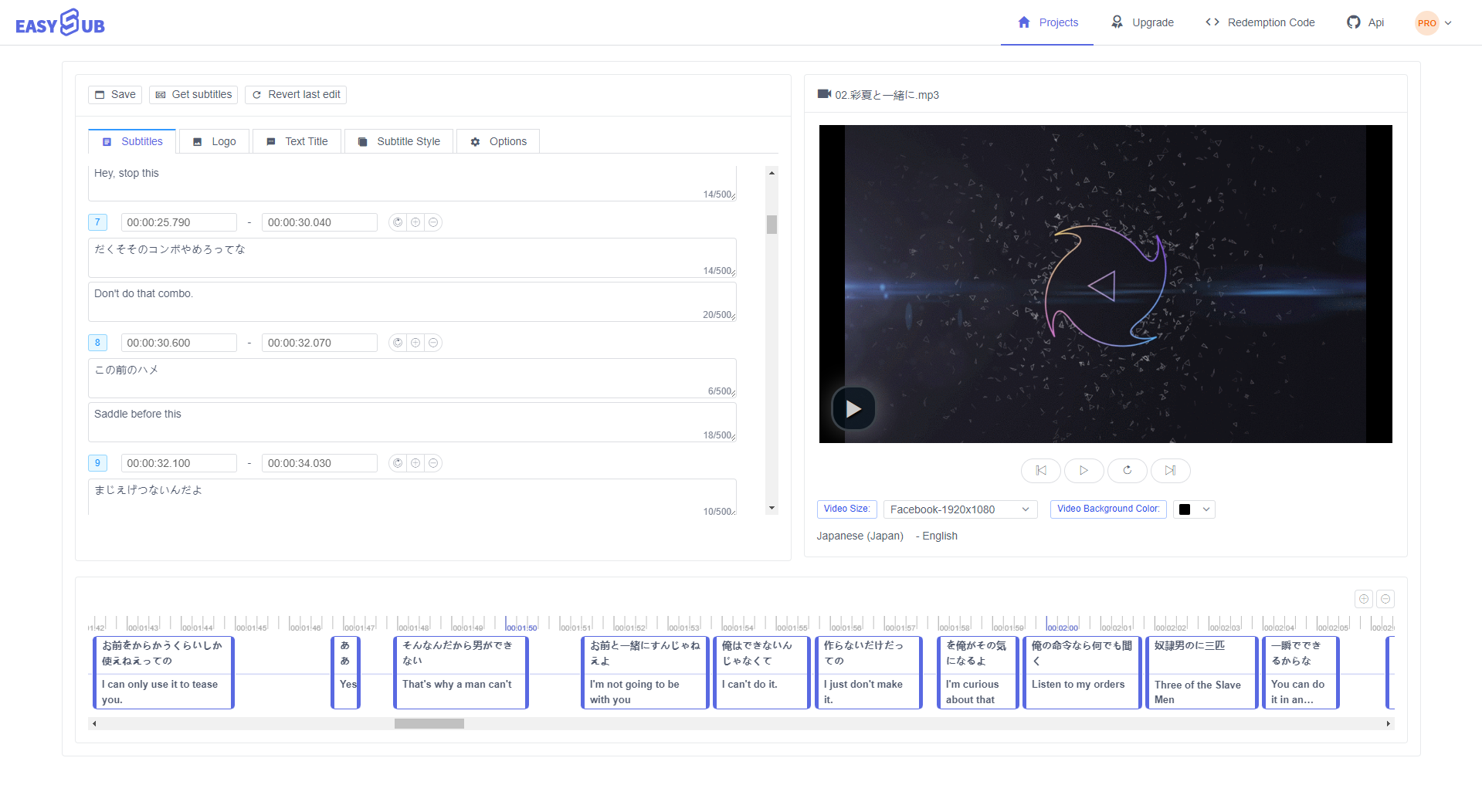
Automatische Transkription japanischer Audio- und Videodateien in Text online. Sobald Sie den japanischen Text haben, können Sie ihn mit nur einem Klick ins Englische übersetzen. Transkribieren und übersetzen Sie Englisch zurück ins Japanische; ganz wie Sie es brauchen. Es steht keine Software zum Download zur Verfügung. Es funktioniert einwandfrei in Ihrem Browser. Sie können Ihr Transkript sogar in jede beliebige Sprache übersetzen. Japanisch nach Englisch, Englisch nach Japanisch. Über 100 verschiedene Sprachen. Sie können die Transkription auch als Untertiteldatei (.srt) speichern oder dem Video sogar Untertitel hinzufügen und sie als einzelne Datei speichern – dies wird als Hardcoding oder „Einbrennen“ der Untertitel in das Video bezeichnet.
Laden Sie zunächst die Datei hoch, die Sie transkribieren möchten. Sie können eine Untertiteldatei (SRT oder TXT) hochladen oder ein Video hochladen und dessen Originalton direkt transkribieren.
Klicken Sie zweitens auf „Untertitel hinzufügen“. Wählen Sie Japanisch als Sprache und sehen Sie zu, wie Ihr japanisches Transkript wie von Zauberhand erscheint. Sie können Ihre Transkriptionen jetzt in jede beliebige Sprache übersetzen. Wählen Sie einfach Ihre bevorzugte Sprache aus der Dropdown-Liste aus.
Drittens wählen Sie ein Format aus der Dropdown-Liste neben der Download-Schaltfläche aus. Sie können SRT-, VTT- oder TXT-Dateien herunterladen. Klicken Sie dann auf die Schaltfläche „Herunterladen“, um die Datei auf Ihr Gerät zu exportieren.
Zeichnen Sie Ihre Inhalte auf Warum japanische Transkriptionen erstellen? Sie können Transkriptionen verwenden, um Audio- und Videoinhalte aufzuzeichnen – egal, ob es sich um Sprachkurse, Interviews oder Social-Media-Inhalte handelt. Sie müssen Ihre Dateien nicht manuell transkribieren. Dies ist nützlich, wenn Sie den Inhalt in Zukunft erneut verwenden möchten. Sie müssen nicht stundenlang Audio- und Videodateien manuell transkribieren, nur um eine schriftliche Aufzeichnung davon zu erhalten. Mit EasySub können Sie schriftliche Aufzeichnungen mit nur wenigen Klicks fertigstellen.
Automatische Übersetzung Sie können die automatische Transkription und Übersetzung nutzen, um ein größeres globales Publikum zu erreichen. Es ist sehr einfach, eine Video- oder Audiodatei zu transkribieren und in eine beliebige Sprache zu übersetzen. Um direkt aus einer Audiodatei zu transkribieren, laden Sie die Datei einfach auf EasySub hoch und befolgen Sie dieselben Schritte wie zum Erstellen einer automatischen Transkription. Sie können MP3, WAV und alle gängigen Audioformate hochladen. Oder Sie können den Rohton des Videos transkribieren.
Einfach, präzise und erschwinglich EasySubs ultraschnelle Online-Transkription für Japanisch Der Service bietet eine Genauigkeit von 951 TP3T. Und er ist sehr einfach zu verwenden. Transkriptionen können bei Bedarf in nur wenigen Minuten bearbeitet werden. Sie sparen viel Zeit im Vergleich zum manuellen Eintippen und Übersetzen. Er ist günstiger als andere Dienste. Professionelle Konten beginnen bei $9/Monat, die jährlich abgerechnet werden, und Sie erhalten unbegrenzte Downloads von Transkriptionen. Weitere Informationen finden Sie auf unserer Preisseite.
Müssen Sie das Video in sozialen Medien teilen? Hat Ihr Video Untertitel?…
Möchten Sie wissen, welche die 5 besten automatischen Untertitelgeneratoren sind? Kommen Sie und…
Erstellen Sie Videos mit einem einzigen Klick. Fügen Sie Untertitel hinzu, transkribieren Sie Audio und mehr
Laden Sie einfach Videos hoch und erhalten Sie automatisch die genauesten Transkriptionsuntertitel und unterstützen Sie über 150 kostenlose…
Eine kostenlose Web-App zum direkten Herunterladen von Untertiteln von YouTube, VIU, Viki, Vlive usw.
Fügen Sie Untertitel manuell hinzu, transkribieren Sie automatisch oder laden Sie Untertiteldateien hoch