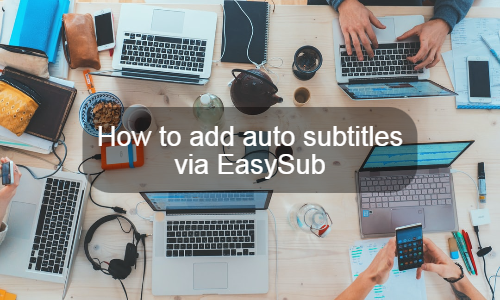
Ar hyn o bryd, ceisiodd llawer o grwpiau auto subtitles ychwanegu is-deitlau ceir rhan-amser ar eu pen eu hunain. Mae cynhyrchu isdeitlau o ansawdd uchel wedi bod yn broses hynod o lafurus. At hynny, mae angen gwybodaeth arbenigol a gwybodaeth dechnegol i greu is-deitlau.
Not only does the video content need to be transcribed – which itself takes a lot of time – but also formatting and time stamping.
Ar yr un pryd, mae pwysigrwydd ychwanegu is-deitlau yn hysbys iawn ar hyn o bryd:
Yn gyntaf, maen nhw'n gwneud eich fideo yn fwy hygyrch i wylwyr, sy'n drwm eu clyw neu efallai nad ydyn nhw'n siarad yr iaith yn eich fideo.
Yn ail, bydd Capsiynau hefyd yn cynyddu safbwyntiau ac ymgysylltiad. Bydd eich fideos yn dod yn boblogaidd oherwydd mae'n well gan bobl wylio'r mathau hyn o fideos heb sain.
EasySub, an generadur isdeitl awtomatig ar-lein, yn gallu helpu grwpiau is-deitl traddodiadol i ychwanegu is-deitlau i fideos yn gyflymach ac yn fwy effeithlon.
Here’s a step-by-step guide on how to add automatic subtitles with EasySub:
First, click the “Register” menu to enter the account registration page.Then, quickly enter the account password or log in directly through the Google account to get a free account.
Next, click the “Add Project” button to upload the video file in the window. You can click to select the file or drag the file to the upload box to upload the video.However, uploading via Youtube’s video URL is the faster option.
After this, video is uploaded successfully. You only need to click the “Add Subtitles” button to see the configuration for generating automatic subtitles.
Then, select the original language of your video and the target language you want to translate and click the “Confirm” button to generate automatic subtitles.
Wait for the subtitles to be generated, which usually only takes a few minutes. We can click the “Edit” button to open the subtitle list. Select the automatic you just produced to continue and click “Edit”.
After entering the details page, we can perform detailed subtitle review and editing based on the audio track and subtitle list. By modifying the style of the subtitles, we can make our subtitles and videos fit better. We can also modify the video’s background color, resolution, and add watermarks and text titles to the video.
The above is the process of how to obtain accurate automatic subtitles through EasySub. Is it very simple and convenient? Let’s start it for free.
Do you want to know what are the 5 best automatic subtitle generators? Come and…
Creu fideos gydag un clic. Ychwanegu is-deitlau, trawsgrifio sain a mwy
Simply upload videos and automatically get the most accurate transcription subtitles and support 150+ free…
Ap gwe am ddim i lawrlwytho is-deitlau yn uniongyrchol o Youtube, VIU, Viki, Vlive, ac ati.
Ychwanegu is-deitlau â llaw, trawsgrifio'n awtomatig neu uwchlwytho ffeiliau is-deitl
As we all know, TikTok has taken the social media world by storm. Most likely…