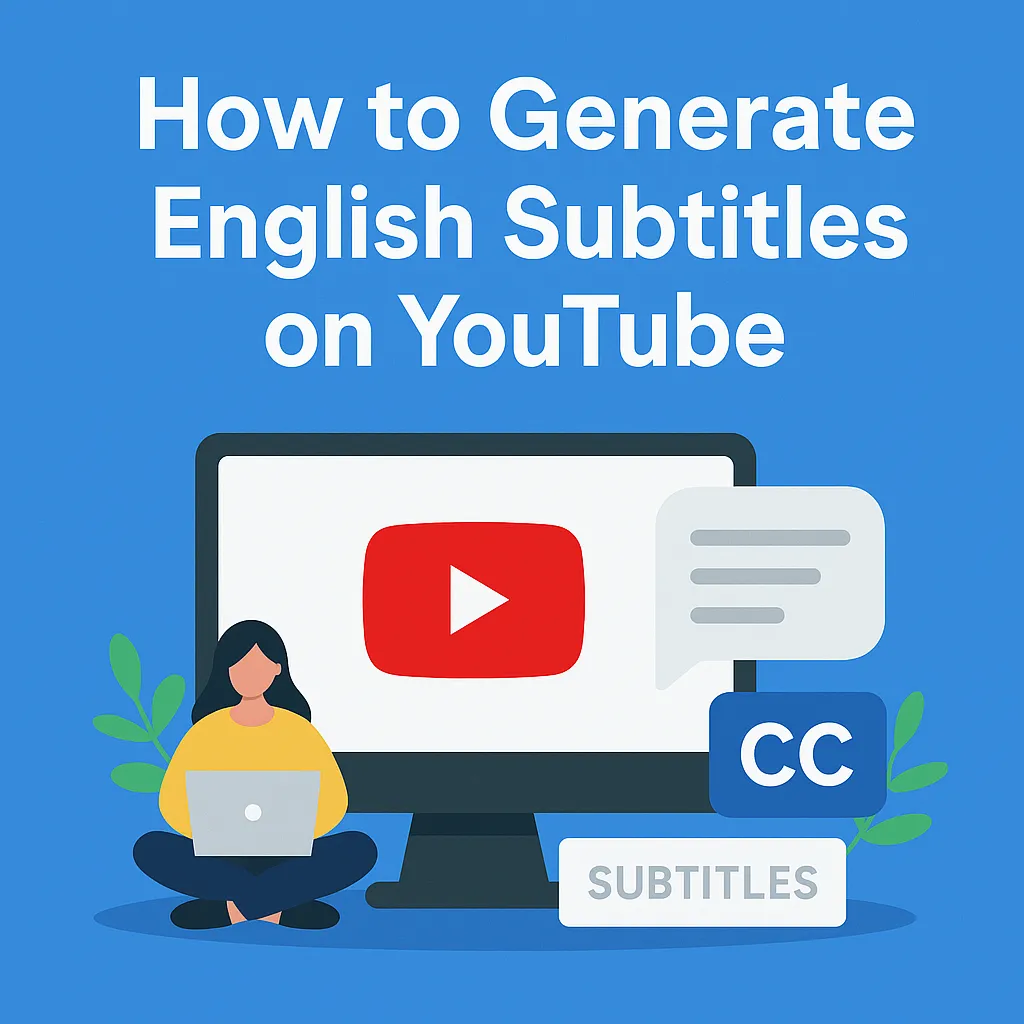
如何在 YouTube 上產生英文字幕
在影片創作中,, 如何在 YouTube 上產生英文字幕? Subtitles are not only a key tool for enhancing accessibility but also help viewers understand the content in silent environments. Moreover, they significantly improve a video’s SEO performance. Research shows that videos with subtitles are more likely to be indexed by search engines, thereby increasing exposure and views. For creators aiming to reach an international audience, English subtitles are almost indispensable.
However, not all users are clear on how to efficiently generate English subtitles on YouTube. Although YouTube offers an automatic captioning feature, its accuracy, editability, and export capabilities are all limited. Depending on the situation, creators need to choose between the free option and professional captioning tools. This article will analyze the pros and cons of YouTube’s built-in functions from a professional perspective and introduce how to use professional tools like Easysub to generate and manage English subtitles more quickly and accurately.
YouTube 字幕是幫助觀眾更好地理解影片內容的重要功能。字幕主要有兩種形式:
YouTube字幕不僅是一項輔助功能,也是提升覆蓋率、轉換率和品牌影響力的關鍵工具。.
下文將重點介紹 YouTube Studio 的內建功能,並介紹生成英文字幕的直覺實用流程、品質標準和常見故障排除方法。整個流程將以簡短的語句呈現,方便使用者實施和審核。.
Practical Specifications (for ease of readers’ quick comprehension):
品質檢查清單(至少檢查一次):
如果您已經完成字幕,或者想要在本地完善字幕然後一次上傳:
Although YouTube’s automatic captioning feature offers great convenience to creators, it still has some limitations that cannot be ignored. These limitations often directly affect the professionalism and efficiency of the captions.
YouTube’s automatic subtitles rely on speech recognition (ASR) technology, and the accuracy of these subtitles largely depends on the quality of the video audio. Factors such as accent differences, background noise, simultaneous conversations among multiple people, and overly fast speaking speeds can all lead to subtitle errors.
YouTube’s automatic captions are usually only displayed within the platform. Users cannot directly export standard format files (such as SRT, VTT), which means they cannot be reused on other video platforms or in local players. If creators need to distribute the same video to TikTok, Vimeo or enterprise LMS systems, they must rely on third-party tools for secondary processing.
YouTube’s automatic subtitles mainly target common languages (such as English and Spanish), and have limited support for minority languages or cross-language subtitles. Moreover, it does not offer an 自動翻譯功能. If creators need multilingual subtitles for a global market, relying solely on the platform’s features is far from sufficient.
系統產生的字幕往往需要大量的人工校對。尤其對於長視頻,逐句修改拼字、標點符號、調整時間軸的工作極其耗時。對於教育機構或內容製作團隊來說,這將產生額外的時間和人力成本。.
YouTube’s automatic captions are suitable for beginners or for quickly generating draft captions. However, if one aims for 高精度、多語言支援和跨平台相容性, ,僅僅依靠它是不夠的。此時,結合專業工具(例如Easysub)可以有效解決這些問題,節省創作者的時間,並提高字幕品質。.
For creators who aim to attract more viewers and enhance their professionalism on YouTube, relying solely on the platform’s automatic captioning feature is often insufficient. Easysub offers a comprehensive professional-level captioning solution, helping users overcome the limitations of YouTube’s built-in functions and achieve more efficient and accurate caption generation and management.
| 方面 | 免費選項(YouTube 自動字幕) | 專業選項(Easysub) |
|---|---|---|
| 成本 | 自由的 | 付費(可免費試用) |
| 準確性 | 中等,受口音/噪音影響較大 | 精度高,多場景穩定 |
| 出口能力 | 無法匯出,僅限平台使用 | 一鍵導出為SRT/VTT/ASS,跨平台相容 |
| 多語言支援 | 僅限於常用語言,無翻譯功能 | 支援多語言字幕生成和翻譯 |
| 效率 | 適合短視頻,長視頻需要大量手動編輯 | 大量處理+團隊協作,效率更高 |
| 適用用戶 | 初學者、偶爾的創作者 | 專業影片部落客、教育團隊、商業用戶 |
如果你只是偶爾上傳視頻,YouTube 的免費自動字幕就足夠了。但如果你正在尋找 準確度更高、相容性更強、支援多語言—尤其是在教育、跨國行銷或企業應用領域—Easysub 是更專業、更長期的解決方案.
在選擇解決方案時 如何為 YouTube 產生英文字幕, 創作者通常不太在乎能不能做,更在乎字幕能否滿足長期、多平台的使用需求。以下幾個關鍵維度是評價工具好壞的重要標準:
YouTube 上的自動字幕在音訊清晰的情況下表現還不錯。然而,當遇到口音、方言、多人對話或背景噪音時,準確率會顯著下降。對於教育、企業培訓或跨境電商內容來說,字幕的準確性直接影響學習效果和使用者信任度。相比之下,, Easysub 可以透過更先進的語音辨識模型和術語清單支援顯著提高轉錄準確性, ,減輕後續人工校對的負擔。.
字幕的價值遠不止於YouTube。許多創作者希望將自己的影片發佈到TikTok、Vimeo、LMS(學習管理系統)或本地播放器等平台上。. YouTube’s automatic subtitles cannot be exported in standard formats (SRT/VTT) 且只能在平台內使用。但是,, Easysub 支援多種流行格式一鍵匯出, ,使字幕能夠跨平台重複使用,增強創作彈性。.
短視頻用戶可以忍受少量的人工校對,但對於依賴人工編輯的長視頻或系列課程來說,這會耗費大量時間。尤其對於教育機構或企業團隊而言,大量處理的能力至關重要。. Easysub提供大量產生和多人協作功能, ,可顯著提高效率,降低人力成本。.
YouTube’s automatic subtitles are mostly limited to common languages and lack the ability for automatic translation. This limitation is particularly significant for cross-border marketing and international courses. Easysub支援多語言字幕的產生和翻譯, ,幫助創作者快速拓展受眾群體,實現全球覆蓋。.
在教育和企業領域,對字幕有特定的要求,尤其是 可訪問性標準(例如 WCAG). 自動字幕往往達不到這些標準,因為它們缺乏完整性和高精度。. Easysub 提供更穩定的辨識和編輯功能, 從而使字幕檔案更加符合合規標準,避免法律和使用風險。.
您可以透過以下方式免費產生英文字幕 YouTube 工作室. 。只需上傳您的視頻,然後前往 字幕 function, select “English”, and the system will automatically create the subtitle tracks. However, please note that the generated subtitles often require manual proofreading, especially when the video has accents or background noise.
不可以。 YouTube 自動產生的字幕只能在平台內部使用。使用者無法 直接下載為 SRT 或 VTT 文件. 。如果要匯出標準字幕文件,則需要使用第三方工具或專業字幕軟體,例如 易訂閱 實作一鍵導出。.
It is usually not very stable. The accuracy of YouTube’s automatic subtitles depends on the clarity of the speech and the language environment. In cases of strong accents, multiple conversations, or high background noise, the error rate will significantly increase. If it is an educational video, corporate training, or cross-border e-commerce scenario, such errors will affect the user experience and professionalism. To ensure professional use, it is recommended to use the high-precision recognition function provided by 易訂閱.
當然。 Easysub 支援匯出標準字幕格式,例如 SRT、VTT 和 ASS。這些文件可以在多個平台和軟體上使用,例如 VLC、QuickTime、TikTok、Vimeo 和學習管理系統 (LMS)。與 YouTube 上只能在網站內部使用的內建字幕相比,Easysub 提供了更強大的跨平台相容性。.
YouTube 的自動字幕功能為創作者提供了一個方便的起點,但它的 準確性和相容性 一直以來都存在不足,尤其是在專業影片、教育訓練或跨境傳播場景下,其表現受限。.
為什麼選擇 Easysub:Easysub 提供 辨識準確率更高,多語言翻譯,一鍵匯出標準格式(SRT/VTT/ASS), and supports batch processing and team collaboration. Whether it’s individual bloggers, educational institutions, or enterprise teams, they can quickly obtain high-quality subtitles through Easysub, reducing the time cost of manual proofreading.
準備好為您的 YouTube 影片創建精準的英文字幕了嗎?立即免費試用 Easysub,幾分鐘內即可匯出字幕。.
👉 點此免費試用: easyssub.com
感謝您閱讀本部落格。. 如有更多問題或客製化需求,請隨時與我們聯繫!
