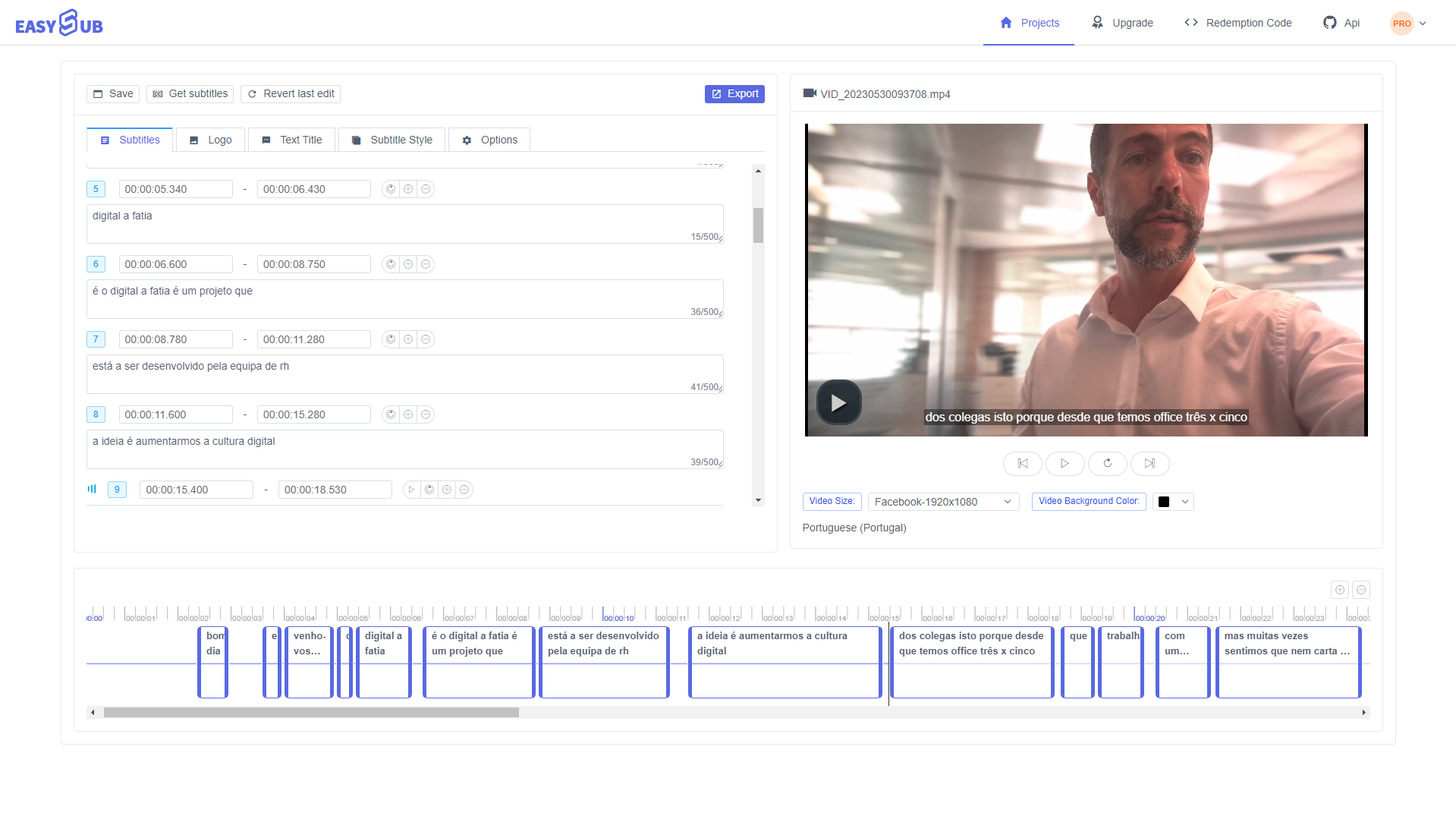
Whether you have a popular YouTube channel or create content for Netflix and Amazon Prime, there will come a day when you need Portuguese subtitles. EasySub’s 自動字幕生成器 可以為視頻、電影、電視節目或您需要的任何文件添加字幕。您所要做的就是將內容上傳到視頻編輯器。然後,選擇“自動字幕”,讓人工智能發揮其魔力。
Upload your Portuguese video to EasySub’s video editor (by importing from a folder or dragging and dropping it into the editor).
Select “Add Subtitles” from the menu, set the language to Portuguese, and click “Confirm” to set the automatic transcriber to work.
調整樣式並更正任何錯誤後,您可以單擊“導出”以使用葡萄牙語字幕渲染項目。
Manual transcription takes time (lots of time!). That’s why EasySub’s 自動轉錄器 為您處理所有轉錄,將音頻轉換為文本。然後將文本作為超準確的字幕添加到視頻中。
You can add Portuguese subtitles to your videos for free – or, if you want specific files (for example, SRT to upload subtitles to YouTube), you can upgrade to a premium EasySub account to download the format you need.