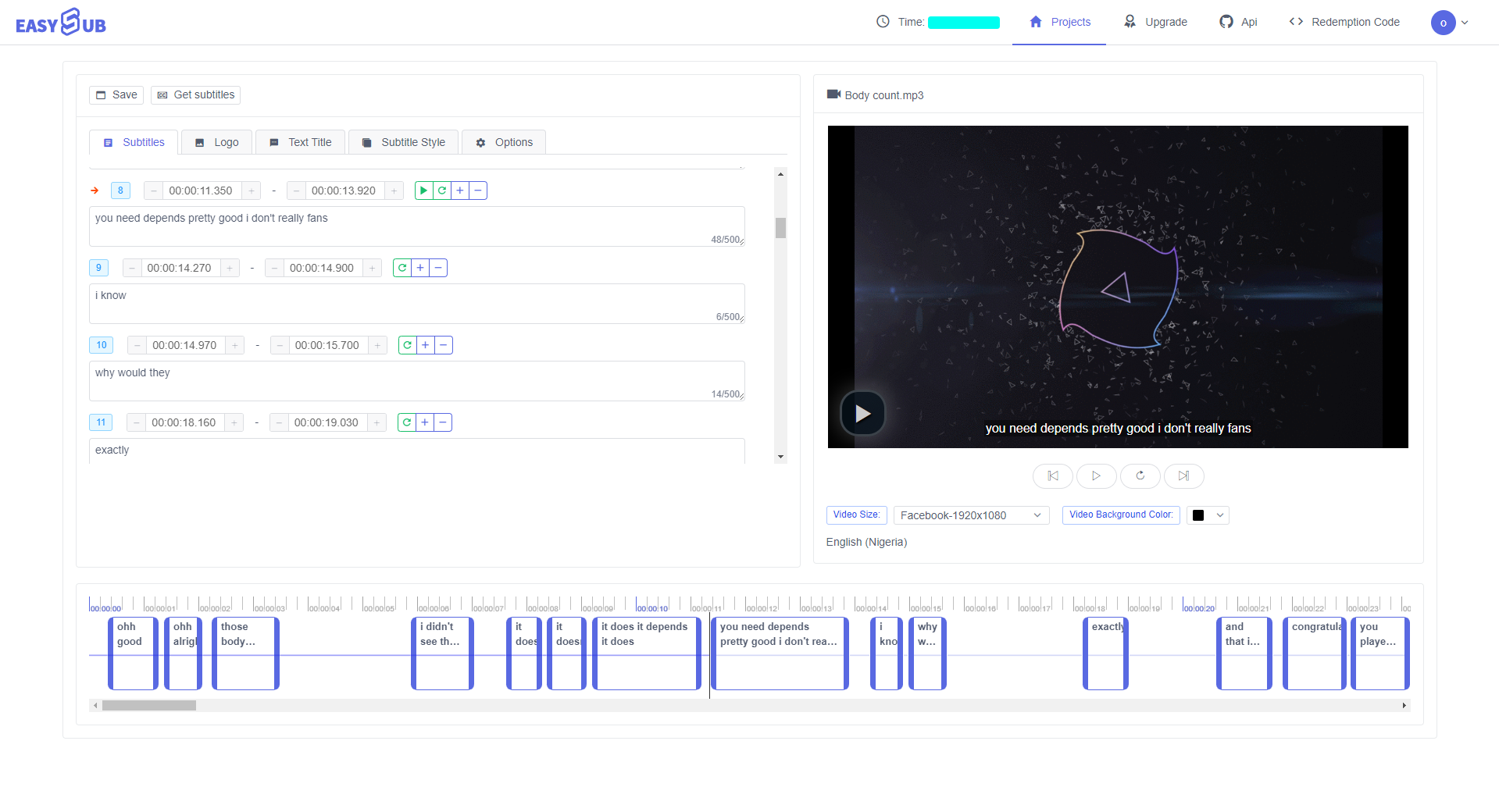
Oes gennych chi ffeil sain y mae angen ei thrawsgrifio'n gyflym? Gall gymryd oriau i drawsgrifio sain â llaw, neu hyd yn oed yn hirach gall gymryd dyddiau. Dychmygwch deipio trawsgrifiadau gair am air o recordiadau, caneuon, neu gyfweliadau. Gall hyn fod yn broses boenus iawn! Nawr gallwch chi ddefnyddio offer ar-lein sy'n awtomatig trawsgrifio sain ffeiliau i chi. Y cyfan sy'n rhaid i chi ei wneud yw uwchlwytho'ch sain neu fideo, cliciwch ar yr offeryn is-deitl/trawsgrifio, a bydd EasySub yn trawsgrifio'ch araith i destun i chi.
EasySub supports MP3, WAV and other popular audio formats. Edit or make minor changes to the transcription if needed. You can then download the TXT file for any purpose. You can download the file in TXT, VTT , ASS or SRT format. No need to use Word docs or Google Docs to type your transcriptions. It’s very simple and fast!
Once in the workbench, click “Add project” and select an audio file from your folder. You can also drag and drop files into the box.
When you’ve finished uploading your audio, click “Add Subtitles” and select your preferred language and translation language, then click “Confirm”. EasySub will automatically transcribe the audio. You can change the transcription if you wish.
After entering the subtitle details page, click “Get Subtitles” to download subtitles. Make sure to choose your preferred format. You can download TXT, VTT, ASS or SRT files.
EasySub transcribes your audio in just a few clicks, then you can download the transcription file. After uploading the audio, go to the project list and click “Add Subtitles”. You may want or need to make some minor edits to the transcription. Some words may not be 100% accurate, but it’s still faster and easier than typing the entire transcription yourself. When you’re happy with your transcription, download a TXT, VTT, ASS or SRT file with just one click!
Do you need to share the video on social media? Does your video have subtitles?…
Do you want to know what are the 5 best automatic subtitle generators? Come and…
Creu fideos gydag un clic. Ychwanegu is-deitlau, trawsgrifio sain a mwy
Simply upload videos and automatically get the most accurate transcription subtitles and support 150+ free…
Ap gwe am ddim i lawrlwytho is-deitlau yn uniongyrchol o Youtube, VIU, Viki, Vlive, ac ati.
Ychwanegu is-deitlau â llaw, trawsgrifio'n awtomatig neu uwchlwytho ffeiliau is-deitl