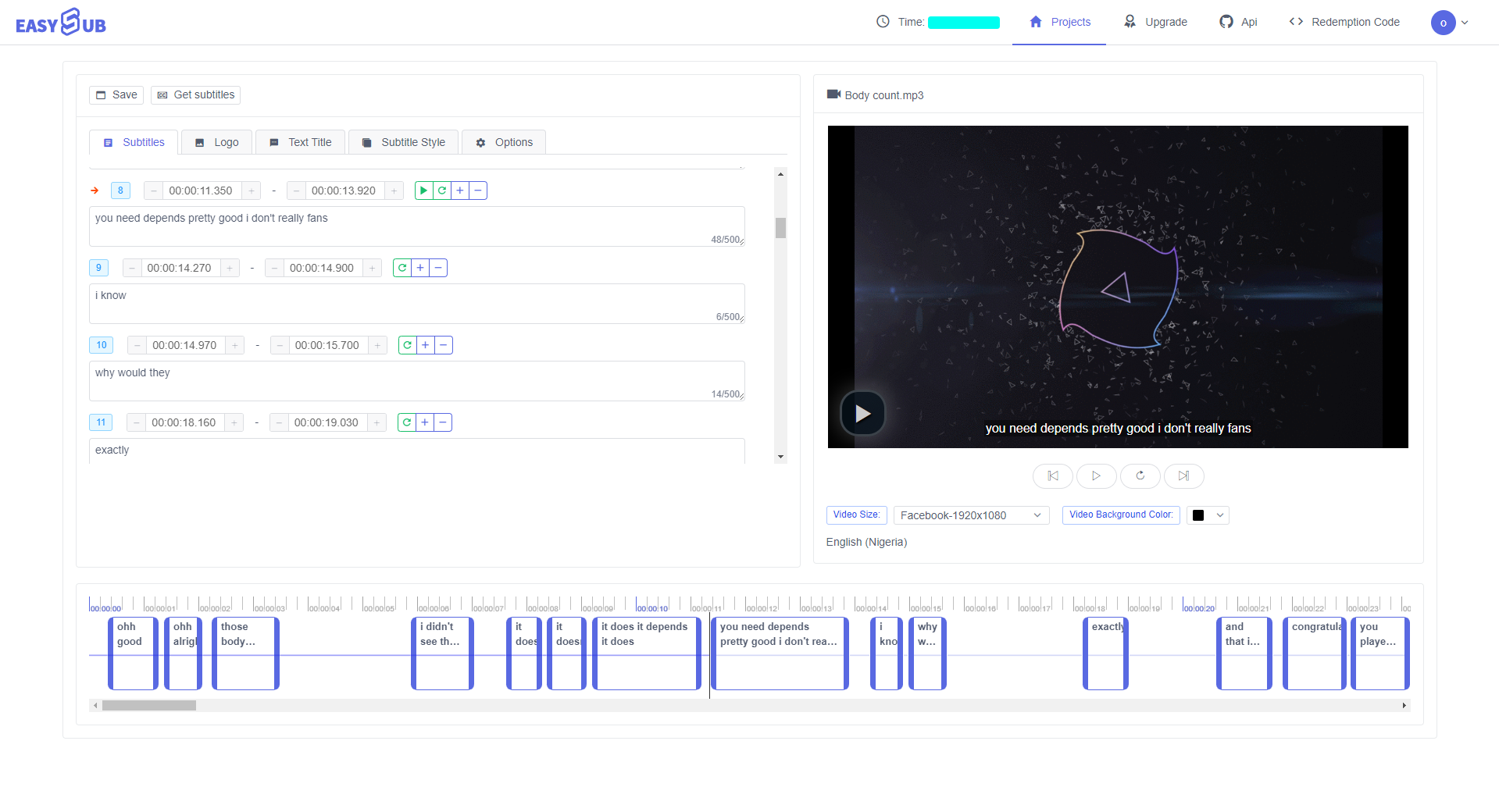
Heeft u een audiobestand dat snel getranscribeerd moet worden? Het handmatig transcriberen van audio kan uren duren, of zelfs langer, het kan dagen duren. Stel je voor dat je letterlijke transcripties van opnames, liedjes of interviews typt. Dit kan een zeer pijnlijk proces zijn! Nu kunt u online tools automatisch gebruiken audio transcriberen bestanden voor u. Het enige wat u hoeft te doen is uw audio of video uploaden, op de ondertitelings-/transcriptietool klikken en EasySub zal uw toespraak voor u naar tekst transcriberen.
EasySub supports MP3, WAV and other popular audio formats. Edit or make minor changes to the transcription if needed. You can then download the TXT file for any purpose. You can download the file in TXT, VTT , ASS or SRT format. No need to use Word docs or Google Docs to type your transcriptions. It’s very simple and fast!
Once in the workbench, click “Add project” and select an audio file from your folder. You can also drag and drop files into the box.
When you’ve finished uploading your audio, click “Add Subtitles” and select your preferred language and translation language, then click “Confirm”. EasySub will automatically transcribe the audio. You can change the transcription if you wish.
After entering the subtitle details page, click “Get Subtitles” to download subtitles. Make sure to choose your preferred format. You can download TXT, VTT, ASS or SRT files.
EasySub transcribes your audio in just a few clicks, then you can download the transcription file. After uploading the audio, go to the project list and click “Add Subtitles”. You may want or need to make some minor edits to the transcription. Some words may not be 100% accurate, but it’s still faster and easier than typing the entire transcription yourself. When you’re happy with your transcription, download a TXT, VTT, ASS or SRT file with just one click!
Do you need to share the video on social media? Does your video have subtitles?…
Do you want to know what are the 5 best automatic subtitle generators? Come and…
Maak video's met een enkele klik. Voeg ondertitels toe, transcribeer audio en meer
Simply upload videos and automatically get the most accurate transcription subtitles and support 150+ free…
Een gratis webapp om ondertitels rechtstreeks te downloaden van YouTube, VIU, Viki, Vlive, enz.
Voeg ondertitels handmatig toe, transcribeer of upload ondertitelbestanden automatisch