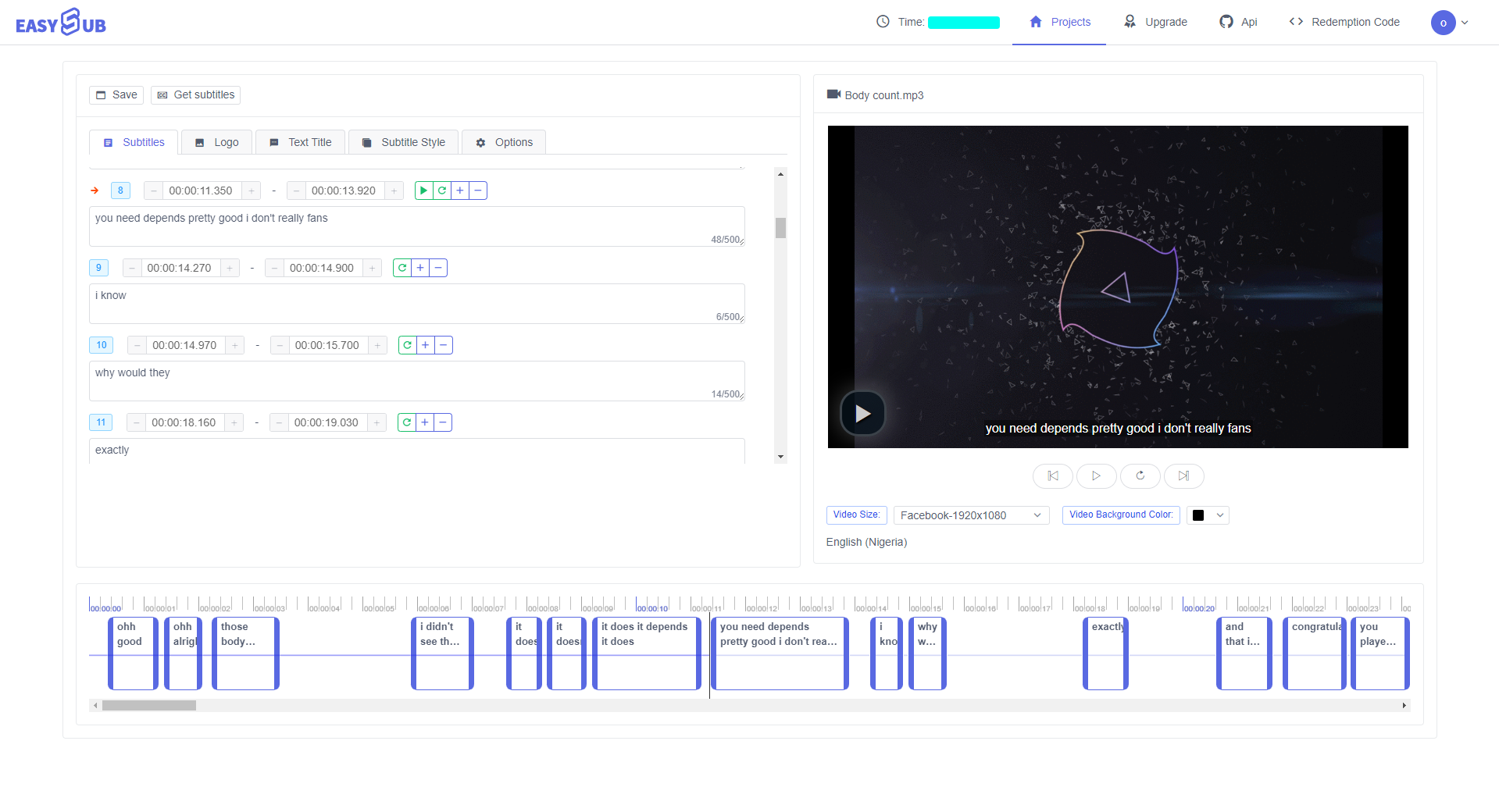
有需要快速轉錄的音檔嗎?手動轉錄音訊可能需要數小時,甚至可能需要數天。想像逐字輸入錄音、歌曲或訪談的轉錄。這可能是一個非常痛苦的過程!現在您可以使用線上工具自動 轉錄音訊 為您提供的文件。您所要做的就是上傳您的音頻或視頻,點擊字幕/轉錄工具,EasySub 將為您將您的演講轉錄為文字。
EasySub supports MP3, WAV and other popular audio formats. Edit or make minor changes to the transcription if needed. You can then download the TXT file for any purpose. You can download the file in TXT, VTT , ASS or SRT format. No need to use Word docs or Google Docs to type your transcriptions. It’s very simple and fast!
Once in the workbench, click “Add project” and select an audio file from your folder. You can also drag and drop files into the box.
When you’ve finished uploading your audio, click “Add Subtitles” and select your preferred language and translation language, then click “Confirm”. EasySub will automatically transcribe the audio. You can change the transcription if you wish.
After entering the subtitle details page, click “Get Subtitles” to download subtitles. Make sure to choose your preferred format. You can download TXT, VTT, ASS or SRT files.
EasySub transcribes your audio in just a few clicks, then you can download the transcription file. After uploading the audio, go to the project list and click “Add Subtitles”. You may want or need to make some minor edits to the transcription. Some words may not be 100% accurate, but it’s still faster and easier than typing the entire transcription yourself. When you’re happy with your transcription, download a TXT, VTT, ASS or SRT file with just one click!