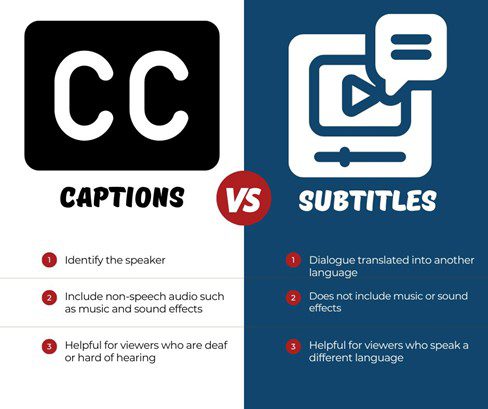
Untertitelung vs. geschlossene Untertitel: Unterschiede & Wann man sie verwendet
Beim Hochladen von Videos, Erstellen von Online-Kursen oder Veröffentlichen von Inhalten in sozialen Medien stoßen wir häufig auf die Optionen “Untertitel” und “Closed Captions”. Viele denken, sie seien nur unterschiedlich benannt, ihre Funktion aber im Wesentlichen dieselbe. Tatsächlich gibt es jedoch erhebliche Unterschiede zwischen den beiden Untertitelarten hinsichtlich Verwendung, Zielgruppe und rechtlichen Anforderungen.
Da die globale Verbreitung von Inhalten, die Einhaltung von Barrierefreiheitsstandards und die Ausgabe mehrsprachiger Untertitel immer wichtiger werden, ist das Verständnis der tatsächlichen Unterschiede und die Auswahl des richtigen Untertitelformats für die jeweiligen Inhaltsanforderungen zu einer unverzichtbaren Fähigkeit für professionelle Kreative und Content-Teams geworden.
Dieser Artikel bietet Ihnen eine detaillierte Analyse der Definitionen, Unterschiede und Anwendungsszenarien von Untertiteln und Closed Captioning. In Kombination mit unserer praktischen Erfahrung mit der Easysub-Plattform hilft Ihnen dieser Artikel dabei, schnellstmöglich die passende, professionelle und plattformkompatible Untertitelungslösung für Ihre Inhalte auszuwählen.
Mit der zunehmenden Globalisierung des Videovertriebs sind Untertitel zu einem wichtigen Hilfsmittel geworden, um Sprachbarrieren zu überwinden und das Seherlebnis zu verbessern. Doch was genau sind Untertitel? Und was ist ihre klar definierte Funktion und ihr Anwendungsbereich?
Untertitel sind der gesprochene Inhalt eines Videos, der in Textform auf dem Bildschirm angezeigt wird. Sie dienen hauptsächlich dazu, den Zuschauern das Verständnis des gesprochenen Inhalts zu erleichtern. Untertitel enthalten in der Regel keine Zusatzinformationen wie Hintergrundgeräusche oder nonverbale Signale. Ihre Zielgruppe sind hauptsächlich:
BeispielWenn Sie beim Ansehen eines koreanischen oder japanischen Dramas auf Netflix die Option “Englische Untertitel” auswählen, werden Ihnen Untertitel angezeigt.
Gängige Untertitelformate sind:
Professionelle Untertitel-Tools (z. B. Easysub) Die Audioausgabe wird üblicherweise automatisch mithilfe von KI-Spracherkennung (ASR) und natürlicher Sprachverarbeitung (NLP) in Text umgewandelt. Standardmäßige Untertiteldateien werden durch Timecode-Ausrichtung generiert. Mehrsprachige Ausgabe und der Export in verschiedene Formate werden unterstützt.
Warum sind Untertitel so wichtig? Untertitel helfen Hörgeschädigten, den Videoinhalt besser zu verstehen. Auch wenn sie nicht hörgeschädigt sind, benötigen Zuschauer aus verschiedenen Gründen Untertitel (z. B. beim Pendeln, in Besprechungen oder in ruhigen Umgebungen).
Für Selbstverleger können Untertitel zudem die Suchmaschinenoptimierung (SEO) eines Videos verbessern. Untertitelter Text kann von Suchmaschinen indexiert werden, wodurch die Wahrscheinlichkeit steigt, dass das Video gefunden wird.
Obwohl wir oft von “Untertitelung” sprechen,” Untertitelung Untertitel (CC) sind nicht dasselbe wie herkömmliche Untertitel, die ursprünglich für das Fernsehen entwickelt wurden, um Hörgeschädigten den Zugang zu Informationen zu ermöglichen. Untertitelung entstand im Fernsehen als Reaktion auf das Informationsbedürfnis von Hörgeschädigten. Sie ist mehr als nur eine “Textversion eines Gesprächs”; sie ist ein Untertitelungsstandard, der die Barrierefreiheit in den Vordergrund stellt.
In vielen Ländern (insbesondere in den USA) ist die Bereitstellung von Untertiteln gesetzlich vorgeschrieben. Für jeden Content-Ersteller, jede Bildungseinrichtung und jedes Unternehmen ist es unerlässlich zu verstehen, was Untertitelung ist, wie sie sich von herkömmlichen Untertiteln unterscheidet und in welchen Situationen sie eingesetzt werden kann.
Untertitelung (Closed Captioning, CC) ist ein System von videounterstütztem Text, das für Menschen mit Hörbeeinträchtigungen entwickelt wurde. Im Gegensatz zu herkömmlichen Untertiteln umfasst CC nicht nur den Dialog im Video, sondern auch alle nonverbalen Informationen, die das Verständnis beeinträchtigen könnten. Zum Beispiel:
Die Kernaufgabe besteht nicht in der Sprachübersetzung, sondern in der vollständigen Wiedergabe aller Audioinformationen des Videos. So wird sichergestellt, dass Hörgeschädigte das gesamte Video auch ohne Ton “hören” können.
Als professioneller Untertitelungsanbieter KI-Tool, Easysub unterstützt nicht nur die traditionelle Untertitelung, sondern ist auch vollständig mit den CC-Anforderungen kompatibel:
Easysub bietet eine kontrollierte, konforme und einfach zu bedienende Untertitelungslösung für Kreative und Organisationen, die regulatorische Anforderungen erfüllen, die Inklusion von Inhalten erhöhen und spezielle Bevölkerungsgruppen bedienen müssen.
Obwohl viele Menschen ‘Untertitelung’ und ‘Untertitelung für Hörgeschädigte’ als ein und dasselbe betrachten, unterscheiden sie sich tatsächlich grundlegend voneinander – von technischen Definitionen über Zielgruppen bis hin zu den Anforderungen an die Einhaltung gesetzlicher Bestimmungen.
| Vergleichsartikel | Untertitel | Untertitelung (CC) |
|---|---|---|
| Funktion | Übersetzt Reden für nicht-muttersprachliche Zuhörer | Transkribiert alle Audioinhalte für hörgeschädigte Nutzer |
| Inhaltsumfang | Zeigt nur gesprochene Dialoge (Original oder Übersetzung). | Beinhaltet Dialoge + Soundeffekte + Hintergrundgeräusche + Tonbeschreibungen |
| Zielbenutzer | Globales Publikum, Nicht-Muttersprachler | Gehörlose oder schwerhörige Zuschauer |
| Ein-/Ausschalten | In der Regel fest oder fest codiert (insbesondere Open Captions) | Kann ein- und ausgeschaltet werden (Untertitel) |
| Gesetzliche Verpflichtung | Optional, abhängig von Plattform/Benutzer | Oftmals gesetzlich vorgeschrieben (FCC, ADA, Bildungs-/Regierungsinhalte) |
| Formatunterstützung | Gemeinsam: .srt, .vtt, .Arsch | Unterstützt auch .srt, .vtt, umfasst aber auch nicht-sprachliche Elemente |
| Bester Anwendungsfall | Ideal für die mehrsprachige Videoveröffentlichung | Ideal für Compliance, Barrierefreiheit, Bildung, Unternehmensinhalte |
Empfehlung:
Nachdem viele Nutzer den Unterschied zwischen Untertiteln und Untertiteln für Hörgeschädigte verstanden haben, fragen sie sich: Welches Format sollte ich verwenden? Tatsächlich hängt die Wahl des Untertitelformats nicht nur von der Zielgruppe ab, sondern auch eng mit der Art des Inhalts, der Vertriebsplattform, Gesetzen und Vorschriften, sprachlichen Anforderungen und anderen Faktoren zusammen.
Bei der eigentlichen Produktion müssen Sie die Komplexität der Formatierung, der Werkzeuge, der Sprachkompatibilität usw. nicht einzeln beurteilen. Mit Easysub können Sie:
Angesichts der weiten Verbreitung von Videoinhalten auf verschiedenen Plattformen ist das Verständnis der Fähigkeit jeder Plattform, Untertitelformate (Closed Captioning und Subtitles) zu unterstützen, zu einem der Grundkenntnisse für Videoproduzenten und Content-Manager geworden.
Verschiedene Plattformen unterscheiden sich hinsichtlich Untertitel-Upload, automatischer Erkennung, Formatkompatibilität und Sprachunterstützung. Bei internationaler Verbreitung, Einhaltung von Werberichtlinien und der Verbreitung von Bildungsinhalten kann ein nicht den Plattformanforderungen entsprechendes Untertitelformat die Effizienz des Uploads und das Nutzungserlebnis beeinträchtigen und sogar zu Richtlinienverstößen führen.
| Plattform | CC-Support | Untertitelunterstützung | Automatisch generierte Untertitel | Mehrsprachiger Support | Untertiteldateien hochladen | Bestes Format von Easysub |
|---|---|---|---|---|---|---|
| Youtube | ✅ Jawohl | ✅ Jawohl | ✅ Jawohl | ✅ Jawohl | ✅ .srt, .vtt | ✅ Vollständig kompatibel |
| Vimeo | ✅ Jawohl | ✅ Jawohl | ❌ Nein | ✅ Jawohl | ✅ .vtt | ✅ Verwenden .vtt Format |
| TikTok | ⚠️ Begrenzte Stückzahl | ✅ Jawohl | ✅ Einfache automatische Untertitel | ❌ Keine Mehrsprachigkeit | ❌ Nicht unterstützt | ✅ Offene Untertitel verwenden |
| ✅ Jawohl | ✅ Jawohl | ✅ Grundlegende automatische Untertitelung | ⚠️ Begrenzte Stückzahl | ✅ .srt | ✅ Verwenden .srt Format | |
| Netflix | ✅ Erforderlich | ✅ Jawohl | ❌ Nein | ✅ Volle Unterstützung | ✅ Lieferkonform | ✅ Unterstützt den professionellen Export |
| Coursera / edX | ✅ Erforderlich | ✅ Jawohl | ❌ Nur manuell | ✅ Jawohl | ✅ .srt, .vtt | ✅ Sehr empfehlenswert |
Nachdem der Unterschied zwischen Untertiteln und Untertitelung für Hörgeschädigte, Anwendungsszenarien und Plattformunterstützung erläutert wurde, stehen viele Content-Ersteller, Bildungseinrichtungen und Unternehmen vor einer praktischen Frage: Welche Tools eignen sich, um Untertitel effizient, präzise und kostengünstig zu erstellen?
Easysub, als ein Tool zur automatischen Untertitelgenerierung Angetrieben von professioneller KI-Technologie, wurde es entwickelt, um diese Probleme zu lösen. Im Vergleich zu anderen Untertitelungstools bietet es nicht nur Standardfunktionen wie Mehrsprachenerkennung und Ausgabe in verschiedenen Formaten, sondern auch deutliche Vorteile hinsichtlich Genauigkeit, Geschwindigkeit, Bearbeitbarkeit, Übersetzungsfähigkeit, Barrierefreiheit usw.
Aufgrund meiner und der Erfahrung meines Teams in den Bereichen Videoproduktion, Content-Export, Durchführung von Online-Schulungen und anderen Projekten ist die Leistung von Easysub anderen Tools weit überlegen. Besonders hervorzuheben sind die folgenden drei Punkte:
Im Vergleich zur automatischen Titelgenerierung von YouTube ist die Erkennungsrate von Easysub deutlich höher. Easysub arbeitet auch in komplexen Kontexten wie gemischtem Chinesisch und Englisch, Dialektaussprache und Fachbegriffen stabil.
Die meisten Untertitelungstools können nicht automatisch CC-Dateien mit Tonhinweisen generieren. Easysub schafft dies, ohne die Prozesseffizienz zu beeinträchtigen.
Der gesamte Workflow für die Untertitelung – vom Hochladen über die Erkennung und Übersetzung bis hin zur Bearbeitung und dem Export – dauert nur wenige Minuten, was die Produktivität erheblich steigert.
Auswahl eines Profis Untertitelgenerator, wie zum Beispiel Easysub, Mit dieser Software sparen Sie Zeit und Kosten und verbessern gleichzeitig die Qualität und Produktivität Ihrer Untertitel erheblich. Sie unterstützt nicht nur die Erstellung mehrsprachiger Untertitel, sondern erfüllt auch die Anforderungen an Barrierefreiheit, exportiert in verschiedenen Formaten und erleichtert die Bearbeitung und Verteilung – ein echtes Multitalent. KI-Untertitellösung für Content-Ersteller weltweit.
Probieren Sie es kostenlos aus unter easyssub.com – Erstellen Sie in wenigen Minuten Untertitel für Ihre Videos. Veröffentlichen Sie diese ganz einfach auf YouTube, TikTok, Vimeo, Coursera und anderen globalen Plattformen.
Im Zeitalter der Globalisierung von Inhalten und der explosionsartigen Zunahme von Kurzvideos ist die automatische Untertitelung zu einem wichtigen Instrument geworden, um die Sichtbarkeit, Zugänglichkeit und Professionalität von Videos zu verbessern.
Mit KI-Plattformen zur Untertitelgenerierung wie Easysub, Inhaltsersteller und Unternehmen können in kürzerer Zeit hochwertige, mehrsprachige und genau synchronisierte Videountertitel erstellen und so das Seherlebnis und die Vertriebseffizienz erheblich verbessern.
Im Zeitalter der Globalisierung von Inhalten und der explosionsartigen Zunahme von Kurzvideos ist die automatische Untertitelung zu einem wichtigen Instrument geworden, um die Sichtbarkeit, Zugänglichkeit und Professionalität von Videos zu verbessern. Mit KI-basierten Untertitelungsplattformen wie Easysub können Content-Ersteller und Unternehmen in kürzerer Zeit hochwertige, mehrsprachige und präzise synchronisierte Videountertitel erstellen und so das Seherlebnis und die Vertriebseffizienz deutlich verbessern.
Egal, ob Sie Anfänger oder erfahrener Content-Ersteller sind – Easysub beschleunigt und optimiert Ihre Inhalte. Testen Sie Easysub jetzt kostenlos und erleben Sie die Effizienz und Intelligenz der KI-Untertitelung, mit der jedes Video ein globales Publikum über Sprachgrenzen hinweg erreicht!
Lassen Sie Ihre Inhalte in nur wenigen Minuten durch KI verbessern!
👉 Klicken Sie hier für eine kostenlose Testversion: easyssub.com
Danke, dass Sie diesen Blog lesen. Bei weiteren Fragen oder Anpassungswünschen können Sie uns gerne kontaktieren!
Müssen Sie das Video in sozialen Medien teilen? Hat Ihr Video Untertitel?…
Möchten Sie wissen, welche die 5 besten automatischen Untertitelgeneratoren sind? Kommen Sie und…
Erstellen Sie Videos mit einem einzigen Klick. Fügen Sie Untertitel hinzu, transkribieren Sie Audio und mehr
Laden Sie einfach Videos hoch und erhalten Sie automatisch die genauesten Transkriptionsuntertitel und unterstützen Sie über 150 kostenlose…
Eine kostenlose Web-App zum direkten Herunterladen von Untertiteln von YouTube, VIU, Viki, Vlive usw.
Fügen Sie Untertitel manuell hinzu, transkribieren Sie automatisch oder laden Sie Untertiteldateien hoch
