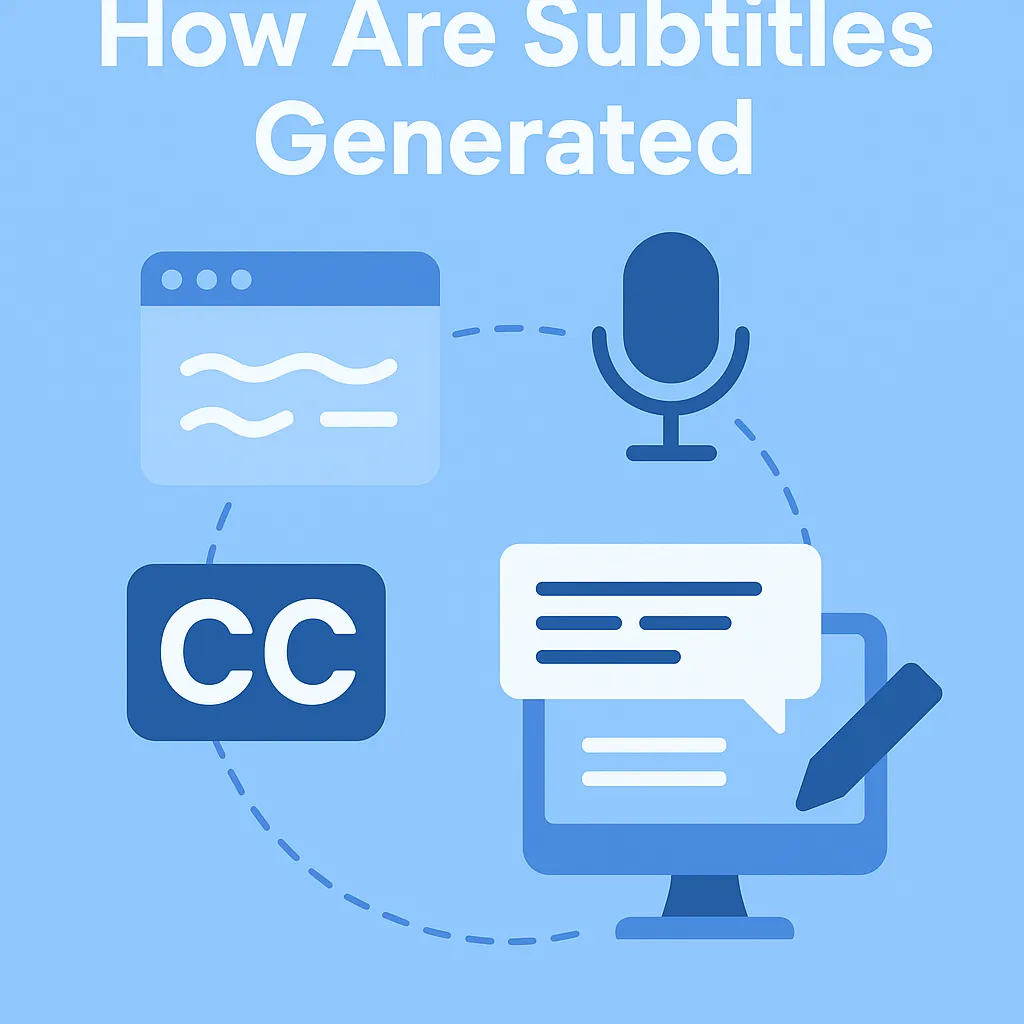
Hvordan genereres undertekster
Når folk første gang kommer i kontakt med videoproduktion, stiller de ofte et spørgsmål: Hvordan genereres undertekster? Undertekster ser ud til blot at være et par tekstlinjer, der vises nederst på skærmen, men i virkeligheden involverer de en hel række komplekse tekniske processer bag kulisserne, herunder talegenkendelse, sprogbehandling og tidsaksematchning.
Så hvordan genereres undertekster præcist? Transskriberes de fuldstændigt i hånden, eller udføres de automatisk af AI? Dernæst vil vi dykke ned i hele processen med generering af undertekster fra et professionelt perspektiv – fra talegenkendelse til tekstsynkronisering og endelig til eksport som standardfiler.
Før man forstår, hvordan undertekster genereres, er det nødvendigt at skelne mellem to begreber, der ofte forveksles: undertekster og billedtekster.
Undertekster er normalt tekst, der leveres til seerne for at hjælpe med oversættelse eller læsning. For eksempel, når en engelsk video tilbyder kinesiske undertekster, kaldes disse oversatte ord for undertekster. Deres kernefunktion er at hjælpe seere på forskellige sprog med at forstå indholdet.
Undertekster er en komplet transskription af alle lydelementerne i en video, inklusive ikke kun dialog, men også baggrundslydeffekter og musikalske signaler. De er primært beregnet til seere, der er døve eller hørehæmmede, eller til dem, der ser videoen i et stille miljø. For eksempel:
[Bifald]
[Blød baggrundsmusik afspilles]
[Døren lukker]
Uanset om det er undertekster eller billedtekster, består en undertekstfil normalt af to dele:
Undertekstfiler matcher præcist lydindholdet med tiden for at sikre, at den tekst, som publikum ser, er synkroniseret med lyden. Denne struktur gør det muligt for forskellige afspillere og videoplatforme at indlæse undertekster korrekt.
De tre mest anvendte formater i øjeblikket er:
Automatisk identifikation kombineret med manuel revision er i øjeblikket den gængse og bedste praksis.
At forstå hvordan undertekster genereres, skal man starte med den underliggende teknologi. Moderne undertekstgenerering er ikke længere blot "tale-til-tekst"-konvertering; det er et komplekst system drevet af AI og bestående af flere moduler, der arbejder sammen. Hver komponent er ansvarlig for opgaver som præcis genkendelse, intelligent segmentering og semantisk optimering. Her er en professionel analyse af de vigtigste tekniske komponenter.
Dette er udgangspunktet for generering af undertekster. ASR-teknologi konverterer talesignaler til tekst via deep learning-modeller (såsom Transformer, Conformer). Kernetrinene omfatter: **Talesignalbehandling → Funktionsekstraktion (MFCC, Mel-Spectrogram) → Akustisk modellering → Afkodning og output af tekst.
Moderne ASR-modeller kan opretholde en høj nøjagtighed i forskellige accenter og støjende miljøer.
AnvendelsesværdiDen muliggør hurtig transskription af store mængder videoindhold og fungerer som den grundlæggende motor for automatisk generering af undertekster.
Outputtet fra talegenkendelse mangler ofte tegnsætning, sætningsstruktur eller semantisk sammenhæng. NLP-modulet bruges til:
Dette trin gør underteksterne mere naturlige og lettere at læse.
Den genererede tekst skal præcist matches med lyden. Tidsjusteringsalgoritmen bruger:
Resultatet er, at hver undertekst vises på det rigtige tidspunkt og forsvinder gnidningsløst. Dette er det afgørende trin, der afgør, om underteksterne "holder trit med talen".
Når en video skal være tilgængelig for et flersproget publikum, vil undertekstsystemet aktivere MT-modulet.
Det sidste trin i genereringen af undertekster er intelligent polering. AI-efterbehandlingsmodellen vil:
Fra den tidlige manuelle transskription til den nuværende AI-genererede undertekster, og endelig til dagens mainstream "hybrid workflow" (Human-in-the-loop), har forskellige tilgange deres egne fordele med hensyn til nøjagtighed, hastighed, omkostninger og relevante scenarier.
| Metode | Fordele | Ulemper | Egnede brugere |
|---|---|---|---|
| Manuel undertekstning | Højeste nøjagtighed med naturligt sprogflow; ideel til komplekse kontekster og professionelt indhold | Tidskrævende og dyr; kræver dygtige fagfolk | Filmproduktion, uddannelsesinstitutioner, regeringen og indhold med strenge overholdelseskrav |
| ASR Automatisk Undertekst | Hurtig genereringshastighed og lave omkostninger; velegnet til storskala videoproduktion | Påvirket af accenter, baggrundsstøj og talehastighed; højere fejlrate; kræver efterredigering | Generelle videoskabere og brugere af sociale medier |
| Hybrid arbejdsgang (Easysub) | Kombinerer automatisk genkendelse med menneskelig gennemgang for høj effektivitet og nøjagtighed; understøtter eksport af flersproget materiale og standardformater | Kræver let menneskelig gennemgang; afhænger af platformens værktøjer | Virksomhedsteams, skabere af onlineuddannelse og grænseoverskridende indholdsproducenter |
Under tendensen med indholdsglobalisering er hverken rent manuelle eller rent automatiske løsninger længere tilfredsstillende. Easysubs hybride arbejdsgang kan ikke kun opfylde præcision på professionel niveau, men tag også højde for effektivitet på forretningsniveau, hvilket gør det til det foretrukne værktøj for videoskabere, virksomhedstræningsteams og grænseoverskridende marketingfolk i øjeblikket.
For brugere, der har brug for at balanceeffektivitet, nøjagtighed og flersproget kompatibilitet, Easysub er i øjeblikket den mest repræsentative hybride undertekstløsning. Den kombinerer fordelene ved automatisk genkendelse med kunstig intelligens og manuel korrekturlæsningsoptimering og dækker hele processen fra upload af videoer til generering og eksport af standardiserede undertekstfiler, med fuld kontrol og effektivitet.
| Funktion | Easysub | Traditionelle undertekstværktøjer |
|---|---|---|
| Genkendelsesnøjagtighed | Høj (AI + menneskelig optimering) | Medium (Mest afhængig af manuel input) |
| Behandlingshastighed | Hurtig (automatisk transkription + batchopgaver) | Langsom (Manuel indtastning, ét segment ad gangen) |
| Formatunderstøttelse | SRT / VTT / ASS / MP4 | Normalt begrænset til et enkelt format |
| Flersprogede undertekster | ✅ Automatisk oversættelse + tidsjustering | ❌ Manuel oversættelse og justering påkrævet |
| Samarbejdsfunktioner | ✅ Online teamredigering + versionssporing | ❌ Ingen understøttelse af teamsamarbejde |
| Eksportkompatibilitet | ✅ Kompatibel med alle større afspillere og platforme | ⚠️ Manuelle justeringer ofte nødvendige |
| Bedst til | Professionelle skabere, grænseoverskridende teams, uddannelsesinstitutioner | Individuelle brugere, indholdsskabere i lille skala |
Sammenlignet med traditionelle værktøjer er Easysub ikke blot en "automatisk undertekstgenerator", men snarere en omfattende platform til produktion af undertekster. Uanset om det er en enkelt skaber eller et team på virksomhedsniveau, kan de bruge det til hurtigt at generere højpræcisionsundertekster, eksportere i standardformater og opfylde behovene for flersproget formidling og overholdelse af regler.
EN: Undertekster er en komplet transskription af alle lydene i videoen, inklusive dialoger, lydeffekter og baggrundsmusik. Undertekster præsenterer primært oversat tekst eller dialogtekst uden at inkludere omgivende lyde. Kort sagt, Tekster fremhæver tilgængelighed, mens Undertekster fokuserer på sprogforståelse og -formidling.
EN: AI-undertekstsystemet bruger ASR (Automatisk talegenkendelse) teknologi til at konvertere lydsignaler til tekst, og bruger derefter en tidsjusteringsalgoritme for automatisk at matche tidsaksen. Derefter udfører NLP-modellen sætningsoptimering og tegnsætningskorrektion for at generere naturlige og flydende undertekster. Easysub anvender denne multimodelfusionstilgang, som gør det muligt automatisk at generere standardiserede undertekstfiler (såsom SRT, VTT osv.) inden for få minutter.
EN: I de fleste tilfælde er det muligt. Nøjagtigheden af AI-undertekster har oversteget 90%, hvilket er tilstrækkeligt til at opfylde behovene for sociale medier, uddannelses- og erhvervsvideoer. For indhold med ekstremt høje krav, såsom jura, medicin samt film og tv, anbefales det dog stadig at udføre manuel gennemgang efter AI-generering. Easysub understøtter arbejdsgangen "automatisk generering + online redigering", der kombinerer fordelene ved begge dele, hvilket er både effektivt og professionelt.
EN: I et AI-system er genereringstiden normalt mellem 1/10 og 1/20 af videoens varighed. For eksempel kan en 10-minutters video generere en undertekstfil på bare 30 til 60 sekunder. Batchbehandlingsfunktionen i Easysub kan transskribere flere videoer samtidigt, hvilket forbedrer den samlede arbejdseffektivitet betydeligt.
EN: Ja, nøjagtigheden af moderne AI-modeller under klare lydforhold har allerede nået over 95%.
De automatiske undertekster på platforme som YouTube er velegnede til generelt indhold, mens platforme som Netflix normalt kræver højere nøjagtighed og formatkonsistens. Easysub kan udsende undertekstfiler i flere formater, der overholder internationale standarder og dermed opfylder de professionelle krav på sådanne platforme.
EN: Det Automatiske undertekster på YouTube er gratis, men de er kun tilgængelige på platformen og kan ikke eksporteres i et standardformat. Desuden understøtter de ikke flersproget generering.
Easysub tilbyder:
Processen med at generere undertekster er ikke blot "tale-til-tekst". Undertekster af ægte høj kvalitet er afhængige af den effektive kombination af AI automatisk genkendelse (ASR) + menneskelig gennemgang.
Easysub er selve symbolet på dette koncept. Det gør det muligt for skabere at generere præcise undertekster på få minutter uden komplekse operationer og eksportere dem i flere sprogformater med et enkelt klik. Inden for få minutter kan brugerne opleve højpræcisionsgenerering af undertekster, nemt eksportere filer på flere sprog og forbedre videoens professionelle image og globale formidlingskraft betydeligt.
👉 Klik her for en gratis prøveperiode: easyssub.com
Tak fordi du læste denne blog. Kontakt os gerne for yderligere spørgsmål eller behov for tilpasning!
Har du brug for at dele videoen på sociale medier? Har din video undertekster?...
Vil du vide, hvad der er de 5 bedste automatiske undertekstgeneratorer? Kom og…
Opret videoer med et enkelt klik. Tilføj undertekster, transskriber lyd og mere
Du skal blot uploade videoer og automatisk få de mest nøjagtige transskriptionsundertekster og understøtte 150+ gratis...
En gratis webapp til at downloade undertekster direkte fra Youtube, VIU, Viki, Vlive osv.
Tilføj undertekster manuelt, transskriber automatisk eller upload undertekstfiler
