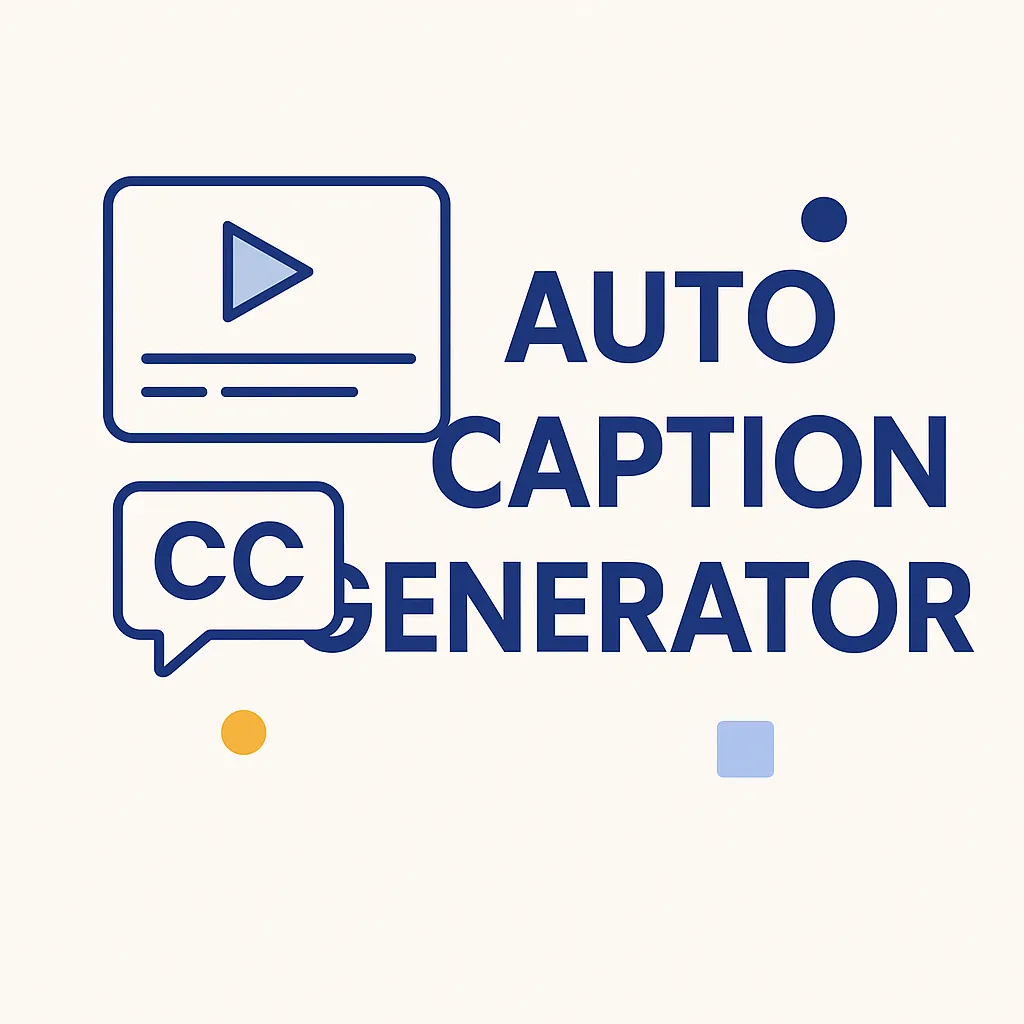
自動字幕產生器
在數位內容快速發展的時代,影片已成為傳播訊息和打造品牌的核心工具。. 自動字幕產生器多少錢?字幕產生工具的價格差異很大,從完全免費的平台內建功能到專業級的訂閱服務,應有盡有。不同的價格區間通常決定了字幕的準確性、可匯出的格式、是否支援多種語言以及是否適合團隊協作。.
隨著視訊應用在教育、行銷和跨境電商等領域的廣泛應用,自動字幕工具已成為提升效率和確保內容可訪問性的關鍵組成部分。了解價格範圍不僅有助於個人創作者合理管理預算,還能幫助企業團隊在效率和成本之間取得平衡。本文將詳細介紹自動字幕產生器的價格層級,協助您做出最適合的選擇。.
自動字幕產生器 是一款基於視訊輔助工具 人工智慧語音辨識技術. 它能在幾分鐘內自動將音訊內容轉換為可編輯的字幕檔。此過程通常包含四個核心步驟:
與傳統方式相比 手動字幕, 自動字幕產生器的最大優點是 效率. 手動輸入字幕對於10分鐘的影片可能需要1-2小時,而 人工智慧工具 通常只需幾分鐘即可完成任務。市場調查顯示,自動字幕工具的平均辨識準確率在 85% 到 95% 之間,而人工字幕雖然準確率很高,但比人工智慧耗時耗力得多。.
免費工具 和 付費工具 也存在顯著差異:
在選擇自動字幕產生工具時,價格差異通常源自於功能和效能的不同。以下幾個關鍵因素會直接影響最終成本。.
辨識準確率是決定字幕工具價值的主要因素。.
對於專業影片製作或商業場景,較高的準確度可以降低人工校對的成本,實際上更具成本效益。.
是否支援多語言識別和翻譯也會影響定價。.
基本工具:可能僅支援英語或少數幾種主要語言。.
高級工具:支援數百種語言並提供即時翻譯。.
對於跨國視訊部落客和國際企業而言,多語言功能可以顯著提高溝通效率。.
字幕檔案格式的多樣性直接影響使用的靈活性。如果您需要上傳到不同的平台(例如 YouTube、Vimeo、社群媒體),那麼支援多種格式的能力就顯得尤為重要。.
入門級工具:可能僅支援 SRT 或 TXT.
專業工具:可輸出 SRT、VTT, 甚至直接生成 內嵌字幕 MP4.
個人用戶和團隊用戶的需求差異也會影響價格。.
對於企業或影片製作公司而言,團隊版可以節省大量時間和人力成本。.
充電模式也是造成成本差異的重要原因。使用者應根據使用頻率選擇合適的充電模式,以避免資源浪費。.
在評估自動字幕工具時,使用者最關心的問題之一是: 價格與功能相匹配. 不同層級的工具、目標使用者群體和功能覆蓋範圍差異顯著。以下層級描述概述了市場上常見的價格範圍,並結合典型使用場景對其進行了分析。.
| 價格範圍 | 常用工具 | 主要特點 | 適用用戶 |
|---|---|---|---|
| 自由的 | YouTube/TikTok內置 | 基本識別,準確率有限,無匯出選項 | 初級創作者、短影片用戶 |
| $5–$20/月 | 入門級SaaS工具 | 高精度字幕,匯出功能有限,支援多種語言 | 獨立部落客、教育內容創作者 |
| $20–$100/月 | 專業SaaS工具(例如Easysub) | 團隊協作、多語言、品牌模板、批次處理 | 企業行銷團隊、培訓機構 |
| $100+/月 | 企業解決方案 | API整合、隱私合規、專屬支持 | 大型企業、媒體製作公司 |
結論選擇合適的等級取決於你的目標。如果你只是嘗試一下或用於個人用途,免費或低成本的工具就足夠了。但是,如果你的目標是 準確性、合規性、協作性和跨平台重用性, 中階甚至企業級解決方案才是長期可靠的選擇。.
在眾多自動字幕工具中,, 易訂閱 Easysub 以其高識別率和全面的功能脫穎而出。無論是個人創作者還是企業用戶,都可以使用 Easysub 快速產生、校對和匯出高品質字幕,確保影片內容更容易在不同平台和不同受眾群體中傳播。.
與其他同類產品相比,Easysub 提供更全面的功能,同時保持更具競爭力的價格。使用者不僅可以享受到 免費試用 既可體驗基本功能,也可根據自身需求選擇更進階的解決方案,獲得專業功能,例如… 高精度、多語言支援和團隊協作 成本更低。.
| 計劃類型 | 價格 | 使用時間 | 適用用戶 |
|---|---|---|---|
| 月度計劃A | $9 /月 | 3小時 | 入門級用戶,偶爾進行影片創作 |
| 每月計劃 B | $26 /月 | 10小時 | 個人創作者,適合定期更新或教育內容 |
| 年度計劃 A | $48 / 年 | 20小時 | 長期輕度用戶,注重節省成本 |
| 年度計劃 B | $89 / 年 | 40小時 | 企業或團隊,適合大規模內容生產 |
| 新用戶優惠 | $5 一次性 | 2小時 | 首次使用者體驗 Easysub 功能和工作流程 |
如果您正在尋找一款既能滿足個人創意需求又能支援企業級工作流程的自動字幕工具,Easysub 是您的理想選擇。 強大的功能和合理的價格相結合,造就了卓越的性價比。 可以幫助您在效率和預算之間取得最佳平衡。.
選擇自動字幕工具時,除了訂閱費用外,還需要注意一些「隱性成本」。這些因素往往會直接影響整體效率和投資報酬率。忽略這些成本可能會導致實際支出超出預期。.
在選擇自動字幕工具時,不同使用者的需求差異很大。無論是個人創作者還是專業團隊,都應該根據使用場景、預算和品質要求來做出選擇。以下是針對三種典型場景的建議解決方案:
如果你是短影片部落客、教育類微型頻道創作者,或是這個領域的新手,你可以從這裡開始。 免費工具 或者 Easysub 免費版. 如此一來,不僅可以零成本測試效果,還能獲得更高的辨識率與出口能力。.
對於需要的企業 多語言支援 對於跨平台分發,我們建議 Easysub 標準訂閱. 它不僅可以快速產生多語言字幕,還可以匯出標準格式(SRT/VTT),從而提高內容在海外市場的可見度和合規性。.
如果您是廣告公司、教育機構或大型影片製作團隊,建議使用 企業級解決方案. 這種類型的解決方案支持 團隊協作、批次處理、API介面 以及嚴格的合規要求,確保高效生產的同時,也保障資料安全。.
在選擇自動字幕工具時,市場價格範圍從 免費和低成本 從入門級解決方案到企業級解決方案,不同級別適用於不同的需求,但用戶不應只專注於“價格”,還應考慮其他因素。 字幕的準確性、編輯效率和可擴展性. 雖然低成本或免費工具的門檻較低,但它們可能會增加隱性成本,例如大量的人工校對、格式不相容或浪費時間。.
👉 最佳實踐首先,您可以免費試用整個流程。 易訂閱 驗證字幕辨識率和多語言功能。如果您需要更有效率的工作流程和更專業的輸出,可以選擇升級到訂閱版本。這樣,您就能找到成本和價值之間的真正平衡點。.
即時免費試用 Easysub!它可以快速產生高品質字幕,節省時間和成本,同時提升您的影片在全球市場的曝光度和專業度。.
👉 點此免費試用: easyssub.com
感謝您閱讀本部落格。. 如有更多問題或客製化需求,請隨時與我們聯繫!
