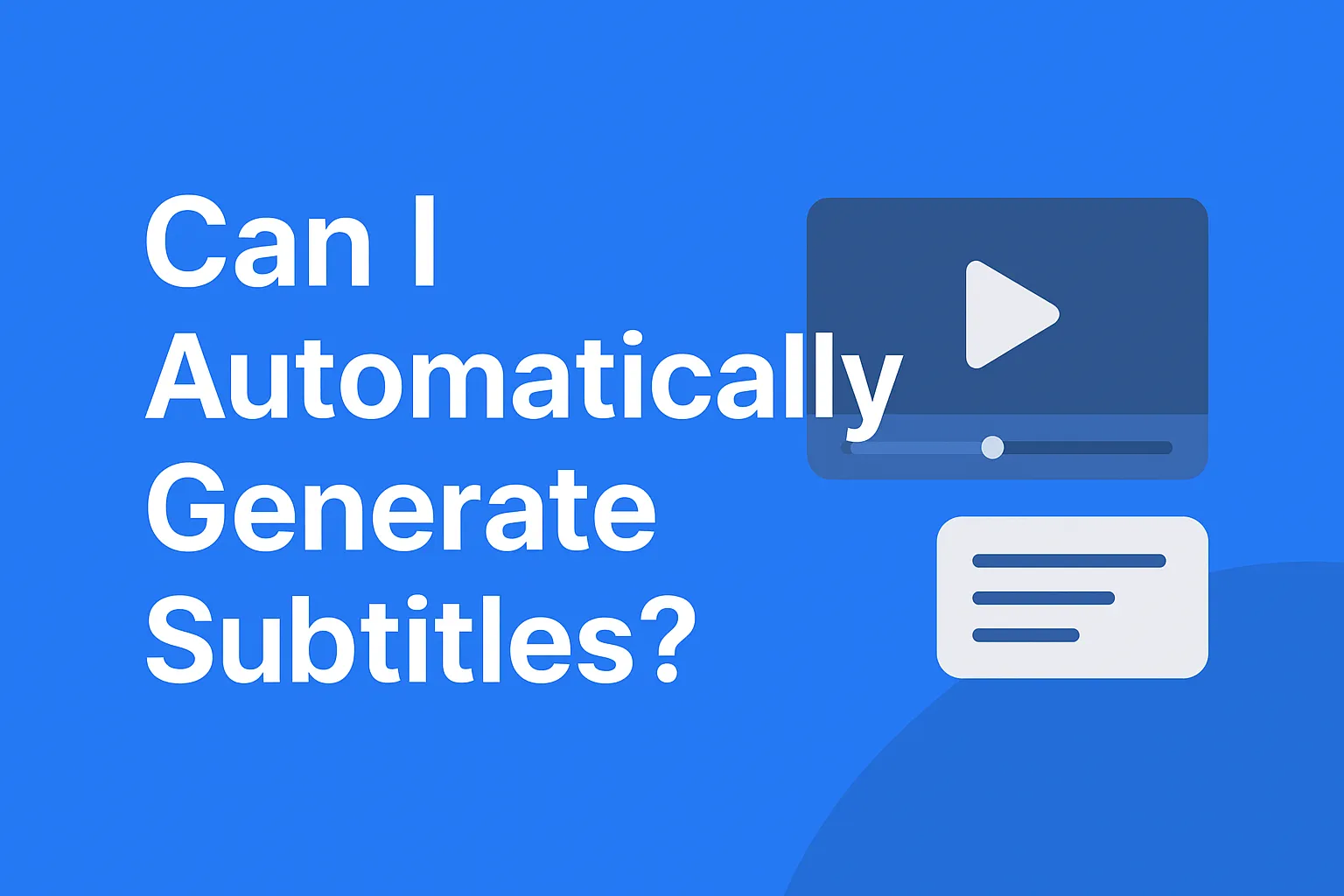
நான் தானாக வசன வரிகளை உருவாக்க முடியுமா?
இன்றைய வீடியோ உள்ளடக்கத்தின் அசுர வளர்ச்சியுடன், சப்டைட்டில்கள் பார்வையாளர் அனுபவத்தையும் பரவல் செயல்திறனையும் பாதிக்கும் ஒரு முக்கிய காரணியாக மாறியுள்ளன. 85% க்கும் மேற்பட்ட சமூக ஊடக வீடியோக்கள் ஒலி இல்லாமல் பார்க்கப்படுகின்றன என்றும், சப்டைட்டில்கள் கொண்ட வீடியோக்கள் சராசரி நிறைவு விகிதத்தை 15% முதல் 25% வரை அதிகரிக்கக்கூடும் என்றும் தரவு காட்டுகிறது. சப்டைட்டில்கள் பார்வையாளர்கள் சத்தமில்லாத சூழல்களில் உள்ளடக்கத்தைப் புரிந்துகொள்ள உதவுவது மட்டுமல்லாமல், SEO செயல்திறனை மேம்படுத்தவும் உதவுகின்றன, இதனால் வீடியோக்கள் தேடல் முடிவுகளில் தோன்றும் வாய்ப்பு அதிகம். எனவே நான் தானாக சப்டைட்டில்களை உருவாக்க முடியுமா? இந்த வலைப்பதிவு ஒரு வீடியோ சப்டைட்டில் நிபுணரின் பார்வையில் இருந்து தானியங்கி சப்டைட்டில் உருவாக்கத்திற்கான கொள்கைகள், துல்லியம், சாத்தியக்கூறு மற்றும் சிறந்த கருவிகளை ஆராய்கிறது. இது ஒரு சில நிமிடங்களில் உயர்தர தானியங்கி சப்டைட்டில் உருவாக்கத்தை அடைய உதவும்.
“"தானாகவே வசன வரிகளை உருவாக்கு" என்பது செயற்கை நுண்ணறிவு (AI) மற்றும் தானியங்கி பேச்சு அங்கீகாரம் (ASR) தொழில்நுட்பத்தைப் பயன்படுத்துவதைக் குறிக்கிறது, இது கணினி வீடியோக்களில் உள்ள குரல் உள்ளடக்கத்தை தானாகவே அடையாளம் கண்டு அதைத் திருத்தக்கூடிய உரை வசனங்களாக மாற்ற உதவுகிறது. இந்த செயல்முறைக்கு கிட்டத்தட்ட மனித தலையீடு தேவையில்லை, இது வீடியோ தயாரிப்பின் செயல்திறனையும் நிலைத்தன்மையையும் கணிசமாக மேம்படுத்துகிறது.
அடிப்படை செயல்பாட்டுக் கொள்கை மூன்று இணைப்புகளைக் கொண்டுள்ளது:
பாரம்பரிய கையேடு வசனங்களுடன் ஒப்பிடும்போது, AI வசனக் கருவிகளின் நன்மைகள் குறிப்பிடத்தக்கவை. கையேடு உள்ளீடு மற்றும் நேர அச்சு சரிசெய்தல் பெரும்பாலும் பல மணிநேரங்களை எடுக்கும், அதே நேரத்தில் AI உருவாக்கம் 80% க்கும் அதிகமான நேரச் செலவைச் சேமிக்கும். கூடுதலாக, AI-உருவாக்கிய வசனங்கள் மிகவும் சீரானவை மற்றும் சிறந்த மொழி அங்கீகார திறன்களைக் கொண்டுள்ளன, அவை குறுகிய வீடியோ படைப்பாளர்கள், கல்வி நிறுவனங்கள் மற்றும் எல்லை தாண்டிய பிராண்ட் குழுக்களுக்கு பன்மொழி சூழலில் வசனப் பணிகளை விரைவாகவும் தொகுப்பாகவும் செயலாக்குவதற்கு ஏற்றதாக அமைகின்றன.
தானியங்கி வசன ஜெனரேட்டரின் முக்கிய மதிப்பு, "உங்களுக்கான சலிப்பான வசன செயல்முறையை AI கையாள அனுமதிப்பதில்" உள்ளது. பேச்சு அங்கீகாரம் முதல் வசன வெளியீடு வரை முழு செயல்முறையும் செயற்கை நுண்ணறிவால் இயக்கப்படுகிறது, அனைத்தும் முழுமையாக தானியங்கி மற்றும் காட்சிப்படுத்தப்படுகின்றன. இது வீடியோ தயாரிப்புக்கான வரம்பைக் கணிசமாகக் குறைக்கிறது. AI வசன உருவாக்கத்தின் முழுமையான பணிப்பாய்வு இங்கே:
பயனர்கள் MP4, MOV அல்லது AVI போன்ற பொதுவான வடிவங்களில் உள்ள வீடியோ கோப்புகளை மட்டுமே பதிவேற்ற வேண்டும். சில தளங்கள் (எ.கா. ஈஸிசப்) YouTube அல்லது TikTok இணைப்புகளிலிருந்து நேரடியாக வீடியோக்களை இறக்குமதி செய்வதையும் ஆதரிக்கிறது, உள்ளூர் பதிவேற்றங்களுக்கான நேரத்தை மிச்சப்படுத்துகிறது.
ஆழ்ந்த கற்றல் வழிமுறைகள் மூலம் வீடியோவில் உள்ள பேச்சு உள்ளடக்கத்தை இந்த அமைப்பு தானாகவே அடையாளம் காட்டுகிறது. AI மாதிரியானது வெவ்வேறு ஸ்பீக்கர்களை வேறுபடுத்தி, சத்தத்தை வடிகட்டவும், பேச்சை உண்மையான நேரத்தில் உரையாக மாற்றவும் முடியும்.
இந்தக் கருவி தானாகவே ஆடியோ உள்ளடக்கத்தை வீடியோ பிரேம்களின் நேர அச்சுடன் பொருத்தி, ஒவ்வொரு வாக்கியமும் தொடர்புடைய காட்சியுடன் ஒத்திசைக்கப்படுவதை உறுதி செய்யும். வசன மாற்றங்கள் சீராகவும் ஒத்திசைவாகவும் இருக்கும்.
பயனர்கள் வலைப்பக்கத்தில் நேரடியாக வசன வரிகளை முன்னோட்டமிடலாம் மற்றும் திருத்தலாம். சில மேம்பட்ட கருவிகள் (Easysub போன்றவை) "“ஒரு கிளிக் AI மொழிபெயர்ப்பு“, இது உலகளாவிய உள்ளடக்க விநியோகத்திற்கு ஏற்ற பன்மொழி வசன பதிப்புகளை உருவாக்கக்கூடியது.
உருவாக்கப்பட்டவுடன், அது போன்ற நிலையான வடிவங்களில் ஏற்றுமதி செய்யப்படலாம் SRT, VTT, TXT, அல்லது நேரடியாக a ஆக மாற்றப்பட்டது MP4 வீடியோ கோப்பு யூடியூப், டிக்டோக் மற்றும் இன்ஸ்டாகிராம் போன்ற தளங்களில் பதிவேற்றுவதற்கு வசதியாக சப்டைட்டில்களுடன்.
இந்த முழுமையான செயல்முறை படைப்பாளர்களுக்கு அவர்களின் நேரச் செலவில் 80% க்கும் அதிகமாகச் சேமிக்க உதவுவது மட்டுமல்லாமல், பாரம்பரிய வசனத் தயாரிப்பில் பொதுவாகக் காணப்படும் தொடர்ச்சியான பிளேபேக் மற்றும் வாக்கியத்திற்கு வாக்கியம் சீரமைப்பு ஆகியவற்றின் சிக்கலான படிகளையும் தவிர்க்கிறது. Easysub ஐ உதாரணமாக எடுத்துக் கொண்டால், அதன் அமைப்பு சில நிமிடங்களில் அங்கீகாரம், திருத்தம் மற்றும் ஏற்றுமதியை முடிக்க முடியும், இது குறுகிய வீடியோ படைப்பாளர்கள் மற்றும் எல்லை தாண்டிய பிராண்டுகளுக்கு விருப்பமான தானியங்கி வசனக் கருவியாக அமைகிறது.
வீடியோ படைப்பாளர்கள் மற்றும் கார்ப்பரேட் உள்ளடக்க சந்தைப்படுத்துதலுக்கான தானியங்கி வசன உருவாக்க தொழில்நுட்பம் ஒரு நிலையான கருவியாக மாறி வருகிறது. வசன உற்பத்தியின் செயல்திறன் மற்றும் துல்லியத்தை கணிசமாக மேம்படுத்த இது AI குரல் அங்கீகாரம் மற்றும் இயற்கை மொழி செயலாக்க வழிமுறைகளைப் பயன்படுத்துகிறது. இருப்பினும், எந்தவொரு தொழில்நுட்ப தீர்வையும் போலவே, இது குறிப்பிடத்தக்க நன்மைகள் மற்றும் சில வரம்புகளைக் கொண்டுள்ளது. அதன் நன்மை தீமைகள் பற்றிய தொழில்முறை பகுப்பாய்வு இங்கே:
ஒட்டுமொத்தமாக, AI வசன உருவாக்க கருவிகள் செயல்திறன் மற்றும் துல்லியத்தின் அடிப்படையில் பாரம்பரிய கையேடு முறைகளை விஞ்சியுள்ளன. சமூக ஊடக படைப்பாளர்கள், கல்வி நிறுவனங்கள் மற்றும் பிராண்ட் மார்க்கெட்டிங் குழுக்களுக்கு, தானியங்கி வசன தொழில்நுட்பம் சந்தேகத்திற்கு இடமின்றி செலவு குறைந்த மற்றும் அளவிடக்கூடிய தீர்வாகும். இருப்பினும், சிறந்த முடிவுகளை அடைய, தலைமுறைக்குப் பிறகு கையேடு மதிப்பாய்வு மற்றும் மேம்படுத்தலை நடத்துவது இன்னும் பரிந்துரைக்கப்படுகிறது.
2026 ஆம் ஆண்டில், தானாக வசனங்களை உருவாக்குவதற்கான AI கருவிகள் முதிர்ந்த நிலையை எட்டியுள்ளன. வெவ்வேறு தளங்கள் அவற்றின் சொந்த நன்மைகளைக் கொண்டுள்ளன. அங்கீகார துல்லியம், மொழி பாதுகாப்பு மற்றும் பயனர் அனுபவம். தற்போது மிகவும் பிரபலமான மற்றும் நடைமுறைக்குரிய தானியங்கி வசன உருவாக்க கருவிகளுக்கான பரிந்துரைகள் இங்கே. அவை மிகவும் பொருத்தமான வீடியோ உருவாக்க தீர்வை விரைவாகத் தேர்ந்தெடுக்க உங்களுக்கு உதவும்.
Easysub என்பது உலகெங்கிலும் உள்ள வீடியோ படைப்பாளர்களுக்கான உயர்-துல்லியமான தானியங்கி வசனக் கருவியாகும். இது மேம்பட்ட AI குரல் அங்கீகார வழிமுறைகளை அடிப்படையாகக் கொண்டது, சில நிமிடங்களில் துல்லியமான வசனங்களை உருவாக்கி தானாகவே காலவரிசையுடன் பொருந்தக்கூடியது. 70 க்கும் மேற்பட்ட மொழிகளில் மொழிபெயர்ப்பு மற்றும் பல வடிவ ஏற்றுமதியை (SRT, VTT, உட்பொதிக்கப்பட்ட MP4) ஆதரிக்கிறது, பல தளங்களின் வீடியோ வெளியீட்டுத் தேவைகளைப் பூர்த்தி செய்கிறது.
வீட்.ஐஓ சமூக ஊடக வீடியோக்களை நேரடியாக இறக்குமதி செய்ய அனுமதிக்கும் எளிமையான மற்றும் உள்ளுணர்வு ஆன்லைன் தலைப்பு உருவாக்கும் அம்சத்தை வழங்குகிறது. AI தானாகவே குரலை அடையாளம் கண்டு தலைப்புகளைச் சேர்க்க முடியும், மேலும் பயனர்கள் எழுத்துரு, நிறம் மற்றும் அனிமேஷன் விளைவுகளையும் விரைவாக சரிசெய்ய முடியும்.
CapCut இன் தானியங்கி வசன செயல்பாடு, பைட் டான்ஸின் சுய-வளர்ந்த பேச்சு அங்கீகார இயந்திரத்தை நம்பியுள்ளது, இது வசனங்களை விரைவாகவும் அதிக துல்லியத்துடனும் உருவாக்குகிறது. இந்த அமைப்பு தானாகவே காலவரிசையை ஒத்திசைத்து, வசன பாணிகளின் ஒரு கிளிக் அமைப்பை அனுமதிக்கும்.
வசனத் திருத்தம் என்பது ஒரு திறந்த மூல டெஸ்க்டாப் மென்பொருள் தொழில்நுட்ப பயனர்கள் மற்றும் வசனப் பொறியாளர்களுக்கு ஏற்றது. இது முற்றிலும் தானாக வசனங்களை உருவாக்கும் திறனைக் கொண்டிருக்கவில்லை என்றாலும், AI- அடிப்படையிலான தானியங்கி வசன அங்கீகாரத்தை செயல்படுத்த கூகிள் ஸ்பீச் API உடன் ஒருங்கிணைப்பை இது ஆதரிக்கிறது.
YouTube வழங்கும் தானியங்கி தலைப்பு அம்சம், வீடியோவைப் பதிவேற்றிய உடனேயே ஆங்கிலம் அல்லது பிற மொழி வசனங்களை உருவாக்க முடியும். இது முற்றிலும் இலவசம் என்றாலும், அதன் துல்லியம் வீடியோ ஆடியோவின் தரத்தைப் பொறுத்தது.
| கருவி | துல்லியம் | ஆதரிக்கப்படும் மொழிகள் | திருத்துதல் விருப்பங்கள் | ஏற்றுமதி வடிவங்கள் | சிறந்தது |
|---|---|---|---|---|---|
| ஈஸிசப் | ⭐⭐⭐⭐⭐ | 100+ | ✅ ஆம் | SRT, MP4, VTT | பல மொழி படைப்பாளர்கள் |
| வீட்.ஐஓ | ⭐⭐⭐⭐⭐☆ | 50+ | ✅ ஆம் | SRT, பர்ன்-இன் | சமூக உள்ளடக்கம் |
| கேப்கட் | ⭐⭐⭐⭐⭐ | 40+ | ✅ வரையறுக்கப்பட்டவை | MP4 | டிக்டோக் பயனர்கள் |
| வசனத் திருத்தம் | ⭐⭐⭐⭐⭐ | 70+ | ✅ மேம்பட்டது | SRT, ASS, TXT | தொகுப்பாளர்கள் & வல்லுநர்கள் |
நீங்கள் ஒரு புத்திசாலித்தனமான மற்றும் திறமையான வசன உருவாக்க கருவியைத் தேடுகிறீர்கள் என்றால், ஈஸிசப் தற்போது சந்தையில் கிடைக்கும் மிகவும் போட்டித்தன்மை வாய்ந்த விருப்பங்களில் ஒன்றாகும். இது ஒருங்கிணைக்கிறது AI குரல் அங்கீகாரம் மற்றும் AI தானியங்கி மொழிபெயர்ப்பு தொழில்நுட்பம், எந்தவொரு மொழி வீடியோவிற்கும் சில நிமிடங்களில் துல்லியமான வசனங்களை உருவாக்க உதவுகிறது, உற்பத்தி செலவுகளை கணிசமாகக் குறைக்கிறது. மென்பொருளை நிறுவ வேண்டிய அவசியமில்லை; அனைத்து செயல்பாடுகளையும் ஆன்லைனில் முடிக்க முடியும், "வீடியோவைப் பதிவேற்றுதல்" முதல் "தானியங்கி உருவாக்கம்" மற்றும் "ஒரு கிளிக் ஏற்றுமதி" வரை முழு செயல்முறை ஆட்டோமேஷனை உண்மையிலேயே அடைகிறது.
Easysub தானியங்கி அங்கீகாரம் மற்றும் மொழிபெயர்ப்பை ஆதரிக்கிறது 100க்கும் மேற்பட்ட மொழிகள், துல்லிய விகிதத்தை விட அதிகமாக 95%. இந்த அமைப்பு தானாகவே ஒரு துல்லியமான காலவரிசையை உருவாக்குகிறது, மேலும் பயனர்கள் YouTube, TikTok, Instagram மற்றும் Vimeo போன்ற பல்வேறு தளங்களின் வீடியோ வடிவங்களுக்கு ஏற்ப எடிட்டரில் உரை, எழுத்துரு மற்றும் நிலையை எளிதாக மாற்றலாம். தொடக்கநிலையாளர்கள் மற்றும் தொழில்முறை படைப்பாளர்களுக்கு, இலவச பதிப்பு அவர்களின் அன்றாடத் தேவைகளில் பெரும்பாலானவற்றை ஏற்கனவே பூர்த்தி செய்ய முடியும்.
✅ முக்கிய நன்மைகளின் சுருக்கம்:
👉 உங்கள் வீடியோக்களுக்கான துல்லியமான வசனங்களை நிமிடங்களில் தானாக உருவாக்க Easysub ஐ முயற்சிக்கவும்.
ஆம். பல AI வசன உருவாக்க தளங்கள் Easysub போன்ற இலவச பதிப்புகளை வழங்குகின்றன. இது பயனர்கள் உயர் துல்லியமான வசனங்களை இலவசமாக உருவாக்க உதவுகிறது மற்றும் பொதுவான வீடியோ வடிவங்களை ஆதரிக்கிறது. மேம்பட்ட அம்சங்கள் (தொகுதி செயலாக்கம் அல்லது உயர் தெளிவுத்திறன் ஏற்றுமதி போன்றவை) கட்டணம் செலுத்த வேண்டியிருக்கலாம் என்றாலும், இலவச பதிப்பு தினசரி பயன்பாட்டிற்கு போதுமானது.
பயனர் கருத்து மற்றும் உண்மையான சோதனை முடிவுகளின் அடிப்படையில், Easysub மற்றும் வீட்.ஐஓ துல்லியத்தின் அடிப்படையில் தனித்து நிற்கிறது. Easysub இன் AI குரல் அங்கீகார துல்லியம் 95% ஐ விட அதிகமாக இருக்கும், மேலும் இது தானாகவே தொனி, இடைநிறுத்தங்கள் மற்றும் மனித குரலில் உள்ள வேறுபாடுகளை அடையாளம் கண்டு, அதிக இயல்பான வசனங்களை உருவாக்குகிறது.
சரி. கிட்டத்தட்ட எல்லா AI சப்டைட்டில் உருவாக்க கருவிகளும் (Easysub உட்பட) வழங்குகின்றன. விஷுவல் சப்டைட்டில் எடிட்டர்கள். பயனர்கள் உரை, காலவரிசை, எழுத்துரு மற்றும் பாணியை நேரடியாக மாற்றியமைக்கலாம், இதனால் வசனங்கள் பிராண்ட் அல்லது தனிப்பட்ட பாணியுடன் ஒத்துப்போகின்றன.
இது வழக்கமாக சில நிமிடங்கள் மட்டுமே ஆகும். Easysub ஒரு நிமிட வீடியோவை ஒரு நிமிடத்திற்குள் செயலாக்க முடியும் (ஆடியோ தெளிவு மற்றும் மொழி வகையைப் பொறுத்து). கைமுறை தட்டச்சு செய்வதோடு ஒப்பிடும்போது, இது 80% க்கும் அதிகமான நேரத்தை மிச்சப்படுத்துகிறது மற்றும் குறுகிய வீடியோ படைப்பாளர்கள் மற்றும் நிறுவன உள்ளடக்க குழுக்களுக்கு மிகவும் பொருத்தமானது.
ஆம். ஆங்கிலம், ஸ்பானிஷ், பிரஞ்சு, ஜப்பானியம் மற்றும் கொரியன் போன்ற முக்கிய மொழிகள் உட்பட 100 க்கும் மேற்பட்ட மொழிகளின் தானியங்கி அங்கீகாரம் மற்றும் மொழிபெயர்ப்பை Easysub ஆதரிக்கிறது. இது பன்மொழி வசனங்களையும் உருவாக்கி, வீடியோக்கள் உலகளாவிய பார்வையாளர்களை அடைய உதவுகிறது.
AI வசன உருவாக்க தொழில்நுட்பம், பாரம்பரிய கையேடு வசனங்களுக்குத் தேவையான கடினமான வேலையை சில நிமிடங்களுக்குள் முடிப்பது மட்டுமல்லாமல், வீடியோக்களின் பரவல் சக்தியையும் பார்வை விகிதத்தையும் கணிசமாக மேம்படுத்துகிறது. தானியங்கி வசன உருவாக்கத்தின் முக்கிய மதிப்பு இதில் உள்ளது: நேரத்தை மிச்சப்படுத்துதல், செலவுகளைக் குறைத்தல், அணுகல் மற்றும் உலகளாவிய தொடர்பு திறன்களை மேம்படுத்துதல். போன்ற AI கருவிகளின் உதவியுடன் ஈஸிசப், ஆடியோ அங்கீகாரம், காலவரிசை ஒத்திசைவு முதல் மொழிபெயர்ப்பு ஏற்றுமதி வரை முழு செயல்முறையையும் எளிதாக முழுமையாக தானியங்கிப்படுத்த முடியும்.
உடன் ஈஸிசப், உயர் துல்லியம், பன்மொழி வசனங்களை ஒரு சில நிமிடங்களில் உருவாக்க முடியும். பதிவிறக்கம் செய்ய வேண்டிய அவசியமில்லை, அனைத்து செயல்பாடுகளும் ஆன்லைனில் நடத்தப்படுகின்றன, இது உங்கள் வீடியோ உருவாக்கத்தை மிகவும் திறமையானதாகவும், புத்திசாலித்தனமாகவும், உலகளவில் செல்வாக்கு மிக்கதாகவும் ஆக்குகிறது.
👉 இலவச சோதனைக்கு இங்கே கிளிக் செய்யவும்: ஈஸிசப்.காம்
இந்த வலைப்பதிவைப் படித்ததற்கு நன்றி. மேலும் கேள்விகள் அல்லது தனிப்பயனாக்கத் தேவைகளுக்கு எங்களைத் தொடர்பு கொள்ள தயங்க வேண்டாம்!
வீடியோவை சமூக ஊடகங்களில் பகிர வேண்டுமா? உங்கள் வீடியோவில் வசனங்கள் உள்ளதா?...
5 சிறந்த தானியங்கி வசன ஜெனரேட்டர்கள் என்ன என்பதை அறிய விரும்புகிறீர்களா? வந்து…
ஒரே கிளிக்கில் வீடியோக்களை உருவாக்கவும். வசனங்களைச் சேர்க்கவும், ஆடியோவை எழுதவும் மற்றும் பல
வீடியோக்களைப் பதிவேற்றி, தானாகவே மிகத் துல்லியமான டிரான்ஸ்கிரிப்ஷன் வசனங்களைப் பெறுங்கள் மற்றும் 150+ இலவச ஆதரவைப் பெறுங்கள்…
Youtube, VIU, Viki, Vlive போன்றவற்றிலிருந்து நேரடியாக வசனங்களைப் பதிவிறக்குவதற்கான இலவச வலைப் பயன்பாடு.
வசன வரிகளை கைமுறையாகச் சேர்க்கவும், வசனக் கோப்புகளை தானாகவே படியெடுக்கவும் அல்லது பதிவேற்றவும்
