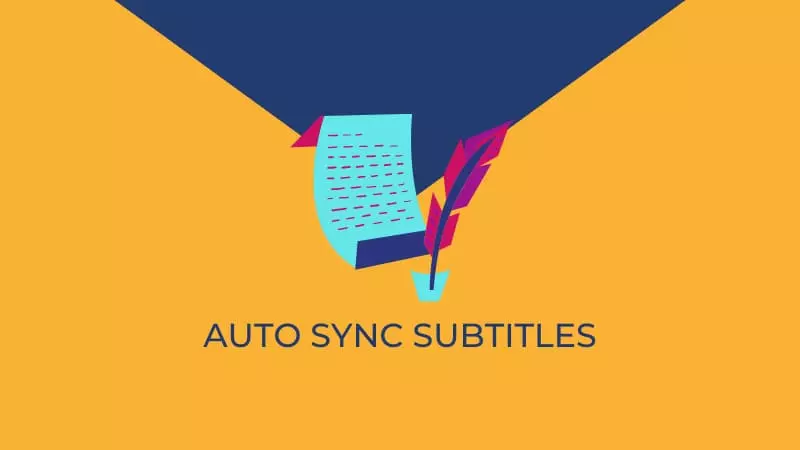
Technische Grundprinzipien der automatischen Untertitelsynchronisation
In der Videoproduktion, im Online-Unterricht und in Firmenschulungen ist eine präzise Untertitelsynchronisation entscheidend für das Nutzererlebnis und die Informationsvermittlung. Viele Nutzer fragen sich: “Wie kann ich Untertitel automatisch synchronisieren?” Die automatische Untertitelsynchronisation nutzt KI-Spracherkennung und Timeline-Matching-Technologie, um eine exakte Ausrichtung von Untertiteln und Audio zu gewährleisten und so Verzögerungen oder vorzeitige Anzeige zu vermeiden.
Dieser Artikel stellt systematisch gängige Methoden, technische Grundlagen und vergleichende Analysen der automatischen Untertitelsynchronisation vor. Basierend auf den praktischen Erfahrungen von Easysub bietet er Kreativen und Unternehmen effiziente und professionelle Lösungen.
Übersetzt mit DeepL.com (kostenlose Version)
Bevor wir uns mit der Frage “Wie synchronisiert man Untertitel automatisch?” befassen, müssen wir die Bedeutung der Untertitelsynchronisation verstehen. Untertitel sind nicht nur eine einfache Entsprechung zwischen Text und Ton; sie beeinflussen direkt das Seherlebnis, den Lernerfolg und die Verbreitung von Inhalten.
Wenn Untertitel vor oder nach dem Ton erscheinen, kann dies, selbst bei korrektem Inhalt, zu Unbehagen beim Zuschauer führen und die Konzentration beeinträchtigen. Eine präzise Synchronisierung sorgt dafür, dass die auditiven und visuellen Reize des Zuschauers übereinstimmen und ermöglicht so ein natürlicheres Verständnis des Inhalts.
Für Hörgeschädigte oder Nicht-Muttersprachler sind Untertitel die wichtigste Informationsquelle. Fehlerhafte Untertitel können dazu führen, dass sie den Sinn nicht richtig erfassen oder ihn sogar völlig falsch verstehen.
In Schulungs-, Weiterbildungs- oder Werbevideos wirken asynchrone Untertitel unprofessionell und schaden der Glaubwürdigkeit der Marke. Synchronisierte Untertitel hingegen stärken die Aussagekraft der Informationen und verbessern die Kommunikationswirkung.
Korrekt synchronisierte Untertiteldateien (z. B. SRT, VTT) kommen nicht nur den Zuschauern zugute, sondern werden auch von Suchmaschinen indexiert, was die Videoplatzierung bei Google und YouTube verbessert.
Bevor wir uns mit der Frage “Wie synchronisiert man Untertitel automatisch?” befassen, sollten wir zunächst die häufigsten Synchronisationsprobleme bei manuellen oder traditionellen Methoden verstehen:
Der erste Schritt bei der automatischen Untertitelsynchronisation ist die Umwandlung von Audio in Text mit Zeitstempeln. Der primäre Arbeitsablauf ist:
Merkmalsextraktion (Frontend): Kontinuierliches Audio in kurze Frames (typischerweise 20–25 ms) unterteilen und akustische Merkmale für jeden Frame berechnen (z. B. MFCC, Log-Mel-Filterbänke).
Beispielparameter: Abtastrate 16.000 Hz, Fenstergröße 25 ms, Schrittweite 10 ms.
Berechnungsbeispiel (pro Frame):
Akustische ModellierungEin neuronales Netzwerk ordnet jedem Frame Phonem- oder Zeichenwahrscheinlichkeiten zu (traditionelle Methoden verwenden GMM-HMM; moderne Ansätze bevorzugen tiefe Modelle oder End-to-End-Modelle wie CTC / RNN-T / Transformer-basierte Modelle).
Dekodierung und SprachmodellfusionKombiniert ein Sprachmodell (n-Gramm- oder neuronales Sprachmodell) mit einem Decoder (Beam Search), um Wahrscheinlichkeiten auf Frame-Ebene in Textsequenzen umzuwandeln und den Zeitbereich (Startframe, Endframe) für jedes Wort/Teilwort auszugeben.
Zuordnung zu Timecode: Die Frame-Indizes werden mit den Sprungdauern multipliziert, um Sekunden zu erhalten, wodurch vorläufige Zeitstempel auf Wort- oder Segmentebene generiert werden.
Wenn Sie bereits ein Transkript haben, dieses aber präzise mit dem Audio abgleichen müssen, nennt man die gängige Methode erzwungene Ausrichtung:
Das Aufteilen langer Audioclips in überschaubare Segmente verbessert die Ausrichtungsstabilität und die Verarbeitungsgeschwindigkeit erheblich:
Für die Feinabstimmung von Zeitstempeln in verschiedenen Szenarien werden unterschiedliche Algorithmen verwendet:
Aufmerksamkeitsbasierte Ausrichtung: Weiche Ausrichtung unter Verwendung von Aufmerksamkeitsgewichten innerhalb von Seq2Seq-Modellen (Hinweis: Aufmerksamkeit ist kein strikter Zeitausrichter und erfordert eine Nachbearbeitung).
Häufig auftretende Probleme mit der Untertitelsynchronisation lassen sich in zwei Kategorien einteilen: Gesamtversatz (alle Zeitstempel sind durchgehend vor- oder hinterher) und kumulative Abweichung im Laufe der Zeit (zunehmende Abweichung im Verlauf der Wiedergabe).
Jede Methode hat ihre Vor- und Nachteile. Plattformbasierte Tools eignen sich für allgemeine Kreative, Open-Source-Software richtet sich an technisch versierte Nutzer, während diejenigen, die höhere Präzision und Effizienz benötigen, professionelle KI-Tools wie Easysub für eine zuverlässigere automatische Untertitelsynchronisation wählen sollten.
| Verfahren | Genauigkeit | Benutzerfreundlichkeit | Geschwindigkeit | Beste Anwendungsfälle | Einschränkungen |
|---|---|---|---|---|---|
| YouTube Studio | Medium (70%–85%) | Einfach | Schnell (nur Upload) | Videoproduzenten, YouTube-Publisher | Ist abhängig von der Audioqualität, daher bei komplexen Fällen eingeschränkt. |
| Kostenlose Software (Subtitle Edit / Aegisub) | Mittel bis hoch (75%–90%) | Mittel (Lernkurve) | Ziemlich schnell (manueller Import) | Technikaffine Nutzer, benutzerdefinierte Untertitel-Workflows | Steilere Lernkurve, nicht anfängerfreundlich |
| Easysub (KI-Tool) | Hoch (90%–98%) | Sehr einfach | Schnell (vollautomatisiert) | Bildung, Unternehmen, professionelle Kreative, mehrsprachig | Einige erweiterte Funktionen erfordern ein Abonnement. |
Mit dem Fortschritt von KI und großen Sprachmodellen (LLMs) wird die Antwort auf die Frage “Wie synchronisiert man Untertitel automatisch?” intelligenter und effizienter. Zukünftig wird die automatische Untertitelsynchronisation nicht nur eine nahezu menschliche Genauigkeit erreichen, sondern auch Echtzeit-Übersetzungen in mehreren Sprachen, automatische Sprechererkennung und personalisierte Untertitelstile unterstützen. Diese Funktionen werden in Live-Streaming, Online-Bildung und der globalen Unternehmenskommunikation breite Anwendung finden. Professionelle Tools wie Easysub werden KI-Technologie weiterhin mit den Bedürfnissen der Nutzer verknüpfen und Kreativen und Unternehmen flexiblere und präzisere Synchronisierungslösungen bieten.
Zusammenfassend lässt sich die Frage “Wie synchronisiert man Untertitel automatisch?” einfach beantworten: Nutzer können Untertitel und Audio mithilfe von YouTube Studio, Open-Source-Software oder professionellen KI-Tools automatisch synchronisieren. Allerdings unterscheiden sich diese Methoden deutlich in Genauigkeit, Effizienz und Benutzerfreundlichkeit.
Für allgemeine Content-Ersteller reichen die plattformeigenen Funktionen für grundlegende Bedürfnisse aus. Im Bildungsbereich, in Unternehmen und bei der professionellen Content-Erstellung reduzieren KI-gestützte Tools wie Easysub den manuellen Anpassungsaufwand erheblich und gewährleisten gleichzeitig eine hohe Genauigkeit. Die Untertitelsynchronisation verbessert nicht nur die Benutzerfreundlichkeit und Zugänglichkeit, sondern ist auch ein entscheidender Schritt zur Steigerung der Professionalität von Inhalten und ihrer globalen Reichweite.
Im Zeitalter der Globalisierung von Inhalten und der explosionsartigen Zunahme von Kurzvideos ist die automatische Untertitelung zu einem wichtigen Instrument geworden, um die Sichtbarkeit, Zugänglichkeit und Professionalität von Videos zu verbessern.
Mit KI-Plattformen zur Untertitelgenerierung wie Easysub, Inhaltsersteller und Unternehmen können in kürzerer Zeit hochwertige, mehrsprachige und genau synchronisierte Videountertitel erstellen und so das Seherlebnis und die Vertriebseffizienz erheblich verbessern.
Im Zeitalter der Content-Globalisierung und der explosionsartigen Zunahme von Kurzvideos ist die automatische Untertitelung zu einem wichtigen Instrument geworden, um die Sichtbarkeit, Zugänglichkeit und Professionalität von Videos zu verbessern. Mit KI-basierten Untertitelungsplattformen wie Easysub können Content-Ersteller und Unternehmen in kürzerer Zeit hochwertige, mehrsprachige und präzise synchronisierte Videountertitel erstellen und so das Seherlebnis und die Vertriebseffizienz deutlich verbessern.
Egal, ob Sie Anfänger oder erfahrener Content-Ersteller sind – Easysub beschleunigt und optimiert Ihre Inhalte. Testen Sie Easysub jetzt kostenlos und erleben Sie die Effizienz und Intelligenz der KI-Untertitelung, mit der jedes Video ein globales Publikum über Sprachgrenzen hinweg erreicht!
Lassen Sie Ihre Inhalte in nur wenigen Minuten durch KI verbessern!
👉 Klicken Sie hier für eine kostenlose Testversion: easyssub.com
Danke, dass Sie diesen Blog lesen. Bei weiteren Fragen oder Anpassungswünschen können Sie uns gerne kontaktieren!
Müssen Sie das Video in sozialen Medien teilen? Hat Ihr Video Untertitel?…
Möchten Sie wissen, welche die 5 besten automatischen Untertitelgeneratoren sind? Kommen Sie und…
Erstellen Sie Videos mit einem einzigen Klick. Fügen Sie Untertitel hinzu, transkribieren Sie Audio und mehr
Laden Sie einfach Videos hoch und erhalten Sie automatisch die genauesten Transkriptionsuntertitel und unterstützen Sie über 150 kostenlose…
Eine kostenlose Web-App zum direkten Herunterladen von Untertiteln von YouTube, VIU, Viki, Vlive usw.
Fügen Sie Untertitel manuell hinzu, transkribieren Sie automatisch oder laden Sie Untertiteldateien hoch
