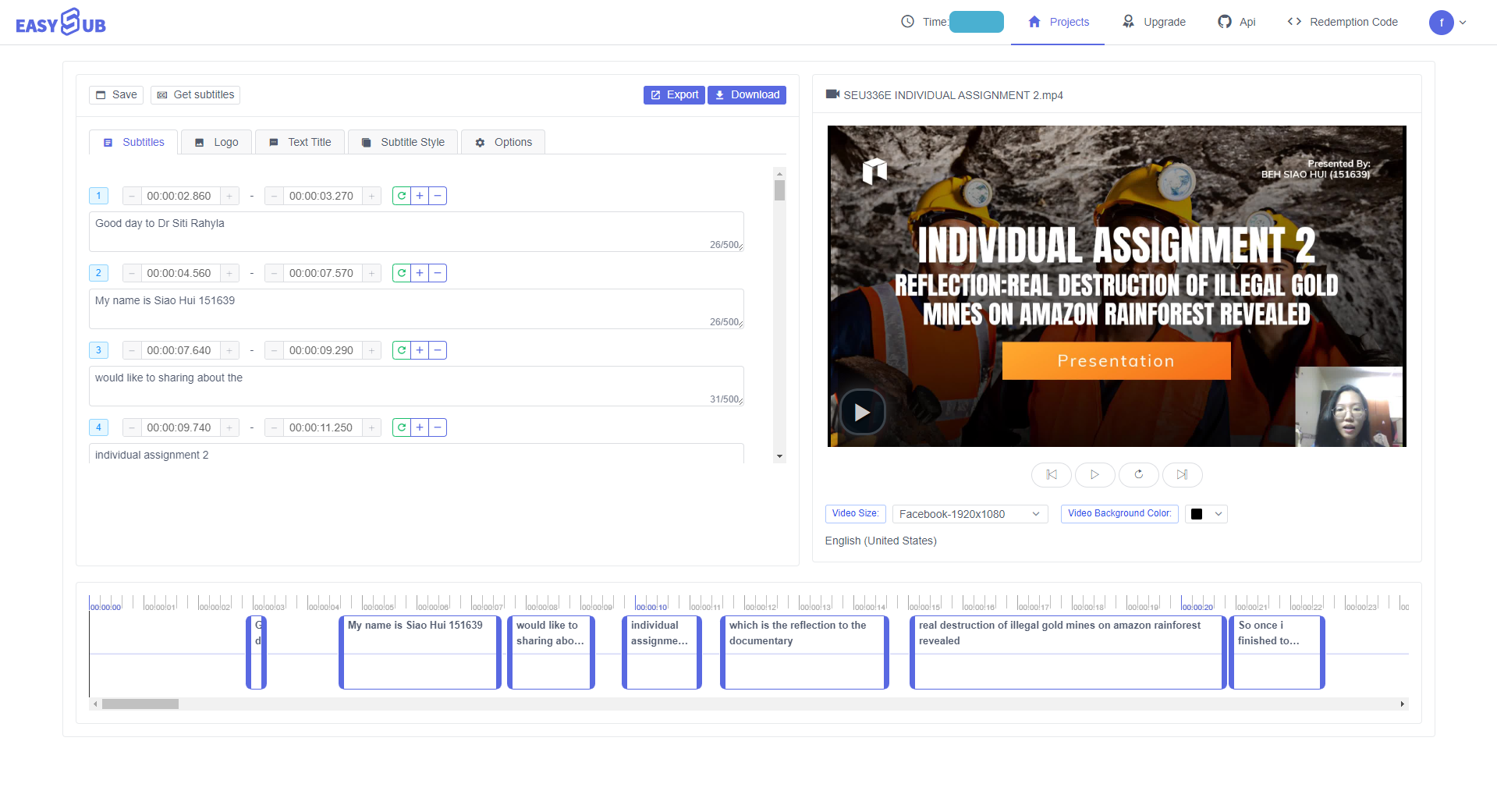
የትርጉም ጽሑፎችን ወደ ሌላ የፋይል ቅርጸት መለወጥ ይፈልጋሉ? የSRT ፋይሎችን ወደ TXT ፋይሎች እና በተቃራኒው ለመቀየር የ EasySub የመስመር ላይ ንዑስ ርዕስ መለወጫ መሳሪያን መጠቀም ይችላሉ። ለሌሎች የፋይል ቅርጸቶች እንደ VTT ወዘተ ማድረግ ይችላሉ የትርጉም ጽሑፎችን ወደ ማንኛውም የፋይል ቅጥያ ይለውጡ። የእኛ የመቀየሪያ መሳሪያ በመስመር ላይ ነው, ስለዚህ ምንም ሶፍትዌር ማውረድ አያስፈልግዎትም. አውቶማቲክ ልወጣዎች በቀጥታ ከአሳሽዎ።
EasySub በተጨማሪም የትርጉም ጽሑፎችን ወደ ጽሑፍ ቅጂ ወይም የትርጉም ጽሑፎች እንዲቀይሩ ይፈቅድልዎታል. ለቪዲዮዎ ወይም ለድምጽ ፋይልዎ እስካሁን ግልባጭ ከሌለዎት፣ በራስ-ሰር የትርጉም ጽሑፎችን ለመፍጠር EasySubን መጠቀም እና ግልባጩን ማውረድ ይችላሉ። ለመጠቀም እጅግ በጣም ቀላል ነው፣ በጥቂት ጠቅታዎች ብቻ ይርቃል! ይህ በእጅዎ የትርጉም ጽሑፎችን እና የትርጉም ጽሑፎችን በማስገባት ብዙ ጊዜ ይቆጥብልዎታል።
ወደ መሥሪያ ቤቱ ለመግባት "በነጻ ጀምር" ን ጠቅ በማድረግ፣ ከዚያም "ፕሮጀክት አክል" ን ጠቅ በማድረግ እና ከአቃፊ ወይም ቤተ-መጽሐፍት ውስጥ ፋይልን በመምረጥ የትርጉም ፋይል ያክሉ።
ወደ የትርጉም ጽሑፎች ገጽ ይወሰዳሉ። "የትርጉም ጽሑፎችን አግኝ" ን ጠቅ ያድርጉ እና የሚፈለገውን የፋይል ቅርጸት በብቅ ባዩ ሳጥን ውስጥ ይምረጡ።
የተለወጠውን የትርጉም ጽሑፍ ፋይል ለማውረድ የማውረጃ ቁልፍን ጠቅ ያድርጉ። ትችላለህ ፋይሉን በ ASS፣ SRT ወይም TXT ቅርጸት ያውርዱ.
EasySub የተለያዩ የትርጉም ጽሑፎችን ይደግፋል, እና በቀላሉ በጥቂት ጠቅታዎች አንድ ፋይል ወደ ሌላ መቀየር ይችላሉ. SRT ወደ ASS፣ ASS ወደ SRT፣ TXT ወደ SRT፣ ወዘተ ቀይር።
ቪዲዮውን በማህበራዊ ሚዲያ ላይ ማጋራት ያስፈልግዎታል? ቪዲዮህ የትርጉም ጽሑፎች አሉት?…
5 ምርጥ አውቶማቲክ የትርጉም ጽሑፍ ማመንጫዎች ምን እንደሆኑ ማወቅ ይፈልጋሉ? ይምጡ እና…
በቀላሉ ቪዲዮዎችን ይስቀሉ እና በጣም ትክክለኛ የሆኑ የትርጉም ጽሑፎችን በራስ-ሰር ያግኙ እና ከ150+ ነፃ ድጋፍ ያድርጉ…
የትርጉም ጽሑፎችን እራስዎ ያክሉ ፣ በራስ-ሰር ወደ ጽሑፍ ይገለበጡ ወይም የግርጌ ጽሑፍ ፋይሎችን ይስቀሉ።