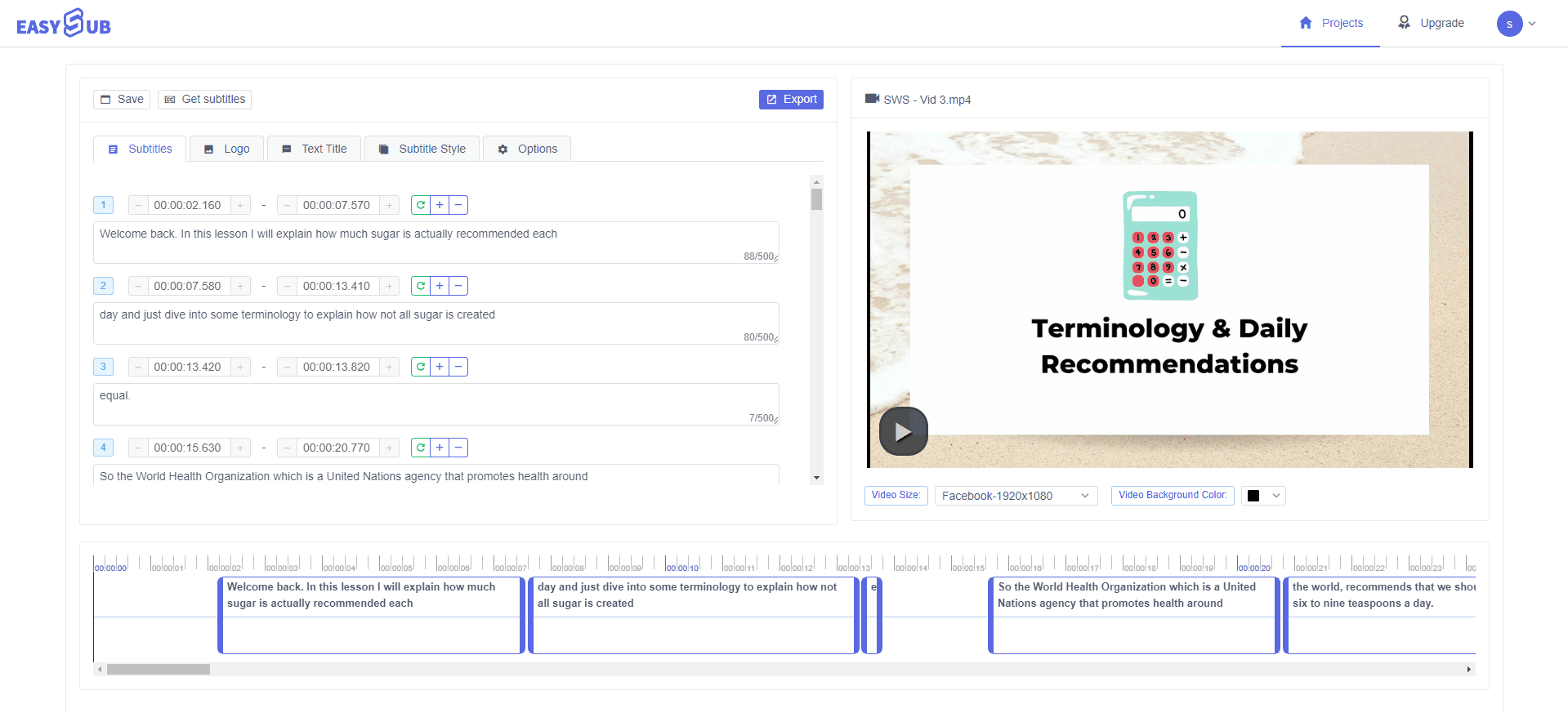
video-vertaler
Maak het toegankelijk voor een wereldwijd publiek door video's automatisch online te vertalen. Klik hier om onze ondersteunde talen te bekijken. Upload gewoon uw video, automatisch ondertiteling genererenen vertaal video's online in elke taal met een enkele klik. Vertaal uw video's in het Engels, Spaans, Frans, Chinees, Arabisch, Russisch, Duits, Turks, Koreaans, Japans, Vietnamees, Hindi, Indonesisch, Thais, Portugees en meer dan 150 talen. Onze videovertaler is volledig online, er is geen softwaredownload vereist.
Met een nauwkeurigheidsgraad van 98% kunnen onze geautomatiseerde transcriptietool Hiermee kunt u eenvoudig tekstvertalingen bewerken. Dat wil zeggen dat u vertalingen aan video's kunt toevoegen als ondertitels, of download de vertaalde tekst naar uw apparaat als TXT-bestand. Het is veel sneller en goedkoper dan het handmatig invoeren van ondertitels of transcriberen. En het is supermakkelijk te maken! Upload gewoon de video en transcribeer en vertaal.
Voeg eerst videobestanden toe door op “Project toevoegen” te klikken. Selecteer uw video of sleep deze naar het vak.
Ten tweede klikt u op “Ondertitels toevoegen” om automatisch ondertitels te genereren. Selecteer vervolgens de originele taal van de getranscribeerde video en selecteer de taal die u wilt vertalen.
Controleer uw vertalingen en bewerk de tekst. Ten slotte kunnen ondertitelingsbestanden en gebrande videobestanden worden gedownload.
De vertaalnauwkeurigheid van EasySub is zo hoog als 98%. Bovenal kunt u transcripties eenvoudig bewerken. Klik gewoon op de tekst en begin met typen. Als u ondertitels toevoegt, kunt u de ondertiteltekst in realtime zien veranderen. Met EasySub bespaart u tijd en geld – u hoeft video's niet handmatig online te vertalen of dure vertalers in te huren. Bezoek onze prijspagina voor meer informatie over de kosten.
U kunt vertalingen downloaden als ondertitelbestanden. Exporteer het als een SRT- of TXT-bestand. Of u kunt ondertitels in uw video "branden". Dit betekent dat ondertitels permanent in de video zijn gecodeerd. Het maakt uw inhoud toegankelijk voor een wereldwijd publiek. Je kunt ondertitelbestanden downloaden in het Engels, Arabisch, Spaans, Hindi, Russisch, Vietnamees, Turks, Koreaans, Duits en meer!
Dit is heel gemakkelijk te doen. Klik op Opties zonder de ondertitelpagina te verlaten. Kies de taal van uw voorkeur, kies een ondertitelformaat en klik op de knop “Downloaden”. U kunt ondertitels exporteren als VTT-, SRT- of TXT-bestanden.
Moet je de video delen op sociale media? Heeft je video ondertiteling?…
Wil je weten wat de 5 beste automatische ondertitelgeneratoren zijn? Kom en…
Maak video's met een enkele klik. Voeg ondertitels toe, transcribeer audio en meer
Upload eenvoudig video's en ontvang automatisch de meest nauwkeurige transcriptie-ondertitels en ondersteun meer dan 150 gratis...
Een gratis webapp om ondertitels rechtstreeks te downloaden van YouTube, VIU, Viki, Vlive, enz.
Voeg ondertitels handmatig toe, transcribeer of upload ondertitelbestanden automatisch