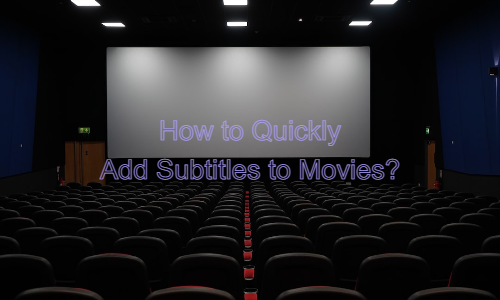
No matter what language we speak, everyone loves to watch movies. The problem is that most movies don’t have enough budget to translate into multiple languages, which means you may not be able to read the movie. Whether you want to subtitle your favorite movie or plan to make your own movie subtitles, ಚಲನಚಿತ್ರಗಳಿಗೆ ಉಪಶೀರ್ಷಿಕೆಗಳನ್ನು ಸೇರಿಸಿ is not difficult, but it takes time and patience.
At the beginning of the whole project. We have basically formed a time allocation plan for the translation of movies, TV dramas, documentaries and variety shows. The time left for subtitle translation is also very limited, and there are very few people who can “negotiate” room.
ಸೀಮಿತ ಸಮಯ ಮತ್ತು ಶ್ರಮದೊಂದಿಗೆ, ಅನುವಾದ ಕೆಲಸವನ್ನು ಹೇಗೆ ವ್ಯವಸ್ಥೆಗೊಳಿಸುವುದು? ನಾವು ಸಮಯಕ್ಕೆ ವಿತರಣೆ ಮತ್ತು ಅನುವಾದದ ಗುಣಮಟ್ಟ ಎರಡನ್ನೂ ಖಚಿತಪಡಿಸಿಕೊಳ್ಳಬೇಕು, ಇದು ಅನುವಾದಕರಿಗೆ ಪರೀಕ್ಷೆಯಾಗಿದೆ.
ಉಪಶೀರ್ಷಿಕೆಗಳು ಮತ್ತು ಧ್ವನಿಯನ್ನು ಏಕೀಕರಿಸದಿದ್ದರೆ ಅದು ತುಂಬಾ ಅಹಿತಕರವಾಗಿರುತ್ತದೆ ಎಂದು ನಮಗೆಲ್ಲರಿಗೂ ತಿಳಿದಿದೆ. ಡಬ್ಬಿಂಗ್ ಮಾಡದ ವಿಷಯವನ್ನು ಪ್ರೇಕ್ಷಕರು ಅರ್ಥಮಾಡಿಕೊಳ್ಳುವುದು ಕಷ್ಟ.
At this point, we need to translate while also taking into account everyone’s experience. How are they translated and in what form are subtitles? When do subtitles appear? How long do subtitles stay? Even the format of the subtitles, etc., are factors that must be taken into account.
EasySub 95% ಗಿಂತ ಹೆಚ್ಚಿನ ನಿಖರತೆಯ ದರದೊಂದಿಗೆ ಸ್ವಯಂಚಾಲಿತ ಉಪಶೀರ್ಷಿಕೆ ಉತ್ಪಾದನೆ ಸೇವೆಯನ್ನು ಒದಗಿಸುತ್ತದೆ ಮತ್ತು 100+ ರಾಷ್ಟ್ರೀಯ ಭಾಷೆಗಳಲ್ಲಿ ಉಪಶೀರ್ಷಿಕೆ ಅನುವಾದವನ್ನು ಒದಗಿಸುತ್ತದೆ.
ಕೆಳಗಿನ ಮೂರು ಹಂತಗಳಲ್ಲಿ ಚಲನಚಿತ್ರಗಳಿಗೆ ಉಪಶೀರ್ಷಿಕೆಗಳನ್ನು ತ್ವರಿತವಾಗಿ ಸೇರಿಸಿ:
Firstly, click “Add project”, click upload or directly drag and drop movie files into it.
Secondly, wait for the movie to upload and click “Add Subtitles”. Select the original language of the movie and the language you want to translate and click “Confirm”.
ಅಂತಿಮವಾಗಿ, ಉಪಶೀರ್ಷಿಕೆಗಳನ್ನು ಸಂಪಾದಿಸಲು ವಿವರಗಳ ಪುಟಕ್ಕೆ ಹೋಗಿ ಮತ್ತು ಚಲನಚಿತ್ರದ ರಫ್ತು ಡೌನ್ಲೋಡ್ ಮಾಡಿ.
ಚಲನಚಿತ್ರಗಳಿಗೆ ಉಪಶೀರ್ಷಿಕೆಗಳನ್ನು ಸೇರಿಸಲು ಅಗತ್ಯವಿರುವ ಪ್ರತಿಯೊಬ್ಬರಿಗೂ ಸಹಾಯ ಮಾಡಲು EasySub ಪ್ರಾಮಾಣಿಕವಾಗಿ ಆಶಿಸುತ್ತಿದೆ.
Do you need to share the video on social media? Does your video have subtitles?…
Do you want to know what are the 5 best automatic subtitle generators? Come and…
ಒಂದೇ ಕ್ಲಿಕ್ನಲ್ಲಿ ವೀಡಿಯೊಗಳನ್ನು ರಚಿಸಿ. ಉಪಶೀರ್ಷಿಕೆಗಳನ್ನು ಸೇರಿಸಿ, ಆಡಿಯೋ ಲಿಪ್ಯಂತರ ಮತ್ತು ಇನ್ನಷ್ಟು
Simply upload videos and automatically get the most accurate transcription subtitles and support 150+ free…
Youtube, VIU, Viki, Vlive, ಇತ್ಯಾದಿಗಳಿಂದ ನೇರವಾಗಿ ಉಪಶೀರ್ಷಿಕೆಗಳನ್ನು ಡೌನ್ಲೋಡ್ ಮಾಡಲು ಉಚಿತ ವೆಬ್ ಅಪ್ಲಿಕೇಶನ್.
ಉಪಶೀರ್ಷಿಕೆಗಳನ್ನು ಹಸ್ತಚಾಲಿತವಾಗಿ ಸೇರಿಸಿ, ಸ್ವಯಂಚಾಲಿತವಾಗಿ ಲಿಪ್ಯಂತರ ಅಥವಾ ಉಪಶೀರ್ಷಿಕೆ ಫೈಲ್ಗಳನ್ನು ಅಪ್ಲೋಡ್ ಮಾಡಿ