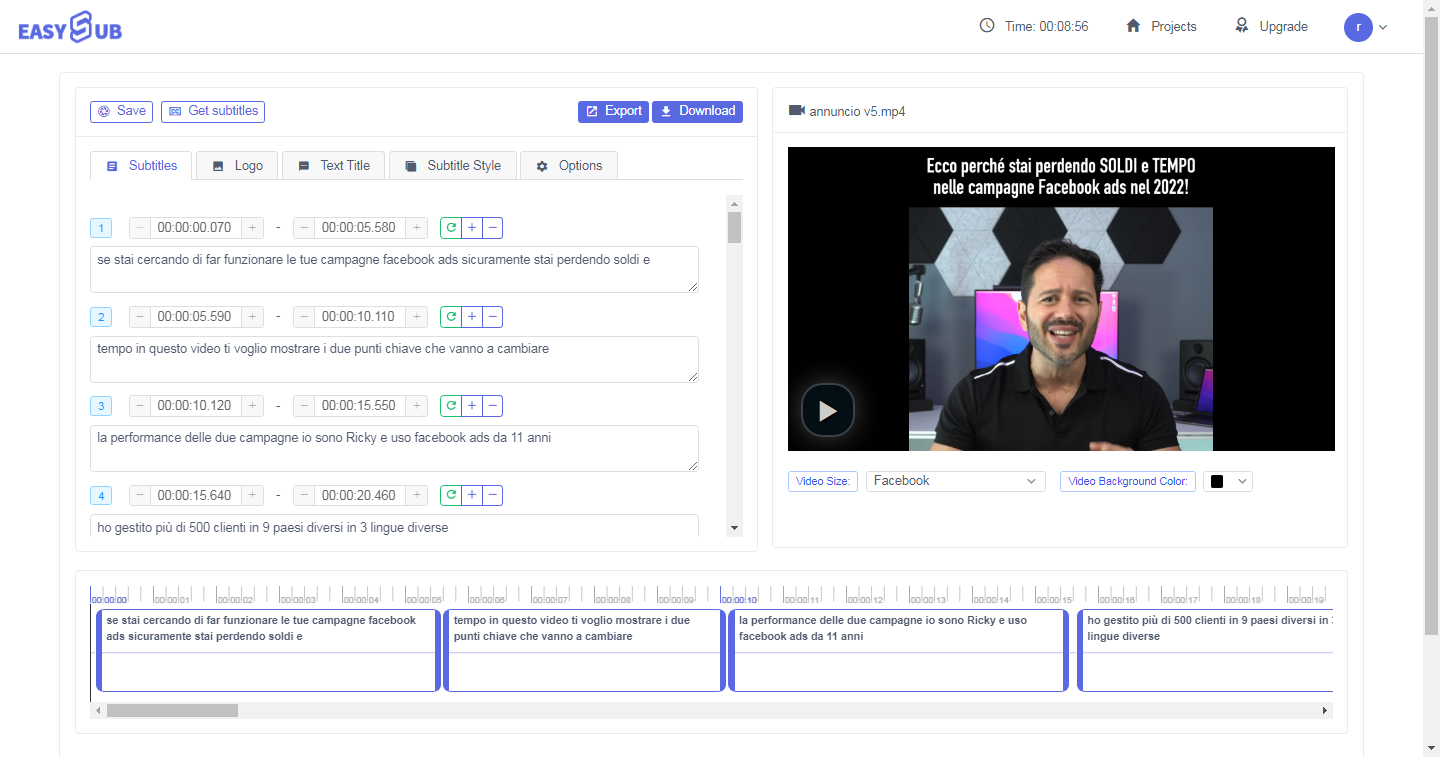
Voulez-vous convertir des fichiers texte à partir de la parole en vidéo ? Voulez-vous générer automatiquement des sous-titres et traduire une vidéo en texte ? Avec EASYSUB, transcrire, traduire et concevoir l'audio de votre vidéo en texte comme vous le souhaitez est facile. Avec EASYSUB, vous pouvez convertir l'audio en texte en quelques clics.
Vous pouvez même utiliser la transcription de votre vidéo comme description de votre vidéo lors de son téléchargement sur YouTube, ce qui rend votre vidéo plus facilement consultable. Vous utiliserez la transcription audio en texte d'EASYSUB pour créer du contenu comme un pro ! Notre logiciel convertit l'audio de votre vidéo en texte en temps réel, de sorte que la conversion audio en texte est rapide et facile. Modification de vos transcriptions est également simple, il vous suffit de choisir parmi une gamme de polices, de tailles, de couleurs et bien plus encore pour donner vie à vos transcriptions ! Téléchargez simplement votre vidéo pour transcrire la vidéo en texte et commencez !
Cliquez pour télécharger votre vidéo ou faites-la glisser pour la télécharger.
Cliquez sur « Ajouter des sous-titres », sélectionnez la langue à transcrire et la langue à traduire, cliquez sur « Confirmer ».
Une fois la transcription terminée, accédez à la page des détails d’édition, puis sélectionnez le format de fichier de sous-titres souhaité sous « Obtenir des sous-titres » et cliquez sur Télécharger.
Vous pouvez utiliser EASYSUB pour détecter les langues du monde entier et traduire vos transcriptions, rendant ainsi vos vidéos accessibles à un public mondial. Traduit en différents langues, vos vidéos pourront également être recherchées par des personnes du monde entier. EASYSUB facilite grandement l'ajout de transcriptions et de traductions, et télécharger des vidéos transcrites sous forme de fichiers TXT en un seul clic !
Vous pouvez facilement ajouter des transcriptions sous forme de sous-titres en temps réel pour rendre vos vidéos plus accessibles. EASYSUB rend vos vidéos inclusives pour les publics sourds ou malentendants. Que vous utilisiez des sous-titres pour compenser le son ou pour traduire les sous-titres, EASYSUB vous permet d'ajouter des éléments à votre vidéo rapidement et facilement.
Le service de transcription automatique d'EASYSUB garantit un haut degré de précision. Notre logiciel de reconnaissance vocale convertit votre discours en texte avec un minimum d'erreurs. Vous pouvez même ajouter des mots personnalisés comme votre nom ou le nom de votre marque pour aider notre logiciel à améliorer la précision. Avec un délai d'exécution rapide, une transcription précise et un contrôle du bruit de fond, la transcription vidéo n'a jamais été aussi simple !
Avez-vous besoin de partager la vidéo sur les réseaux sociaux ? Votre vidéo est-elle sous-titrée ?…
Voulez-vous savoir quels sont les 5 meilleurs générateurs automatiques de sous-titres ? Venez et…
Créez des vidéos en un seul clic. Ajoutez des sous-titres, transcrivez l'audio et bien plus encore
Téléchargez simplement des vidéos et obtenez automatiquement les sous-titres de transcription les plus précis et prenez en charge plus de 150 gratuits…
Une application web gratuite pour télécharger des sous-titres directement depuis Youtube, VIU, Viki, Vlive, etc.
Ajoutez des sous-titres manuellement, transcrivez ou téléchargez automatiquement des fichiers de sous-titres