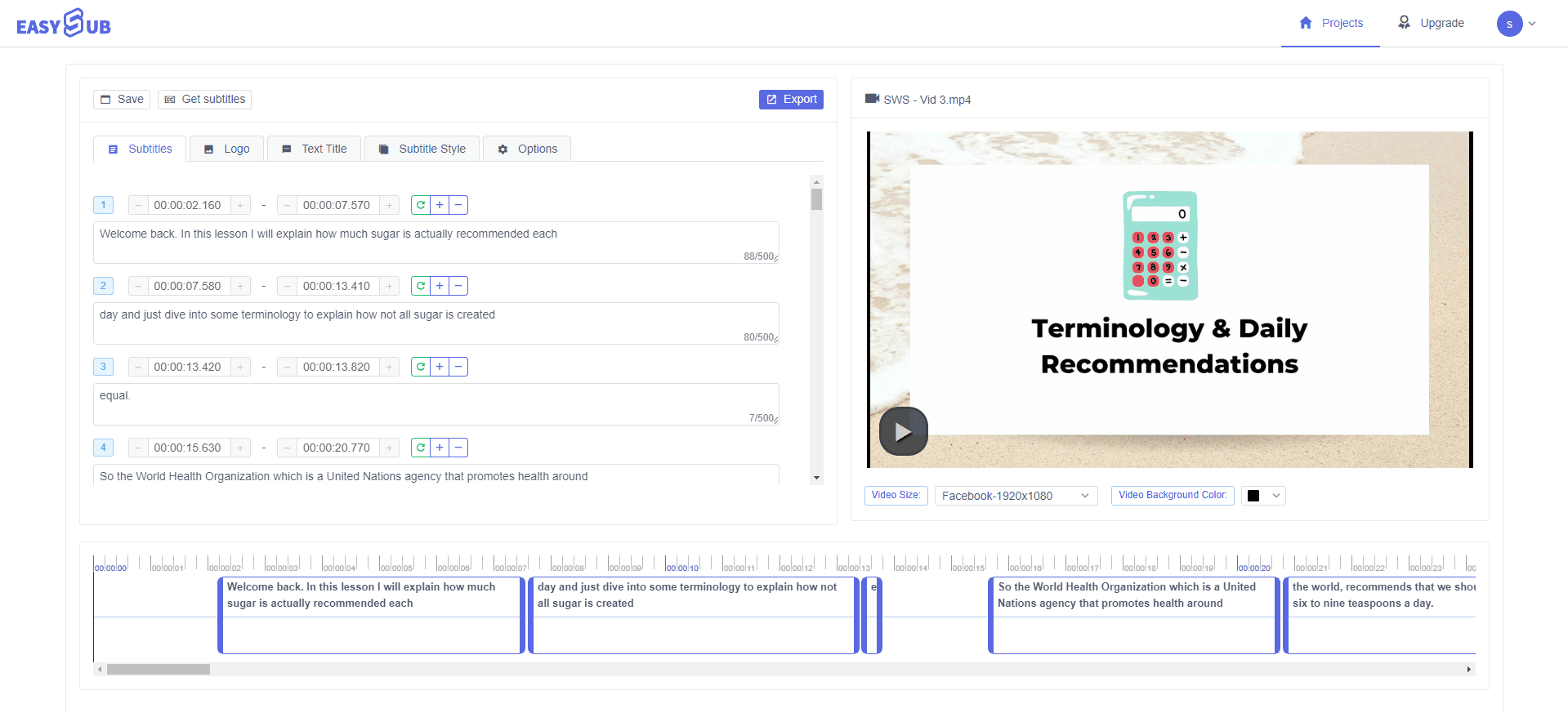
traductor de video
Hágalo accesible a una audiencia global traduciendo automáticamente videos en línea. Para ver nuestros idiomas admitidos, haga clic aquí. Sólo sube tu vídeo, generar subtítulos automáticamentey traduce vídeos online a cualquier idioma con un solo clic. Traduce tus videos al inglés, español, francés, chino, árabe, ruso, alemán, turco, coreano, japonés, vietnamita, hindi, indonesio, tailandés, portugués y más de 150 idiomas. Nuestro traductor de video está completamente en línea, no requiere descarga de software.
Con una tasa de precisión 98%, nuestro herramienta de transcripción automatizada le permite editar fácilmente traducciones de texto. Es decir, puedes agregar traducciones a los videos como subtítulos, o descargar el texto traducido a su dispositivo como un archivo TXT. Es mucho más rápido y económico que ingresar subtítulos o transcribir manualmente. ¡Y es súper fácil de hacer! Simplemente sube el video, transcríbelo y tradúcelo.
En primer lugar, agregue archivos de video haciendo clic en "Agregar proyecto". Seleccione su video o arrástrelo y suéltelo en el cuadro.
En segundo lugar, haga clic en "Agregar subtítulos" para generar subtítulos automáticamente. Luego seleccione el idioma original del video transcrito y seleccione el idioma que desea traducir.
Revisa tus traducciones y edita el texto. Finalmente, se pueden descargar archivos de subtítulos y archivos de vídeo grabados.
La precisión de traducción de EasySub es tan alta como 98%. Sobre todo, puedes editar fácilmente las transcripciones. Simplemente haga clic en el texto y comience a escribir. Si está agregando subtítulos, podrá ver el cambio del texto del subtítulo en tiempo real. Con EasySub, ahorra tiempo y dinero: no necesita traducir videos manualmente en línea ni contratar traductores costosos. Visita nuestro página de precios para obtener más información sobre los costos.
Puede descargar traducciones como archivos de subtítulos. Exportarlo como un archivo SRT o TXT. O puedes "grabar" subtítulos en tu vídeo. Esto significa que los subtítulos están codificados permanentemente en el vídeo. Hará que su contenido sea accesible para una audiencia global. ¡Puedes descargar archivos de subtítulos en inglés, árabe, español, hindi, ruso, vietnamita, turco, coreano, alemán y más!
Esto es muy fácil de hacer. Sin salir de la página de subtítulos, haga clic en Opciones. Elija su idioma preferido, elija un formato de subtítulo y haga clic en el botón "Descargar". Puede exportar subtítulos como archivos VTT, SRT o TXT.
¿Necesitas compartir el vídeo en las redes sociales? ¿Tu vídeo tiene subtítulos?…
¿Quieres saber cuáles son los 5 mejores generadores automáticos de subtítulos? Ven y…
Crea vídeos con un solo clic. Añade subtítulos, transcribe audio y más
Simplemente cargue videos y obtenga automáticamente los subtítulos de transcripción más precisos y admita más de 150 gratis...
Una aplicación web gratuita para descargar subtítulos directamente desde Youtube, VIU, Viki, Vlive, etc.
Agregue subtítulos manualmente, transcriba o cargue archivos de subtítulos automáticamente